
Tag: Creative Cloud
Learn From an Expert: Jason Manibog and Adobe CC 2015 Test Prep
A couple of months ago, we began releasing a series of Adobe Creative Cloud 2015 test prep courses. These courses are one session each and serve as supplemental material to our full Creative Cloud courses. I recently caught up with our resident expert, Jason Manibog, to ask him a few questions about these courses.
- What is the purpose of the Adobe CC 2015 Test Prep courses? The purpose of these courses is simple: To get students ready to pass the Adobe Certified Associate (ACA) exams for the 2015 version of these programs. We decided to do test prep courses rather than full-length courses because the programs and test objectives have not changed much from the 2013 to the 2015 versions of these programs. What has changed, however, is how the tests themselves are delivered. Now, one can expect several scenario-based question per exam. In these, a real-life scenario is presented and then several questions are based on that scenario.
- How many courses will there be? Photoshop, Illustrator, InDesign, Dreamweaver, Premiere…that’s five if I’m counting correctly :D. For Adobe Animate we are going to do a brand new course since that program, in effect, replaces Flash.
- What are some of the new features in CC 2015? In a nutshell:
- Photoshop – Work can now be done with artboards (previously, only Illustrator had that). The Brush features and image export features have been enhanced as well. And, glyphs are now available.
- Illustrator – If Illustrator crashes, there is now a good change your work can be recovered. Plus (and I have been waiting for this for a while), the Pencil tool now allows for auto-closing a shape (meaning you can draw a shape and have it actually behave like a shape). The Shapebuilder and Curvature tools have also been enhanced.
- InDesign – Graphics can now be inserted directly into tables. Shading and borders can be added to paragraphs. And it is easier to publish online now than it was in previous versions.
- Dreamweaver – Multiple tags can now be selected in the Document Object Model (DOM) panel, making it easier to move multiple tags around on a page. Plus, tags, classes, and IDs can be added and changed through the DOM panel. The Visual Media Query feature has also been enhanced to make it easier to change measurements on objects. And, similar to Illustrator, should the program crash, there is a good chance your work will be recovered.
- Premiere – Native support for QuickTime files is now available. Plus, several new workflows are available, including a Virtual Reality (VR) video workflow, which allows one to edit and create a VR-type experience. And many editing enhancements have been made (such as several new keyboard shortcuts).
- What advice would you give to a new user of Adobe products? Go the speed limit when learning and be conceptual in learning. For example, in learning Photoshop, it is fine to learn all of the tools and effects and filters and other options (as they can be quite nice to work with), but, knowing what the these tools do and when one would use them is just as important. Just as an example: You wouldn’t use dodge and burn when trying to change a color effect on a picture as dodge and burn lightens or darkens overall exposure (and people who develop pictures the old-fashioned way, in a darkroom, will use these tricks by hand). On the flipside, if you are used to doing things manually and know of photo or design concepts, you will have fun finding these tools in these Adobe programs.
- What type of student did you have in mind when you were creating these courses? Basically, a student trying to learn valuable job-ready skills in Adobe products and also looking to gain one ACA certification or maybe multiple ACA certifications.
- If a student has very little experience using Adobe, how would you recommend they study for the exam? I would start with the CC version of the courses of study. For example, if one is trying to learn Photoshop, start with the Photoshop CC course, go through all of the pre-assessment and post-assessment tests for each session, and do the projects in the project workbook. Anyone can get a 30-day trial of any Adobe program, so there is no reason to not practice these concepts. And then, do the same for the 2015 test prep course to gain further knowledge of these Adobe programs. And, have fun!
Updated Course Release Schedule: A Preview of the Second Half of 2016
One year ago, I arrived at LearnKey as the new, in-house Senior Instructor. And over the past year, I’ve filled this space with many blogs about current and upcoming courses. You may wonder, “How do you all figure out which courses to build?” Or, you may not be wondering that at all. But, one of my duties as Senior Instructor is to take in many different factors, such as industry trends, technologies in hot demand, client needs, and other factors typical to a company attempting to produce world-class certification courses and other types of courses, such as the character-building soft skills courses we released last week.
And with any schedule, sometimes things happen which cause a little shifting around of things schedule-wise. This is kind of like a chef thinking a recipe is great and then realizing a few tweaks need to be made here and there (not that I would really know much about that given my limited cooking repertoire). But in the computer training business, the only real constant schedule-wise is the frequent adjustments of the schedule. In our case, that means the course release schedule.
So what are the specifics in this schedule adjustment announcement, you ask? Well, we had one Cisco course in the works, Cisco Implementing Cisco Network Security (IINS) for exam 210-260, but with Cisco’s announcement of a new version of their Interconnecting Cisco Network Devices (ICND) exams, that number of courses jumped from one Cisco course to three Cisco courses.
This combined with a few other changes in industry trends and certifications, along with our quest to always put out courses to give you the job-ready skills needed to succeed in this ever-changing technology landscape, has caused the following adjustments in the course release schedule. Here is what the rest of 2016 looks like, broken down by quarter:
Summer 2016:
- Excel 2016
- Word 2016
- PowerPoint 2016
- IC3 Spark – You will hear plenty about this course in the coming weeks
- Cisco ICND Part 1 (Version 3) for exam 100-105.
Fall 2016:
- Microsoft Technology Associate (MTA) HTML5 Application Development Fundamentals (for exam 98-375)
- MTA Cloud Fundamentals (for exam 98-369)
- Cisco IINS (as detailed above)
- Cisco ICND Part 2 (Version 3) for exam 200-105
- Adobe Certified Associate Test Prep series for the Creative Cloud 2015 versions of Illustrator, Dreamweaver, and InDesign
Winter 2016:
- Outlook 2016
- Access 2016
Now, you may wonder “Where did the big new programming track go?” The programming track will be the big series we roll out early in 2017. Microsoft, as a matter of fact, is revamping their programming certification track. As they complete that process, we will pick that up and bring you a fun, interactive, and world-class programming track where you will learn by doing.
You can always stay updated on the latest detailed course release schedule here:
https://www.learnkey.com/elearning/PDFs/LearnKey_Release_Schedule.pdf
Adobe Exam Changes Part 2 – Knowing More Than Just the Program
Hello everyone! Not long ago, I shared with you some changes Adobe is making to their suite of Adobe Certified Associate (ACA) exams.
So, to get a first-hand look at the new exam format, I went and took the Adobe Photoshop CC 2015 exam for Windows. Now, mind you, it’s been :::covering my mouth::: years since I last took an Adobe exam, but I wanted to see what these new “scenarios” on the Adobe exams were all about. Plus, I had seen and heard some chatter from online forums and the like about how vastly different this exam is compared to previous Adobe exams. Given that part of my role as senior instructor here is to make sure we stay on top of exam changes, I took the plunge and took the exam.
And, yes, the exam has changed. But, the changes, in my humble opinion, were not drastic. I say that because though some questions look a little different, and yes, there are scenarios to go through, the core of any certification exam is still present. And that core is: Know the objectives and know ALL of the objectives!
Here is an example: Let’s look at the first domain of the Adobe Photoshop ACA 2015 objectives:
Domain 1.0 Setting Project Requirements
1.1 Identify the purpose, audience, and audience needs for preparing images.
1.2 Demonstrate knowledge of standard copyright rules for images and image use.
1.3 Demonstrate knowledge of project management tasks and responsibilities.
1.4 Communicate with others (such as peers and clients) about design plans.
Now, this is taken straight from the exam objectives as published on Adobe’s website. Someone studying Photoshop might be so focused on Photoshop that this domain just gets glossed over. And then, when a project question comes up on the test, the first thought is “uh-oh” or something worse.
And, with the scenario-based questions becoming a part of the Adobe exams, take a wild guess what types of questions are parts of these scenarios? I’ll give you a hint: Domain one. Besides, in order to be a Photoshop expert, shouldn’t one know what to do with meeting audience needs and know about copyrights and be able to work with others (like clients) on projects?
My point is, just knowing a program forward and backward is not enough to have a valid certification. For Microsoft Project, you need to know how a project manager operates, not just how to read a cost report. For Microsoft Access, you need to know how to structure a database, not just know how to change a field to a long date format. For Windows Server, you need to be able to design a server solution, not just know how to set up DHCP.
And, for the Photoshop ACA certification, you need to know how a Photoshop project is managed start to finish, not just how to change colors on someone’s shirt using a nondestructive method (yes, you need to know that, too).
So, resist the temptation to just ignore or gloss over test objectives that are not directly related to the program you are studying. In doing so, you will have a much better chance of passing an exam and, you will be a start-to-finish expert in the area you are certified in, not just a I-can-do-this-in-the-program person.
Adobe Exam Changes – Some Are Here, Some Are On The Way!
Hi everyone and Happy Thanksgiving and safe travels if you are traveling (I am not, thankfully). If you are studying for any Adobe CC 2015 exam, you will want to pull up a chair and read this carefully because the Adobe CC 2015 exams have changed and changed a lot!
When I first took an Adobe exam (Photoshop CS3 and you can figure out how long ago that was if you have an abacus), about half of the questions were multiple choice and the other half were simulations. The simulations were tasks I had to complete, in the program, such as doing a Gaussian Blur or using one of the many tools available in Photoshop to transplant one piece of a picture to another, such as replacing bad grass with healthy grass.
Now, Adobe is rolling out a new exam format. In this exam format, the exams are much more scenario-based, to where instead of having one task to perform in a situation, you have several tasks to perform, all tied to the simulation.
While this makes for a much more realistic knowledge test for the exam (which, having taken a lot of exams in a lot of disciplines, I happen to like), it is a big adjustment, especially for those who have taken a few Adobe exams and/or are studying for an Adobe CC 2015 exam.
We at LearnKey are always trying to stay on top of these changes. One way in which we are going to start doing this (and continue doing for many areas, not just Adobe) is to add practice labs, tailored to the new exam format. We will be adding some Adobe Photoshop CC 2015 practice labs to our website in the coming weeks. And, as other exams are updated, we will add labs for those. This will help bridge the gap between our current courses and a new Adobe series, which we have in our plans for 2016. But we are not going to make you wait for good exam practice material just because a test format changes.
In addition to the labs, we will, as needed, update our current workbooks to match up with any objective changes and test format changes in these new exams.
These tools will give you, the student, the latest and greatest preparatory materials needed to become successful in your certification quest for Adobe or, for that matter, any certification you are pursuing.
Certification Training in Florida
Last week, I took a trip to Jacksonville, Florida, with LearnKey Sales Champion Scott Walker to train a group of teachers from Duval County Public Schools. The purpose of the three-day workshop was to help each teacher earn their Adobe Certified Associate certification in Photoshop CC. Most of the teachers hold certifications in previous versions of Photoshop, but had not been able to pass the CC certification test. Florida law requires that teachers be certified in the software they teach, so having a certification in a previous version is no longer enough.
When you use a piece of software on a near-daily basis, you come to think of yourself as an expert. The problem with this mentality is you fail to take into account that you are probably using the same tools day after day, never utilizing other features the software has to offer. You tend to forget how to use those features, and sometimes you even forget they exist. Our purpose was to re-introduce those features and help the teachers become comfortable enough to take the ACA exam.
Using a combination of our video-based training, our pre- and post-assessments, and our student workbooks, we began going over some of the more obscure functions of Photoshop, as well as providing a refresher of the basics. The new project-based workbooks were a huge asset as they allowed the teachers to dig in and spend time actually using the software in ways they hadn’t in the past.
I have often been told by my wife (who is a teacher) and others that teachers make the worst students. At least with this group, that wasn’t the case. It was a really great experience, and the teachers were all friendly and attentive. By the end of the workshop we were able to help nearly all of them become Photoshop CC certified, and a few teachers took advantage of the self-paced nature of LearnKey’s training to become certified in Illustrator CC as well.
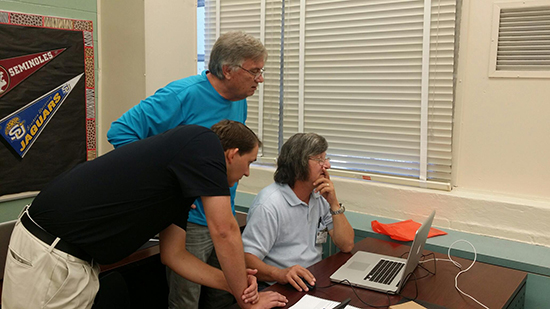
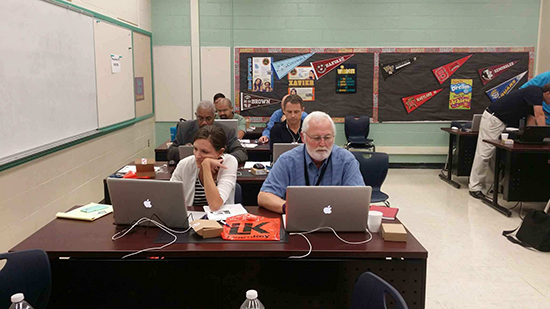


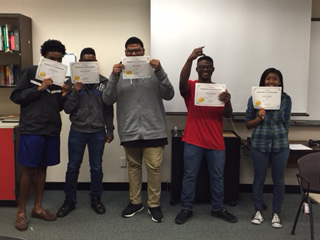
One of the teachers from this training sent us this picture of his students with their certificates of completion for Session 1 of LearnKey’s Photoshop CC course.
New Course Release – InDesign CC
Another great course released. All summer we have been releasing our new Adobe CC courses. I am excited to add InDesign CC to our list of Adobe CC courses: Illustrator CC, Dreamweaver CC, Photoshop CC, and Premiere Pro CC.
If you want to become a publishing professional in today’s workforce, it is important to have a working knowledge of Adobe InDesign. Our new InDesign CC course is taught by LearnKey expert Linda Dickeson, and will provide you with the skills you need to create layouts for both screen and print. This new course will teach you how to use some of the newest features of InDesign CC such as: Simplified Hyperlinks, Sync Settings, EPUB enhancements, and so much more!
Our hope is that through our courseware we may continually provide learners with the guidance, preparation, and skills they need to succeed. For more information and additional LearnKey products visit our website.
New Course Release – Illustrator CC
I am excited to announce the release of LearnKey’s news Adobe CC course. Illustrator CC joins Dreamweaver CC, Photoshop CC, and Premiere Pro CC as our newest course. This course is perfect for students who are interested in a career as a web or graphic design professional.
LearnKey’s new Illustrator CC course provides a visual and intuitive interface for users to learn about the graphic editing capabilities of Illustrator CC. Join LearnKey expert Lee Wiley as he teaches you to effectively use the new Illustrator CC software. Learn about the new features in Illustrator CC such as: Live Shapes, Windows GPU acceleration, Typekit missing fonts workflow, and much more!
Our hope is that through our courseware we may continually provide learners with the guidance, preparation, and skills they need to succeed.
New Course Release – Dreamweaver CC
It’s been a busy summer at LearnKey. We are excited to announce that we have released another Adobe CC course. Joining our Photoshop CC and Premiere Pro CC courses is Dreamweaver CC. This course will prepare students for the Dreamweaver ACA exam with online video courseware, hundreds of practice test questions with our pre/post tests, and labs and demos that will help students practice and learn the skills presented during the video training.
Our new Dreamweaver CC course provides an intuitive and visual interface for users to learn about the website creating and editing capabilities of Dreamweaver CC. Join LearnKey expert Chad Chelius as he teaches you how to effectively use the new Dreamweaver software. He will also teach you the new tools and features found in Dreamweaver CC such as: enhanced fluid grid layout, CSS designer panel, and more!
Our hope is that through our courseware we may continually provide learners with the guidance, preparation, and skills they need to succeed.
New Course Release – Premiere Pro CC
Joining Photoshop CC our newest course Premiere CC was released last week. Those who take our Premiere Pro CC course will feel prepared to take the Premiere Pro ACA exam and have access to hundreds of pre/post questions long with relevant labs and demos that will help students practice what they are learning and become familiar with the newest features of Premiere Pro CC.
Those who are interested in a career in video and audio production need to have a working knowledge and practical experience in Adobe’s Premiere Pro CC software. This course will teach you how to effectively use the new Premiere Pro CC software, allowing you to edit video and audio more effectively and efficiently. LearnKey expert Ryan James will teach you how to customize the program, helping your workflow fly. He will also teach you how to use the new features found in Premiere Pro CC. Among these new features are: New Master Clip Effects, Live Text templates, and new masking and tracking capabilities.
Our hope is that through our courseware we may continually provide learners with the guidance, preparation, and skills they need to succeed.
New Course Release – Photoshop CC
What’s new to Photoshop CC? Personally, I think that it is awesome that with Photoshop CC I will have access to updates or new features to Photoshop CC the day they are released. This means means that Photoshop CC users everywhere will always have the latest and greatest when it comes to Photoshop features. Those who take LearnKey’s Photoshop CC course will be prepared to take the Photoshop ACA Visual Communication exam and have access to hundreds of practice test questions along with relevant labs and demos to help students learn how to confidently use the newest features found in Photoshop CC.
Exam: ACA Visual Communication Certification
LearnKey’s new Photoshop CC course will introduce students to hundreds of new updates and features in the latest Photoshop update. Whether you are a graphic designer or a novice photographer you will learn how to edit photographs, images, or create logos and marketing pieces. LearnKey’s Photoshop CC course will teach students what they need to know in order to effectively and easily prepare to test their skills through the ACA Visual Communication Certification exam.