
Tag: Office 2010
Are you excited for the end of summer? You should be!
I know what you are thinking – “Why is this guy talking about the end of summer when summer has just begun?” Well, as promised in my last blog post I want to keep you up-to-date with some of the exciting happenings at LearnKey this summer. Here is a little sneak peek of some awesome OnlineExpert features to look forward to over the next couple of months.
Learning Management System (LMS) Tour
This free instructional course teaches educators and administrators how to easily access, use, and learn the functions of OnlineExpert. The LMS tour is broken into manageable sections, which allows users to easily find and watch material that is relevant to their needs.
This is one feature you don’t have to wait for – the LMS Tour was just recently released! Since it is free, current customers can easily have our representatives add it to their course libraries.
Projects
Teachers: We have listened to your requests – “More hands-on activities!” We are excited to announce that our Office 2007/2010, Adobe ACA, and IC³ courses will feature hands-on projects created by teachers who use our courses in their curriculum. These projects will help reinforce what students are learning by providing them with hands-on experience throughout the course.
Touchscreen support
In the past, our courses have made heavy use of Flash video and players, which certain mobile devices don’t support. Since these devices are becoming more and more popular in learning environments, OnlineExpert will allow students and teachers to use mobile devices as a learning tool with new touchscreen support beginning in August.
I am excited to be able to share these upcoming releases with everyone. After all, don’t we all need a good reason to actually look forward to the end of summer? Be sure to check back often for the down low on what’s going on at LearnKey.
I love getting comments, so here’s a question for you – What are your favorite summer traditions or vacation spots?
LearnKey First Quarter rollout of enhanced courses and products for 2012!
It is starting to be really busy with our LearnKey 2012 production shoot schedule, and I’m very excited with some of our new courses and exams recently released the past three weeks. It started with our February 2012 release of our Advanced Security Practitioner Certification (CASP) course designed to provide students with an explanation and understanding of conceptualization of security topics, as well as theoretical instruction/demonstrations in designing and engineering security solutions. This training course prepares students for the CompTIA exam CAS-001. LearnKey Expert course instructor Tom Carpenter does a very thorough and solid job covering the key objectives.
Earlier this week we successfully released our Flash CS5 MasterExam™ that helps IT certification candidates put the finishing touches on their comprehension and confidence as a final step before sitting for the exam. With over 200 questions, this supplements the training and hands-on experience needed to pass the Adobe® Certified Associate (ACA) Rich Media Communication with Adobe® Flash® certification exam.
Another release this week is our PowerPoint 2010 MasterExam 77-883 which is a great way to assess the skills of your staff with the individual components of PowerPoint 2010. Increase productivity by discovering and correcting skill deficiencies, or to find out how proficient prospective employees are before you hire them.
We ended the week releasing our Dreamweaver CS5 MasterExam™ with over 200 questions that supplements the training and hands-on experience needed to pass the Adobe® Certified Associate (ACA) Web Communication with Adobe® Dreamweaver® certification exam.
Over the next couple of weeks I will share with you our 2012 Production release schedule for the remainder of the year. One teaser I can share with you is a very exciting course we plan to release about leveraging behavior – a perfect life skills and career readiness topic.
We are off to a great start, and I promise to keep you posted on our most recent product releases!
Certification Journey: Moving along slowly
I saw that our Word 2010 course was only three sessions long, and I thought to myself, “This is going to be easy, and I will be ready to take my certification test in no time!” Well, procrastination is one thing I am very good at, so it has taken me longer to get started than I thought it would.
Finally last night after a long day at work, I made myself open up the training and get started (this was due in large part to the fact that there was nothing decent on TV).
In our training, we have this great feature: the Pretest. This kind of acts like a gauge to let you know how much knowledge you already have about the information in the course, and what areas you will need to focus on. I looked at the pretest and thought to myself, “Not a problem. I am going to ace this test in about 10 minutes and then I can back to reading my book.” My reasoning behind this thought was that I have been using Word since my high school days, and now I use Word pretty much every single day at work. Well, I had another thing coming to me. I went through the test in about 15 minutes, but as I did, the realization slowly crept in on me that I had no clue. There were a lot of terms I did not know and a lot of features I was clueless about. At the end of the pretest, when the results said I failed, I was pretty disappointed in myself and a little nervous about the challenge I was taking on.
The good thing is, I realized I have a long way to go to learn everything there is to know about Word, which worked as a motivator. So with this in mind, I started looking through the resources section of our training and looked at the glossary to find the definitions of many of the terms I had missed on the pretest. My lack of knowledge also made me think that this is something I really need to do so that I can function more efficiently in Word at work. So I am making the commitment to continue to make progress on this journey every week. I’ll keep you posted on my progress! If you are currently on your own certification journey, let us know how it is going for you, and any achievements or set backs you have faced trying to get certified.
Outlook 2010- Michael Meskers
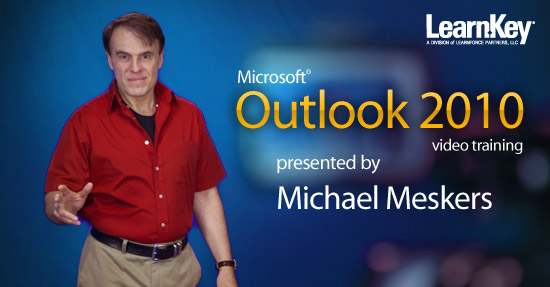
Are you ready for Outlook 2010?
Expert Michael Meskers was here last week filming LearnKey’s Outlook 2010 training. The training showcases some of the great new features the latest version of Outlook has to offer like the ability to manage multiple email accounts, organize your emails with conversation threads, and stay connected to your social networks .
Microsoft enhanced the functionality, simplified things, and provided us with more ways to customize Outlook, which in turn allows us to be a lot more efficient.
Be looking for the release of our new Outlook 2010 training! It’s going to be great!
Word 2010
It doesn’t matter who you are, what profession you’re in, or what level of education you have, the tools you will learn in LearnKey’s Word 2010 course will benefit everyone! Expert Mandi Bergenfeld helps you navigate all of the new features and updates in our Word 2010 course.
Check out our Word 2010 promo as we are nearing the release of this great new product!