
LearnKey Blog
Behind the Scenes of A+: Q&A with Jason Manibog
With the release date just a few months away, our new CompTIA A+ certification course, featuring LearnKey expert Jason Manibog, began filming this week. I was in the studio on Wednesday taking some behind-the-scenes photos, and had an opportunity to ask Jason some questions about the new course.
How long have you been teaching A+?
Eight years, give or take a few months on either side.
What steps did you take in preparing for this course?
I went back and looked at notes for all of the times I taught the current course (the 2012 objectives) and then studied hard on what is new in the 2015/2016 version. Plus, I try diligently to keep up with answering this question: What does a PC/device technician need to know how to do these days? That answer is a lot different now than even three or four years ago. This new A+ course will really reflect that. For the course itself, we established a theme behind the course (you will have to wait to see it) and we think this “theme” really matches up well with not only getting one prepared for a job as a technician, but to (of course) pass the A+ certification.
How long will the new A+ course be?
Long enough to cover our goals for the course: to get one job-ready for a computer technician position but also prepare well for and pass the A+ exam. The actual lengths of the courses are: 8 hours for 220-901 with a 180-page workbook and 15+ hours for 220-902 with a 200+ page workbook. The length of time it takes a student to complete the course is determined by the student. It all depends on how much time one is willing to put into watching the video portion of the course and doing the practice exercises, labs, and tests.
How will this A+ course differ from the 2012 course?
Besides the new exam numbers (220-901 and 220-902)? First of all, there will be two distinct courses as there are two distinct exams. I (and many others in the industry) really believe that to best prepare for the test, one should focus on one test at a time. These courses will reflect that. We are also covering the material just about in the exact order as presented by CompTIA. This will make it easier for anyone taking this course to study the test objectives pretty much line-by-line. Finally, this course will simply reflect what has changed in the computer industry since 2012. Just as one example, mobile devices are far more prevalent now than they were even four years ago. So a technician needs to know how to support these devices and the different operating systems used in these devices.
What resources will the new A+ training include to help students pass the exams?
Besides the video portion, this course will include a very robust workbook full of information to review the test objectives, keys to passing the tests, and most importantly practice exercises. If there is one big tip I can give anyone trying to pass a certification test, it’s this: PRACTICE the test objectives. Each course will have a robust project workbook full of tables of information, a review of the concepts covered in the exam objectives, and plenty of practice exercises, all geared toward preparing for the A+ exams. Plus, we will have, for each of the two courses, several hundred practice test questions in the form of pre-assessments and post-assessments. Finally, we will have practice labs to use to further enhance the skills needed to pass the exams and do an outstanding job as a computer technician.
What is your favorite part (so far) of the new A+ course?
Without a doubt, my co-workers. From the storyboard team that helped me design this course, to the input from sales and technical support, to the writing and quality control teams and, last but certainly not least, the video production crew here in Salt Lake City, who are as professional as they get yet keep me laughing every minute.


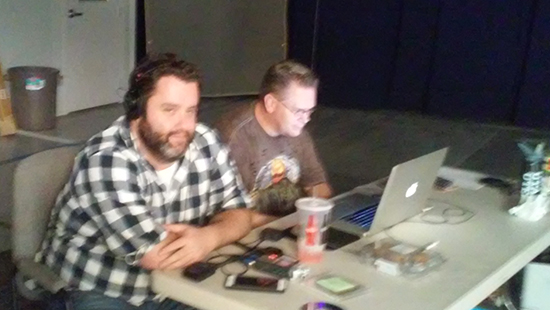
Certification Training in Florida
Last week, I took a trip to Jacksonville, Florida, with LearnKey Sales Champion Scott Walker to train a group of teachers from Duval County Public Schools. The purpose of the three-day workshop was to help each teacher earn their Adobe Certified Associate certification in Photoshop CC. Most of the teachers hold certifications in previous versions of Photoshop, but had not been able to pass the CC certification test. Florida law requires that teachers be certified in the software they teach, so having a certification in a previous version is no longer enough.
When you use a piece of software on a near-daily basis, you come to think of yourself as an expert. The problem with this mentality is you fail to take into account that you are probably using the same tools day after day, never utilizing other features the software has to offer. You tend to forget how to use those features, and sometimes you even forget they exist. Our purpose was to re-introduce those features and help the teachers become comfortable enough to take the ACA exam.
Using a combination of our video-based training, our pre- and post-assessments, and our student workbooks, we began going over some of the more obscure functions of Photoshop, as well as providing a refresher of the basics. The new project-based workbooks were a huge asset as they allowed the teachers to dig in and spend time actually using the software in ways they hadn’t in the past.
I have often been told by my wife (who is a teacher) and others that teachers make the worst students. At least with this group, that wasn’t the case. It was a really great experience, and the teachers were all friendly and attentive. By the end of the workshop we were able to help nearly all of them become Photoshop CC certified, and a few teachers took advantage of the self-paced nature of LearnKey’s training to become certified in Illustrator CC as well.
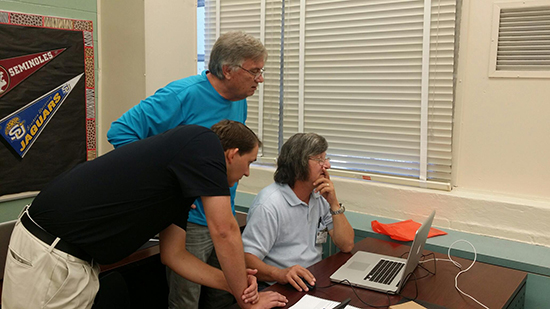
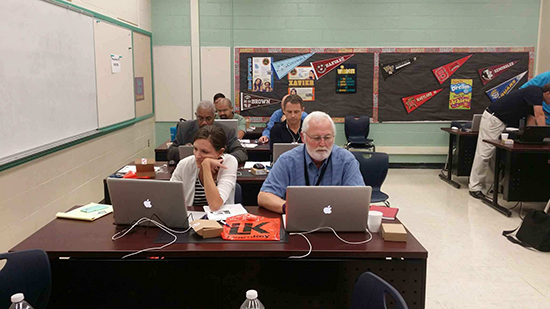


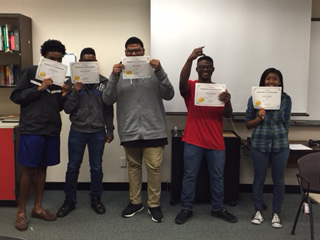
One of the teachers from this training sent us this picture of his students with their certificates of completion for Session 1 of LearnKey’s Photoshop CC course.
Advanced Security Practitioner (CASP) Course Released – CAS-002
Today I am excited to announce that our Advanced Security Practitioner course has been released 3 WEEKS EARLY! I really appreciate all of the hard work and dedication by all of our teams to make this happen. This course is perfect for IT professionals who are looking to elevate their skills and status within their career. Those who take this course will be prepared to take exam CAS-002.
For more information on the Advanced Security Practitioner certification review the resources below.
- Advanced Security Practitioner (CASP) – Coming This Fall (Blog)
- CompTIA’s CASP – A Fast Track to an IA Career? (Blog)
- LearnKey Delivers Comprehensive CASP Test Prep (White Paper)
Our hope is that through our courseware we may provide learners with the guidance, preparation, and skills they need to succeed. For more information and to learn about additional LearnKey products visit our website.
CISSP Online Training Coming Soon!
Hello, there. It’s your humble senior instructor again, letting you know about yet another top-notch course we are in the midst of producing and will be releasing soon. The course I am telling you about today is our updated Certified Information Systems Security Professional (CISSP) certification course.
The fine folks at the International Information Systems Security Certification Consortium (ISC)2 have recently updated the CISSP exam and the objectives on the exam. So, we brought in our CISSP expert, Michael Solomon, to bring us up to speed on what is new in the 2015 version of the CISSP exam.
So what is new in this version of the CISSP exam? First, the number of domains have been streamlined from 10 down to 8. Here they are:
- Security and Risk Management
- Asset Security
- Security Engineering
- Communications and Network Security
- Identity and Access Management
- Security Assessment and Testing
- Security Operations
- Software Development Security
Secondly, the areas of asset security, security assessment, and testing have greater weight on this exam than in the previous CISSP exam. Plus, the exam is being updated to cover the latest in security threats and vulnerabilities.
So who is the CISSP for? According to (ISC)2, the CISSP is an ideal certification for people in positions such as Security Consultant, Security Manager, IT Director, Security Auditor, Security Architect, Security Analyst, Security Systems Engineer, Chief Information Security Officer, Director of Security, or Network Architect. In other words, it is a great certification to have if you are a security professional.
To best equip you for this exam, we not only will present Michael’s top-notch instruction, but we also will have for you pre-assessment tests and post-assessment tests for each of the eight domains.
While you are waiting for this course release, take the time to check out (if you have not already), our CompTIA Security+ course and our newly-released CompTIA Advanced Security Practitioner Certification courses as they are strongly related to our upcoming CISSP course.
IC3 GS5: Living Online Course, Test Prep, and Assessments Released!
Last week, we released our IC3 GS5: Living Online Course and workbook. Joining our IC3 GS5: Computing Fundamentals and IC3 GS5: Key Applications courses, our IC3 GS5: Living Online course completes our IC3 GS5 series. Those who take this course will be prepared for their certification exam with assessments, projects and interactive labs.
LearnKey author Wyett Ihler has blogged about each course. So if you are new to the IC3 GS5 certification or are just looking for additional information, check out these blogs:
IC3 GS5: Computing Fundamentals
Project 2013 Exam Prep (74-343) Course – Coming Soon!
At LearnKey, we are always striving to produce the best and most innovative courses possible. In line with this, we are excited to announce that we will be adding to our library some exam prep courses. These courses are short in nature (two hours or less) and are focused on one task– to help you get that last bit of confidence you need to pass a certification exam.
The first course in this series is an exam prep course for Project 2013, specifically for exam 74-343, Managing Projects with Microsoft Project 2013. This is meant to be a complementary course to LearnKey’s Project 2013 course, authored by LearnKey expert Michael Solomon. This exam prep course will focus on each exam objective, line by line, and will get you the last bits of information you need to confidently walk into the testing room and walk out with a Project 2013 certification. Whereas Michael Solomon did an excellent job covering Project 2013 wall-to-wall, this course focuses on the detailed aspects of the Project 2013 (74-343) exam.
Over the next several months, many of our courses (especially the larger courses such as A+ 220-901 and A+ 220-902) will feature a session strictly devoted to final exam prep tips. Do keep in mind that these exam prep courses, or sessions, are not a replacement for the actual course. They are meant to be one of the final pieces of your obtaining a certification, along with, of course, post-test assessments, and real, hands-on practice in the application for which you are pursuing a certification.
Be on the lookout in the next month for the Project 2013 Exam Prep course. In the meantime, stay tuned to this spot to see news on future exam prep courses. You do not have to wait for this course to get solid exam prep advice. If you have not seen the blog we posted last week on test-taking tips, go check it out.
Test Prep and Test Taking Tips
As an instructor with over 15 years of classroom training experience, and now as Senior Instructor at LearnKey, I have taken and passed at least 25 different certification tests. I have often been asked what methods I use to prepare for and take these tests. I wanted to take a few minutes to address those questions, as well as offer advice that can help you better prepare for certification tests and make those test-taking experiences positive ones.
What is the best way to prepare for a test?
- Know whether the test is multiple choice, simulation, a combination of these, or other formats. Many certification vendors will indicate what types of questions to expect in the exam.
- Study the objectives from top to bottom and practice the objectives from top to bottom. Get the program you are trying to get certified in (most have trial versions) and install it and practice it.
- Most tests require about an 80% score to pass. For the practice tests you take, make sure you are scoring at 90% or higher. This will give you more breathing room when you take the actual test.
- Take advantage of the times you do feel like studying and if you don’t feel like studying, do something else. I can’t tell you how many times I had to go back and re-read or re-watch study materials because I tried to study when I was not in the mood to do so.
How do I not get so nervous when I take a test?
- For most tests, you are given something to write on. At the beginning of the test, you usually will have about five minutes to read the test tutorial. That tutorial usually takes a minute to read. Use the rest of the time to jot down any last facts, formulas, or concepts you feel are ones about to fall out of your mind.
- Do not worry about the timing of the test. For virtually every certification exam, you have one to two minutes per question. If you have studied well, timing will not be a factor.
- Most tests will let you mark a question for review. Make sure you read the fine print and the “how-tos” at the beginning of a test to make sure you can mark a question for review. Rather than sit on a question for too long, make your best guess, mark it for review, and use your leftover time at the end of the exam to go back and review the questions you have marked.
- You do not need to get 100% on an exam to pass. Any time I take an exam, I fully expect to get stumped on 10% of the questions. You should too. Remember, if you have been getting 90% or higher on the practice tests, guess what? You have 10% of wiggle room to use up. Just make your best guess on the question and move on.
- Many test questions are quite wordy and often much of what is in the question has nothing to do with it. So use what I call the “look up, look down, and look up” method. Look up at the question to get an idea what it is about, look down at the answers to see what they are, and then look up at the question again so you can best match up the question and the answer.
- As you are going through the test, “celebrate” the questions you know you have answered correctly. Now, I am not advocating jumping up and down and yelling “woo-hoo,” as that may be a slight distraction to others taking tests, but put on your best smirk of confidence.
My final tip is this: Have fun with the process of getting certified and consider the certification a reward for all of the hard work you have put into the process.
IC3 GS5: Living Online Training and Assessment
The third and final course in LearnKey’s new IC3 GS5 training series, IC3 GS5: Living Online, will soon be…online!
The Living Online course covers Internet and browser basics, rights and digital citizenship, email, calendars, and other communication technologies—all based on the concepts outlined in the IC3 GS5 objectives.
- The course is split into eight sections that group areas of the exam objectives together to help you better focus and plan your studies.
- You may have different email, browser, or messaging apps than those demonstrated in the course—that’s okay, the concepts will be very similar across multiple apps be sure to practice using whatever apps you have.
- This course covers a lot of conceptual material. Be sure to use the search and other browser techniques to discover more—you’ll be practicing for the exam and learning something new!
- The project workbook, which accompanies the course, offers further practice with the concepts discussed in the course. Be sure to use this resource to refine your skills.
Here are a few tips for getting the most out of the course:
- Pace yourself—if something isn’t clear or you didn’t quite follow the demonstration, pause, rewind and review the section. Don’t rush the training, it’ll be there for you when you’re ready.
- Take a break—as with pacing, taking a break can help you keep your focus and help you better retain the information you’re learning.
- Be sure to take notes—there may be topics that you’re less sure about. That’s okay. Use your notes to help you focus on areas to review or to guide your use of the project workbook.
- Set a reasonable deadline for completion—be honest with the time you have available and how well you’re progressing through the training and plan a date to take your exam.
Living Online is part of the day-to-day of modern living, so preparing for the IC3 exam gives you more than just the benefit of exam prep, it gives you skills for life! Good luck on your exam!
IC3 GS5 Computing Fundamentals Course, Test Prep, and Assessments Released!
Last week we released our IC3 GS5 Computing Fundamentals course. Joining our IC3 GS5 Key Applications course, this video-based training course covers all of the Computing Fundamentals exam objectives and will prepare you for your exam with assessments, projects, and interactive labs.
Course author Wyett Ihler recently shared some key information about some of benefits and features of this course. Click Here to learn more and find some great exam tips.
If you have been reading our previous blogs you know that we still have one more IC3 course in line. Keep an eye out for our Living Online course.
Our hope is that through our courseware we may provide learners with the guidance, preparation, and skills they need to succeed. For more information and to learn about additional LearnKey products visit our website.
IC3 GS5 Training: Learn About IC3 GS5 Computing Fundamentals
Joining our recently released IC3 GS5: Key Applications Course, I am excited to introduce our soon to be released IC3 GS5: Computing Fundamentals course.
The Computing Fundamentals course covers hardware and Internet basics, mobile devices, troubleshooting, cloud computing, security, and more!—all tied to the concepts outlined in the IC3 GS5 objectives.
- The course is split into eight sections that focus on specific areas of the exam objectives to help you focus your studies.
- Actual devices are shown during the course in simple scenarios that demonstrate basic connections and settings.
- The project workbook, which accompanies the course, offers further practice with the concepts discussed in the course. Be sure to use this resource to refine your skills.
Here are a few tips for getting the most out of the course:
- Pace yourself—if something isn’t clear or you didn’t quite follow the demonstration, pause, rewind, and review the section. Don’t rush the training; it’ll be there for you when you’re ready.
- Take a break—as with pacing, taking a break can help you keep your focus and help you better retain the information you’re learning.
- Where possible, practice with your own hardware to solidify the concepts demonstrated in the course.
- Be sure to take notes—there may be topics that you’re less sure about. That’s okay. Use your notes to help you focus on areas to review or to guide your use of the project workbook.
- Set a reasonable deadline for completion—be honest with the time you have available and how well you’re progressing through the training and plan a date to take your exam.
The Computing Fundamentals course covers topics that will benefit you beyond your exam preparation. Have fun and good luck!