
Category: Insights
PMP Exam Changes Coming Early Next Year
Tis the season of certification updates. Earlier this year, we released a brand new Network+ course to follow the new Network+ exam. And, we are working on new courses for CISSP and A+, as we have detailed in recent blogs.
Soon, we will be adding to our course updates the new Project Management Professional (PMP)® course. PMP® is the most widely recognized project management certification in the industry. And, to keep up with the ever-changing theories and practices of project management, the Project Management Institute will be updating their PMP® exam early next year. For those of you who are familiar with the PMP® certification, the Project Management Body of Knowledge (PMBOK)® is not changing, but the tasks on the exam are changing.
What is also not changing is our expert extraordinaire for this course. We are very pleased to bring back Michael Solomon, the LearnKey expert who delivered the previous PMP® course, to bring you all up to speed on what the new exam will look like.
The new PMP® course will, in addition to Michael’s expertise, contain hundreds of practice test questions in the form of pre-assessment and post-assessment test questions, all with the goal of preparing you for what many have described is a very “wide” exam in that the topics can be very wide-ranging.
The PMP® certification is not built for new project managers. In fact, PMI requires, depending upon your college education, the equivalent of about two to five years of project management experience. The benefits of obtaining a PMP® are many. First, with the requirements of project management experience just to sit for the exam, having a PMP® proves that you are an experienced project manager. Secondly, the average starting salary of a PMP®, according to several web-based sources, is 15-20% higher than that of a project manager without a PMP® certification.
Finally, the methods and structure used to manage projects using what you learn in the PMP® exam will prove much value and clarity in any project you manage. So, if you have project management experience and have been deciding when you should pursue your PMP® certification, let 2016 be the year!
Happy Veterans Day!
Today is Veterans Day and I want to start off by saying THANK YOU to all of the brave men and women who have served or are currently serving our country. At LearnKey we are proud to have both Veterans and active duty military on our team. On this day I want to recognize and thank them for their service. THANK YOU to Michael Watson, Kelly Woods, Aaron Colborn, Jessica Staples, Tristan Roberts, David Lindenmuth, Ed Ohrablo, and Beth Ciaramello. We are grateful for your service and proud to have you all on the LearnKey team. I asked Michael, Kelly, Aaron, Jessica, Tristan, David, Ed, and Beth to share a little bit about their experiences. I hope everyone enjoys reading about their experiences as much as I did.
Michael Watson – Has worked at LearnKey for for 16 years. But Scott Walker was here a year before me. =)
- What branch of the military did you serve in? U.S. Navy
- How many years did you serve? 4 years
- What were you trained in? Communication Technician Radioman & Yeoman
- Reflections on your service: I was stationed on the island of Ohau, Hawaii. Based in Pearl Harbor and worked for CINCPAC (a joint command in the mountains overlooking the island) for three years. Not the typical sailor’s tour of duty, but I had it made for my entire four years including one at sea on an attack carrier. I would never trade those four years.
Kelly Woods – Has worked at LearnKey for 3 years
- What branch of the military did you serve in? Currently serving in the Army Reserve
- How many years did you serve? I have currently been serving for 3 1/2 years
- What were you trained in? My MOS (Military Occupational Specialty) is a 68J/Medical logistics Specialist
- Reflections of your service: It has been very rewarding to go into the service at an older age. I was 39 when I went through basic training and I learned how old I was then! =) However, through perseverance and dedication I was able to grow tremendously. I find that I love the freedoms that we have in this country and I am proud to be one of the soldiers who defend those freedoms!
Aaron Colborn – Has worked at LearnKey for 2 years
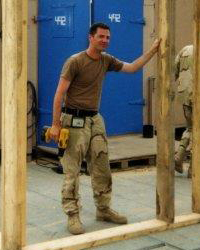
- What branch of the military did you serve in? Air Force
- How many years did you serve? 6 years in England, Italy, Spain, and Kuwait.
- What were you trained in? I was trained to work on the LANTIRN system (Low Altitude Navigation and Targeting Infra Red for Night). Basically, radar navigation and laser bomb targeting for F-15’s and F-16’s.
- I personally had a very good experience, it taught me how to be responsible for myself and others as well as giving me the tools to work as part of a team, something that has been very helpful in the rest of my life. It also put me through school. I used the GI Bill to follow my dream of going to film school. Now I have a BA in Film Studies and didn’t have to pay a penny. I have zero school debt.
Jessica Staples – Has worked at LearnKey for 2 years
- What branch of the military did you serve in? U.S. Navy
- How many years did you serve? 4 years
- What were you trained in? I was a Cryptological Technician. Basically, I analyzed various radar characteristics (what frequencies they ran on, what vessels or aircraft used them, which ones were navigational, which ones were used for weapons systems). I did a lot of investigating, picture taking, logging. It was a cushy, but necessary job on the ship.
- Reflections of your service: I really enjoyed traveling. As awful as it was being stuck on a ship for weeks at a time, or on deployment for months at a time, the port visits to foreign countries made it all worth it. I’ve been to Japan, Hong Kong, Palau, Dubai, other areas of the Middle East, Alaska, Guam, and a few others I can’t think of. Experiencing other cultures really made me respect diversity and food. I would give almost anything to experience it all again. Well, the traveling…not the deck swabbing. =)
Tristan Roberts – Has worked at LearnKey for 1 year
- What branch of the military did you serve in? U.S. Navy
- How long did you serve? 4 years
- What were you trained in? I was a Hospital Corpsman (GreenSide) Trained in med/field medicine
- Reflections of your service: Best decision I made was joining the military
David Lindenmuth – Has worked at LearnKey for 4 months

- What branch of the military did you serve in? U.S. Navy
- How long did you serve? 20 years
- What were you trained in? Mess Management Specialist (Food Service and Bachelor Quarters). One of, if not the most important job in the military.
- Reflections of your service: One of the smartest decisions I have made in my life. I served on the East coast and of my 20 years that I served, 12 1/2 years of it was spent on board ships. I enjoyed my time in the military getting to see a lot of countries that I would not have seen if not for the military. I pretty much have seen all of Europe, Northern Africa, Virgin Islands, and several South American countries during various deployments.
Ed Ohrablo – Has worked at LearnKey for 4 months
- What branch of the military did you serve in? U.S. Navy
- How long did you serve? 9 years
- What were you trained in? I was trained as a radiology technologist and med/field med medicine.
- Reflections of your service: I am honored to have had the chance to serve. Being able to travel and see different cultures’ societies, made me realize how amazing our country really remains. Our founding ideas are still worth defending and fighting for.
Beth Ciaramello – Has worked at LearnKey for 5 months
- What branch of the military did you serve in? Army
- How long did you serve? 1 year
- What were you trained in? Military Police
- Reflections of your service: Such an amazing experience. I got to create lifelong friendships as well as perform tasks I never thought I would be able to do. Very rewarding experience.
Kent Tilley – Has worked at LearnKey for 6 months
- What branch of the military did you serve in? Army
- How many years did you serve? 7.5
- What were you trained in? Petroleum Supply, Transportation, Infantry, Demolitions, Helicopter Operations
- Reflections of your service: It was an honor to work for the Army. I learned about continuing to work no matter the working conditions and getting it done.
LearnKey Veteran Services Student Resources
This is a public service announcement to all students that are serious about being successful in the LearnKey Veteran Services program. There are a multitude of steps that are required if one expects to be successful, not only from a program, but a test-by-test perspective as well. Unless you have an extensive background in the IT field, each one of these exams will be uniquely challenging, particularly if this information is fairly new to you. It would be a very bold assumption that 20 hours of OnlineExpert and CertMaster alone will be enough to have you as prepared as you can possibly be. Ironically it’s the exact opposite. You will have to be as resourceful as you possibly can if you expect to be adequately prepared.
Our team has put together a really great Student Resource Center to provide you with the resources to help you succeed. We have two weekly study group sessions every Tuesday from 11am – 12pm MST and every Thursday from 3:30pm – 4:30pm MST. There are also monthly newsletters, certification guides, workbooks, and practice labs. For most people (including me) it’s going to take a combination of making use of the above-listed resources mixed with a bit of determination and tenacity to make it through, but it’s up you to seek out and find your individual blueprint for preparing. Myself, along with David and Ed, have been in the same boat that you are in now, and we can help guide you through, but the effort has to be there if you expect to succeed.
Your number one source of information should be the forum/Student Resource page. That is where all of the resources that we provide are located. Outside of CertMaster and OnlineExpert.com, if there are any resources that I have used, heard good things about, or found to help me prepare for an exam, that is where it can be found.
Recent additions to the forum include:
- A link to the practical labs on our Student Resource Page (Net+)
- Subnetting/CIDR Video (Net+)
- CompTIA Blacklisted training link (CompTIA)
- Accommodation of disabilities application link (CompTIA)
- Student recaps of recently taken exams
This is not an easy program to complete. I stumbled along my path and I expect others to do the same, but I’m also proof that there is a finish line, and that it is accessible if you are willing to maintain the focus and put in the work. There is a countless amount of helpful information sitting not only in the forum, but on the Internet as well, readily available 24/7. You only have to apply yourself and seek it out. I strongly warn against making the mistake of taking this program lightly, because there is a good chance that you will become overwhelmed pretty quickly if you do.
Mobile Browser Download for Viewing LearnKey Courseware
Soon after I became the LearnKey Senior Instructor, I took a little road trip down to the corporate office in St. George, UT to meet many of the staff members I had not met, have a meeting or two about building the best course we possibly can (which we are working on now with the upcoming A+ 220-901 & 220-902 courses and other series), and of course, I did manage to squeeze in nine holes of golf.
While I was there, our IT Support Services Manager, Kevin Jacobsen, asked me “Hey..have you ever used the Puffin browser on your phone? It’s great!” Of course, I asked how it was great and he proceeded to show me how Puffin actually does something a lot of mobile browsers do not do, and that is play Flash files!
Immediately, I thought “Oooh…that means I can watch LearnKey courses on my phone and my iPad!” I confirmed this with Kevin and indeed, the Puffin browser plays our courses, and having spent several hours watching courses my course authoring colleagues have built, I must say the quality both on a tablet (my iPad Air in this case) and my smartphone (an Android device) is quite good. I was even able to pinch in on my phone to get almost all of the course player into the screen, as seen here:
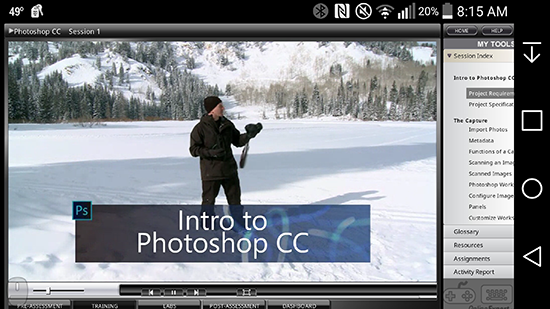
So how does this happen? Puffin supports a Flash engine over the cloud, allowing the browser to play Flash files. The speed is just about as good in the mobile browser as it is on a regular PC.
Puffin also displays most pages in their full web view, not in mobile view. So while this helps our course player, you may want to think twice about doing a crossword puzzle on a website on your smartphone using Puffin.
Anyway, I highly recommend this browser as now, you can view our courses from practically anywhere on a mobile device, using Puffin. You no longer have to think “Oh, I would study but I just don’t feel like getting off of this cozy couch to get my laptop.” You can view the courses on your device.
You can get the browser at the App Store for Apple devices or on Google Play for Android devices. For more information, go to puffinbrowser.com
Project 2013 Exam Prep (74-343) Released!
We recently released our first Exam Prep course. Our Project 2013 Exam Prep Course is complementary with our Project 2013 course with a purpose to provide students with the last bit of preparation and confidence they need to pass their certification exam.
Recently our Senior Instructor Jason Manibog wrote a blog about the great features of this course. We are excited to add more Exam Prep courses to our library. So keep an eye out for additional courses.
Behind the Scenes of A+: Q&A with Jason Manibog
With the release date just a few months away, our new CompTIA A+ certification course, featuring LearnKey expert Jason Manibog, began filming this week. I was in the studio on Wednesday taking some behind-the-scenes photos, and had an opportunity to ask Jason some questions about the new course.
How long have you been teaching A+?
Eight years, give or take a few months on either side.
What steps did you take in preparing for this course?
I went back and looked at notes for all of the times I taught the current course (the 2012 objectives) and then studied hard on what is new in the 2015/2016 version. Plus, I try diligently to keep up with answering this question: What does a PC/device technician need to know how to do these days? That answer is a lot different now than even three or four years ago. This new A+ course will really reflect that. For the course itself, we established a theme behind the course (you will have to wait to see it) and we think this “theme” really matches up well with not only getting one prepared for a job as a technician, but to (of course) pass the A+ certification.
How long will the new A+ course be?
Long enough to cover our goals for the course: to get one job-ready for a computer technician position but also prepare well for and pass the A+ exam. The actual lengths of the courses are: 8 hours for 220-901 with a 180-page workbook and 15+ hours for 220-902 with a 200+ page workbook. The length of time it takes a student to complete the course is determined by the student. It all depends on how much time one is willing to put into watching the video portion of the course and doing the practice exercises, labs, and tests.
How will this A+ course differ from the 2012 course?
Besides the new exam numbers (220-901 and 220-902)? First of all, there will be two distinct courses as there are two distinct exams. I (and many others in the industry) really believe that to best prepare for the test, one should focus on one test at a time. These courses will reflect that. We are also covering the material just about in the exact order as presented by CompTIA. This will make it easier for anyone taking this course to study the test objectives pretty much line-by-line. Finally, this course will simply reflect what has changed in the computer industry since 2012. Just as one example, mobile devices are far more prevalent now than they were even four years ago. So a technician needs to know how to support these devices and the different operating systems used in these devices.
What resources will the new A+ training include to help students pass the exams?
Besides the video portion, this course will include a very robust workbook full of information to review the test objectives, keys to passing the tests, and most importantly practice exercises. If there is one big tip I can give anyone trying to pass a certification test, it’s this: PRACTICE the test objectives. Each course will have a robust project workbook full of tables of information, a review of the concepts covered in the exam objectives, and plenty of practice exercises, all geared toward preparing for the A+ exams. Plus, we will have, for each of the two courses, several hundred practice test questions in the form of pre-assessments and post-assessments. Finally, we will have practice labs to use to further enhance the skills needed to pass the exams and do an outstanding job as a computer technician.
What is your favorite part (so far) of the new A+ course?
Without a doubt, my co-workers. From the storyboard team that helped me design this course, to the input from sales and technical support, to the writing and quality control teams and, last but certainly not least, the video production crew here in Salt Lake City, who are as professional as they get yet keep me laughing every minute.


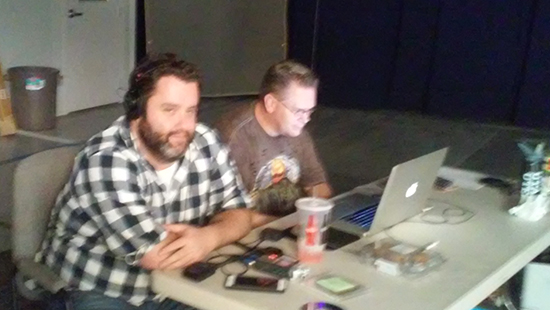
Certification Training in Florida
Last week, I took a trip to Jacksonville, Florida, with LearnKey Sales Champion Scott Walker to train a group of teachers from Duval County Public Schools. The purpose of the three-day workshop was to help each teacher earn their Adobe Certified Associate certification in Photoshop CC. Most of the teachers hold certifications in previous versions of Photoshop, but had not been able to pass the CC certification test. Florida law requires that teachers be certified in the software they teach, so having a certification in a previous version is no longer enough.
When you use a piece of software on a near-daily basis, you come to think of yourself as an expert. The problem with this mentality is you fail to take into account that you are probably using the same tools day after day, never utilizing other features the software has to offer. You tend to forget how to use those features, and sometimes you even forget they exist. Our purpose was to re-introduce those features and help the teachers become comfortable enough to take the ACA exam.
Using a combination of our video-based training, our pre- and post-assessments, and our student workbooks, we began going over some of the more obscure functions of Photoshop, as well as providing a refresher of the basics. The new project-based workbooks were a huge asset as they allowed the teachers to dig in and spend time actually using the software in ways they hadn’t in the past.
I have often been told by my wife (who is a teacher) and others that teachers make the worst students. At least with this group, that wasn’t the case. It was a really great experience, and the teachers were all friendly and attentive. By the end of the workshop we were able to help nearly all of them become Photoshop CC certified, and a few teachers took advantage of the self-paced nature of LearnKey’s training to become certified in Illustrator CC as well.
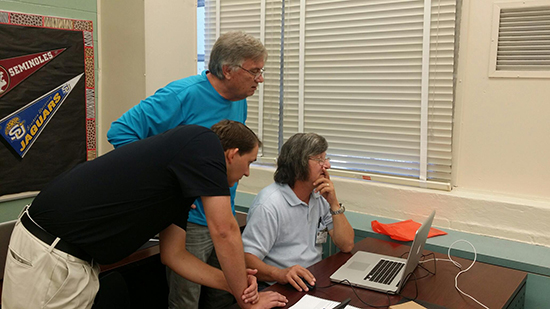
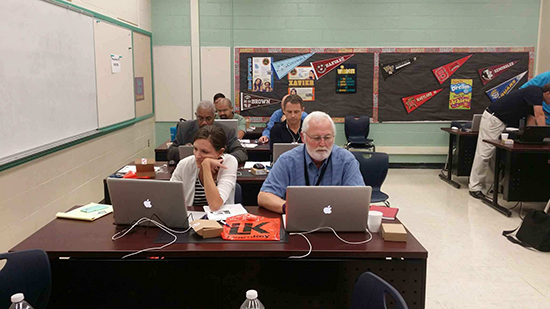


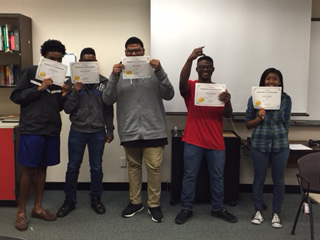
One of the teachers from this training sent us this picture of his students with their certificates of completion for Session 1 of LearnKey’s Photoshop CC course.
Advanced Security Practitioner (CASP) Course Released – CAS-002
Today I am excited to announce that our Advanced Security Practitioner course has been released 3 WEEKS EARLY! I really appreciate all of the hard work and dedication by all of our teams to make this happen. This course is perfect for IT professionals who are looking to elevate their skills and status within their career. Those who take this course will be prepared to take exam CAS-002.
For more information on the Advanced Security Practitioner certification review the resources below.
- Advanced Security Practitioner (CASP) – Coming This Fall (Blog)
- CompTIA’s CASP – A Fast Track to an IA Career? (Blog)
- LearnKey Delivers Comprehensive CASP Test Prep (White Paper)
Our hope is that through our courseware we may provide learners with the guidance, preparation, and skills they need to succeed. For more information and to learn about additional LearnKey products visit our website.
CISSP Online Training Coming Soon!
Hello, there. It’s your humble senior instructor again, letting you know about yet another top-notch course we are in the midst of producing and will be releasing soon. The course I am telling you about today is our updated Certified Information Systems Security Professional (CISSP) certification course.
The fine folks at the International Information Systems Security Certification Consortium (ISC)2 have recently updated the CISSP exam and the objectives on the exam. So, we brought in our CISSP expert, Michael Solomon, to bring us up to speed on what is new in the 2015 version of the CISSP exam.
So what is new in this version of the CISSP exam? First, the number of domains have been streamlined from 10 down to 8. Here they are:
- Security and Risk Management
- Asset Security
- Security Engineering
- Communications and Network Security
- Identity and Access Management
- Security Assessment and Testing
- Security Operations
- Software Development Security
Secondly, the areas of asset security, security assessment, and testing have greater weight on this exam than in the previous CISSP exam. Plus, the exam is being updated to cover the latest in security threats and vulnerabilities.
So who is the CISSP for? According to (ISC)2, the CISSP is an ideal certification for people in positions such as Security Consultant, Security Manager, IT Director, Security Auditor, Security Architect, Security Analyst, Security Systems Engineer, Chief Information Security Officer, Director of Security, or Network Architect. In other words, it is a great certification to have if you are a security professional.
To best equip you for this exam, we not only will present Michael’s top-notch instruction, but we also will have for you pre-assessment tests and post-assessment tests for each of the eight domains.
While you are waiting for this course release, take the time to check out (if you have not already), our CompTIA Security+ course and our newly-released CompTIA Advanced Security Practitioner Certification courses as they are strongly related to our upcoming CISSP course.
IC3 GS5: Living Online Course, Test Prep, and Assessments Released!
Last week, we released our IC3 GS5: Living Online Course and workbook. Joining our IC3 GS5: Computing Fundamentals and IC3 GS5: Key Applications courses, our IC3 GS5: Living Online course completes our IC3 GS5 series. Those who take this course will be prepared for their certification exam with assessments, projects and interactive labs.
LearnKey author Wyett Ihler has blogged about each course. So if you are new to the IC3 GS5 certification or are just looking for additional information, check out these blogs:
IC3 GS5: Computing Fundamentals






