
Tag: Microsoft
Excel 2016 Released
Today, we are excited to announce the release of our Excel 2016 course. If you are looking to start a career in business or finance, having a working knowledge of Microsoft’s Excel 2016 is a must. Our new and exciting course taught by LearnKey’s Senior Instructor, Jason Manibog, will teach you how to reveal insights hidden in your data with the help of new features such as the Tell Me feature, chart options, and more! This course will also help you study and prepare to take the Microsoft’s Excel 77-727 Certification exam.
Our hope is that through our courseware we may provide learners with the guidance, preparation, and skills they need to succeed. For more information and to learn about additional LearnKey products visit our website.
Word 2016 Released
We are excited to announce the release of our Word 2016 course. If you are working toward becoming career-ready you must have a working knowledge of Word 2016. LearnKey expert Jason Manibog will teach the basic concepts of Microsoft Word and build on those ideas to help you master this program. This course will teach you how to create and manage documents, and format text, paragraphs, and sections. This course will also help you study and prepare to take the Microsoft Word 77-725 Certification exam.
Our hope is that through our courseware we may provide learners with the guidance, preparation, and skills they need to succeed. For more information and to learn about additional LearnKey products visit our website.
Updated Course Release Schedule: A Preview of the Second Half of 2016
One year ago, I arrived at LearnKey as the new, in-house Senior Instructor. And over the past year, I’ve filled this space with many blogs about current and upcoming courses. You may wonder, “How do you all figure out which courses to build?” Or, you may not be wondering that at all. But, one of my duties as Senior Instructor is to take in many different factors, such as industry trends, technologies in hot demand, client needs, and other factors typical to a company attempting to produce world-class certification courses and other types of courses, such as the character-building soft skills courses we released last week.
And with any schedule, sometimes things happen which cause a little shifting around of things schedule-wise. This is kind of like a chef thinking a recipe is great and then realizing a few tweaks need to be made here and there (not that I would really know much about that given my limited cooking repertoire). But in the computer training business, the only real constant schedule-wise is the frequent adjustments of the schedule. In our case, that means the course release schedule.
So what are the specifics in this schedule adjustment announcement, you ask? Well, we had one Cisco course in the works, Cisco Implementing Cisco Network Security (IINS) for exam 210-260, but with Cisco’s announcement of a new version of their Interconnecting Cisco Network Devices (ICND) exams, that number of courses jumped from one Cisco course to three Cisco courses.
This combined with a few other changes in industry trends and certifications, along with our quest to always put out courses to give you the job-ready skills needed to succeed in this ever-changing technology landscape, has caused the following adjustments in the course release schedule. Here is what the rest of 2016 looks like, broken down by quarter:
Summer 2016:
- Excel 2016
- Word 2016
- PowerPoint 2016
- IC3 Spark – You will hear plenty about this course in the coming weeks
- Cisco ICND Part 1 (Version 3) for exam 100-105.
Fall 2016:
- Microsoft Technology Associate (MTA) HTML5 Application Development Fundamentals (for exam 98-375)
- MTA Cloud Fundamentals (for exam 98-369)
- Cisco IINS (as detailed above)
- Cisco ICND Part 2 (Version 3) for exam 200-105
- Adobe Certified Associate Test Prep series for the Creative Cloud 2015 versions of Illustrator, Dreamweaver, and InDesign
Winter 2016:
- Outlook 2016
- Access 2016
Now, you may wonder “Where did the big new programming track go?” The programming track will be the big series we roll out early in 2017. Microsoft, as a matter of fact, is revamping their programming certification track. As they complete that process, we will pick that up and bring you a fun, interactive, and world-class programming track where you will learn by doing.
You can always stay updated on the latest detailed course release schedule here:
https://www.learnkey.com/elearning/PDFs/LearnKey_Release_Schedule.pdf
Microsoft Word: Our Second Office 2016 Course
Hello again, everyone! Last week, I told you all about the Office 2016 series of courses we are building here at LearnKey and, specifically, I mentioned what we have in store for the Excel 2016 course.
Today, I want to tell you a little about the second course in the Office 2016 series, Word 2016. Microsoft Word has been the standard-bearer for word processing programs for well over 20 years now. And Word 2016 has many of the same new features the other Office programs have, such as the Tell Me feature (to get fast how-to help on tasks), and the ability to collaborate real-time with others on documents.
For our Word 2016 course, we are going to take the same approach we took for Excel 2016 in that this course will help you get ready to pass the Microsoft Office Specialist (MOS) 2016 exam for Word and get you important, job-ready skills needed for using Microsoft Word in the workplace. This course has something for everyone from a true beginner in Microsoft Word all the way up to those who are experienced in Word and looking to round out their knowledge of Word. Similar to the Excel course, we will be looking at Word through the eyes of a company and how it uses Word on a day-to-day basis to get documents created and formatted, add tables and lists to documents, and, when necessary, add graphics to documents. Which type of company you ask? Well, you have to watch the course to find out.
Plus, for those of you looking to work with longer documents and who need a way to easily add a table of contents, footnotes, endnotes, and other reference points, this course will help you achieve those goals and be able to do these tasks in Word efficiently and effectively.
This course will have several hours of video training, pre-assessment tests, and post-assessment tests, with many of the post-assessment exercises geared toward simulations, which is what MOS exams traditionally have been based on rather than standard multiple-choice questions.
And, as is the case with many of our courses, a project workbook will be included to, again, help you get ready to pass the MOS exam and be job-ready for whatever skills are needed for Microsoft Word 2016.
Keep watching this blog for further updates on our Office 2016 series as well as other course series we are working on, such as CompTIA A+, Adobe CC 2015, and, coming later this year, programming!
What To Expect From Our Upcoming Office 2016 Courses
Hi, everyone! I’m sitting here, taking a break from filming our first Office 2016 course, Excel 2016! We are actually closing in on finishing the filming stage of this course, and soon you will see the finished product in its entirety.
Being that this is the first course in our Office 2016 series, let me tell you a little more about this course and the other Office 2016 courses we will be producing. The courses (starting with this Excel course) have two goals: First, to get you ready for the Microsoft Office Specialist (MOS) exams. To accomplish this, we are presenting the material in the exact order of the objectives list on the MOS exams. And, the project workbook accompanying this course will also follow the order of the objectives on the exams.
Secondly, we know not everyone who takes a computer course is trying to get a certification. So, the examples we present are real-life, everyday examples which will help you become job-ready in any position needing Microsoft Office skills (Excel for this course, of course). Thus, the video-based training examples are snippets of what you can expect to see in a real-life situation for these Office programs.
Specifically, each Office 2016 course will have several hours of video-based training, pre-assessment and post-assessment tests (with a heavy focus on simulations, since that is what the MOS exams tend to have), and a project workbook which will help you get valuable practice in whatever Office 2016 program you are pursuing.
So, stay tuned as sooner than you know it, the Office 2016 courses will be in your classroom, or living room, or wherever you have a device to view these courses!
Microsoft Office 2016’s “Tell Me” Feature
Hello everyone! Office 2016, released last fall, is not a major upgrade over Office 2013, but it does have some nice new features. Over the next few months, this blog space will occasionally introduce a few of those features as we coincide this with our producing an entire suite of Office 2016 courses this summer.
All of our Office 2016 courses will get you ready for both the Microsoft Office Specialist certification for Office 2016 (due out later this year) and, more importantly for many of you, get you job-ready for any position requiring proficiency in Microsoft Office. We will be building courses for Word 2016, Excel 2016, PowerPoint 2016, Outlook 2016, and Access 2016. I am lining up on-camera outfits to color-coordinate with the theme colors of Office as we speak (OK, maybe I’m not but you will have to get the courses to find out).
Anyway, here is a new feature in Office 2016: the “Tell me” feature. This is a big enhancement over the standard help feature as you can click in the “Tell me what you want to do” box. In Excel 2016, it looks just like this:
![]()
So, you can click in the box and type a phrase for what you want to do. In this example, I typed “add a page break” and look what I got:
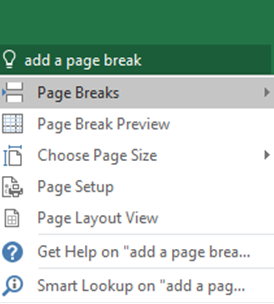
Needless to say, this is a big help in the Help feature (pun intended). Keep checking back for updates on our suite of Office 2016 courses.
MTA Cloud Fundamentals: Coming This Spring
Hello everyone! Here at LearnKey we are making our final push for the A+ 2015 (the 900 series with exams 220-901 and 220-902, for those of you who live and breathe exam numbers) but, hey, everyone needs a break! I’m taking some time to tell you about a course you will see from us this spring: Microsoft Technology Associate (MTA) Cloud Fundamentals.
Earlier this month, I mentioned a triple dose of MTA courses we are presenting in 2016: MTA Mobility and Device Fundamentals, which we have released; MTA HTML5 Fundamentals; and this MTA Cloud Fundamentals course.
So what is meant by Cloud Fundamentals? To get a better understanding of this, let’s go back in time, circa the early 2000s, with a network administrator at a business with, let’s just say 100 employees or so. Here is what a typical workload looked like:
- Install Microsoft Office, using the Office CD, whenever someone needed it (or share the installation somewhere and hoped the semi-slow network behaved during an install).
- Manage the on-premises Windows servers, Exchange servers for email, and any applications servers, like SQL servers.
- If someone wanted a new applications server, the administrator may have been able to virtualize it, but often a new server meant an expensive new physical server and the installation and configuration processes (usually late at night) to get the server up and running.
- Network administrators did not have these things we call mobile devices, such as tablets and smartphones, to manage.
Fast forward the time machine back to today and let’s look at the same-sized business. With cloud computing, how are those administrative tasks done? Let’s take a look:
- Office needs to be installed? No problem. A user can log into Office 365 and download and install the latest version of Office.
- Servers? Maybe there are one or two physical ones on-premises, but, Windows servers can be hosted online, in the cloud. Exchange? Set that up as a cloud service and administer it that way.
- Does someone need a new applications server? No problem. A network administrator can log into Microsoft Azure, provision a new applications server, and have it running in less than an hour.
Oh, and those mobile devices? Well, surely a network administrator wouldn’t just let any device on the network. So a network administrator can use Microsoft Intune, a cloud-based service, to set up policies to manage how mobile devices will connect to and interact with the business network.
So, we can say that on a very high level, cloud fundamentals involves learning how to manage a network that is mostly subscription-based for services rather than having everything on the company premises. With that, there are five main topics on the 98-369 exam:
- Understanding the cloud
- Enabling Microsoft cloud services
- Administering Office 365 and Microsoft Intune
- Using and configuring Microsoft cloud services
- Supporting cloud users
In this upcoming Cloud Fundamentals course, we will thoroughly cover all five topics as they relate to the 98-369 exam. We will do this through video-based instruction, pre-assessment and post-assessment tests to sharpen your test-taking skills, and a project workbook which will further enhance your Cloud Fundamentals skill set.
We look forward to bringing you yet another course in the MTA series. Best of luck to all of you in this or whatever certifications and career paths you pursue.
A Triple Dose of MTA
Hello everyone, and from my desk at LearnKey to yours, a very Happy New Year! Now, with a new year comes new ideas, new challenges, and here at LearnKey, new courses. One series of courses we are focused on for the early part of 2016 is the Microsoft Technology Associate (MTA) series of certifications. An MTA certification is a great way to gain an entry-level Microsoft certification and put you ahead of others in this ever-increasing competitive world of IT positions.
To start the year, we have just released the MTA Mobility and Device Fundamentals (Exam 98-368) course. This course covers using Windows on multiple devices with the primary focus being the Surface family of tablets. But, trust me when I say you do not need a Surface tablet to take this course. Any laptop or tablet running Windows 8.1 will do. In addition, you will learn about tools administrators use to host these devices, both corporate and personal, in a corporate environment.
Another MTA course coming early in 2016 is the MTA Cloud Fundamentals (Exam 98-369) course. This course will show you how to enable and manage Microsoft cloud services, administer Office 365, administer Microsoft Intune, and support cloud users.
Both of these courses and certifications represent the growing IT industry concept of people-centric rather than device-centric computing. It was not that long ago that most employees in a corporation had one device, either a desktop or a laptop. And, their data was kept either on that device or on a network server. Fast forward to 2016.
Now, most employees view data on many devices: desktops, laptops, tablets, and smartphones. Some of these devices are company-issued, and some are personally owned devices. With that, data needs to be more accessible both from inside and outside a company network. This is where the cloud storage and cloud environment features have come to the forefront of data management. So, having both the Mobility and Device Fundamentals and Cloud Fundamentals certifications will show that you are keeping up with the times.
The third MTA course we will be releasing early in 2016 is the MTA HTML5 Fundamentals (Exam 98-375) course. This course will cover building HTML5-based apps using HTML5, Cascading Style Sheets (CSS), and JavaScript.
All three of these courses will contain several hours of video-based instruction, a robust workbook full of hands-on exercises, and pre-assessment and post-assessment tests that are geared specifically to ready you for these MTA exams.
So, if you are looking for a first goal of 2016, why not make that goal an MTA certification? Good luck with all you set out to do in 2016.
MTA Mobility and Device Fundamentals Training and Certification Prep Released!
Its great to start the year off with a new course released! I am excited to announce the release of another amazing MTA course. Our MTA Mobility and Device Fundamentals training and certification prep course was released earlier this week.
Our hope is that through our courseware we may provide learners with the guidance, preparation, and skills they need to succeed. For more information and to learn about additional LearnKey products visit our website.
A+ 900 Series and End-of-Year Exam Goals
Hello, it’s me, your humble senior instructor hoping you all had a nice Thanksgiving. I sure did because my football team gave me a nice birthday present with a victory over the weekend!
So, today I want to update you on a couple of items we brought up in previous blogs. First, during the first half of our filming the A+ 900 series, Brad asked me a few questions about the course, which I attempted to answer. Now, we are wrapping up filming on the second half of the A+ course, so I can fill you in on some more details.
First, we are going to be releasing this course in two parts: one for each of the 900 series exams (220-901 and 220-902 for those of you who live by exam numbers). Both will be released early in 2016, about a month apart. We are going to this model of one course for each exam for one reason: to keep your focus on one exam and not worry when studying about which topic is on which test.
Secondly, in addition to the pre-assessment and post-assessment tests, the courses will have several mini-quizzes in the middle. On many occasions, after a unit is complete you will see my smiling face asking a review question. This will give you a chance to pause (or rewind), think of an answer, and then see how you are progressing with the material. I know when I am studying for an exam, I like to have a lot of reinforcement of the material, so we are doing plenty of it in this course.
Thirdly, I do believe you will find some of the segments quite entertaining as well as educational. How can a topic like A+ be entertaining, you wonder? Well, you will just need to find out when the course is released.
That’s my update on A+. Before I go, I want to give you a gentle reminder on a very cool Microsoft promotion. It is called the Second Shot promotion and it is good until January 16. Basically, it means for any Microsoft Certified Professional (MCP) exam you take between now and January 16, if you happen to not pass the exam, you get a second chance at it for free! For those of you who tend to put off taking an exam because you are not sure if you know the material well enough, what better way to find out than to basically take a free shot at one? I know I will be taking advantage of this in the next few weeks.
Well, I hear the “let’s go film” call so I will talk to you all later. Be well and take care.