
LearnKey Blog
CISSP (ISC)2 Training and Certification Prep Released
Today we are excited to announce the release of our CISSP courses. Our new version of CISSP includes eight domains and one complete series course:
- Security and Risk Management
- Asset Security
- Security Engineering
- Communications and Network Security
- Identity and Access Management
- Security Assessment and Testing
- Security Operations
- Software Development Security
- CISSP 2015 Series
Jason Manibog our Senior instructure recently wrote a blog about who should be taking these courses.
Our hope is that through our courseware we may provide learners with the guidance, preparation, and skills they need to succeed. For more information and to learn about additional LearnKey products visit our website.
ACTE 2015
ACTE 2015 has come and gone, and, as always, LearnKey was part of it. Scott Walker and Jared Baker, two of LearnKey’s sales representatives, manned our ACTE booth in New Orleans, and we recently caught up with them to ask them a few questions about LearnKey’s involvement in the show.
- Why is it important that you attend shows like ACTE?
- What LearnKey product did people ask you about the most?
- What schools or companies stopped by our booth?
- We premiered the new LearnKey Certification Highway at ACTE. Did you have a chance to show anyone? What was their reaction?
- Who won the drawing for the watch and headsets?
- What is the core message that you try to convey to everyone you talk to at a trade show?
Scott: Several reasons. To see exciting clients. It’s a great place to visit with numerous clients and also a great opportunity for them to meet one another. This particular conference is great for new leads. It’s who we deal with. It’s important for them to see us and learn that we service all areas of the country.
Jared: It is the main national show that all of our solutions align to perfectly.
Scott: Microsoft Office, Adobe, and Career Readiness had a lot of interests.
Jared: Office, Adobe, and career readiness courses. Many people associated our career readiness courses with “work-based learning.”
Scott: School District of Palm Beach; Jefferson Parrish, LA; Iberia Parish, LA; East Baton Rouge Parish, LA; West Baton Rouge Parish, LA; Vermillion Parish, LA; Livingston Parish, LA; Tammany Parish, LA; Erie School District, PA; Philadelphia School District, PA; Alpine School District, UT; Washington School District; Jefferson District, KY.
Jared: NYC Schools, Clark County, Minneapolis, APS, University of New Mexico, Houston, and Dallas.
Scott: I didn’t actually have the opportunity to show anyone.
Jared: It was a hit. It was a great way to get people excited about a student’s pathway to a career.
Scott: Chris Broussard from Iberia Parish won the watch, Ronnie Pocorello from East Baton Rouge won a headset.
Jared: Alexa Wheeler, University of New Mexico Graphics professor.
Scott: We are the best Curriculum provider, in not only Industry Certifications but Career Readiness and preparation for job readiness.
Jared: Every student is not going to college and this gives LearnKey a chance to help each student with a certification pathway to a career.
Thanks to all those who stopped by our booth this year, and congratulations to Chris, Ronnie, and Alexa!
A+ 900 Series and End-of-Year Exam Goals
Hello, it’s me, your humble senior instructor hoping you all had a nice Thanksgiving. I sure did because my football team gave me a nice birthday present with a victory over the weekend!
So, today I want to update you on a couple of items we brought up in previous blogs. First, during the first half of our filming the A+ 900 series, Brad asked me a few questions about the course, which I attempted to answer. Now, we are wrapping up filming on the second half of the A+ course, so I can fill you in on some more details.
First, we are going to be releasing this course in two parts: one for each of the 900 series exams (220-901 and 220-902 for those of you who live by exam numbers). Both will be released early in 2016, about a month apart. We are going to this model of one course for each exam for one reason: to keep your focus on one exam and not worry when studying about which topic is on which test.
Secondly, in addition to the pre-assessment and post-assessment tests, the courses will have several mini-quizzes in the middle. On many occasions, after a unit is complete you will see my smiling face asking a review question. This will give you a chance to pause (or rewind), think of an answer, and then see how you are progressing with the material. I know when I am studying for an exam, I like to have a lot of reinforcement of the material, so we are doing plenty of it in this course.
Thirdly, I do believe you will find some of the segments quite entertaining as well as educational. How can a topic like A+ be entertaining, you wonder? Well, you will just need to find out when the course is released.
That’s my update on A+. Before I go, I want to give you a gentle reminder on a very cool Microsoft promotion. It is called the Second Shot promotion and it is good until January 16. Basically, it means for any Microsoft Certified Professional (MCP) exam you take between now and January 16, if you happen to not pass the exam, you get a second chance at it for free! For those of you who tend to put off taking an exam because you are not sure if you know the material well enough, what better way to find out than to basically take a free shot at one? I know I will be taking advantage of this in the next few weeks.
Well, I hear the “let’s go film” call so I will talk to you all later. Be well and take care.
Adobe Exam Changes – Some Are Here, Some Are On The Way!
Hi everyone and Happy Thanksgiving and safe travels if you are traveling (I am not, thankfully). If you are studying for any Adobe CC 2015 exam, you will want to pull up a chair and read this carefully because the Adobe CC 2015 exams have changed and changed a lot!
When I first took an Adobe exam (Photoshop CS3 and you can figure out how long ago that was if you have an abacus), about half of the questions were multiple choice and the other half were simulations. The simulations were tasks I had to complete, in the program, such as doing a Gaussian Blur or using one of the many tools available in Photoshop to transplant one piece of a picture to another, such as replacing bad grass with healthy grass.
Now, Adobe is rolling out a new exam format. In this exam format, the exams are much more scenario-based, to where instead of having one task to perform in a situation, you have several tasks to perform, all tied to the simulation.
While this makes for a much more realistic knowledge test for the exam (which, having taken a lot of exams in a lot of disciplines, I happen to like), it is a big adjustment, especially for those who have taken a few Adobe exams and/or are studying for an Adobe CC 2015 exam.
We at LearnKey are always trying to stay on top of these changes. One way in which we are going to start doing this (and continue doing for many areas, not just Adobe) is to add practice labs, tailored to the new exam format. We will be adding some Adobe Photoshop CC 2015 practice labs to our website in the coming weeks. And, as other exams are updated, we will add labs for those. This will help bridge the gap between our current courses and a new Adobe series, which we have in our plans for 2016. But we are not going to make you wait for good exam practice material just because a test format changes.
In addition to the labs, we will, as needed, update our current workbooks to match up with any objective changes and test format changes in these new exams.
These tools will give you, the student, the latest and greatest preparatory materials needed to become successful in your certification quest for Adobe or, for that matter, any certification you are pursuing.
Thanksgiving 2015

Thanksgiving is upon us in the United States, and that means it’s that time of the year for “holiday hours.” We wanted to update everyone on LearnKey’s hours for the week:
Thursday 11/26 – Friday 11/27
LearnKey offices are closed for the Thanksgiving holiday
After that, LearnKey offices return to normal business hours: offices are closed Saturday 11/28 and Sunday 11/29, and re-open on Monday 11/30 (Sales and Client Services: 8am – 5pm MST, Tech Support: 7am – 6pm MST)
We wish everyone celebrating a happy Thanksgiving, and hope everyone has plenty to be thankful for!
PMP Exam Changes Coming Early Next Year
Tis the season of certification updates. Earlier this year, we released a brand new Network+ course to follow the new Network+ exam. And, we are working on new courses for CISSP and A+, as we have detailed in recent blogs.
Soon, we will be adding to our course updates the new Project Management Professional (PMP)® course. PMP® is the most widely recognized project management certification in the industry. And, to keep up with the ever-changing theories and practices of project management, the Project Management Institute will be updating their PMP® exam early next year. For those of you who are familiar with the PMP® certification, the Project Management Body of Knowledge (PMBOK)® is not changing, but the tasks on the exam are changing.
What is also not changing is our expert extraordinaire for this course. We are very pleased to bring back Michael Solomon, the LearnKey expert who delivered the previous PMP® course, to bring you all up to speed on what the new exam will look like.
The new PMP® course will, in addition to Michael’s expertise, contain hundreds of practice test questions in the form of pre-assessment and post-assessment test questions, all with the goal of preparing you for what many have described is a very “wide” exam in that the topics can be very wide-ranging.
The PMP® certification is not built for new project managers. In fact, PMI requires, depending upon your college education, the equivalent of about two to five years of project management experience. The benefits of obtaining a PMP® are many. First, with the requirements of project management experience just to sit for the exam, having a PMP® proves that you are an experienced project manager. Secondly, the average starting salary of a PMP®, according to several web-based sources, is 15-20% higher than that of a project manager without a PMP® certification.
Finally, the methods and structure used to manage projects using what you learn in the PMP® exam will prove much value and clarity in any project you manage. So, if you have project management experience and have been deciding when you should pursue your PMP® certification, let 2016 be the year!
Happy Veterans Day!
Today is Veterans Day and I want to start off by saying THANK YOU to all of the brave men and women who have served or are currently serving our country. At LearnKey we are proud to have both Veterans and active duty military on our team. On this day I want to recognize and thank them for their service. THANK YOU to Michael Watson, Kelly Woods, Aaron Colborn, Jessica Staples, Tristan Roberts, David Lindenmuth, Ed Ohrablo, and Beth Ciaramello. We are grateful for your service and proud to have you all on the LearnKey team. I asked Michael, Kelly, Aaron, Jessica, Tristan, David, Ed, and Beth to share a little bit about their experiences. I hope everyone enjoys reading about their experiences as much as I did.
Michael Watson – Has worked at LearnKey for for 16 years. But Scott Walker was here a year before me. =)
- What branch of the military did you serve in? U.S. Navy
- How many years did you serve? 4 years
- What were you trained in? Communication Technician Radioman & Yeoman
- Reflections on your service: I was stationed on the island of Ohau, Hawaii. Based in Pearl Harbor and worked for CINCPAC (a joint command in the mountains overlooking the island) for three years. Not the typical sailor’s tour of duty, but I had it made for my entire four years including one at sea on an attack carrier. I would never trade those four years.
Kelly Woods – Has worked at LearnKey for 3 years
- What branch of the military did you serve in? Currently serving in the Army Reserve
- How many years did you serve? I have currently been serving for 3 1/2 years
- What were you trained in? My MOS (Military Occupational Specialty) is a 68J/Medical logistics Specialist
- Reflections of your service: It has been very rewarding to go into the service at an older age. I was 39 when I went through basic training and I learned how old I was then! =) However, through perseverance and dedication I was able to grow tremendously. I find that I love the freedoms that we have in this country and I am proud to be one of the soldiers who defend those freedoms!
Aaron Colborn – Has worked at LearnKey for 2 years
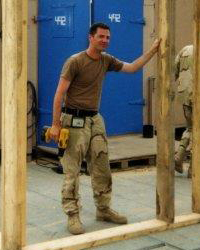
- What branch of the military did you serve in? Air Force
- How many years did you serve? 6 years in England, Italy, Spain, and Kuwait.
- What were you trained in? I was trained to work on the LANTIRN system (Low Altitude Navigation and Targeting Infra Red for Night). Basically, radar navigation and laser bomb targeting for F-15’s and F-16’s.
- I personally had a very good experience, it taught me how to be responsible for myself and others as well as giving me the tools to work as part of a team, something that has been very helpful in the rest of my life. It also put me through school. I used the GI Bill to follow my dream of going to film school. Now I have a BA in Film Studies and didn’t have to pay a penny. I have zero school debt.
Jessica Staples – Has worked at LearnKey for 2 years
- What branch of the military did you serve in? U.S. Navy
- How many years did you serve? 4 years
- What were you trained in? I was a Cryptological Technician. Basically, I analyzed various radar characteristics (what frequencies they ran on, what vessels or aircraft used them, which ones were navigational, which ones were used for weapons systems). I did a lot of investigating, picture taking, logging. It was a cushy, but necessary job on the ship.
- Reflections of your service: I really enjoyed traveling. As awful as it was being stuck on a ship for weeks at a time, or on deployment for months at a time, the port visits to foreign countries made it all worth it. I’ve been to Japan, Hong Kong, Palau, Dubai, other areas of the Middle East, Alaska, Guam, and a few others I can’t think of. Experiencing other cultures really made me respect diversity and food. I would give almost anything to experience it all again. Well, the traveling…not the deck swabbing. =)
Tristan Roberts – Has worked at LearnKey for 1 year
- What branch of the military did you serve in? U.S. Navy
- How long did you serve? 4 years
- What were you trained in? I was a Hospital Corpsman (GreenSide) Trained in med/field medicine
- Reflections of your service: Best decision I made was joining the military
David Lindenmuth – Has worked at LearnKey for 4 months

- What branch of the military did you serve in? U.S. Navy
- How long did you serve? 20 years
- What were you trained in? Mess Management Specialist (Food Service and Bachelor Quarters). One of, if not the most important job in the military.
- Reflections of your service: One of the smartest decisions I have made in my life. I served on the East coast and of my 20 years that I served, 12 1/2 years of it was spent on board ships. I enjoyed my time in the military getting to see a lot of countries that I would not have seen if not for the military. I pretty much have seen all of Europe, Northern Africa, Virgin Islands, and several South American countries during various deployments.
Ed Ohrablo – Has worked at LearnKey for 4 months
- What branch of the military did you serve in? U.S. Navy
- How long did you serve? 9 years
- What were you trained in? I was trained as a radiology technologist and med/field med medicine.
- Reflections of your service: I am honored to have had the chance to serve. Being able to travel and see different cultures’ societies, made me realize how amazing our country really remains. Our founding ideas are still worth defending and fighting for.
Beth Ciaramello – Has worked at LearnKey for 5 months
- What branch of the military did you serve in? Army
- How long did you serve? 1 year
- What were you trained in? Military Police
- Reflections of your service: Such an amazing experience. I got to create lifelong friendships as well as perform tasks I never thought I would be able to do. Very rewarding experience.
Kent Tilley – Has worked at LearnKey for 6 months
- What branch of the military did you serve in? Army
- How many years did you serve? 7.5
- What were you trained in? Petroleum Supply, Transportation, Infantry, Demolitions, Helicopter Operations
- Reflections of your service: It was an honor to work for the Army. I learned about continuing to work no matter the working conditions and getting it done.
LearnKey Veteran Services Student Resources
This is a public service announcement to all students that are serious about being successful in the LearnKey Veteran Services program. There are a multitude of steps that are required if one expects to be successful, not only from a program, but a test-by-test perspective as well. Unless you have an extensive background in the IT field, each one of these exams will be uniquely challenging, particularly if this information is fairly new to you. It would be a very bold assumption that 20 hours of OnlineExpert and CertMaster alone will be enough to have you as prepared as you can possibly be. Ironically it’s the exact opposite. You will have to be as resourceful as you possibly can if you expect to be adequately prepared.
Our team has put together a really great Student Resource Center to provide you with the resources to help you succeed. We have two weekly study group sessions every Tuesday from 11am – 12pm MST and every Thursday from 3:30pm – 4:30pm MST. There are also monthly newsletters, certification guides, workbooks, and practice labs. For most people (including me) it’s going to take a combination of making use of the above-listed resources mixed with a bit of determination and tenacity to make it through, but it’s up you to seek out and find your individual blueprint for preparing. Myself, along with David and Ed, have been in the same boat that you are in now, and we can help guide you through, but the effort has to be there if you expect to succeed.
Your number one source of information should be the forum/Student Resource page. That is where all of the resources that we provide are located. Outside of CertMaster and OnlineExpert.com, if there are any resources that I have used, heard good things about, or found to help me prepare for an exam, that is where it can be found.
Recent additions to the forum include:
- A link to the practical labs on our Student Resource Page (Net+)
- Subnetting/CIDR Video (Net+)
- CompTIA Blacklisted training link (CompTIA)
- Accommodation of disabilities application link (CompTIA)
- Student recaps of recently taken exams
This is not an easy program to complete. I stumbled along my path and I expect others to do the same, but I’m also proof that there is a finish line, and that it is accessible if you are willing to maintain the focus and put in the work. There is a countless amount of helpful information sitting not only in the forum, but on the Internet as well, readily available 24/7. You only have to apply yourself and seek it out. I strongly warn against making the mistake of taking this program lightly, because there is a good chance that you will become overwhelmed pretty quickly if you do.
Mobile Browser Download for Viewing LearnKey Courseware
Soon after I became the LearnKey Senior Instructor, I took a little road trip down to the corporate office in St. George, UT to meet many of the staff members I had not met, have a meeting or two about building the best course we possibly can (which we are working on now with the upcoming A+ 220-901 & 220-902 courses and other series), and of course, I did manage to squeeze in nine holes of golf.
While I was there, our IT Support Services Manager, Kevin Jacobsen, asked me “Hey..have you ever used the Puffin browser on your phone? It’s great!” Of course, I asked how it was great and he proceeded to show me how Puffin actually does something a lot of mobile browsers do not do, and that is play Flash files!
Immediately, I thought “Oooh…that means I can watch LearnKey courses on my phone and my iPad!” I confirmed this with Kevin and indeed, the Puffin browser plays our courses, and having spent several hours watching courses my course authoring colleagues have built, I must say the quality both on a tablet (my iPad Air in this case) and my smartphone (an Android device) is quite good. I was even able to pinch in on my phone to get almost all of the course player into the screen, as seen here:
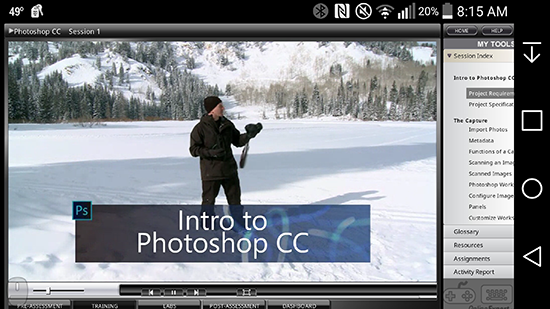
So how does this happen? Puffin supports a Flash engine over the cloud, allowing the browser to play Flash files. The speed is just about as good in the mobile browser as it is on a regular PC.
Puffin also displays most pages in their full web view, not in mobile view. So while this helps our course player, you may want to think twice about doing a crossword puzzle on a website on your smartphone using Puffin.
Anyway, I highly recommend this browser as now, you can view our courses from practically anywhere on a mobile device, using Puffin. You no longer have to think “Oh, I would study but I just don’t feel like getting off of this cozy couch to get my laptop.” You can view the courses on your device.
You can get the browser at the App Store for Apple devices or on Google Play for Android devices. For more information, go to puffinbrowser.com
Project 2013 Exam Prep (74-343) Released!
We recently released our first Exam Prep course. Our Project 2013 Exam Prep Course is complementary with our Project 2013 course with a purpose to provide students with the last bit of preparation and confidence they need to pass their certification exam.
Recently our Senior Instructor Jason Manibog wrote a blog about the great features of this course. We are excited to add more Exam Prep courses to our library. So keep an eye out for additional courses.







