
LearnKey Blog
Routing and Switching Fundamentals Part 2 Released!
Today, we are excited to announce the release of our Routing and Switching Fundamentals Part 2 (200-105) course.
Routing and Switching Fundamentals Part 2
In LearnKey’s Routing and Switching Fundamentals Part 2 (200-105) course, users will gain the skills necessary to prepare for and take the Cisco ICND2 exam (Exam 200-105). The main topics covered include LAN switching technologies such as STP and EtherChannel, routing technologies including OSPF and EIGRP, WAN technologies, infrastructure services such as cloud, QoS, and ACLs, and infrastructure maintenance, which includes SNMP, AAA, and network programmability. The 200-105 exam is the second exam needed to obtain the CCNA Routing and Switching certification.
Our hope is that through our courseware we may provide learners with the guidance, preparation, and skills they need to succeed. For more information and to learn about additional LearnKey products visit our website.
Happy Thanksgiving!

The Thanksgiving holiday is coming up at the end of the week (at least for us in the United States), and you know what that means: Holiday Hours.
The LearnKey offices will be closed for the Thanksgiving Holiday on Thursday, 11/24/16, and Friday, 11/25/16
LearnKey offices return to normal business hours for the rest of the month: offices are closed Saturday 11/26 and Sunday 11/27, and will re-open on Monday 11/28 (Sales and Client Services: 8am – 5pm MST, Tech Support: 7am – 6pm MST)
We wish everyone celebrating a happy Thanksgiving, and hope everyone has plenty to be thankful for!
Get a Microsoft Certification? Get Your Acclaim Badge!
Last week in this blog space, I wrote about the new, streamlined certification paths Microsoft recently released. This week, I have another piece of Microsoft certification news to share with you, and that is, Acclaim badges!
What do Acclaim badges give you? Industry recognition of your newly earned certification. Instead of your having to log on individually to any social networks you may be a part of and individually post your new accomplishments, Acclaim allows you to connect to your social networks (I am on LinkedIn, for example), and add these badges to your profile. To give you a personal example: This year, I renewed my Microsoft Office Master Certification. To do this, I had to pass (hold on while I count…) three core exams and two expert exams (I actually took all five core exams for a total of seven Microsoft Office certifications). Now when it comes to telling anyone about this through social media, well, I’m lazy. But, thanks to these Acclaim badges, I can just log in to Acclaim, find my new certification, and connect to LinkedIn and post the badge there. In fact, I am in the process of doing this as I write this. Here is what the pending badges screen looks like:
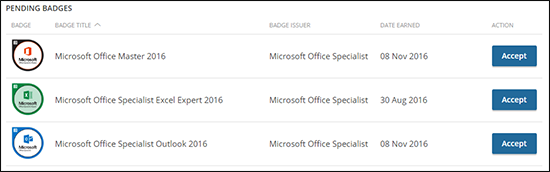
All that has to be done is to click the Accept button, log into whatever networks you have for social media (LinkedIn, Twitter, Facebook, or others) and from there, you can post these badges to your social media profiles.
There is the option of emailing these badges to others or posting these badges on a website. Either way, these badges provide an easy means for announcing to whoever and wherever your newly earned certifications.
And recently, Microsoft has added MCP (Microsoft Certified Professional) badges in addition to the existing Microsoft Office badges, so now you get a badge for passing an MCP test. Finally, though this is a Microsoft post, many other companies participate in the Acclaim badge program, including, for example, Adobe.
The best part of this: In the time it took me to write this blog post, I also claimed the three badges you see above plus an Adobe ACA badge for a test I recently passed and posted those on my LinkedIn profile. You, too, can obtain and use these Acclaim badges to let people know of your certifications so you can broaden your career opportunities. Now that is what I call a win-win.
Happy Veterans Day!
Today is Veterans Day, a day set aside in the United States to honor those members of our society who have served or continue to serve in the armed forces. Veterans Day has a long history of observance, dating back to 1938 when the United States Congress approved the 11th of November to become a legal holiday, Armistice Day, to celebrate the anniversary of the end of World War I. In 1947, the holiday was expanded to honor all veterans, not just those who died in World War I, and in 1954 Congress officially changed the name of the holiday to Veterans Day.
Here at LearnKey, we are proud to support our veterans, both those who have served and those who are currently serving. Both our Blue Ocean and Certify for Life programs are tailored specifically to helping veterans with career placement and lifetime learning. Our Student Resource Center and Career Services Center are a wealth of resources and information for veterans seeking to advance their careers, and our Veterans Services Team, many of whom are themselves veterans, are always eager to provide guidance to our services.
We wish to offer a heartfelt thank you to all those who have served our country in the armed forces, especially those who are now employed by LearnKey: Michael Watson, Jessica Staples, Kelly Woods, Tristan Roberts, Beth Ciaramello, and Grace Rollins. Have a good Veterans Day and thank you for your service!

Dreamweaver CC 2015 Test Prep Released
LearnKey’s Dreamweaver CC 2015 Test Prep course is a complementary resource to go along with the Dreamweaver CC course, authored by Expert Chad Chelius. Although the Dreamweaver CC course readies you for the Dreamweaver CC exam, there are new objectives and types of test questions which are covered in the Dreamweaver CC 2015 Test Prep course. LearnKey Senior Instructor Jason Manibog takes you through these changes, so you will have the tools you need to confidently pass the Dreamweaver CC 2015 exam.
Our hope is that through our courseware we may provide learners with the guidance, preparation, and skills they need to succeed. For more information and to learn about additional LearnKey products visit our website.
Microsoft Certifications – A Streamlined Process
In my 15+ years of classroom training, and my now-nearly 1.5 years as LearnKey’s Senior Instructor (see the asymmetry in numbers there?), I have obtained many Microsoft certifications. What I always found challenging at times (besides the exams themselves) is having to figure out which test goes with which certification, and which tests I need to take (or can take as electives) in order to obtain a certain certification I have wanted or needed. While I was able to figure things out, it often took, well, more time than I wanted to spend reading a certification road map.
On that note, ladies and gentlemen, I bring you good news: Microsoft has revamped and streamlined the process and requirements for their certifications. I don’t quite remember how many certification paths there were before, but now there are only five. They are:
Mobility – Focuses on Windows 10 installation and configuration and configuring Windows devices.
Cloud Platform and Infrastructure – Focuses mainly on Windows Server 2012 and Server 2016 (which has exams in beta as I write this), and Microsoft Azure.
Productivity Path – Similar to Cloud Platform and Infrastructure, but swap Microsoft Azure for Office 365.
Data Management and Analytics Path – Focuses on SQL Server, SQL Server, and…you can guess the third one (hint: SQL Server).
App Builder Path – The path for programmers and aspiring programmers, as it covers web development, C#, and mobile apps, just to name a few.
Now, getting down to five certification paths is, well, really nice. But there is more to this streamlining process. Each certification path has a set of two or three exams to earn an MCSA (Microsoft Certified Solutions Associate). The Mobility path has just one MCSA (for Windows 10) while the others have multiple MCSA possibilities.
Once an MCSA is obtained, you will need to take a single elective exam (and most of these paths have multiple choices) to then obtain your MCSE (Microsoft Certified Solutions Expert) or, as is the case with the App Builder path, an MCSD (Microsoft Certified Solutions Developer). And, here is the big catch: to keep your MCSE/MCSD current, you need to pass one elective exam each year. This helps keep people current with these certifications.
So, to summarize: five certification paths, a handful of exams for each to reach MCSA status, an additional elective exam to move up to MCSE/MCSD status, and then passing an elective exam each year holds your MCSE/MCSD status. Streamlining indeed! And, we at LearnKey are going to be “freshening up” our Microsoft certification offerings over the next several months to best align our courseware with these new paths.
Finally, here is a link to the details of what I’ve discussed in this blog: https://borntolearn.mslearn.net/b/weblog/posts/microsoft-streamlines-technical-certifications.
Next week, I will bring you some news regarding Microsoft certifications and earning badges with certain certifications. Yes, these are badges you can use to broadcast your certifications all over social media. In the meantime, best of luck in your certification studies!
Routing and Switching Fundamentals Part 1 & Word 2016 MasterExam Released!
Today, we are excited to announce the release of our Routing and Switching Fundamentals Part 1 (100-105) course and our Word 2016 MasterExam.
Routing and Switching Fundamentals Part 1
In LearnKey’s Routing and Switching Fundamentals Part 1 (100-105) course, users will get an introduction to network fundamentals and concepts as they pertain to setting up networks and routing and switching within those networks. In addition to learning these network fundamentals, students will also learn switching fundamentals, routing fundamentals, infrastructure services, and infrastructure maintenance. These skills will help students prepare for the Cisco Interconnecting Network Devices Part 1 (ICND1) exam, exam 100-105. Passing this exam will get a student a Cisco Certified Entry Networking Technician (CCENT) certification and, half of the Cisco Certified Network Associate (CCNA) Routing and Switching certification.
LearnKey’s Microsoft Word 2016 MasterExam will help you prepare to take exam 77-725. This educational training product is intended to be used in combination with LearnKey’s video courseware. The MasterExam has hundreds of questions to test your knowledge, helping you become a certified user of Word 2016.
Our hope is that through our courseware we may provide learners with the guidance, preparation, and skills they need to succeed. For more information and to learn about additional LearnKey products visit our website.
Learn From an Expert: Jason Manibog and Cisco ICND Exams
Back in May, our resident LearnKey expert Jason Manibog wrote about some changes that were coming to the Cisco certification exams. These changes necessitated the creation of new courses to cover the updated content, and later this week we will be releasing the first of those new courses, Cisco Routing and Switching Fundamentals Part 1. I recently caught up with Jason to ask him a few questions about this new course and its second half, set for release next month.
- What tests do the Routing and Switching Fundamentals courses cover? These two courses cover the two new Cisco Routing and Switching Fundamentals exams. The part one course is mapped to the Cisco Interconnecting Network Devices (ICND) part one exam, exam 100-105. The part two course is mapped to the Cisco Interconnecting Network Devices (ICND) part two exam, exam 200-105.
- What advice would you someone taking the Cisco ICND exams for the first time? Be ready for a lot of “real-life” troubleshooting questions. The most important skill in that is to be able to read the output of a show command, interpret what is going on, and use that to answer test questions. There are a lot of “Configure, Verify, Troubleshoot” topics in the exam objectives. Don’t just learn the configuring part. Spend time on the verify and troubleshoot parts as well. And, for exam objectives which start with the word “Describe,” know the terms, definitions, and concepts on those topics. And, make sure to get some hands-on practice. I know, most of you will not have Cisco equipment lying around to use. That is no problem, as there are a lot of simulation tools out there to help you get some practice. We highly recommend the Boson NetSim simulation tool, and we feature it prominently in the course.
- What type of student did you have in mind when you were creating this course? Basically, a student who is interested in learning about Cisco routers and switches and how to use them in a network, and students interested in getting their Cisco Certified Network Associate (CCNA) Routing and Switching certification or, at the very least, the Cisco Certified Entry Network Technician (CCENT) certification, which one gets upon passing the 100-105 exam.
- If a student has very little experience with computer networking, how would you recommend they start using our training? I would start with the Network+ course, as that course lays a very good foundation for all things networking. Some of that knowledge will carry over to the Routing and Switching Fundamentals courses. To put this another way, it’s kind of like learning about cars in general (the Network+ course) and then learning about particular models (the Routing and Switching Fundamentals courses). Funny that I would make that comparison when I can’t even find a dip stick in a car (but that’s a separate issue, obviously).
- What are some of the major changes between the new ICND exams and the previous versions? I’ve outlined those changes in a previous blog, The new Cisco ICND Series: Some More Details. And I’ve got labs up with some information and interactive exercises on our resources page.
- How do the ICND exams differ from the Cisco IINS exam? The ICND exams are general exams for Cisco routers and switches while the IINS exam focuses primarily on one topic: Security.
- What was your favorite thing about filming this course? That there are a lot of simulation tools out there to make it easier for people to get some good, hands-on, practice, and that we are able to use Boson NetSim, which is an excellent simulation tool.
Learn From an Expert: Jason Manibog and Adobe CC 2015 Test Prep
A couple of months ago, we began releasing a series of Adobe Creative Cloud 2015 test prep courses. These courses are one session each and serve as supplemental material to our full Creative Cloud courses. I recently caught up with our resident expert, Jason Manibog, to ask him a few questions about these courses.
- What is the purpose of the Adobe CC 2015 Test Prep courses? The purpose of these courses is simple: To get students ready to pass the Adobe Certified Associate (ACA) exams for the 2015 version of these programs. We decided to do test prep courses rather than full-length courses because the programs and test objectives have not changed much from the 2013 to the 2015 versions of these programs. What has changed, however, is how the tests themselves are delivered. Now, one can expect several scenario-based question per exam. In these, a real-life scenario is presented and then several questions are based on that scenario.
- How many courses will there be? Photoshop, Illustrator, InDesign, Dreamweaver, Premiere…that’s five if I’m counting correctly :D. For Adobe Animate we are going to do a brand new course since that program, in effect, replaces Flash.
- What are some of the new features in CC 2015? In a nutshell:
- Photoshop – Work can now be done with artboards (previously, only Illustrator had that). The Brush features and image export features have been enhanced as well. And, glyphs are now available.
- Illustrator – If Illustrator crashes, there is now a good change your work can be recovered. Plus (and I have been waiting for this for a while), the Pencil tool now allows for auto-closing a shape (meaning you can draw a shape and have it actually behave like a shape). The Shapebuilder and Curvature tools have also been enhanced.
- InDesign – Graphics can now be inserted directly into tables. Shading and borders can be added to paragraphs. And it is easier to publish online now than it was in previous versions.
- Dreamweaver – Multiple tags can now be selected in the Document Object Model (DOM) panel, making it easier to move multiple tags around on a page. Plus, tags, classes, and IDs can be added and changed through the DOM panel. The Visual Media Query feature has also been enhanced to make it easier to change measurements on objects. And, similar to Illustrator, should the program crash, there is a good chance your work will be recovered.
- Premiere – Native support for QuickTime files is now available. Plus, several new workflows are available, including a Virtual Reality (VR) video workflow, which allows one to edit and create a VR-type experience. And many editing enhancements have been made (such as several new keyboard shortcuts).
- What advice would you give to a new user of Adobe products? Go the speed limit when learning and be conceptual in learning. For example, in learning Photoshop, it is fine to learn all of the tools and effects and filters and other options (as they can be quite nice to work with), but, knowing what the these tools do and when one would use them is just as important. Just as an example: You wouldn’t use dodge and burn when trying to change a color effect on a picture as dodge and burn lightens or darkens overall exposure (and people who develop pictures the old-fashioned way, in a darkroom, will use these tricks by hand). On the flipside, if you are used to doing things manually and know of photo or design concepts, you will have fun finding these tools in these Adobe programs.
- What type of student did you have in mind when you were creating these courses? Basically, a student trying to learn valuable job-ready skills in Adobe products and also looking to gain one ACA certification or maybe multiple ACA certifications.
- If a student has very little experience using Adobe, how would you recommend they study for the exam? I would start with the CC version of the courses of study. For example, if one is trying to learn Photoshop, start with the Photoshop CC course, go through all of the pre-assessment and post-assessment tests for each session, and do the projects in the project workbook. Anyone can get a 30-day trial of any Adobe program, so there is no reason to not practice these concepts. And then, do the same for the 2015 test prep course to gain further knowledge of these Adobe programs. And, have fun!
Personal Productivity Courses Released!
We’re pleased to announce that in partnership with Kantola Productions, we’ve released the following new personal productivity soft skills courses:
- Bullying and Respect in the Workplace
- Customer Service Counts
- Managing the Workplace Bully
- Professional Email Etiquette
- ART of Customer Service
- Dealing with the Irate Customer
- Leadership at Every Level
- Listening Under Pressure
- Social Media at Work
- The Drug-Free Workplace
- Wednesday’s Touch
- Workplace Ethics
Bullying and Respect in the Workplace
In five dramatic stories taking place in settings that range from a hospital to City Hall, victims and witnesses will see how to speak up and challenge a coworker’s mean-spirited behavior in a straightforward way that earns them respect. They’ll also learn they do not have to face this problem alone. If they are not comfortable challenging a bully on their own—or if they do speak up and the behavior continues—they can reach out to supervisors, HR or other designated resources to help resolve the issues.
As for any bullies who may be watching: this video clearly shows that mistreating a fellow employee makes you look bad in the eyes of others and will not be tolerated in your workplace.
Viewers will enjoy the amusing story of two coworkers who start their day experiencing bad customer service as customers themselves. Comparing notes, they enter a friendly competition to see who can offer the best customer service that day on the job. As they demonstrate sales skills and handle rushed (even unhappy) customers, their fun rivalry reminds employees that customers are people too. And it makes the point to employees that their peers are counting on them as well.
In fact, coworkers are also customers. Everyone has “internal customers” when helping other employees meet common goals. And every employee represents the organization when encountering outsiders, whether or not customer service is a major part of their job description.
Five realistic scenes in a range of workplaces show what to do when someone comes to you for help or if you notice repeated conflict among employees. You’ll learn how to step in right away and conduct effective conversations, calmly and professionally. You’ll see when it might be appropriate to reach out for help, especially in cases where discipline may be appropriate.
Use this program to learn how to stop bullying behavior and turn a dysfunctional environment into a healthy, productive and pleasant place to work.
In spite of texting and other informal means of communication, business correspondence still counts. And email is still the preferred method of contact for sharing information and resolving problems. The impression you leave with others about the quality of your organization and your own personal competency is largely based on the courtesy and professionalism of your email correspondence. Workplace etiquette matters!
No matter how long you’ve been using email, you’ll learn some very important guidelines in this email training video—guidelines that will improve communication, protect you from catastrophes, and ensure your messages are professional, every time.
Excellence in customer service boils down to three basic ideas: give customers the attention they want, the respect they deserve, and the time to answer their questions and take care of their needs. This newly revised customer service video uses humorous scenes mixed in with first-person responses to tell viewers what customers really want.
It seems so simple, yet today’s customers generally feel that service has gotten worse. Use this customer service video to bring the message home to your employees and make it stick: customer service is an ART.
Dealing with the Irate Customer
It’s hard to keep your cool when dealing with difficult or angry customers. After all, it’s only human to get defensive and fight back—or cave in and give them whatever they demand.
What you need instead is a plan.
The guidelines presented in this difficult customer video will help you calm angry customers. Once you bring them around, they’re more likely to work with you to find a resolution that solves their complaint yet is fair to your organization.
This leadership training video begins by demonstrating four successful management styles: direction, influence, collaboration, and delegation. It then explains how your setting and your subordinates determine which management style is most appropriate for your situation — and the need to adapt to changing circumstances.
Our dramatic scenes help you recognize leadership behaviors at all levels of an organization. You’ll learn how to exhibit leadership by making good decisions and keeping your own emotions under control. And you’ll learn the critical importance of personal integrity.
Leadership takes more than good management. And there’s no better time than right now for you to take it to the next level.
It’s easy to get sidetracked by coworkers, cell phones, other customers, and a hundred other things. Good listening skills are essential for meeting customer needs—and ensuring a positive experience with your organization.
In three entertaining and informative stories, you’ll learn the right and wrong ways to handle customer service challenges. You’ll learn how three specific listening skills can soothe upset customers; help you get the information you need to solve their problems; and keep your focus in spite of interruptions. Once you’ve mastered these crucial skills, great customer service will be second nature.
Social media is everywhere—including our workplaces. While it can serve useful business purposes, it can also open the door to hackers, circulate rumors and abusive comments, create public relations nightmares, and be a real drag on productivity.
In fact, many employees spend up to two hours every workday on non-business related websites—often not realizing how their multiple side-trips can consume their time and lead to other problems, as well. And it’s not just during the workday. After-hours posts can also have an impact if they violate policies or cause friction between coworkers.
Even if drug-free workplace training is not legally mandated in your business or industry, everyone benefits from raising employee awareness on the impact that drugs or alcohol can have on your workplace.
Performance and safety sink fast when employees abuse alcohol or drugs. Others may feel they have to take up the slack when their coworkers attempt to work under the influence—falling short of expectations and increasing the risk of accident or injury.
This brand new release features believable scenes in construction, manufacturing, hospitality, food service, and business. It raises your employees’ awareness of this widespread problem, shows the harm that can be done to themselves and others, and encourages them to get help if they or a coworker is affected by drug or alcohol abuse.
Skills can be taught, but the right attitude is even more meaningful. This video, inspired by author and professional speaker Byrd Baggett, tells a simple but moving story about the importance of one customer service rep in the eyes of her customer. It inspires viewers to see that customers are people, too — and to build relationships that keep customers coming back.
Ethics matter. It’s not just the big scandals you see in the news, but the small everyday decisions that add up, too. In fact, that’s where you need to draw the line—with the little things—before serious damage is done.
This award-winning employee ethics training video follows four realistic scenarios that demonstrate the importance of basic values such as respect for others, fairness, and honesty. And it teaches a three-part decision-making process that helps employees find their way to a solution even in complex situations where the right answer doesn’t come easily.
Employees all share the responsibility to act ethically and to speak up if they see coworkers behaving badly. Use this employee ethics training DVD or online video to raise awareness, provide a framework for ethical decision making, and help create a company that employees can be proud of.
Our hope is that through our courseware we may provide learners with the guidance, preparation, and skills they need to succeed. For more information and to learn about additional LearnKey products visit our website.