
Category: Insights
Applying the Common Core
LearnKey and the Common Core State Standards
Editor’s note: This post is the third part of a three-part a series, in which our Director of Content Development shares his quest to understand one question: Is LearnKey aligned with the Common Core State Standards? (Read part one: In Search of the Common Core and part two: Discovering the Common Core)
Challenges are part of any industry. Sometimes those challenges are overcome, sometimes they prove to be too much, and sometimes a challenge is simply ignored in the hope that it will somehow disappear.
Personally, I love a good challenge.
Many of the challenges I face in my work, through sheer repetition, have become routine—finding an expert, scheduling an expert, acquiring exam objectives, appropriately timing a release, etc. It’s not that these are no longer challenges for me; it’s more that experience has taught me effective mechanisms with which to respond to each.
If you’ve read the two previous blog posts regarding LearnKey and the Common Core State Standards you know that, at least initially, I was hoping to sidestep the challenge of aligning LearnKey courseware to the core standards; I wanted it to “somehow disappear,” I didn’t see it as a good challenge. However, you may have also noticed that while I was trying to dodge this particular challenge I was (perhaps unknowingly) figuring out how to process it into manageable bits. The previous posts, as one commenter noted, were a bit of a tease…you could even argue that this post (so far) is continuing that theme…it is. Yet I felt it was important to show that there was thought and purpose behind what we hope to accomplish as we demonstrate our alignment to the Common Core.
I do not consider myself an educator. I am a technology-minded instructional designer who also happens to be a dreamer. I love research and collaboration. I love to find ways to help people succeed. I love making things better.
This is exactly what aligning LearnKey courseware to the core will do; it will make it better.
So here’s the big reveal; new LearnKey course maps will not only show the course index and corresponding location of exam objectives, they will now indicate which sections of the course align to the Common Core State Standards and offer suggestions on how to apply the course material to satisfy the standard. In addition to the detailed mapping, LearnKey Project Manuals will also indicate how the projects are core aligned.
In the coming weeks LearnKey will release the Photoshop CS6 (4/1), Dreamweaver CS6 (4/15), Premiere CS6 (5/6), and InDesign CS6 (5/20) core mapping documents; followed by Word (6/3), Excel (6/17), and PowerPoint (7/8) (2013 versions). Our new Adobe CC course offerings, coming later this year, will include the updated mapping as part of the project release. The upcoming Photoshop CS6 document shows areas of alignment with the Common Core State Standards in English Language Arts. As more of the maps are generated we will create a “reverse” mapping document—one where the standards are the anchor—that will show all of the courses that can be used to satisfy any particular core standard.
View Common Core State Standards Sample Document
Working to create these mapping documents is a challenge my team and I eagerly accept.
I work with educators on a daily basis. I recognize the frustrations, challenges, and concerns that they face. I know that a map won’t solve every problem, but I do know that it will provide a direction and offer a solution.
Helpful links about the Common Core State Standards:
New Course Release – Project Management Professional® 2014 Certification Prep Course
Quick on the heels of our Certified Associate in Project Management® 2014 Certification Prep Course, I am excited to announce that our Project Management Professional® 2014 Certification Prep course has been released, joining CAPM as the second course to be added to our Project Management prep courses. We are excited to be able to offer both of these courses to those seeking a certification in Project Management. As a globally recognized certification, this certification is perfect for managers who have experience and have demonstrated the ability to successfully lead project teams.
Project Management Professional® 2014 Certification Prep
With LearnKey’s Project Management Professional (PMP) course users will prepare for the PMP exam based on the 5th edition PMBOK® Guide. This course guides you through the journey of understanding the basic fundamentals involved in high-level project management. Discover what defines a project life cycle, how project management process mapping works, and how to develop a project scope statement. Project Management Professional® is a registered trademark of Project Management Institute, Inc.
Our hope is that through our courseware we may continually provide learners with the guidance, preparation, and skills they need to succeed.
For more information visit our website.
New Course Release – Certified Associate in Project Management® Certification Prep Course
The release of our Certified Associate in Project Management® Certification Prep Course represents the culmination of the planning and work that has gone into creating this course that started over a year ago. Our new CAPM prep course is LearnKey’s first fundamental certification in Project Management. Obtaining the Certified Associate in Project Management (CAPM) certification is a good fit for those who are new to project management and looking for an entry-level certification or those who are still trying to find direction in their career.
Certified Associate in Project Management® 2014 Certification Prep Course
Get prepared for your CAPM certification with the Certified Associate in Project Management course. This course will improve your understanding of the terminology, basic knowledge, and process of effective project management.
Our hope is that through our courseware we may continually provide learners with the guidance, preparation, and skills they need to succeed.
For more information Visit our website.
Discovering The Common Core
LearnKey and the Common Core State Standards
Editor’s note: This post is the second part of a three-part a series, in which our Director of Content Development shares his quest to understand one question: Is LearnKey aligned with the Common Core State Standards? (Read part one: In Search of the Common Core)
I live and breathe exam objectives; whether they are Adobe, CompTIA, Cisco, Microsoft, or others it is part of my job to ensure that our experts and our production team are working from the most recent version of the objectives for any given certification. I am a big fan of efficiency as well, so I don’t like reproducing material unless it is necessary; but I also understand that sometimes a Cisco networking objective and a CompTIA networking objective might not line up 100%. So, in general if we decide to repurpose any existing content we try to keep it within the same certification family.
My first exposure to the Common Core State Standards was from this “objective” perspective, and quite honestly it terrified me. Our sales staff was being asked about our alignment with the core and they approached it from the same direction—how does our existing content meet the objectives of the core? I recall our initial strategy calls all ending with the action of “our courses need to map to the core.” This presented me with a personal quandary; I knew (somehow even before I had actually read the standards) that there was no way I could take an existing LearnKey course and remap it to a new set of objectives. That isn’t how it is done! We only move content around within a certification family—Microsoft within Microsoft, Adobe within Adobe; and here I was being asked to add a different standard—the Core—to my neat and tidy organization. Undoubtedly the objectives for the Core would be in a different order than any of our existing objective standards; the language would be different; the goal would be different.
Honestly, as much value as I knew it would bring, I wasn’t sure I wanted to be a part of the Core.
Flash back to my Saturday repairing a roof with my teacher friend. “What have you read?” he asked. I of course launched into the numerous opinions and responses that I had unearthed. He listened for a moment and then said, “You realize you haven’t actually said anything about the core yet, right?” I stopped. He was right. What I had read was more about the Common Core and not the core standards themselves—of course I had breezed through them, but being blinded by my “objective” perspective I only saw them as having a similar format, structure, and organization to the objectives that I was so familiar with.
I spent a furious evening re-reading the actual standards. There was the answer I was looking for—in numerous places I was reading “Common Core State Standards.” That was the discovery that was looming in front of me the entire time. The Common Core Standards aren’t objectives, at least not in the way I was used to working. We build a course and make sure our experts, assessments, and manuals explain the objectives and give practical experience where possible. They’re bite size pieces that when mixed together yield certification.
The Common Core is a different recipe.
The standards aren’t about understanding a piece of information; they’re about demonstrating ability. It was a simple discovery. To align LearnKey’s content to the Common Core would only require taking larger pieces of our existing material and demonstrate how it shows the ability required by the standard. Instead of forcing a retrofit it would actually bring multiple families of LearnKey content together under one umbrella—the educator has the ability to choose whether they want to use Adobe, or Microsoft, or any of our content to satisfy the same standard…all we have to do is show them which pieces fit where, and that’s what we’re going to do.
(Up next: Applying the Common Core)
Source:
https://www.corestandards.org/the-standards/download-the-standards
In Search of the Common Core
LearnKey and the Common Core State Standards
Editor’s note: This post is introducing a series written by our Director of Content Development, Wyett Ihler. As the Director of Content development, his main responsibilities are to select which course titles LearnKey will be producing during the year, find authors for each course, and assure that we have the most current test objectives from certification vendors. Over the next three weeks Wyett will be writing a three-part series of blogs, sharing what he has learned in his quest to understand one question: Is LearnKey aligned with the Common Core State Standards?
There’s always a bit of adrenaline that accompanies a call from your company’s CEO—that, “Will I be up for whatever will be asked” jolt that comes from seeing his name pop up on the caller ID. He asked what seemed like a perfectly innocuous question, and in retrospect it was, but the simple, “Are we aligned with the Common Core State Standards?” truly lead me down the road less traveled.
I am a parent of two school-aged daughters and I knew some about the Common Core State Standards; I freely admit I didn’t know everything (not even close!), but I had read the literature provided by their school regarding their adoption methods and was satisfied with the information I had. However, when I was asked to assess LearnKey’s level of alignment I found myself telling my CEO that I needed to understand the Core better before making an assessment.
The first step of my search was to find my way through the vast amount of information available regarding the Core. A simple “Common Core” search in Google yields far more results than anyone would have time to sift through. There are a lot of opinions about the Core, and some very passionate responses both for and against, but none of this information was helping me to answer my CEO’s question. Further complicating my search was the fact that in addition to the National Standards, many (I haven’t read enough yet to determine if all) states have state-level implementation standards. On top of the National and State Standards for K-12 there are the technical core standards adopted in many areas and by many LearnKey clients; everywhere I looked there were more standards, more cores and seemingly none of it had anything in common. My search was piling up around me and ultimately leading nowhere.
The second step (yes, I had yet to go beyond step one) was the step that actually set me in the right direction. A chance Saturday meeting with a teacher friend of mine while re-roofing a garage helped me see pass the mountains of data I had so quickly accumulated. We were hauling materials from the truck to the ladder when he asked me how work was going. I grunted, not really wanting to talk about it, and then said that I was working on understanding the Common Core. “Good luck,” he laughed, but then asked more questions about what I was trying to do—and with the practiced patience of a teacher he guided me to the answer that was right in front of me just waiting to be discovered. I was making it too hard; the Core is relatively straightforward and is, in LearnKey’s case, just waiting to be applied.
I sent an email to my CEO the following Monday—it was short and sweet: “The short answer to your question, yes, LearnKey is aligned to the Common Core. However, it might take me a little longer to show you how.”
(Next is Discovering the Common Core)
Filming on Location

Ditching the studio and taking the cameras, talent, and crew out on location is a good change of pace. There is just something to be said for being outside and filming and being surrounded by people, fast moving passenger trains, and loud cars. Filming on the green gives you the flexibility to create any environment you need. However, there are times when the green screen can’t give you everything you want and that’s when you step outside and shoot on location.
LearnKey took the crew on location to film headshots for our upcoming Project Management Professional course featuring the work of Michael Solomon. After a few different site surveys the crew settled on filming on an empty building lot just above the Salt Lake City Capitol as well as filming on Main Street. Both of these locations placed our author in the perfect environment for this business professional course.
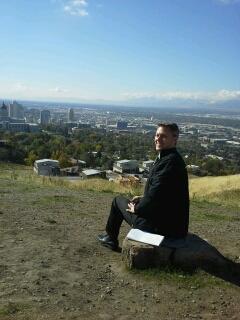
How well you have prepared and packed your equipment can make or break your shoot, and Mother Nature can put a stop to any and all filming you have planned as well. Luckily for us, we were packed, prepared, and the weather unfolded perfectly on our day out of the studio. We set up both of our cameras, pinned on the wireless mic, while pointing two reflectors perfectly on the talent. Michael Solomon was well prepared and as soon as the cameras were rolling so was he. We were able to shoot all of the headshots in one day at two different locations.
Life is good, when you can take the crew out on location and get the shots you need in the time that you have and that’s what the crew was able to do this time around. Honestly, we are now looking for more ways to get out and shoot on location.
Two Superstar Employees Added to the LearnKey Roster
I would like to welcome Kelly Martinez and Shawn Allen to the LearnKey team. Specifically, they are part of the Veteran Services team and get to interact with veterans everyday. I asked Kelly and Shawn a couple of questions so that we could get to know them better:
Quick Facts About Kelly Martinez

- What is your professional and military background? Active Army from 5/17/2007 to 12/5/2013 stationed at Joint Base Lewis-McChord in Washington state. I was a Wheel Vehicle Mechanic and Maintenance shop foreman/supervisor. I worked mainly on Diesel equipment as well as rocket launchers and field artillery equipment. I was medically discharged and retired as a SGT.
- After two weeks on the job what do you like most about it? My favorite part about this job is working with Veterans. I can relate to them on a personal level.
- What is your favorite type of food? My favorite type of food is Mexican food.
- If you could go anywhere in the world where would it be? If I could go anywhere in the world, I would want to go to Italy to sight see and stuff myself with food.
- What is your favorite band? I love listening to Rock.
Quick Facts About Shawn Allen

- What is your professional and military background? Aircraft mechanic for 12 years in the Navy.
- After two weeks on the job what do you like most about it? I really like the family atmosphere.
- What is your favorite type of food? Hawaiian and fruits.
- If you could go anywhere in the world where would it be? That would be where ever my family is happy.
- What is your favorite band? Old school R&B.
Latest product releases for the week of 12/6/2013
We’re keeping busy through the holidays here at LearnKey, and we have released a new course and a new student workbook.
Access 2013
What’s new in Access 2013? You will be introduced to the new web apps feature. Access 2013 gives you the ability to design your own apps or use a template to create an app that can be shared with your coworkers or friends. LearnKey expert jason Manibog will take you step-by-step through this course; starting with database management and navigation. Users will learn to use the tools provided in Access 2013 to design and maintain a basic database.
- Learn to create, modify and personalize objects
- Learn to work independently or in collaboration with others on database projects
- Learn new web apps features
- Create and/or modify a simple Access database
Visit our website for more information on this course and purchasing information.
Flash CS6 Student Workbook
The Flash CS6 Workbook is arranged in the exact order as our Flash CS6 course. The student workbook includes activities like fill-in-the-blanks and projects. The workbook is included with all education license purchases of our Flash CS6 course.
Stay tuned for more releases in the future!
Happy Thanksgiving!
Thanksgiving is upon us, and for those of us in the United States, that means it’s that time of the year for “holiday hours”. We wanted to update everyone on LearnKey’s hours for the week:
Thursday 11/28 – Friday 11/29
LearnKey offices are closed for the Thanksgiving holiday
After that, LearnKey offices return to normal business hours: offices are closed Saturday 11/30 and Sunday 12/1, and re-open on Monday 12/2 (Sales and Client Services: 8am – 5pm MT, Tech Support: 7am – 6pm MT)
We wish everyone celebrating a happy Thanksgiving, and hope everyone has plenty to be thankful for!
CEO Open Letter: “Vet to Tech” Program helping U.S. Veterans get Job Ready
Just over two years ago I took over the role as CEO of LearnKey, Inc, a trusted educator for over 26 years. Our educational courseware has helped over a million students to acquire professional development education, career ready skills, and industry recognized IT certifications for career development, new job preparation and or advancement.
Looking back, one of the greatest experiences and most exciting things to see has been the creation of our LearnKey Veteran Services team – a three year old dedicated group of support and career counselors within the company who currently support over 100 U.S. veterans transitioning from the military who are ready to work in entry and advanced IT Technical Support positions. Most of these veterans started gaining IT experience in the service, and are now completing six to eight months of online education and achieving globally recognized IT certifications from CompTIA, Cisco, Microsoft, ISC², Mile2, and more. Most of them will have at least one (if not multiple) certifications in the coming weeks and they will be looking for employment opportunities.
We are not a recruiting company, and want no fee – just the opportunity to help these great job candidates, who served our country and are job ready, find rewarding IT career pathways in U.S. companies.
Help us find our returning veterans career paths – If you own, lead, or work for a company interested in interviewing these veterans and quality tech support candidates, please contact Brian Tremelling, LearnKey Veteran Services Program Manager (btremelling@learnkey.com) directly. Additionally, hiring veterans can allow employers to take advantage of tax incentives (when applicable) and many of the veterans who go through our program qualify.
Again, please join us in supporting our transitioning troops by interviewing one of our job ready veteran candidates for your IT support needs. There is no cost to tap into this network of talented individuals, only opportunity.
Thank you and with kind regards,
Jeff Coruccini
CEO LearnKey, INC.


