
Author: Jason
MTA OS Fundamentals (98-349): Same Name, Same Exam Number, Not The Same Content
Whenever I am asked to write an entry for this blog, I usually do the writing mid-week. But, last week our great crew was busy filming the course I get to tell you about today, and that is the updated version of the MTA (Microsoft Technology Associate) Operating System Fundamentals course, which maps to MTA exam 98-349.
Most of the time, when we put together a new version of a course, it is for a new exam (specifically name or number). This time, though, the exam name and number are the same. What changed, then? Oh, about half of the test objectives as the exam has been updated to include Windows 10 content and remove content that just applied to Windows 7.
For example, exam topics such as Aero configurations, Windows Media Center, and Windows XP mode are all gone as they are not in Windows 10, but features such as Insider Preview, Current Branch, and Windows Store apps are exam topics. Furthermore, the wording of many exam topics has changed to “Configure….” rather than “Understand…”, placing a greater emphasis on knowing how to do operating system configurations in Windows 10, not just knowing what they are.
Now, the specifics: There are six domains on this exam:
- Understanding operating system configurations
- Installing and upgrading client systems
- Managing applications
- Managing files and folders
- Managing devices
- Understanding operating system maintenance
This course covers these domains thoroughly, through the video training (which we just completed filming), pre-assessment and post-assessment tests, practice labs, and a project workbook with plenty of practice exercises for configuring Windows 10. All of these tools will help you pass the 98-349 exam and increase your employability as, according to Microsoft, Windows 10 has been deployed to over 400 million devices in its first year of release. Thus, businesses which need desktop support technicians and computer repair shops definitely need people who are skilled in configuring Windows 10, which this course and certification will provide.
Adobe CC 2015 Test Prep Series: Adobe Premiere and Some Adobe Exam Advice
Hello again from your humble Senior Instructor. You may have noticed over the past several months a series of test prep courses we have released, all tied toward the new Adobe CC 2015 ACA (Adobe Certified Associate) exams. I wrote about the changes to the exams a while back, and, we have released test prep courses for Photoshop, Illustrator, InDesign, and Dreamweaver.
The fifth and final test prep course, Adobe Premiere, will be out soon. Premiere is the digital video production program in the Adobe suite, and we recently completed filming the course. In this course, we cover the five main domains of the ACA exam for Adobe Premiere CC 2015:
- Setting Project Requirements
- Understanding Digital Video
- Understanding Adobe Premiere Pro CC 2015
- Editing Digital Video using Adobe Premiere Pro CC 2015
- Exporting Video with Adobe Premiere Pro
Our test prep courses are different than a full-featured course in that we focus solely on what you need to know to pass the exam, not so much on full coverage on how to use the program. Why have we done that for Adobe CC 2015? The reason is simple: There really is not much difference between Adobe CC and Adobe CC 2015. And, we already have full courses for the Adobe CC suite, authored by highly talented Adobe specialists, including Chad Chelius (Dreamweaver and Photoshop), Lee Wiley (Illustrator), Linda Dickeson (InDesign), and Ryan James (Premiere).
The sole purpose of the test prep courses is to fill in the gaps for the new objectives for the Adobe CC 2015 tests, and provide a little review on basic concepts for these programs, as they relate to the exam objectives. We do have a pre-assessment, post-assessment, labs, and a project workbook to accompany each of these test prep courses, and these tools also map to the exam objectives.
Speaking of exam objectives, having re-certified this year in all five of the Adobe programs for which we have built these test prep courses, here are some general advice tips from me to you on how to best set yourself up to pass these exams and obtain these certifications:
- Study the objective list top to bottom. For all five exams, one domain covers project terms and definitions. Do not gloss over this! This is 20% or so of each exam.
- Put yourself in the shoes of a real-life professional for whatever exam you are taking. For example, if you are taking the Illustrator exam, you’re a graphic designer for the day. Many of the exam questions are scenario-based, meaning that you need to read about a situation and choose the correct answer accordingly. Yes, the test questions still map very well to the objectives, but the test is there to make sure you can identify what to do in a real-life situation.
- For whatever program you are studying, make sure you can do tasks different ways, especially through using the Tools panel and the icons on the panel. Do not count on being able to use keyboard shortcuts to answer test questions (many Mac users I know cringe at the very thought of this, but, that is reality).
- If you get stuck on a question, mark it for review, make your best guess, and move on. Being that the exam is about half simulation-based, it is easy to get trapped for several minutes on a question to where you are trying to remember how to do what is asked. Avoid that trap. Your time management on the exam will be better for it. And, remember that you can miss a few questions and still pass. I had a few “uh oh, what do I do” questions on these exams and still passed each one on the first try. If I can do it, so can you.
And with that, the best of luck to you in your pursuit of the Adobe ACA CC 2015 certifications!
Get a Microsoft Certification? Get Your Acclaim Badge!
Last week in this blog space, I wrote about the new, streamlined certification paths Microsoft recently released. This week, I have another piece of Microsoft certification news to share with you, and that is, Acclaim badges!
What do Acclaim badges give you? Industry recognition of your newly earned certification. Instead of your having to log on individually to any social networks you may be a part of and individually post your new accomplishments, Acclaim allows you to connect to your social networks (I am on LinkedIn, for example), and add these badges to your profile. To give you a personal example: This year, I renewed my Microsoft Office Master Certification. To do this, I had to pass (hold on while I count…) three core exams and two expert exams (I actually took all five core exams for a total of seven Microsoft Office certifications). Now when it comes to telling anyone about this through social media, well, I’m lazy. But, thanks to these Acclaim badges, I can just log in to Acclaim, find my new certification, and connect to LinkedIn and post the badge there. In fact, I am in the process of doing this as I write this. Here is what the pending badges screen looks like:
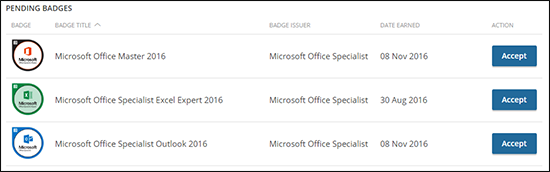
All that has to be done is to click the Accept button, log into whatever networks you have for social media (LinkedIn, Twitter, Facebook, or others) and from there, you can post these badges to your social media profiles.
There is the option of emailing these badges to others or posting these badges on a website. Either way, these badges provide an easy means for announcing to whoever and wherever your newly earned certifications.
And recently, Microsoft has added MCP (Microsoft Certified Professional) badges in addition to the existing Microsoft Office badges, so now you get a badge for passing an MCP test. Finally, though this is a Microsoft post, many other companies participate in the Acclaim badge program, including, for example, Adobe.
The best part of this: In the time it took me to write this blog post, I also claimed the three badges you see above plus an Adobe ACA badge for a test I recently passed and posted those on my LinkedIn profile. You, too, can obtain and use these Acclaim badges to let people know of your certifications so you can broaden your career opportunities. Now that is what I call a win-win.
Microsoft Certifications – A Streamlined Process
In my 15+ years of classroom training, and my now-nearly 1.5 years as LearnKey’s Senior Instructor (see the asymmetry in numbers there?), I have obtained many Microsoft certifications. What I always found challenging at times (besides the exams themselves) is having to figure out which test goes with which certification, and which tests I need to take (or can take as electives) in order to obtain a certain certification I have wanted or needed. While I was able to figure things out, it often took, well, more time than I wanted to spend reading a certification road map.
On that note, ladies and gentlemen, I bring you good news: Microsoft has revamped and streamlined the process and requirements for their certifications. I don’t quite remember how many certification paths there were before, but now there are only five. They are:
Mobility – Focuses on Windows 10 installation and configuration and configuring Windows devices.
Cloud Platform and Infrastructure – Focuses mainly on Windows Server 2012 and Server 2016 (which has exams in beta as I write this), and Microsoft Azure.
Productivity Path – Similar to Cloud Platform and Infrastructure, but swap Microsoft Azure for Office 365.
Data Management and Analytics Path – Focuses on SQL Server, SQL Server, and…you can guess the third one (hint: SQL Server).
App Builder Path – The path for programmers and aspiring programmers, as it covers web development, C#, and mobile apps, just to name a few.
Now, getting down to five certification paths is, well, really nice. But there is more to this streamlining process. Each certification path has a set of two or three exams to earn an MCSA (Microsoft Certified Solutions Associate). The Mobility path has just one MCSA (for Windows 10) while the others have multiple MCSA possibilities.
Once an MCSA is obtained, you will need to take a single elective exam (and most of these paths have multiple choices) to then obtain your MCSE (Microsoft Certified Solutions Expert) or, as is the case with the App Builder path, an MCSD (Microsoft Certified Solutions Developer). And, here is the big catch: to keep your MCSE/MCSD current, you need to pass one elective exam each year. This helps keep people current with these certifications.
So, to summarize: five certification paths, a handful of exams for each to reach MCSA status, an additional elective exam to move up to MCSE/MCSD status, and then passing an elective exam each year holds your MCSE/MCSD status. Streamlining indeed! And, we at LearnKey are going to be “freshening up” our Microsoft certification offerings over the next several months to best align our courseware with these new paths.
Finally, here is a link to the details of what I’ve discussed in this blog: https://borntolearn.mslearn.net/b/weblog/posts/microsoft-streamlines-technical-certifications.
Next week, I will bring you some news regarding Microsoft certifications and earning badges with certain certifications. Yes, these are badges you can use to broadcast your certifications all over social media. In the meantime, best of luck in your certification studies!
New Network Security Implementation Course (IINS)
Hello, everyone! It’s Cisco season around here at LearnKey. We are in the midst of producing Routing and Switching Fundamentals Part I and on the heels of that will be Part II of that series.
In between that, we are pleased to let you know we will be producing an updated Network Security Implementation (IINS) course for Cisco exam 210-260. This course replaces the previous IINS course (40-554) and exam. As with any changes to a certification, one of the biggest questions on people’s minds is this: What has changed from the previous certification? In the case of this IINS certification, quite a bit. Here are the highlights of what we will be covering in this course (which of course, will relate directly to the exam objectives):
- Security Concepts
- Secure Access
- Virtual Private Networks (VPN)
- Secure Routing and Switching
- Cisco Firewall Technologies
- Intrusion Prevention Systems (IPS)
- Content and Endpoint Security
The biggest changes on the exam are around newer Cisco technologies, such as Next-Generation Intrusion Prevention System (NGIPS), Bring Your Own Device (BYOD), Cisco Cloud Web Security (CWS), and Cisco Identity Service Engines (ISE). In addition, Cisco Configuration Professional (CCP) is not featured on the new exam, but Cisco Adaptive Device Security Manager (ASDM) is featured.
For these topics, the training will consist of pre-assessments, video-based training, interactive labs, and post-assessments, all geared toward getting you the skills needed to pass this exam and obtain the Cisco Certified Network Associate (CCNA) Security certification.
So where does this certification fit into the hierarchy of Cisco certifications? Technically, this is a level up from the Cisco Certified Entry Networking Technician (CCENT) certification but many administrators (or potential administrators) will obtain the Cisco Certified Network Associate Routing and Switching certification before tackling this IINS course. The bottom line is that the CCENT is a prerequisite for the IINS. Those looking to get the CCENT should take our Routing and Switching Fundamentals Part I course, which again will be out early this fall. In the meantime, best of luck pursuing whatever certifications are in your desired paths!
MTA OS Fundamentals Exam Update: Same Name, Same Number, Different…
…Oh, hello there! It’s me, your humble Senior Instructor. Today, I’m here to tell you about an update to the existing Microsoft Technology Associate (MTA) 98-349 exam, otherwise known as the MTA OS Fundamentals exam.
The exam, which is tentatively scheduled to change later this month, is still going to focus on Operating System fundamentals, but is getting a “refresh” of sorts. Going away are topics specific to the operating system the exam has focused on, specifically Windows 7. Coming into the exam are topics specific to Windows 10. The exam is still geared toward those looking to learn about the setup and configuration of Windows. Gaining this certification will demonstrate that you have enough knowledge to install and configure Windows smoothly and efficiently and manage Windows installations and apps.
We will be putting our own “refresh” on our existing MTA OS Fundamentals as we will be updating the course this fall to match the new exam objectives. Speaking of objectives, this is not a complete list of what is entering or exiting the exam, but, I think you’ll agree that the theme of the exam is “out with the Windows 7 specifics and in with the Windows 10 specifics.” Here are some of the objective changes for the 98-349 exam:
LEAVING:
- Gadgets
- Aero configurations
- Virtualized clients
- Application virtualization
- File Allocation Tables (FAT)
- Cloud storage
- Local, online, and automated backup methods
ENTERING:
- File Explorer settings
- Microsoft Edge
- Cortana
- Hyper-V
- Operating system architecture
- Windows 10 features
- Libraries
- Disk management
- Windows Update options
- Insider Preview
- Current Branch
Our course “refresh” will involve brand new video courseware, a new project workbook full of exercises to reinforce these concepts, and a pre-assessment and post-assessment test for each exam domain. We look forward to bringing you yet another MTA course this fall!
MTA 98-375: HTML5 Application Development Course
Hello, everyone! Hope your summer is going well. This week, we are back in “filming” mode and the course we are filming is a course called HTML5 Application Development, which covers the material in the Microsoft Technology Associate (MTA) 98-375 exam.
While the focus of this course is the exam material, it also serves as an excellent introductory HTML5 course. HTML, which stands for HyperText Markup Language, is the markup language used to create webpages, like the one you are reading now. And this course covers version 5 of HTML, hence the HTML5 in the course title. We start with the very basics of HTML and then move on to some advanced HTML concepts. By the way, HTML5 makes it much, much easier to embed a video or audio clip inside of a webpage when compared to previous versions of HTML. That is just one of the many HTML5 features covered in this course.
Now, you may have noticed the words “Application Development” in the course title. Alas, HTML5 is not the only piece of HTML5 application development. To format and shape text on a page (by shape I mean boxes, rows, and columns when needed), we use Cascading Style Sheets (CSS). An entire session of this course is dedicated to CSS version 3, or CSS3 for short. CSS3 is great for a concept called Responsive Web Design, which is the act of designing a webpage to where it will display well on something as large as a full screen, or, when needed, automatically move items around to display well on a 4-inch mobile device screen, all without having to build separate webpages for each.
Webpages are more interactive now than ever. HTML5 by itself is not interactive (well, if you count pressing a play button and having a video play, OK, a little interactive). Seriously, though, HTML5 is static in nature. To make webpages more interactive, we need to use a scripting language called JavaScript. JavaScript takes items on webpages and gives us a chance to make them interactive. And, this course covers introductory JavaScript concepts for both making webpages interactive on a full screen and on a mobile device.
Lastly, this course covers the introductory points on what it takes to put together, test, and debug a web application which has been built using HTML5, CSS3, and JavaScript. At this point, you indeed are talking about a web application, not just a single webpage.
All of the material in this course, which includes several hours of video training, a pre-assessment and post-assessment test for each area of the course, a glossary, and a project workbook full of exercises to help you practice these concepts, serves two main purposes: to get you ready to pass the MTA 98-375 exam and gain a certification, and to get you job-ready skills needed for an introductory HTML5 Application Development position.
I will leave you with this thought: If you had any inclination of maybe learning about HTML application development as a whole, now is the time to learn! There will always be a demand for people who can build these applications. And, having first learned HTML in the (let’s just say a previous decade), HTML has come a long way. We really have a “less is more” situation now, meaning with HTML5, CSS3, and JavaScript, we can write less code than before yet produce more quality content for webpages. Now I call that a win-win.
The New Cisco ICND Series: Some More Details
Hello, everyone! So many releases have happened recently I’ve taken a break from this blog space. But, I’m back and here to tell you some more details about the new Interconnecting Cisco Network Devices (ICND) exams, specifically exams 100-105 and 200-105. Both courses are slated for a fall release and will each include several hours of video training, pre-assessment tests, and post-assessment tests — all with the purpose of getting you ready to pass these two exams.
In these two courses, we are happy to inform you we are working with Boson’s NetSim, a top-quality simulator tool for Cisco exams and we will be featuring this product in many of the demonstrations in the course videos.
Let’s start with the ICND part one exam, exam 100-105. Many have wondered about the differences between this exam and its predecessor, exam 100-101. I have examined both objective sheets, studied this carefully, and here is a general view of what has changed from the old ICND part 1 exam to the new one (in no particular order):
- RIPv2 for IPv4 (configure, verify, and troubleshoot). This is the only dynamic routing protocol featured prominently on the ICND1 exam.
- OSPF (speaking of routing protocols) has been moved to the ICND2 exam.
- Be able to configure and verify host routes and floating static routes.
- LAN Design and Architecture are featured, with star, mesh, and hybrid topologies being the prominent topologies mentioned.
- Link Layer Discovery Protocol (LLDP) is now covered (in addition to Cisco Discovery Protocol).
- Device monitoring using syslog is now on the ICND1 exam instead of the ICND2 exam.
- Device management is now on the ICND1 exam instead of the ICND2 exam.
- Frame Relay is gone from this series.
Overall, the objective list for this exam is slightly larger than that of the 100-101 exam. Passing this exam will get you a Cisco Certified Entry Level Network Technician (CCENT) certification, get you halfway to the Cisco Certified Network Associate (CCNA) Routing and Switching certification, and satisfy the prerequisite for several other Cisco exams.
Now, on to the new ICND part two (200-105) exam, which replaces the 200-101 exam. Here are the general differences from the old to the new ICND part two exam:
- Frame Relay is gone (just in case you didn’t hear me say it the first time).
- Most management topics have been moved to the ICND1 exam.
- Gateway Load Balancing Protocol (GLBP) and Virtual Router Redundancy Protocol (VRRP) are gone.
- Layer 3 EtherChannel – Routed Interface needs to be known in order to handle other exam topics.
- Be able to configure Multilink Point-to-Point Protocol (MLPPP).
- Be able to configure, verify, and troubleshoot Generic Routing Encapsulation (GRE) tunnels.
- Be able to describe Dynamic Multipoint Virtual Private Networks (DMVPN).
- Be able to configure and verify single-home branch connectivity using External Border Gateway Protocol (eBGP) IPv4. This is the only BGP objective on the exam.
- Understand cloud services including virtualized services and the basics of a virtual network infrastructure.
- Know Quality of Service (QoS) concepts, including managing congestion of traffic and prioritization of traffic.
- Know the difference between control planes and data planes.
All of these exam topics will be covered in our Cisco ICND courses. The purpose of this blog is simple: to draw out the differences in the two exams for the old ICND series and this new series. Good luck!
The Good “R” Word in IT: Resourcefulness
Most of my blogs lately have updated you on new courses we have in the works. So today, I figured I would change things up and start this blog with a story: Nearly 20 years ago, when I was still in my rookie year in my Information Technology career, I was sent on a business trip far, far away from my home base (well, not that far, but a plane and a time zone change was involved so, far enough).
I was there to do some software installations and software support, as was my role in this company. When I arrived, I was handed my to-do list for the day. The first half of the list looked fine. The second half of the list was all Windows Server tasks. One problem: I barely knew Windows Server existed much less have the ability to actually do anything with it. And being several hundred miles from home, I couldn’t just say “not my thing” and walk away. And they did not have an IT person on staff.
So what was I to do? Back then, I couldn’t just whip out my smartphone or tablet and start looking for how-tos or solutions online. And I knew that making a wrong move on Windows Server could take down the server. So I did not want to make any mistakes there.
That very day was the day I discovered a very important word in the IT business: Resourcefulness! I immediately thought “what resources do I HAVE”, not “what do I not have”. My resource: the lead network and server administrator back at the home office. I called him up, explained the situation, and after he laughed about sending a rookie to do a non-rookie’s job, he spent, off and on, two hours on the phone with me, walking me through, step-by-step, what to watch for and what to do. As a result, I got through almost every item on that list that day before I had to catch my plane home.
Continuing this, over my first year at this company, I made it a point to never say “I can’t do this.” I always tried to be as resourceful as I could be to tackle user problems and new challenges. This got me a new position and a substantial raise just one year into the job.
Now, what I have shared with you is just one of many examples where I have had to stop, think about how I could be resourceful when trying to solve a problem, and then use whatever resources I have. 18 years ago, it was a phone. Now, it’s a smartphone or tablet and a lot of searching and testing (and, yes, the occasional human contact, too).
No matter how new or not-so-new you are as an IT professional, every situation where you don’t know the solution right away gives you two choices: To be resourceful, or not to be resourceful. Are you the one who is willing to find a solution (and of course, verify before implementing it if you can), or, the one who says “no can do” or worse, you try something and make the problem worse?
There is no reason to not be resourceful nowadays. You have search engines, tutorials on YouTube, LearnKey courses, white papers, forums, and a whole host of other avenues to use. And, one of the best ways to be resourceful is to befriend those who are experienced in your field of work. Figure out who is willing to share knowledge and make those people your best “work” friends.
If there is one thing I can say from experience and observation in my almost-20 years of being in the IT industry, it’s this: Those who demonstrate resourcefulness move up the ladder from position to position and salary scale to salary scale. Those who aren’t either stay where they are, or they find themselves looking elsewhere for work.
So, no matter where you are in your IT career, remember the “R” word: Resourcefulness!
Updated Course Release Schedule: A Preview of the Second Half of 2016
One year ago, I arrived at LearnKey as the new, in-house Senior Instructor. And over the past year, I’ve filled this space with many blogs about current and upcoming courses. You may wonder, “How do you all figure out which courses to build?” Or, you may not be wondering that at all. But, one of my duties as Senior Instructor is to take in many different factors, such as industry trends, technologies in hot demand, client needs, and other factors typical to a company attempting to produce world-class certification courses and other types of courses, such as the character-building soft skills courses we released last week.
And with any schedule, sometimes things happen which cause a little shifting around of things schedule-wise. This is kind of like a chef thinking a recipe is great and then realizing a few tweaks need to be made here and there (not that I would really know much about that given my limited cooking repertoire). But in the computer training business, the only real constant schedule-wise is the frequent adjustments of the schedule. In our case, that means the course release schedule.
So what are the specifics in this schedule adjustment announcement, you ask? Well, we had one Cisco course in the works, Cisco Implementing Cisco Network Security (IINS) for exam 210-260, but with Cisco’s announcement of a new version of their Interconnecting Cisco Network Devices (ICND) exams, that number of courses jumped from one Cisco course to three Cisco courses.
This combined with a few other changes in industry trends and certifications, along with our quest to always put out courses to give you the job-ready skills needed to succeed in this ever-changing technology landscape, has caused the following adjustments in the course release schedule. Here is what the rest of 2016 looks like, broken down by quarter:
Summer 2016:
- Excel 2016
- Word 2016
- PowerPoint 2016
- IC3 Spark – You will hear plenty about this course in the coming weeks
- Cisco ICND Part 1 (Version 3) for exam 100-105.
Fall 2016:
- Microsoft Technology Associate (MTA) HTML5 Application Development Fundamentals (for exam 98-375)
- MTA Cloud Fundamentals (for exam 98-369)
- Cisco IINS (as detailed above)
- Cisco ICND Part 2 (Version 3) for exam 200-105
- Adobe Certified Associate Test Prep series for the Creative Cloud 2015 versions of Illustrator, Dreamweaver, and InDesign
Winter 2016:
- Outlook 2016
- Access 2016
Now, you may wonder “Where did the big new programming track go?” The programming track will be the big series we roll out early in 2017. Microsoft, as a matter of fact, is revamping their programming certification track. As they complete that process, we will pick that up and bring you a fun, interactive, and world-class programming track where you will learn by doing.
You can always stay updated on the latest detailed course release schedule here:
https://www.learnkey.com/elearning/PDFs/LearnKey_Release_Schedule.pdf