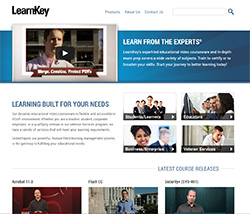Author: Brad
Thanksgiving 2015

Thanksgiving is upon us in the United States, and that means it’s that time of the year for “holiday hours.” We wanted to update everyone on LearnKey’s hours for the week:
Thursday 11/26 – Friday 11/27
LearnKey offices are closed for the Thanksgiving holiday
After that, LearnKey offices return to normal business hours: offices are closed Saturday 11/28 and Sunday 11/29, and re-open on Monday 11/30 (Sales and Client Services: 8am – 5pm MST, Tech Support: 7am – 6pm MST)
We wish everyone celebrating a happy Thanksgiving, and hope everyone has plenty to be thankful for!
Behind the Scenes of A+: Q&A with Jason Manibog
With the release date just a few months away, our new CompTIA A+ certification course, featuring LearnKey expert Jason Manibog, began filming this week. I was in the studio on Wednesday taking some behind-the-scenes photos, and had an opportunity to ask Jason some questions about the new course.
How long have you been teaching A+?
Eight years, give or take a few months on either side.
What steps did you take in preparing for this course?
I went back and looked at notes for all of the times I taught the current course (the 2012 objectives) and then studied hard on what is new in the 2015/2016 version. Plus, I try diligently to keep up with answering this question: What does a PC/device technician need to know how to do these days? That answer is a lot different now than even three or four years ago. This new A+ course will really reflect that. For the course itself, we established a theme behind the course (you will have to wait to see it) and we think this “theme” really matches up well with not only getting one prepared for a job as a technician, but to (of course) pass the A+ certification.
How long will the new A+ course be?
Long enough to cover our goals for the course: to get one job-ready for a computer technician position but also prepare well for and pass the A+ exam. The actual lengths of the courses are: 8 hours for 220-901 with a 180-page workbook and 15+ hours for 220-902 with a 200+ page workbook. The length of time it takes a student to complete the course is determined by the student. It all depends on how much time one is willing to put into watching the video portion of the course and doing the practice exercises, labs, and tests.
How will this A+ course differ from the 2012 course?
Besides the new exam numbers (220-901 and 220-902)? First of all, there will be two distinct courses as there are two distinct exams. I (and many others in the industry) really believe that to best prepare for the test, one should focus on one test at a time. These courses will reflect that. We are also covering the material just about in the exact order as presented by CompTIA. This will make it easier for anyone taking this course to study the test objectives pretty much line-by-line. Finally, this course will simply reflect what has changed in the computer industry since 2012. Just as one example, mobile devices are far more prevalent now than they were even four years ago. So a technician needs to know how to support these devices and the different operating systems used in these devices.
What resources will the new A+ training include to help students pass the exams?
Besides the video portion, this course will include a very robust workbook full of information to review the test objectives, keys to passing the tests, and most importantly practice exercises. If there is one big tip I can give anyone trying to pass a certification test, it’s this: PRACTICE the test objectives. Each course will have a robust project workbook full of tables of information, a review of the concepts covered in the exam objectives, and plenty of practice exercises, all geared toward preparing for the A+ exams. Plus, we will have, for each of the two courses, several hundred practice test questions in the form of pre-assessments and post-assessments. Finally, we will have practice labs to use to further enhance the skills needed to pass the exams and do an outstanding job as a computer technician.
What is your favorite part (so far) of the new A+ course?
Without a doubt, my co-workers. From the storyboard team that helped me design this course, to the input from sales and technical support, to the writing and quality control teams and, last but certainly not least, the video production crew here in Salt Lake City, who are as professional as they get yet keep me laughing every minute.


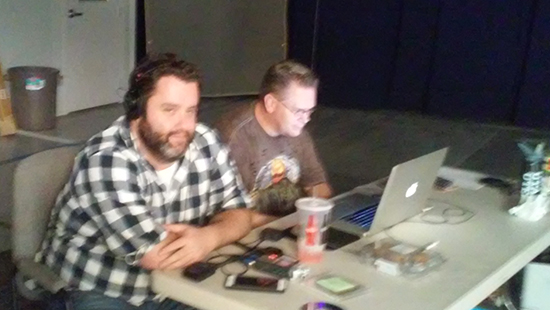
Certification Training in Florida
Last week, I took a trip to Jacksonville, Florida, with LearnKey Sales Champion Scott Walker to train a group of teachers from Duval County Public Schools. The purpose of the three-day workshop was to help each teacher earn their Adobe Certified Associate certification in Photoshop CC. Most of the teachers hold certifications in previous versions of Photoshop, but had not been able to pass the CC certification test. Florida law requires that teachers be certified in the software they teach, so having a certification in a previous version is no longer enough.
When you use a piece of software on a near-daily basis, you come to think of yourself as an expert. The problem with this mentality is you fail to take into account that you are probably using the same tools day after day, never utilizing other features the software has to offer. You tend to forget how to use those features, and sometimes you even forget they exist. Our purpose was to re-introduce those features and help the teachers become comfortable enough to take the ACA exam.
Using a combination of our video-based training, our pre- and post-assessments, and our student workbooks, we began going over some of the more obscure functions of Photoshop, as well as providing a refresher of the basics. The new project-based workbooks were a huge asset as they allowed the teachers to dig in and spend time actually using the software in ways they hadn’t in the past.
I have often been told by my wife (who is a teacher) and others that teachers make the worst students. At least with this group, that wasn’t the case. It was a really great experience, and the teachers were all friendly and attentive. By the end of the workshop we were able to help nearly all of them become Photoshop CC certified, and a few teachers took advantage of the self-paced nature of LearnKey’s training to become certified in Illustrator CC as well.
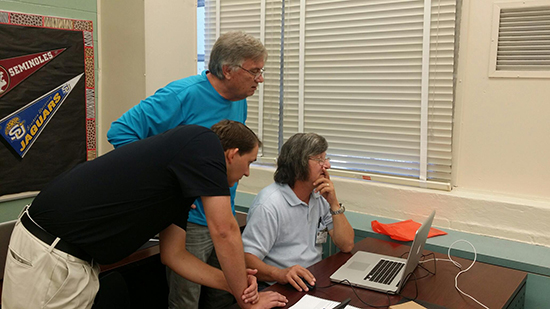
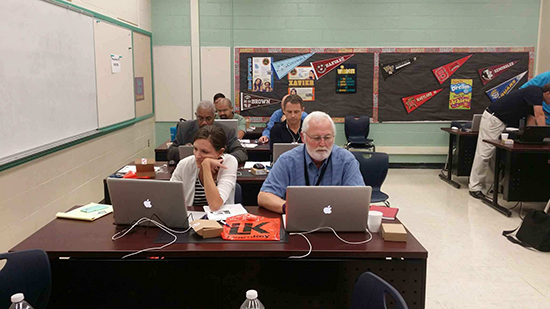


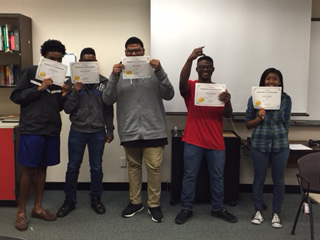
One of the teachers from this training sent us this picture of his students with their certificates of completion for Session 1 of LearnKey’s Photoshop CC course.
BLS Executive to Speak at I/DD Event
On May 6, Lori Coruccini, co-founder of Better Learning Systems and LearnKey’s sister company Know Your Talents, Inc., is scheduled to speak at Riding the Wild Haboob, an event for intellectual/developmental disability (I/DD) providers.
Lori’s presentation will cover employee engagement and driving company success through the passion and commitment of employees. Other presenters include John Dacey, a health law attorney, and Tom Schramski, PhD, President of Vertess Advisors.
For more information about the event, visit knowyourtalents.com.
My Certification Failure
Recently, I did something I rarely do – I failed a test. You may think, “Big deal, it’s just one test, you’ll pass the next one,” and you would usually be right. Except this wasn’t just any test. It was a certification exam.
A couple of weeks ago, I began watching LearnKey’s Project 2013 training to prepare to take the Managing Projects with Microsoft Project 2013 certification exam. I watched the entire course, took notes, passed all of the pre- and post tests, and reviewed the training for the questions I had missed. I was a little nervous about taking the test, but I felt confident in using the software and figured the test would be pretty easy. I passed a couple of Adobe certification tests with no problems, and I thought the Project 2013 test would be similar.
The first thing I failed to take into account was the fact that I have been using Adobe software for nearly a decade. I probably know Photoshop and Dreamweaver better than any other software out there (with the possible exception of StarCraft or Age of Empires, but that’s a whole other ballgame).
Whenever someone asks me for advice on how to pass a certification exam, I always tell them one thing: Explore the software. Open up the menus, learn the features, figure things out on your own, and become proficient. No matter how good a training course is, there is no substitute for real-world experience. As I watched the training, I followed along in Project 2013 and learned enough to feel comfortable using it, but I didn’t spend very much time exploring the software on my own.
The second thing I failed to take into account was that the exam structure may not be the same as the Adobe exams I have taken in the past. Adobe exams place a heavy emphasis on lab-type questions where the students show they know the software by performing tasks in a simulated environment. I thought that even if I didn’t know everything about Project 2013, I could find my way around in the simulated environment.
As soon as I started the exam, I knew I was in trouble. The questions were all scenario-based and there was not a single simulation-based question in the entire exam. I had not prepared for these types of questions! The questions were also more difficult than I had anticipated. It’s not enough to be able to use the software; certification exams are geared toward expert users. I should have spend a lot more time exploring the software.
I just scheduled a retake of the Project 2013 certification exam. I plan to re-watch the training and take better notes. This time, I will follow my own advice, as well as the advice given in our Exam Prep with Tom Carpenter LearnCast course. This time, I will give the exam the respect it deserves by putting in the necessary study time and fully exploring Project 2013. This time, I plan to pass.
8 LearnKey Career Paths That Will Increase Your Yearly Income
According to the United States Census Bureau, the median household income in 2013 in the United States was $51,939. While this was a slight rise from the previous year, 2010 and 2011 both saw significant declines in the median household income. 2014 saw the median income rise to levels more consistent with those in 2010, but they are still significantly lower than in 2009.
Household income levels are related to the rise and fall in the economy, but there are steps that can be taken to see an increase in income during hard economic times. LearnKey has designed a series of training bundles to help job seekers prepare for careers that will continue to be in demand, even when the economy is poor. Here are eight of LearnKey’s career paths which have the highest potential to raise your salary above the median household income:
Accounting and Finance
Accounting and finance workers are responsible for financial documents, forecasts, reports, direct investment activities, financial analysis strategies, balance sheets, loans, payroll, auditing, bookkeeping and other financial transactions. Knowledge of computer programs is essential in today’s market. Individuals in the accounting and finance role need to keep up-to-date on the latest technology in order to increase the efficiency of their firms financial operations.
- Median Pay: $61,000-$64,000 per year
- Minimum Education: Industry Certifications (CPA or CMA) or Bachelor’s Degree (recommended not required)
- Careers available in many industries (hospitality, corporate, government, etc)
Business Management
Business managers perform a broad range of duties in virtually every sector of the economy. Generally management roles are split into two levels, first-line managers and mid-level managers. First-line managers directly supervise a staff that performs various support services. Mid-level managers develop departmental plans, set goals, deadlines, implement procedures to improve productivity and customer service, and define the responsibilities of supervisory-level managers.
- Median Pay: $78,000-$81,000 per year
- Minimum Education: Industry Certifications or Bachelor’s Degree
- Careers available in many industries (information technology, administrative, financial, purchasing, and human resources)
- Should maintain and enhance skills in team building, leadership, and workplace law to maintain a competitive edge within company
Computer Security Specialist
A computer security specialist’s main responsibility is to ensure the security, integrity, and safety of an organization’s data. Individuals should have specific knowledge on wireless networking, cyber-space management and adapt their knowledge to stay ahead of cyber-attacks.
- Median Pay: $75,000-$86,000 per year
- Minimum Education: Industry Certifications or Associate’s Degree
- Careers available in many industries (government, retail, manufacturing, data processing, and other information industries)
Computer Systems Analyst
A computer systems analyst determines which type of computer system will best serve the needs of a business or organization, by helping them run more efficiently. This position requires the ability to focus on more than a single project. At times a computer systems analyst may be required to work on multiple projects at one time. Computer systems analysts will often work with the managers of different departments to determine what technology and computer systems are needed.
- Median Pay: $71,000-$81,000 per year
- Minimum Education: Industry Certifications or Bachelor’s Degree
- Careers available in many industries (computer systems, insurance, banks, and hospitals)
Database Administrator
A database administrator determines ways to organize and store data using database management system software. They identify user requirements, test and set up databases, and coordinate modifications to the systems. A database administrator understands the platform on which the database runs, ensures data integrity, backs up systems, and manages the performance of systems. A database administrator ensures that users have access to the data they need and keep data safe from unauthorized access.
- Median Pay: $73,000-$77,000 per year
- Minimum Education: Industry Certifications or Bachelor’s Degree
- Careers available in many industries (computer systems, insurance, banks, and hospitals)
IT Network or System Administrator
IT network or system administrators are tech savvy experts, responsible to ensure the day-to-day efficient use of networks and systems within a company or organization. This position requires an individual to be knowledgeable with cyber-security practices, to protect a business’s important information.
- Median Pay: $69,000-$71,000 per year
- Minimum Education: Industry Certifications or Associate’s Degree
- Careers available in many industries (government, retail, manufacturing, data processing, and other information industries)
Software Developer
Software developers are responsible for developing applications for computers and other devices that allow people to perform a specific task. They also design systems that are used to control networks or run various devices. Developers work closely with customers to ensure that their needs are understood and will work through any complaints. A developer is responsible for any upgrades and maintenance to a program.
- Median Pay: $90,000-$93,000 per year
- Minimum Education: Industry Certifications or Bachelor’s Degree
- Careers available in many industries
Web Developer
Web designers create, design, develop, and maintain websites using authoring and scripting languages, create content and digital media, and employ standards and technologies for both business-to-business and business-to-consumer e-commerce websites. Along with the look of a website, a developer is also responsible for the technical aspects and content of a site.
- Median Pay: $60,000-$63,000 per year
- Minimum Education: Industry Certifications or Bachelor’s Degree
Income and education information courtesy of the Bureau of Labor Statistics, U.S. Department of Labor, Occupational Outlook Handbook, 2014-15 Edition. Accessed March 2014.
6 Simple Tips to Advance Your Career
Do you ever feel trapped in a dead-end job or feel like you’ve reached the height of your career? I’m sure most of us have felt that way at some point in our lives. Most of us want to advance in our careers, but we don’t always know where to start.
A couple of years ago, I worked on a course which required extensive research on how to succeed at work. While I’m sure there are many things we could add to the list, all of my research seemed to boil down to six simple steps that anyone can follow to advance in their career.
Be Consistent
While it can be fun and exciting to be spontaneous, it is rarely appreciated in most workplaces. This doesn’t mean that you can’t have fun at work, but inconsistency can quickly kill your career. Simple things like following a set schedule, arriving on time for your job, and maintaining a high quality of work can put you on the fast track for a promotion. There are few things more frustrating for a manager than not knowing when employees will show up or what the quality of their work will be like when they do.
Challenge Yourself
No matter how enjoyable your job is, performing the same tasks day after day can get repetitive and make you feel like you’re in a slump. Sometimes the fix for this can be as simple as developing a better way to complete a task. If that’s not an option, you may choose to volunteer for new assignments or use your downtime to work on new projects.
Another way to challenge yourself is to learn new skills. Many employees have access to training programs through their companies, and for those who don’t there are many online options, such as LearnKey’s self-paced training courses. The more knowledge and skills you can acquire, the more valuable you can make yourself to your company.
Show Loyalty
You may not always agree with everything, but supporting your manager’s decisions can go a long way toward advancing your career. Your manager may not always do things the way you would do them, but that doesn’t mean their method is wrong. Don’t undermine your manager’s authority by airing your grievances publicly. Carefully determine which battles are truly worth fighting and talk to your manager privately if you have a legitimate concern.
Admit Your Mistakes
Everyone makes mistakes. John Wooden once said, “If you’re not making mistakes, then you’re not doing anything.” When you make a mistake, you have two choices: try to blame your mistake on someone else, or admit your mistake and work to correct it. In all areas of life, those who freely admit to their mistakes and work to correct them gain more respect than those who are constantly trying to push their mistakes onto others.
Stand Up for Yourself
You are an important asset to the company, and sometimes you need to remind your manager of that. Find ways to subtly market yourself, like offering to help on a project for which you have a private talent. Make a list of contributions you have made within the company and use those when asking for a raise or promotion. And don’t be afraid to ask. If you feel you are unlikely to get what you want, start with something bigger and negotiate down. If your manager has concerns about your work or qualifications, ask for feedback on how you can improve.
Find a Mentor
Sometimes all you need to get ahead is someone to show you how it’s done. Find someone you look up to and observe their work habits and methods. You can even formalize the relationship by asking the person to mentor you. Many companies have structured mentoring programs where you can set guidelines and define your goals and expectations. In the absence of a formal mentoring program, mentoring can happen as a natural outgrowth of mutual respect.
I hope you find these six tips useful and good luck in your career advancement!
Spanish IC3 and Me
Not long ago, LearnKey released a course on IC3 GS4 with Spanish audio and English text. The course was designed to allow Spanish speaking students to learn computing skills by hearing their native language while seeing the computer terms in English.
A couple of months ago, the decision was made to revamp this course by converting all of the graphics into Spanish. This new course is designed to allow Spanish speaking students to learn computing skills by hearing and seeing computer terms and practices in full Spanish. As a result of this decision, I spent most of the last two weeks reviewing the English version of IC3 and recapturing all of the screen captures using Spanish versions of Microsoft Office and the Adobe Creative Suite.
I have captured several courses over the years, including both the full screen and widescreen versions of English IC3 GS4, but this experience was a little different and more complicated than what I had gone through in the past.
To begin with, I don’t speak Spanish. When I was in high school and had to choose a foreign language class, I chose to take French. I was heavily involved in theater and thought French would serve me better in the performing arts than Spanish. About the only Spanish I know is the little bits and pieces I picked up watching “Dora the Explorer” with my daughter nearly a decade ago.
After getting the Spanish versions of Windows and all the software I needed installed, it took me a little while to get into the rhythm of things. Whenever I clicked on the wrong items, I couldn’t read the screen to tell where I was and how to get back to where I wanted to be. Luckily I was able to use the English course as a reference, and I eventually learned that if I worked really hard ahead of time to memorize the look of the icons I needed it was easier not to get lost. I also found that using an online translator was invaluable. The translations probably weren’t perfect, but they were close enough to help me understand what the buttons and error messages said whenever I found myself off course.
Now before anyone out there gets the wrong idea about this course, I’m just a minor cog in the great machine which is working on this course. After I finished the screen captures, I sent them on to the design team, several members of which are fluent in Spanish. My screen captures will be thoroughly reviewed and any mistakes I may have made will be sent back for me to recapture. After the design team finishes reviewing my files and translating the rest of the course graphics into Spanish, the course will be put through a rigorous quality control process to catch any leftover mistakes.
Stay tuned for the release of IC3 Global Standard 4 – Full Spanish in the next couple of months.
2014 Highlights
The changing of a year is often a time of reflection and rededication. It’s a time to reflect on and analyze events of the previous year and rededicate ourselves to becoming the best we can be. It’s a time to remember accomplishments and set goals for the coming year. As I reflect on what LearnKey has accomplished in 2014, I realize that LearnKey and Better Learning Systems have had a very busy year. Very busy, and very productive.
Early this year, we began updating the design of the LearnKey website. This design update was an extensive process and was implemented a page at a time over the course of several months. The initial design was developed by Colin Bell, who left the company in February to pursue freelance web design work. Over the next several months, I created variations on Colin’s design to bring the remaining pages on the website into harmony with the finished pages.
Also in early 2014, Better Learning Systems developed an educational grant program to provide LearnKey courseware at a discounted rate for individuals who qualify. Our goal with this program is to provide assistance to those who need help in reaching their educational and professional goals, helping them gain the skills they need to succeed in their careers.
In February, LearnKey attended the Career and Technical Education (CTE) Recognition Ceremony put on by the United Federation of Teachers (UFT). Alex Bell and Emma Mendez, two teachers who have worked closely with LearnKey over the years, were both honored at the ceremony.
In March, LearnKey courseware was approved by the New York State Department of Labor and added to the Eligible Training Provider List. To be included, LearnKey courses were subjected to a review process to ensure they complied with the high standards set by the Department of Labor.
In June, as we began to wrap up the new website design, a new feature was added to the LearnKey website. Website users now have the option of engaging in a live chat with members of the LearnKey Client Services team.
In a much-needed move, LearnKey announced the retirement of a large number of obsolete courses in July. In order to make the transition easier for users, the courses on the list are no longer being sold but will remain active on OnlineExpert until January.
Also in July, we released our first course presented in American Sign Language, Word 2013 ASL. Presented by certified ASL interpreter Amelia Williams, this course represents LearnKey’s latest attempt to improve our product and make it more useful for users.
In August, LearnKey Veteran Services’s Blue Ocean program began showing results with the graduation of Tristan Roberts. While in the Blue Ocean program, Tristan earned certifications in CompTIA’s A+, Network+, and Security+, and Microsoft’s Word, Excel, and Outlook. Upon graduation, Tristan was offered a job at LearnKey and is now a member of our Veteran Services team.
In September, we updated the design of the LearnKey Veteran Services website to match the design of the main LearnKey site, including the live chat option. We also added a new Student Resource Center for Veteran Services students. The Student Resource Center includes support information, LKVS contact information, and links to our monthly LKVS newsletters, certification pocket guides, and weekly tutoring sessions.
In October, LearnKey attended the Arizona Business Leadership’s “Heroes for Hire” event where we were recognized by the ESGR for our efforts in hiring veterans. LearnKey has employed many veterans over the years and promises a job offer to any veteran to graduate from our Blue Ocean program.
Over the course of the year, LearnKey has been working on an application with the Project Management Institute (PMI) to be recognized as a Registered Education Provider. In October, LearnKey’s application was approved. This means that LearnKey’s Certified Associate in Project Management® 2014 and Project Management Professional® 2014 Certification Prep courses have met the PMI’s rigorous quality criteria.
By anyone’s standard, I would say 2014 was a fantastic year for LearnKey. In addition to the nineteen new courses we’ve released, LearnKey has updated our websites, been recognized for the quality of our products, and instituted several new programs to further education. We are meeting our goal of helping people fulfill their dreams through better learning, and LearnKey plans to continue our mission in 2015.
Training the Planet–One Certification at a Time

We’ve talked a lot this year about job training and industry certification, and not just because LearnKey is an elearning company. Industry certification is one of the little things that sets a candidate apart when applying for a job. Continuing education is what helps an employee keep their job in an ever-changing technological landscape.
LearnKey’s mission is to create flexible expert learning solutions – solutions that work for everyone because they are not only easy to use, but they are extremely engaging and interactive. Our goal is to train the planet through a better learning experience.
At the beginning of the year, Jeff Coruccini, Chief Executive Officer of LearnKey, challenged our employees to use LearnKey’s training to earn at least one certification in their respective fields. This served the dual purpose of (a) helping employees to gain additional training and achieve certification, and (b) giving all employees the chance to experience our training and give feedback on how to improve our products. Several employees have taken Jeff up on his challenge and during 2014 LearnKey helped the following employees achieve certification:
- Aaron Colborn – Adobe Premiere Pro CS6, Adobe Illustrator CS6
- Brad Washburn – Adobe Dreamweaver CS6
- Chad Stocks – Microsoft Excel 2013
- KaeLee DeMille – IC3 Global Standards 4, Microsoft Word 2013
- Kim Johnson – Microsoft Excel 2013
- Marian Eckley – Adobe Premiere Pro CS6, Adobe Illustrator CS6
- Rob McNeil – Adobe Premiere Pro CS6
LearnKey’s Veteran Services team has also been busy this year helping veterans to become certified. There are currently over 300 veterans enrolled in LearnKey’s Blue Ocean and Certify for Life programs with each student working toward several certifications. One of our first Blue Ocean graduates was Tristan Roberts, who earned A+, Network+, Security+, Word, Outlook, and Excel certifications this year, and now works for LearnKey on our Veteran Services team.
Congratulations to all those who have earned certifications this year and in previous years, and good luck to all those to are studying to become certified.