
Month: June 2010
Personalizing Internet Explorer 8: Your Home Page

Once you have installed Windows 7, chances are you’re now looking at your shiny new desktop wondering “now what?” If you’re like me you may just continue staring at your background, but chances are you’re going to follow up that question by opening up some web pages instead.
Today’s clip features tips on how to customize your experience with Internet Explorer 8, the default web browser that comes with Windows 7.
Stay tuned for another video clip tomorrow!
“Only in New York!”
He’s a baker, she’s a software trainer and techno geek!- truly this can only happen in New York.
This week LearnKey is welcoming into our studio, Mandi Bergenfeld, a software trainer and computer instructor from New York who owns her own training company, Twin Computer Training. Her husband, on the other hand, is a baker and owns his own Bagel shop, Goldberg’s Famous Bagels– Great Food, Great Friends, The Perfect Cup of Coffee!
Mandi, is our newest expert and author of the Word 2010 video series. We are so excited to have Mandi working with us to create this course. With her 20+ years experience in the IT training industry I’m certain that she will put a course together that is both engaging and full of the newest tips and tricks.
My only concern now is, will she bring us some of her husband’s delicious Goldberg’s Famous Bagels? I’m hungry!
-Ammon Wiese
Upgrading to Windows 7

Depending on your hardware and your current edition of Windows Vista, you can use the Upgrade option during Windows 7 installation to upgrade from Windows Vista to a corresponding or higher edition of Windows 7.
Upgrading is the most convenient way to get Windows 7 on your computer, because it keeps your files, settings, and programs from Windows Vista in place.
Watch the clip for more details or visit this page on Microsoft’s Windows website.
Trivia Winner/ Easy Transfer
Thanks to all who answered our Thursday Trivia question! …And the winner is:
Brian McConnell!
The answer is mentioned in the Easy Transfer clip below- check it out!
Windows Easy Transfer guides you through the process of transferring files and settings from one Windows computer to another. Using Windows Easy Transfer, you can choose what to transfer to your new computer and how to transfer it.
Check back on Monday for the next installment of Windows 7 clips!
Perform a Clean Install Using Windows 7

Interested in learning how to start fresh with Windows 7? Expert Ammon Wiese will walk you through what you need to prepare.
Check it out!
Stay tuned for more video clips. Go here (or click the “Windows 7 Training” link in the navigation on the left) for a full archive of the videos posted so far. Tomorrow’s video will focus on Easy Transfer.
LearnKey Giveaway
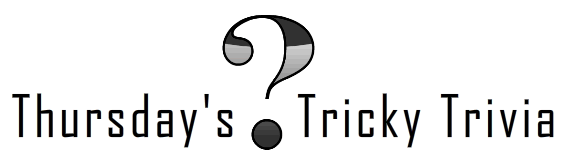
It’s that time again!
All you have to do is answer the trivia question correctly to be eligible to win. Once you’ve submitted the correct answer in your comment, we’ll have a drawing and randomly pick a winner. The winner will then be posted on the blog Friday morning, who will be contacted via email by a LearnKey staff member, along with the answer to the question.
Since we’re on a Windows 7 kick, here’s this week’s trivia question:
TRUE or FALSE- You can transfer files from Windows 2000 to Windows 7, but you cannot transfer settings.
GOOD LUCK!
This week’s prize: A LearnKey lanyard
*In order to receive prize notification, you must provide a valid email address with your comment*
Windows 7 Training All Summer Long!
We’re thrilled to announce LearnKey’s very own…

As our gift to you, we’re offering 58 FREE training clips on Windows 7. We’ll give you a few minutes each day, 4 days a week (maybe even a little more), all summer long! Nothing to buy, no information necessary, just FREE training with no obligation at all!
You can check regularly on our blog (on the Windows 7 Training page dedicated to these videos) or you can subscribe to our YouTube channel if you’d like automatic updates.
Let’s get this party started, shall we?
Interested in learning the difference between an update and a clean install in Windows 7? Expert Ammon Wiese will guide the way.
Microsoft CEO Says Changing Market Not a Danger
Nearly two weeks ago, on May 26th 2010, Apple became the world’s most valuable Technology Company based on market capitalization, beating out long time leader, Microsoft.
One million iPads trumped one billion PCs that day!
I read an interesting article this morning on Reuters.com called Microsoft CEO Says Changing Market Not a Danger, written by Alexei Oreskovic, that said although Microsoft’s Chief Executive Steve Ballmer called the transition from PCs to smartphones and tablets a time of “potential tumult” in the technology industry, he still encouraged that “the software maker will continue to prosper in the changing market.” He proceeded to say, which will comfort and reassure us longtime PC users, that Microsoft’s Windows operating system will feature on the new breed of touchscreen tablet computers.
Continue reading “Microsoft CEO Says Changing Market Not a Danger”
“The 10 Commandments of the PC Tech” with Mike Meyers
Before watching “The 10 Commandments of the PC Tech” clip at the end of this post, here’s a pre-story written by the Alpha Geek himself, Mike Meyers.
Enjoy!
Be careful about what you say in front of those whacky LearnKey productions guys- you never know what they’re going to do with it.
Continue reading ““The 10 Commandments of the PC Tech” with Mike Meyers”
Microsoft Office Certification Update:
The Microsoft Office Specialist (MOS) certification now extends to all versions of Microsoft Office, including the 2007 Microsoft Office System and Microsoft Office 2010, as well as Windows desktop operating systems. Instead of using different certification names for different versions of Microsoft Office programs and Windows desktop operating systems, Microsoft has updated all of the Microsoft Office certifications to have the same name—Microsoft Office Specialist (MOS). This applies to all certifications for Microsoft Office versions, including Microsoft Office 2000, Office XP, Office 2003, the 2007 Microsoft Office System, and Microsoft Office 2010. It also applies to all Windows desktop operating system certifications for Windows Vista and Windows 7. The certifications for the 2007 Microsoft Office System are no longer referred to as Microsoft Certified Application Specialist (MCAS) certifications.