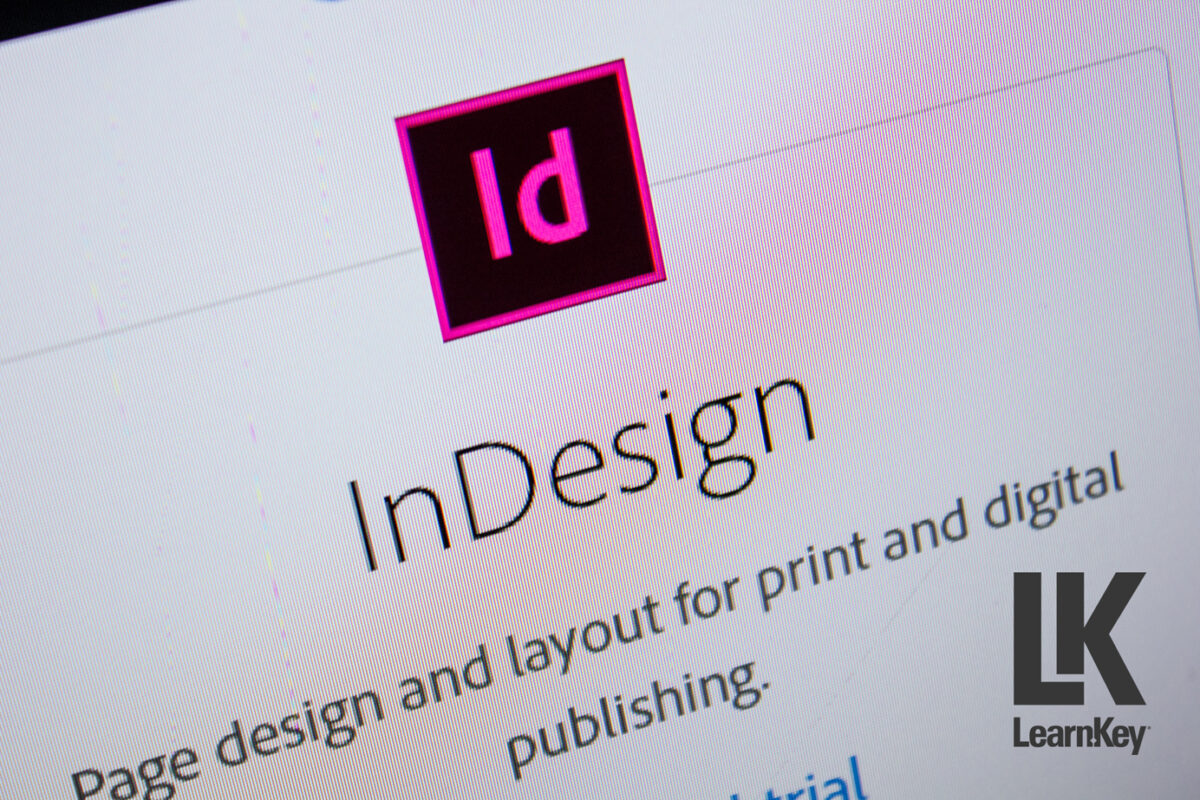Tag: InDesign
Learn Adobe InDesign CC for Print and Digital Media Publication
Adobe InDesign CC is a powerful tool for creating print and digital media publications. Whether a beginner or an experienced designer, learning Adobe InDesign CC can significantly enhance your design skills and productivity. This article explores the functionalities, features, and editing capabilities of Adobe InDesign CC, along with practical tips on starting and saving a project, format outputs, page formatting, and using filters. Additionally, it highlights the benefits of taking an online course to master Adobe InDesign CC for various publication purposes.
Introduction to Adobe InDesign CC
Adobe InDesign CC is a leading software for designers involved in print and digital media publication. It offers comprehensive tools to quickly create stunning layouts and manage large documents. From books, brochures, and magazines to digital content like eBooks and interactive PDFs, InDesign CC has become an industry standard.
Key Features and Functionalities
1. Intuitive Interface: Adobe InDesign CC boasts a user-friendly interface that makes it easy for designers to navigate and utilize its extensive features.
2. Advanced Typography: InDesign CC offers advanced typography tools, allowing users to manipulate text precisely. These include kerning, tracking, leading controls, and access to Adobe Fonts.
3. Layout Tools: The software provides powerful layout tools, such as master pages, grids, and guides that help maintain consistency across pages.
4. Integration with Adobe Creative Cloud: Seamless integration with other Adobe Creative Cloud applications like Photoshop and Illustrator enhances the workflow, enabling designers to import graphics and images directly into InDesign.
5. Interactive Elements: InDesign CC supports interactive elements for digital publications, including buttons, hyperlinks, and multimedia integration.
6. Preflight and Packaging: The Preflight feature checks for potential errors before printing, while packaging collects all files used in the document, ensuring nothing is missing during the printing process.
Starting a Project in Adobe InDesign CC
Starting a new project in InDesign CC involves selecting the correct document settings based on the intended output. Here’s a step-by-step guide:
1. Document Setup: Choose ‘File’ > ‘New’ > ‘Document.’ Define the document size, orientation, and margins. For print projects, set the appropriate bleed and slug settings.
2. Master Pages: Use master pages to create consistent headers, footers, and page numbers across the document.
3. Grid Systems: Implement a grid system to ensure alignment and consistency. This is particularly useful for multipage documents.
4. Importing Text and Images: Import text from Word documents and images from Photoshop or Illustrator. Use the ‘Place’ command to insert these elements into your layout.
5. Styles: Create paragraph and character styles for consistent text formatting. Object styles can be used for frames and other design elements.
Editing and Enhancing Your Project
InDesign CC offers robust editing capabilities to refine your project:
1. Text Editing: Utilize the ‘Story Editor’ for in-depth text editing. This tool provides a clean view of the text, making it easier to focus on content without layout distractions.
2. Image Adjustments: Edit images directly within InDesign using tools like ‘Content-Aware Fit’ to adjust the image frame automatically to the content.
3. Effects and Filters: Apply effects like drop shadows, glows, and bevels to text and objects. Filters can enhance the overall look of your design.
4. Layers: Use layers to organize different elements of your project. This allows for easier editing and ensures elements do not interfere with each other.
Saving and Exporting Your Project
1. Saving Options: Regularly save your project in InDesign format (.indd) to preserve all layers and editable elements.
2. Exporting for Print: When ready to print, export your document as a PDF using the ‘High-Quality Print’ preset. Ensure all fonts and images are embedded.
3. Exporting for Digital Media: Export as an Interactive PDF or ePub for digital publications. Adjust settings to include interactive elements like hyperlinks and multimedia.
Conclusion
Learning Adobe InDesign CC for print and digital media publication is essential for designers looking to produce high-quality work. The software’s extensive features and capabilities make it a versatile tool for any design project. By taking an online course with LearnKey, you can improve your design skills and become proficient in Adobe InDesign CC, ultimately enhancing your career prospects in the design industry.

Coursework to Improve Your Skills
Enrolling in an online course can significantly enhance your proficiency with Adobe InDesign CC. LearnKey offers a comprehensive course covering all software aspects, from basic functionalities to advanced techniques. The course includes practical projects, expert tips, and interactive lessons designed to build confidence and skill level.
Try This Course: Adobe InDesign – Print and Digital Media Publication
Updated Course Release Schedule: A Preview of the Second Half of 2016
One year ago, I arrived at LearnKey as the new, in-house Senior Instructor. And over the past year, I’ve filled this space with many blogs about current and upcoming courses. You may wonder, “How do you all figure out which courses to build?” Or, you may not be wondering that at all. But, one of my duties as Senior Instructor is to take in many different factors, such as industry trends, technologies in hot demand, client needs, and other factors typical to a company attempting to produce world-class certification courses and other types of courses, such as the character-building soft skills courses we released last week.
And with any schedule, sometimes things happen which cause a little shifting around of things schedule-wise. This is kind of like a chef thinking a recipe is great and then realizing a few tweaks need to be made here and there (not that I would really know much about that given my limited cooking repertoire). But in the computer training business, the only real constant schedule-wise is the frequent adjustments of the schedule. In our case, that means the course release schedule.
So what are the specifics in this schedule adjustment announcement, you ask? Well, we had one Cisco course in the works, Cisco Implementing Cisco Network Security (IINS) for exam 210-260, but with Cisco’s announcement of a new version of their Interconnecting Cisco Network Devices (ICND) exams, that number of courses jumped from one Cisco course to three Cisco courses.
This combined with a few other changes in industry trends and certifications, along with our quest to always put out courses to give you the job-ready skills needed to succeed in this ever-changing technology landscape, has caused the following adjustments in the course release schedule. Here is what the rest of 2016 looks like, broken down by quarter:
Summer 2016:
- Excel 2016
- Word 2016
- PowerPoint 2016
- IC3 Spark – You will hear plenty about this course in the coming weeks
- Cisco ICND Part 1 (Version 3) for exam 100-105.
Fall 2016:
- Microsoft Technology Associate (MTA) HTML5 Application Development Fundamentals (for exam 98-375)
- MTA Cloud Fundamentals (for exam 98-369)
- Cisco IINS (as detailed above)
- Cisco ICND Part 2 (Version 3) for exam 200-105
- Adobe Certified Associate Test Prep series for the Creative Cloud 2015 versions of Illustrator, Dreamweaver, and InDesign
Winter 2016:
- Outlook 2016
- Access 2016
Now, you may wonder “Where did the big new programming track go?” The programming track will be the big series we roll out early in 2017. Microsoft, as a matter of fact, is revamping their programming certification track. As they complete that process, we will pick that up and bring you a fun, interactive, and world-class programming track where you will learn by doing.
You can always stay updated on the latest detailed course release schedule here:
https://www.learnkey.com/elearning/PDFs/LearnKey_Release_Schedule.pdf
New Course Release – InDesign CC
Another great course released. All summer we have been releasing our new Adobe CC courses. I am excited to add InDesign CC to our list of Adobe CC courses: Illustrator CC, Dreamweaver CC, Photoshop CC, and Premiere Pro CC.
If you want to become a publishing professional in today’s workforce, it is important to have a working knowledge of Adobe InDesign. Our new InDesign CC course is taught by LearnKey expert Linda Dickeson, and will provide you with the skills you need to create layouts for both screen and print. This new course will teach you how to use some of the newest features of InDesign CC such as: Simplified Hyperlinks, Sync Settings, EPUB enhancements, and so much more!
Our hope is that through our courseware we may continually provide learners with the guidance, preparation, and skills they need to succeed. For more information and additional LearnKey products visit our website.
Thursday Trivia – 9/2/10
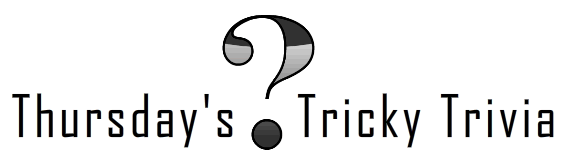
It’s that time again – our Thursday’s Tricky Trivia, where we challenge you with random LearnKey-related trivia questions in exchange for correct answers and awesome swag! Good luck!
The Question:
What tool must be used to modify the properties of a table in Adobe InDesign?
The Prize:
A 1gb Flash Drive

Trivia Contest Rules:
Answer the question correctly in the comments to be eligible to win*. Once you’ve submitted the answer in your comment, we’ll have a drawing and randomly pick a winner. The winner, who will be contacted via email* by a LearnKey staff member, will be posted next Thursday, along with a new trivia question for the week.
Contest run time: Thursday Sept 2nd – Wednesday Sept 8th
Winner posted: Thursday August 26th
*Contest is open to North American residents only (Sorry, if international shipping rates weren’t so outrageously high we could include more people)
*In order to receive prize notification, you must provide a valid email address with your comment*