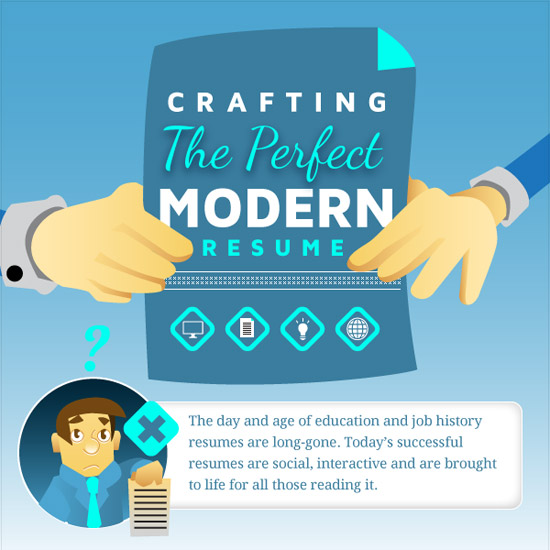LearnKey Blog
A Day in the Life of LearnKey’s Graphic Designer.
Hello, I’m Kari. I have the pleasure of designing wonderful marketing pieces for LearnKey. I also have the not so glamorous job of creating and updating the packaging and silks. Do you know what silks are? I didn’t when I first started to work here. Silks are the images printed directly on a CD, for our Video Courseware. Due to the re-organization of our company, I was recently asked to update the packaging and silks… all thousand or two of them.
The silks are .png files and aren’t directly editable, so each one has to be recreated from a template with the necessary updates and re-saved as a .png before being handed off to the printer. I created a new template in Adobe Illustrator with current information. I then have to change the title, product code and session number, before exporting the file as a .png for each silk. There are thousands of silks that need to be done, and due to the monotony and the sheer number of course numbers and sessions involved, the margin for error is high. (I am a graphic designer, doing the same thing over and over again shuts my brain completely off, but don’t tell my boss).
Continue reading “A Day in the Life of LearnKey’s Graphic Designer.”
LearnKey – You’ve got Talent
It is absolutely amazing what a great team we have at LearnKey! Over the past three weeks I have had a blast traveling throughout Utah between Salt Lake City, Cedar City and St. George getting to know each and every team member.
The talent is unbelievable. Starting with our production studios in Salt Lake City, if you want to get a taste of what they do then be sure to check out our A+ Certification 2009 course; its one of the most popular in the industry.
After they shoot the video, then its up to the brilliant group of elearning video designers and technical writers in our Cedar City office, led by Wyett, that make it all come together. After my first visit the design team put together a list of ideas in how we can deliver a better video delivery experience for our customers – is that cool or what? Wait till they get more familiar with our newest partner LearnCast and learn about the opportunities this great mobile platform will create for everyone in the company. Really going to be exciting.
Of course when talking about talent at LearnKey, there is no way I can close this message without giving major props to our St. George headquarters, especially for a flawless roll out of our OnlineExpert v6 release. It really is a reflection of good people working together for one cause, which is to provide the best user/customer experience we possibly can.
My number one priority is to ensure our leadership team fosters a culture focused on “employee first” values around Trust, Value and Ease. John, Lori and Dave are totally on board and holding me accountable to do that everyday. Who are they? More to come so stay tuned!
Dreamforce 2011
This week I got the great honor to attend Dreamforce 2011. For those of you who don’t know, Dreamforce is the annual conference that Salesforce holds. The conference takes place in San Francisco where Salesforce is headquartered, and this year it drew a crowd of 45,000+ attendees. This is a fun, but long week with classes filling your days and exciting networking events taking up your nights.

The highlights so far: Metallica concert (I won’t be able to hear for a month), the exciting new Salesforce innovations that were announced at the conference, and the breakout session Set the Social Road Map for Your Company (Gary Vaynerchuck of VaynerMedia was refreshing). I am really excited about all of the great things I am learning here, and I am looking forward to bringing back some great ideas to LearnKey.
OnlineExpert Helps Teachers with Increased Accountability
I am glad to be back in the office after a whirlwind travel week and on location training. Only nine airports in five days, but I did manage to sneak over to the beach for five minutes for this picture:

This was an informative trip, and it gave me insight about what teachers need for their students in the 2011-2012 school year. They expressed concerns that they are more accountable than ever this year when it comes to getting their students industry certified. It was an added bonus in the past for their students to achieve industry certifications. Now these programs are being measured, and programs could be cut if a large percentage of students don’t pass these exams.
Continue reading “OnlineExpert Helps Teachers with Increased Accountability”
Make Your Resume Pop
I saw this interesting infographic the other day and it got my mind spinning. The infographic was all about the new era of résumés and cover letters. So apparently what we learned about creating a résumé and cover letter might not work anymore. Here are the tips to help you land that new gig.
See the full image at Daily Infographic.
What do you think? Does it make sense to use this new advice to create a stand out résumé? Is this modern résumé more applicable in some careers over others? Do you think potential employers will notice you more, or do you think it will turn them off because it is too far from the norm?
Certification Journey: Moving along slowly
I saw that our Word 2010 course was only three sessions long, and I thought to myself, “This is going to be easy, and I will be ready to take my certification test in no time!” Well, procrastination is one thing I am very good at, so it has taken me longer to get started than I thought it would.
Finally last night after a long day at work, I made myself open up the training and get started (this was due in large part to the fact that there was nothing decent on TV).
In our training, we have this great feature: the Pretest. This kind of acts like a gauge to let you know how much knowledge you already have about the information in the course, and what areas you will need to focus on. I looked at the pretest and thought to myself, “Not a problem. I am going to ace this test in about 10 minutes and then I can back to reading my book.” My reasoning behind this thought was that I have been using Word since my high school days, and now I use Word pretty much every single day at work. Well, I had another thing coming to me. I went through the test in about 15 minutes, but as I did, the realization slowly crept in on me that I had no clue. There were a lot of terms I did not know and a lot of features I was clueless about. At the end of the pretest, when the results said I failed, I was pretty disappointed in myself and a little nervous about the challenge I was taking on.
The good thing is, I realized I have a long way to go to learn everything there is to know about Word, which worked as a motivator. So with this in mind, I started looking through the resources section of our training and looked at the glossary to find the definitions of many of the terms I had missed on the pretest. My lack of knowledge also made me think that this is something I really need to do so that I can function more efficiently in Word at work. So I am making the commitment to continue to make progress on this journey every week. I’ll keep you posted on my progress! If you are currently on your own certification journey, let us know how it is going for you, and any achievements or set backs you have faced trying to get certified.
Applying for Jobs in the Modern World
I’m going to be honest here, I absolutely despise job hunting. Sitting in interviews and going through the formalities stresses me out just thinking about it. When the job hunt begins, all kinds of questions run through my head; Am I dressed as professionally as I need to be? Will I come across as too professional, and seem fake? Do I have enough references on my résumé? These are all valid concerns, but according to a recent article by CareerBuilder, Job advice that was true 20 years ago, but not today, it may be unnecessary worry.
LearnKey Launches OnlineExpert v6
Recently we launched the new version of our leaning management system, OnlineExpert v6. This new LMS features a totally redesigned and reworked interface, making several improvements to speed up and streamline managing your users.
Visit the OnlineExpert v6 info site for an interactive feature guide and more information about the new interface. You can read the full press release below:
LearnKey Launches Redesigned Learning Management System, OnlineExpert V6
St. George, UT- August 15, 2011- LearnKey, a global provider of self-paced training, proudly announces the release of OnlineExpert V6, their recently redesigned learning management system.
Summer Giveaway Winners, So Far…
If you haven’t heard yet, LearnKey is running a Facebook contest and giving away some great prizes. So far our winners are:
- Michael Cruz from Denver, CO – $50 Amazon gift card
- Logan Hall from Dammeron Valley, UT – Western Digital 1 TB External hard drive.
Don’t worry, that’s not all we have to giveaway. We saved some great prizes to give away all month long! We still have more Amazon gift cards, a WACOM Bamboo Pen & Touch input tablet with LearnKey’s Photoshop CS5 training, and a Microsoft Office 2010 for Home and Student suite with LearnKey’s Office 2010 training. View our previous blog for contest details.
Be sure to visit our Facebook page and enter the LearnKey Giveaway – you could be our next lucky winner!
My Certification Journey
It is always a daunting thing to update your resume, right there in a one page format you have to show what you know, who you know, what skills you have and prove why you should get a job over someone else. Talk about a self-esteem blow! Even with a stellar resume you begin to question “have I done enough in my life to make these people want to hire me?” or “what have I been doing for the last 20 years?”. Well if you’re like me, you have the education and job experience areas covered, but you stare at the section about skills and certifications and wonder, “What do I put here?” Certifications, what certifications? It is time to enhance that resume and improve your value to your company or potential company.
That’s right, I’m getting certified and you get to follow me on my journey. You get to hear about the highs and the lows, the aches and pains, the triumphs, and everything in between. Hopefully this will give you insight into the whole process of certifying and maybe provide you with some tips and tricks on how to do it successfully, using our training of course.
The first step is choosing which certification to get. For me I started thinking about all of the things I do here at LearnKey on a daily basis and what training and certification would improve my job performance and increase my value in the workplace. This led me to Word 2010, learning how to function better in Word will hopefully make me a more efficient employee. I use Word multiple times a day whether it is to write and edit press releases or create email messages so it is an important tool to my job. If however you are looking for employment and see the value in adding a certification to your resume it is important to think about what jobs you are seeking and the skills companies hiring in these areas might be looking for and then validate those skills with a certification. So I am off on my journey to certification, feel free to ask me questions or give tips for success. Wish me Luck!