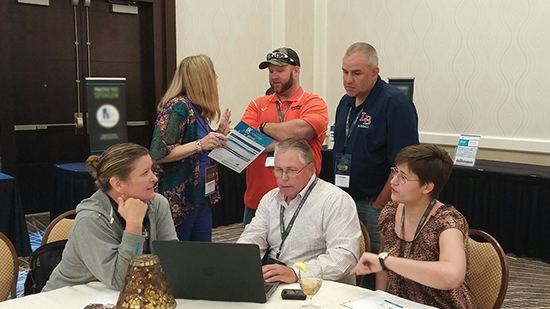Category: Education
What We Do? Improving Employability Everyday

Greetings 2017!
As we start the new year it’s a great time to remind our learners, students, teachers, and career counselors about the two (2) key ingredients that ensure we focus on our “what we do”: Improving Employability Everyday.
At LearnKey we believe that our passion around “what we do” and our “descriptive behaviors” is what drives our culture.
Every team member in our company knows that our “What we do” is aligned to these three words: Improving Employability Everyday. We started redefining our true purpose as an organization through Simon Sinek’s The Golden Circle, over three years ago and truly believe it is the fabric, along with our descriptive behaviors, that drive our culture.
We are so fanatical about this belief that any new employee team members (i.e. welcome most recently: Neil Olsen and Nina Sepulveda) must know that they must possess these key behaviors and understand “The Golden Circle” BEFORE they are even hired. Because the moment they start, that accountability to our customers and team members begin.
My goal is to meet with every team member throughout the year and remind and reinforce my commitment to them and that I will be held most accountable to those behaviors. Therefore, it is good to once again share these with you and the entire world:
Our “Why, How and What”:
“Why”: Dreams fulfilled through better learning.
“How”: Personalized learning solutions that teach job readiness skills, leverage your natural talents, and are aligned to in-demand careers.
“What”: Improving Employability Everyday.
Our seven (7) fundamentals that describe our employee culture:
Be a fanatic about response time. People expect us to respond to their questions and concerns quickly, and rapid response is one of the easiest and best ways to stand out.
Set clear expectations. So there are no misunderstandings, and remember to clarify all the time. This avoids any miscommunications.
Welcome innovation. Creativity in our products and offerings can be produced and packaged differently to meet customers’ needs.
Be a great listener. Understanding expectations and customer needs is the way we want to do business. The best talker is a good listener.
Do your homework. Be prepared for customers, product ideas, referrals, team member support, and the best way to show you’re serious.
Be a problem solver. Solve a problem, fill a need, is how we should do business with customers and in assisting other team members.
Leverage team members. To get things done, meet deadlines, and fulfill customers’ needs. Two heads are better than one.
Welcoming in the new year is a good time for me to give thanks to our team who, day in and day out, commit to themselves, as well as the learners, counselors, and teachers we support that “what we do” is focused on Improving Employability Everyday.
Also, a special thanks to Simon Sinek and the CEO’s of Vistage Group 508 who remind me all the time how important it is to have our message clear and concise.
Best Regards,
Jeff Coruccini
“Improving Employability Everyday”
CEO- LearnKey, INC.
Get a Microsoft Certification? Get Your Acclaim Badge!
Last week in this blog space, I wrote about the new, streamlined certification paths Microsoft recently released. This week, I have another piece of Microsoft certification news to share with you, and that is, Acclaim badges!
What do Acclaim badges give you? Industry recognition of your newly earned certification. Instead of your having to log on individually to any social networks you may be a part of and individually post your new accomplishments, Acclaim allows you to connect to your social networks (I am on LinkedIn, for example), and add these badges to your profile. To give you a personal example: This year, I renewed my Microsoft Office Master Certification. To do this, I had to pass (hold on while I count…) three core exams and two expert exams (I actually took all five core exams for a total of seven Microsoft Office certifications). Now when it comes to telling anyone about this through social media, well, I’m lazy. But, thanks to these Acclaim badges, I can just log in to Acclaim, find my new certification, and connect to LinkedIn and post the badge there. In fact, I am in the process of doing this as I write this. Here is what the pending badges screen looks like:
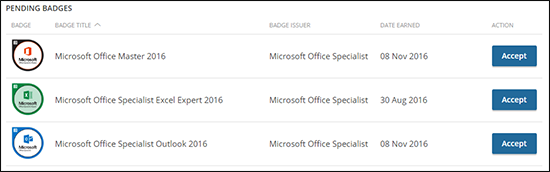
All that has to be done is to click the Accept button, log into whatever networks you have for social media (LinkedIn, Twitter, Facebook, or others) and from there, you can post these badges to your social media profiles.
There is the option of emailing these badges to others or posting these badges on a website. Either way, these badges provide an easy means for announcing to whoever and wherever your newly earned certifications.
And recently, Microsoft has added MCP (Microsoft Certified Professional) badges in addition to the existing Microsoft Office badges, so now you get a badge for passing an MCP test. Finally, though this is a Microsoft post, many other companies participate in the Acclaim badge program, including, for example, Adobe.
The best part of this: In the time it took me to write this blog post, I also claimed the three badges you see above plus an Adobe ACA badge for a test I recently passed and posted those on my LinkedIn profile. You, too, can obtain and use these Acclaim badges to let people know of your certifications so you can broaden your career opportunities. Now that is what I call a win-win.
Certiport CERTIFIED Conference was fun!
This past week, June 28th – June 30th, I had the great opportunity to attend the Certiport CERTIFIED conference in Orlando, Florida. It gave me the opportunity to learn more about how we can help Career Technology Education (CTE) Teachers teaching Microsoft MOS, Adobe, IC3, MTA, Autodesk and many more in-demand courses that map to Certiport’s industry certifications.
They had excellent breakout sessions where teachers shared best practice sessions on topics that included: Creating new certification opportunities in college and communities; Product deep dives for: Adobe, IC3, and Autodesk; Celebrating student success in the classroom; Preparing to implement MOS 2016 certification in the classroom; and, one of my favorites, Integrating Certification Learning Materials and Practice tests into your lesson plans.
The keynote speakers were also amazing. Rich Lehrer’s story about being a full time 8th grade science teacher and becoming the Coordinator of the Enable Educators Exchange through guiding a project that built a 3D printed prosthetic hand for a recipient, in this case his son, through a project one of his 8th grade classes accomplished was wonderful. Manual Scott, an original freedom writer, whose story is told in the Hollywood movie Freedom Writers, had an incredible and unique message, one that has inspired, educated and empowered almost a million people, helping them make the most of their lives.
The message is clear: teachers really have a profound effect on students, and when these students achieve industry certifications it builds tremendous confidence along with great skills that they can take forward in their college and career readiness efforts. We are so proud of our new partnership with GMetrix and Certiport, as it gives us the opportunity to better serve both teachers and students through learning, practice testing, and certifying resources.
It was also great to see our good friends and partners Thor Christianson & Quaid Atkinson from GMetrix along with Denise Spence (LearnKey’s Power Point 2013 Author). A teacher conference in Florida could not be complete without a picture of LearnKey’s Representative Scott Walker sharing our courseware that is now on the GMetrix Learning Platform and distributed through Certiport.
Up next, we will be attending the Certiport Global Partner Summit 2016 back in Orlando Florida!
CompTIA Linux+ Certification Training Courses Released
LearnKey’s CompTIA Linux+ Part I LX0-103 & CompTIA Linux+ Part II LX0-104 certification training courses will provide students with the knowledge they need to feel confident and prepared when they take their certification exams. Earning a Linux+ certification is perfect for those who are interest in obtaining a job in web or systems/network administration.
Linux+ Part I (LX0-103) Course
In LearnKey’s Linux+ Part I course users will join LearnKey expert Michael Solomon as they learn about Linux+. This course will cover topics such as: GNU/UNIX commands, Linux installation, package management, devices, file systems/systems hierarchy, and more.
Linux+ Part II (LX0-104) Course
In LearnKey’s Linux+ Part II course users will again join LearnKey expert Michael Solomon as they learn about Linux+. This course will cover topics such as: scripting, shells, data management, administrative tasks, desktops, user interface, networking fundamentals, essential system services, security, and more.
Our hope is that through our courseware we may provide learners with the guidance, preparation, and skills they need to succeed. For more information and to learn about additional LearnKey products visit our website.
Brighton College – Newest Addition to the BLS Family
LearnKey recently acquired part ownership of Brighton College in Scottsdale, Arizona. Brighton is now one of the sister companies to LearnKey.
Brighton is an online college that offers Diploma & Degree programs for in demand jobs like Medical Billing & Coding, Criminal Justice, Paralegal, & IT. Brighton is flexible and can accommodate the needs of the student with one on one instructor support, payment options, and some of the best curriculum to prepare you for new career pathway. For a minimum investment and in months you can be on your way to a new career.
And each student enrolling at Brighton will receive a ProScan and Motivation Review to support them on their journey!!
Contact us today if you have any questions or would like to enroll in any Brighton courses!!
Pictured below are members of the BLS Team, following a workout session this past week at Brighton!!
Left to right: Matt Tidwell, Brighton Vice President, Kimberly Johnson, LearnKey Client Services Manager, Brian Tremelling, LearnKey Veteran & Vocational Rehabilitation Counselor, Sarah Blik, Executive Consultant, Seth Boyack and Kelly Woods, both LearnKey Veteran & Vocational Rehabilitation Counselors.
This post originally appeared on KnowYourTalents.com.
Newest EOM is no stranger to this award!
Back in October 2013 our employee of the month was recognized for his excellent commitment to quality control and going above and beyond to help us improve our A+ course. Fast forward a year and a half later and we are recognizing him again for doing great work all the time and keeping our core values front and center while he does it.
It gives me great pleasure to congratulate Ben Lee on being selected as our April 2015 employee of the month. In addition to this award he was also promoted to a Senior IT position within LearnKey at the end of last year and is becoming an outstanding overall team member with the same positive “can do attitude”.
I know first hand what a great problem solver he is i.e. and getting him involved with other parts of the business is something that will be great for his career. That said, here is what his manager had to say during the nomination process:
“Before Ben joined the Tech Support team I knew of his ability to research and present information with aplomb. He glides through such requests with Ease. Since joining our team his Value has been truly measurable in the impact he has had in raising our collective knowledge and skills. I can Trust him to dig in with a vengeance and deliver great results, such as with preparing us to move our Tech Support knowledge base to a new vehicle in the near future. Ben is like a human vending machine that never fails. You put in your money and he dispenses promptly, and it is always more satisfying than you expected.”
He is such a great person please take a moment to get to know Ben on the personal side through this fun Q&A:
- How many children do you have? One baby girl who will be here in June or July.
- Who is your best friend and why? My wife is my best friend. She is the person I spend my alone time with. We can discuss anything with each other, and we both love exploring new things together.
- Name your wife’s favorite restaurant. It changes from day to day—and with pregnancy status—but she is a big fan of independent diners that provide excellent customer service and high-quality food, like Milt’s Stage Stop, The Little Brick House, and The Pastry Pub.
- What is it that you like most about your job and why? I love synthesizing raw data into a format that accomplishes a task or helps other people.
- From whom at LearnKey have you learned the most? Whomever I am working closely with. I have learned a lot about time management and priorities from Bart. Val has helped me learn more about calm, effective communication. Sheena has taught me about the importance of procedure. Brian has been a great friend who has helped me understand my own talents and interests better. Kevin is teaching me about self-motivation and drive. Jeff and Lori have taught me a ton about kindness and generosity. I can’t say who has taught me the most, but I can say that I have learned something from everybody at LearnKey.
- Name a place you want to take your wife for vacation. I would love to take my wife to Germany for a month in autumn or winter.
- What is your ideal dream job in the next five (5) years? My ideal job would entail helping other people gain literacy in language and music.
- Name your favorite meal to cook. There are several meals that I enjoy cooking: 蛋饼(Chinese crepes), steamed Chinese food, Yorkshire pudding pancakes (British crepes), and Tomato soup with grilled ham and cheese sandwiches.
- If you won a million dollars, name a cause or not for profit you would donate a portion of that to? I would donate money to local small business start-ups that could help make quality education available to both adults and children.
Again, please join me in congratulating Ben on this recent accomplishment and if you know him it’s a pretty good bet in the future we will be saying “third time is a charm!”
Kind Regards,
Jeff Coruccini
8 LearnKey Career Paths That Will Increase Your Yearly Income
According to the United States Census Bureau, the median household income in 2013 in the United States was $51,939. While this was a slight rise from the previous year, 2010 and 2011 both saw significant declines in the median household income. 2014 saw the median income rise to levels more consistent with those in 2010, but they are still significantly lower than in 2009.
Household income levels are related to the rise and fall in the economy, but there are steps that can be taken to see an increase in income during hard economic times. LearnKey has designed a series of training bundles to help job seekers prepare for careers that will continue to be in demand, even when the economy is poor. Here are eight of LearnKey’s career paths which have the highest potential to raise your salary above the median household income:
Accounting and Finance
Accounting and finance workers are responsible for financial documents, forecasts, reports, direct investment activities, financial analysis strategies, balance sheets, loans, payroll, auditing, bookkeeping and other financial transactions. Knowledge of computer programs is essential in today’s market. Individuals in the accounting and finance role need to keep up-to-date on the latest technology in order to increase the efficiency of their firms financial operations.
- Median Pay: $61,000-$64,000 per year
- Minimum Education: Industry Certifications (CPA or CMA) or Bachelor’s Degree (recommended not required)
- Careers available in many industries (hospitality, corporate, government, etc)
Business Management
Business managers perform a broad range of duties in virtually every sector of the economy. Generally management roles are split into two levels, first-line managers and mid-level managers. First-line managers directly supervise a staff that performs various support services. Mid-level managers develop departmental plans, set goals, deadlines, implement procedures to improve productivity and customer service, and define the responsibilities of supervisory-level managers.
- Median Pay: $78,000-$81,000 per year
- Minimum Education: Industry Certifications or Bachelor’s Degree
- Careers available in many industries (information technology, administrative, financial, purchasing, and human resources)
- Should maintain and enhance skills in team building, leadership, and workplace law to maintain a competitive edge within company
Computer Security Specialist
A computer security specialist’s main responsibility is to ensure the security, integrity, and safety of an organization’s data. Individuals should have specific knowledge on wireless networking, cyber-space management and adapt their knowledge to stay ahead of cyber-attacks.
- Median Pay: $75,000-$86,000 per year
- Minimum Education: Industry Certifications or Associate’s Degree
- Careers available in many industries (government, retail, manufacturing, data processing, and other information industries)
Computer Systems Analyst
A computer systems analyst determines which type of computer system will best serve the needs of a business or organization, by helping them run more efficiently. This position requires the ability to focus on more than a single project. At times a computer systems analyst may be required to work on multiple projects at one time. Computer systems analysts will often work with the managers of different departments to determine what technology and computer systems are needed.
- Median Pay: $71,000-$81,000 per year
- Minimum Education: Industry Certifications or Bachelor’s Degree
- Careers available in many industries (computer systems, insurance, banks, and hospitals)
Database Administrator
A database administrator determines ways to organize and store data using database management system software. They identify user requirements, test and set up databases, and coordinate modifications to the systems. A database administrator understands the platform on which the database runs, ensures data integrity, backs up systems, and manages the performance of systems. A database administrator ensures that users have access to the data they need and keep data safe from unauthorized access.
- Median Pay: $73,000-$77,000 per year
- Minimum Education: Industry Certifications or Bachelor’s Degree
- Careers available in many industries (computer systems, insurance, banks, and hospitals)
IT Network or System Administrator
IT network or system administrators are tech savvy experts, responsible to ensure the day-to-day efficient use of networks and systems within a company or organization. This position requires an individual to be knowledgeable with cyber-security practices, to protect a business’s important information.
- Median Pay: $69,000-$71,000 per year
- Minimum Education: Industry Certifications or Associate’s Degree
- Careers available in many industries (government, retail, manufacturing, data processing, and other information industries)
Software Developer
Software developers are responsible for developing applications for computers and other devices that allow people to perform a specific task. They also design systems that are used to control networks or run various devices. Developers work closely with customers to ensure that their needs are understood and will work through any complaints. A developer is responsible for any upgrades and maintenance to a program.
- Median Pay: $90,000-$93,000 per year
- Minimum Education: Industry Certifications or Bachelor’s Degree
- Careers available in many industries
Web Developer
Web designers create, design, develop, and maintain websites using authoring and scripting languages, create content and digital media, and employ standards and technologies for both business-to-business and business-to-consumer e-commerce websites. Along with the look of a website, a developer is also responsible for the technical aspects and content of a site.
- Median Pay: $60,000-$63,000 per year
- Minimum Education: Industry Certifications or Bachelor’s Degree
Income and education information courtesy of the Bureau of Labor Statistics, U.S. Department of Labor, Occupational Outlook Handbook, 2014-15 Edition. Accessed March 2014.
Spanish IC3 and Me
Not long ago, LearnKey released a course on IC3 GS4 with Spanish audio and English text. The course was designed to allow Spanish speaking students to learn computing skills by hearing their native language while seeing the computer terms in English.
A couple of months ago, the decision was made to revamp this course by converting all of the graphics into Spanish. This new course is designed to allow Spanish speaking students to learn computing skills by hearing and seeing computer terms and practices in full Spanish. As a result of this decision, I spent most of the last two weeks reviewing the English version of IC3 and recapturing all of the screen captures using Spanish versions of Microsoft Office and the Adobe Creative Suite.
I have captured several courses over the years, including both the full screen and widescreen versions of English IC3 GS4, but this experience was a little different and more complicated than what I had gone through in the past.
To begin with, I don’t speak Spanish. When I was in high school and had to choose a foreign language class, I chose to take French. I was heavily involved in theater and thought French would serve me better in the performing arts than Spanish. About the only Spanish I know is the little bits and pieces I picked up watching “Dora the Explorer” with my daughter nearly a decade ago.
After getting the Spanish versions of Windows and all the software I needed installed, it took me a little while to get into the rhythm of things. Whenever I clicked on the wrong items, I couldn’t read the screen to tell where I was and how to get back to where I wanted to be. Luckily I was able to use the English course as a reference, and I eventually learned that if I worked really hard ahead of time to memorize the look of the icons I needed it was easier not to get lost. I also found that using an online translator was invaluable. The translations probably weren’t perfect, but they were close enough to help me understand what the buttons and error messages said whenever I found myself off course.
Now before anyone out there gets the wrong idea about this course, I’m just a minor cog in the great machine which is working on this course. After I finished the screen captures, I sent them on to the design team, several members of which are fluent in Spanish. My screen captures will be thoroughly reviewed and any mistakes I may have made will be sent back for me to recapture. After the design team finishes reviewing my files and translating the rest of the course graphics into Spanish, the course will be put through a rigorous quality control process to catch any leftover mistakes.
Stay tuned for the release of IC3 Global Standard 4 – Full Spanish in the next couple of months.
Tutor Tuesday
As some of you know our Veteran Services team has started a tutoring session every Tuesday. We have been doing it for about a month and are having more and more success each week.
Tutor Tuesday started slow with no one showing up for the first session. The next session hosted one attendee and lasted about an hour. We went over some of the issues that he was having with OLE, and I also gave him a demonstration of how to navigate through CramMaster. The next couple of weeks hosted at least two attendees each session, and we discussed many topics such as study tactics, how to approach exams, and how to use GMetrix, CramMaster, OLE, and other outside resources more efficiently. We discussed common issues, test taking strategies, and the certification guides as well.
This past week hosted potentially six attendees (three showed up), the most to this point. It is starting to grow and I think it is beneficial for all parties (including myself). The best thing about Tutor Tuesday is the vets get to meet and interact with other vets going through the same program, and in most cases the same certifications. Most of them have the same issues and questions so it puts their mind at ease that they are not alone. At the end of each session I ask every veteran if they are comfortable with exchanging contact information with the others on the call so they can be a resource to each other. I think as word gets out and we all figure out the mechanics of virtual tutoring sessions it will do nothing but grow.
Our next step is to create a share site where the vets can interact virtually and share notes and resources between each other. Coming up in 2015 we will also begin producing online videos that discuss the issues that were covered in each tutoring session.
We meet every Tuesday from 11:00 am – 12:00 pm MST. If you are interested in participating in our call, contact your LearnKey Veteran Services representative for call info.
American Education Week
This week is American Education Week. First held in 1921, American Education Week was founded by the National Education Association and the American Legion. In the following years, sponsors grew to include the U.S. Department of Education and dozens of other national education organizations. American Education Week is always celebrated the week before the week of Thanksgiving.
In the words of United States President Barack Obama:
“Every young person deserves access to a world-class education. In classrooms, lecture halls, and laboratories across America, high-quality education helps unlock the limitless potential of our Nation’s students and creates pathways for their success. It prepares them for the jobs of tomorrow and the responsibilities of citizenship. A strong school system bolsters our economy and strengthens our democracy, and it is at the core of the American belief that with hard work, anyone can get ahead. During American Education Week, we celebrate the devoted educators who instruct and inspire students of all ages, and we continue our work to provide every person with the best education possible…
With grit and passion, America’s teachers give life to education’s promise. Our education-support professionals help ensure the health, well-being, and success of our children. And in small towns and large cities, principals and district administrators cultivate communities that value learning and share a common vision of academic excellence. Together, these leaders encourage our students to reach higher and inspire them to achieve their dreams. Great educators and administrators deserve all the tools and resources they need to do their job, including chances for professional development and pay that reflects the contributions they make to our country. They are the most critical ingredients in any school…
In a complex world, we must meet new and profound challenges. As a Nation, we must prepare the next generation to face these issues and the problems of their own time. An education equips the leaders of tomorrow with the knowledge and vision they need to discover the solutions of the future and build a better society for their children and grandchildren. This week, we honor the teachers, mentors, and professionals who guide our kids as they explore the world. Let us recommit to supporting a first-class education for all students, from the day they start preschool to the day they start their career.”
Take time this week to thank those who work in education and celebrate their contributions to the growth of our society.