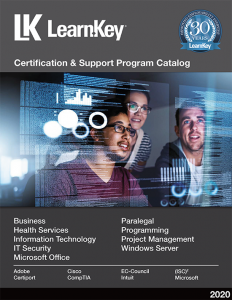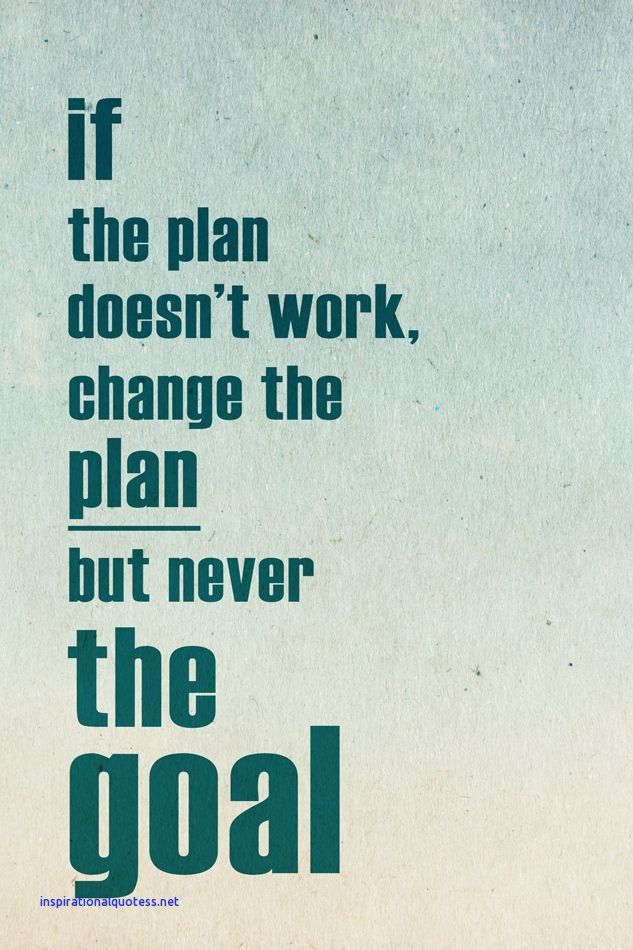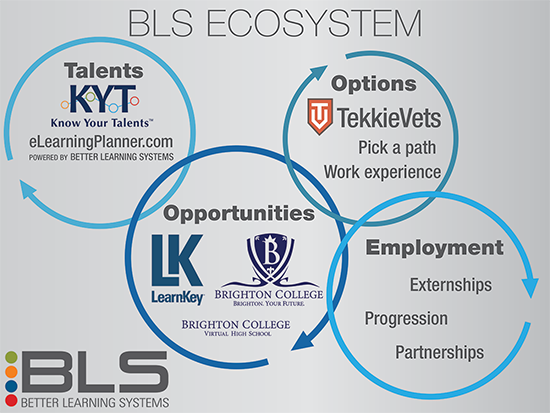Category: Certification News
LearnKey “Powers-up” Online Continuing Education Programs
Now more than ever corporate customers are coming to LearnKey to power-up their online continuing education programs for their employee’s, leadership teams and owners.
Organizations are scrambling to implement programs so they can keep their existing employee’s and lure in new talent as every company is challenged to maintain and add staff. Here are a few of our offerings that make up our Enterprise Development Solutions which we customize for each client:
- Continuing Education Solution: Here is a good read on how important offering continuing education programs to upskill employee’s is as now considered a big part of employee benefits. That is why just learning how to learn online is also an important skill to obtain forever more. Companies are moving away from in person training and knowing how to learn online is the future.
- Pre-Hire Academy Solution: This is somewhat new and “out of the box” and if done right can not only attract/pre-qualify candidates – it can be a nice good faith of “corporate social responsibility” by offering education/training that leads to a job within communities. Instead of using the same old traditional job boards for acquiring new talent. Offer it to those that have the willingness to learn a skill.
- Vocational Readiness Programs: Here is where we have a huge advantage over our competitors. We have corporate customers on that our on boarding this month who utilize LearnKey signature courses to create an offering they administer and offer their customers. LearnKey also has their open enrollment program available to anyone.
- Employability Services: Organizations utilizing any of the above solutions are keen on utilizing our services and assistance with job leads, mock interviews, and resume tips. Additionally, they like having resources to tap into from time to time when it comes to placement assistance for students who graduate from our certification programs.
These are the core education as a service (EaaS) offerings we provide along with our behavioral foundation, which drives a truly successful learning experience.
These are very interesting times in how important continuous education is for our country. We have millions of adults who ware lacking skills for todays in demand jobs. Let’s get them certified.
Azure AI Fundamentals Course (AI-900) a first of many to come
We are excited to announce the release of our new Azure AI Fundamentals (AI-900) course, our first in our Azure Series of courses.
Here is a quick clip and notice the HD video quality makes for a great preview and also learn more about Object Detection.
LearnKey’s Azure AI Fundamentals (AI-900) course is an introduction to building artificial intelligence (AI) machine learning models. The course also covers basic AI concepts, giving those who take this course an increase in skills needed to land an introductory AI-based job.
Specific exam topics include AI workloads and considerations, fundamental principles of machine learning, computer vision workloads, Natural Language Processing (NLP) workloads, and conversational AI workloads.
This course offers a web version for all labs and assessments to accommodate students accessing the courseware remotely on Chromebooks.
Also included are LearnKey’s: Student workbook (PDF) with additional projects, activities, glossary key terms and definitions to help reinforce learning. Teacher workbook (PDF) with answer keys, lesson plans and short cut keys ensure instructors have everything they need for in the classroom . With a course Total Time of 25 Hours and the supplemental materials its a great way to begin your AI certification credentials.
As for job demand the outlook is really good. Globally AI/Machine learning jobs are projected to be worth almost $31 billion by 2024. That’s an annual growth rate of more than 40% over a six-year period.
Those statistics underscore the need for machine learning talent, and if you’re willing to put in the work, you could be on your way to a great new career.
Information Technology Specialist Certification by Certiport- Will be a winner
It is so important for students and adult learners to be able to validate their Digital Literacy/fluency and IT skills these days. Today we hear allot about the skills gap or “middle skills” gap. It is real and we see it everyday in our business.
That is why our workforce learning solutions align to addressing the training, practice and certifications necessary to be successful. These are the skills (IT and Customer Service) needed in todays workforce.
According to the National Skills Coalition, while middle-skill jobs make up the majority of the U.S. labor market, just 43% of workers are currently trained to the middle-skill level.
Recently our partners at Certiport launched the Information Technology Specialist Certification and it is going to be a winner. So much in that we are releasing as set of courses that map to these certifications.
The fact that students and learners can certify their skills in the areas of: software development, database administration, networking and security, mobility and device management, and coding is a great start to preparing your career pathway.
Students to LearnKey: In Susan we trust
Our quarterly award (Key Contributor) is something we are very proud of at LearnKey. This person or team is recognized for exceeding expectations and or demonstrating our core values (Ease, Value and Trust). Our newest recipient is someone who has been with us for almost 5 ½ years, and here is an amazing number that we want all of you to know about her: two seventy-two (272). That number, 272, represents the total number of globally recognized industry certifications (i.e. Microsoft, CompTIA, Cisco, Adobe, etc.) her students achieved in 2019. Take that number, along with her “can do” attitude, and you have our one and only Mrs. Susan Somerville.
Susan is Senior Student Services Representative. Someone who gets to see first-hand how our programs can touch and change people’s lives. She handles anywhere between 60-80 students at a time, helping them complete their online training on time, practice & study for exams, assisting them in coordinating any special tutoring needs, documenting and distributing monthly reports to counselors, the list goes on and on. She is someone who is always smiling and looking at the positive in everything, even when she has to give a student some “tough love” and remind them of their “Why” and motivator to complete our online programs. Her work directly impacts our students and their success in achieving their end goal: gaining employment. She has changed many people’s lives.
Here is what some of the leaders who nominated her had to say: “Susan has an amazing ability to help her students’ progress and is a pro at having the ‘hard conversations’ with them.” Another person said “she’s very helpful in our Cedar office, has a wonderfully positive attitude, and strives each day to help her students succeed.” Another added “she truly lives our mission of improving employability for her students, every day.”
When we presented Susan with the award she was actually spending the day in our St. George, UT office sharing best practices to some of our newer student service representatives so they can do their jobs as effectively.
Congratulations Susan for a job well done. Keep being present, doing your job, and making LearnKey better every day!
LearnKey 2020 Goal: Start Fast
At LearnKey we like to start the new year fast. So 2020 is here and we are super happy we just completed one of our most important goals: LearnKey’s new Certification and Support Program catalog. This truly is our calling card, as it gives you the opportunity to learn and access the great courses, career pathways/programs, and support we offer through our national online vocational school and education as a service business we provide to businesses and strategic partners.
For 2020 we expanded and added over twenty (20) enhanced career pathways with multiple levels (i.e. entry & advanced) as our research continues to validate that these are high in-demand jobs that lead to upward mobility careers. Specifically, in the areas of Cyber-Security, Help Desk, Networking, Cloud, Programming, and System Administration.
We hope you enjoy our catalog as we are very proud on how we present our offerings, products, and services to those schools, counselors, and organizations who want to help learners get jobs. Another skill in demand is communication, and a course we are pleased to be releasing this month is Communication Skills for Business, which maps to one of the first globally recognized industry certifications offered through Certiport.
We at LearnKey believe our catalog is the purest example of who we are, what we do, and why we do it.
Of course everyone knows our “Why” – Improving Employability Every Day
Best,
Jeff
Learn In-demand Skills, Obtain Industry Certifications and Always Have a Plan “B”
My father taught me many years ago to learn a trade or in-demand skill, as well as always have a plan “B”. In this day and age that is so important, especially for those in high school, going to college, or adults trying to obtain a well-paying job. It just so happens I took that advice back in the 80’s and learning my first skill/certification was how to use American Airlines “Sabre” reservation system. See, my trade was working in a travel agency. I learned reservations, ticketing, operations, business development, and sales.
Knowing and getting certified in multiple reservation systems like Sabre, United Airlines Apollo system, TWA’s PARS, and a few others allowed me to go from doing reservations to becoming a team lead, then operations supervisor, to Director, then V.P./General Manager. Yes, I was climbing the corporate ladder, even ran start-ups over my 30-year career.
But it all started with making sure I had skills. Now, in this day and age “first jobs” are on the cusp of being eliminated this article that speaks to “AI is replacing first jobs” which is very concerning but not surprising due to advances in technology. So now more than ever, I stress to everyone learn a skill/trade, get certified, so you can have a fall back plan “B”. College degrees are important, however, in today’s world so is getting certified in many fields such as: Technology, Allied Health, STEM, Legal, and many more.
The good news is its not just me advocating the importance of certifications. A recent Forbes article just came out titled “non-degree certificates and certifications are fast, cheap and effective”. This is a great read and while they are not necessarily cheap it validates how important non-degree certificates and globally-recognized industry certifications are in today’s workforce. Here are some key highlights of the article & survey which are sure worth sharing:
- Adults with a short-term certificate or industry-based certification were more likely to be employed (85%) than adults without such credentials (78%).
- Adults holding certificates reported their median annual income to be $45,000, compared to $30,000 for adults without any certificates.
- Among the non-degree adults with a certificate or certification, two-thirds were inclined to recommend the educational path they had followed to others, compared to less than half of the non-degreed adults without such credentials.
- Among certificate/certification holders, 60% believed their educational experiences made them more marketable to potential employers, compared to 44% of those who had not earned certificates or certifications.
At LearnKey we are all about “improving employability every day” and we do that through ensuring our message around “Learn a skill, Practice as part of your preparation, and get Certified” is loud and clear. The world is changing and now more then ever, you need to have a plan “B” and I have my father to thank for that!
Jeff
New year brings goals, exciting partnerships, that drive Improving Employability Every Day
LearnKey is excited for the new year and for us to continue to grow and exceed the goals we have around our “Why” – Improving Employability Every Day. This coming year we want to see hundreds of graduates from LearnKey and Brighton College gain employment through our learning systems, programs, and strategic partnerships.
You heard LearnKey partnering with Brighton College, yes, to kick off 2019, that is exciting news. Partnering with Brighton college is a great move for us because we cater to the same student demographic. Those students interested in New Collar Jobs. With our dual alignment with Career & Technical Education programs for Information Technology, Allied Health, Legal, and Business Management it becomes a way to leverage what both our organizations are good at, which is programs that lead to in demand jobs.
In the industry we saw strong growth in our K-12 Market and vocational rehabilitation programs. Globally recognized entry-level IT & Career Ready Industry Certifications are on the rise worldwide. We are seeing it first-hand and some of the most popular obtained from our student/learner demographic were tied to: Microsoft Office Specialist (MOS), Microsoft Technology Associate (MTA) , IC3 Global Standard 5, which is the newest addition to the IC3 Digital Literacy program, CompTIA’s A+, N+, and S+, Adobe, Quickbooks, and Entrepreneurship Small Business. Like all other education organizations in Information Technology, Cybersecurity continues to see strong growth with our students and adult learners wanting streamlined programs for that career.
At LearnKey a Better Learning systems (check out our updated website) company, we have three big goals this year that tie directly to Improving Employability Every Day, and they are: Create a better student learning experience through upgraded learning management technology that our employees really want to use; second, do the exact same thing with our Student Information System (SIS 3.1 upgrade), again want happy employees who use our technology; and third, Improve the student progression success of our team members and students by 40%. This will drive a better learning experience which will lead to more graduates and more of our students getting hired!
Exciting times ahead of us to kick off 2019.
LearnKey to produce Entrepreneurship Small Business Certification Course that Maps to Certiport ESB exam
Today we are excited to announce that LearnKey will begin production next week on an “Exam Ready” video-based training course that maps to Certiport’s Entrepreneurship Small Business (ESB) certification and will be available in April 2017!
This course will be authored by Wyett Ihler, certified instructor who has produced LearnKey’s IC3 GS5 & Spark courses over the past year. This course will help students/adult learners and teachers prep for the ESB certification exam, which is a 50-minute exam with 45 questions covering the following objectives: The Entrepreneur, Business Management, Starting a Business, Business Operations, Marketing/Sales, and Financial Management. In addition to the course being available on LearnKey’s OnlineExpert Learning Management System, the course will be available through our strategic partner GMetrix‘s skills management system.
We are thrilled to offer such an exciting and in-demand certification training, as the U.S. Department of Labor and the National Foundation for Teaching Entrepreneurship (NFTE) both cite statistics that underscore the benefits of entrepreneurship education. These benefits include improved academic performance, school attendance, interest in attending college, an increase in occupational aspirations, as well as leadership behavior.
LearnKey is all about helping learners improve their employability skills and this course covers an important topic that currently has no certification/validation of skills tied to it.
Get a Microsoft Certification? Get Your Acclaim Badge!
Last week in this blog space, I wrote about the new, streamlined certification paths Microsoft recently released. This week, I have another piece of Microsoft certification news to share with you, and that is, Acclaim badges!
What do Acclaim badges give you? Industry recognition of your newly earned certification. Instead of your having to log on individually to any social networks you may be a part of and individually post your new accomplishments, Acclaim allows you to connect to your social networks (I am on LinkedIn, for example), and add these badges to your profile. To give you a personal example: This year, I renewed my Microsoft Office Master Certification. To do this, I had to pass (hold on while I count…) three core exams and two expert exams (I actually took all five core exams for a total of seven Microsoft Office certifications). Now when it comes to telling anyone about this through social media, well, I’m lazy. But, thanks to these Acclaim badges, I can just log in to Acclaim, find my new certification, and connect to LinkedIn and post the badge there. In fact, I am in the process of doing this as I write this. Here is what the pending badges screen looks like:
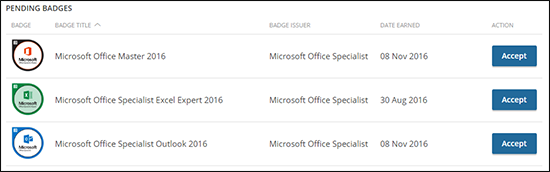
All that has to be done is to click the Accept button, log into whatever networks you have for social media (LinkedIn, Twitter, Facebook, or others) and from there, you can post these badges to your social media profiles.
There is the option of emailing these badges to others or posting these badges on a website. Either way, these badges provide an easy means for announcing to whoever and wherever your newly earned certifications.
And recently, Microsoft has added MCP (Microsoft Certified Professional) badges in addition to the existing Microsoft Office badges, so now you get a badge for passing an MCP test. Finally, though this is a Microsoft post, many other companies participate in the Acclaim badge program, including, for example, Adobe.
The best part of this: In the time it took me to write this blog post, I also claimed the three badges you see above plus an Adobe ACA badge for a test I recently passed and posted those on my LinkedIn profile. You, too, can obtain and use these Acclaim badges to let people know of your certifications so you can broaden your career opportunities. Now that is what I call a win-win.
Microsoft Certifications – A Streamlined Process
In my 15+ years of classroom training, and my now-nearly 1.5 years as LearnKey’s Senior Instructor (see the asymmetry in numbers there?), I have obtained many Microsoft certifications. What I always found challenging at times (besides the exams themselves) is having to figure out which test goes with which certification, and which tests I need to take (or can take as electives) in order to obtain a certain certification I have wanted or needed. While I was able to figure things out, it often took, well, more time than I wanted to spend reading a certification road map.
On that note, ladies and gentlemen, I bring you good news: Microsoft has revamped and streamlined the process and requirements for their certifications. I don’t quite remember how many certification paths there were before, but now there are only five. They are:
Mobility – Focuses on Windows 10 installation and configuration and configuring Windows devices.
Cloud Platform and Infrastructure – Focuses mainly on Windows Server 2012 and Server 2016 (which has exams in beta as I write this), and Microsoft Azure.
Productivity Path – Similar to Cloud Platform and Infrastructure, but swap Microsoft Azure for Office 365.
Data Management and Analytics Path – Focuses on SQL Server, SQL Server, and…you can guess the third one (hint: SQL Server).
App Builder Path – The path for programmers and aspiring programmers, as it covers web development, C#, and mobile apps, just to name a few.
Now, getting down to five certification paths is, well, really nice. But there is more to this streamlining process. Each certification path has a set of two or three exams to earn an MCSA (Microsoft Certified Solutions Associate). The Mobility path has just one MCSA (for Windows 10) while the others have multiple MCSA possibilities.
Once an MCSA is obtained, you will need to take a single elective exam (and most of these paths have multiple choices) to then obtain your MCSE (Microsoft Certified Solutions Expert) or, as is the case with the App Builder path, an MCSD (Microsoft Certified Solutions Developer). And, here is the big catch: to keep your MCSE/MCSD current, you need to pass one elective exam each year. This helps keep people current with these certifications.
So, to summarize: five certification paths, a handful of exams for each to reach MCSA status, an additional elective exam to move up to MCSE/MCSD status, and then passing an elective exam each year holds your MCSE/MCSD status. Streamlining indeed! And, we at LearnKey are going to be “freshening up” our Microsoft certification offerings over the next several months to best align our courseware with these new paths.
Finally, here is a link to the details of what I’ve discussed in this blog: https://borntolearn.mslearn.net/b/weblog/posts/microsoft-streamlines-technical-certifications.
Next week, I will bring you some news regarding Microsoft certifications and earning badges with certain certifications. Yes, these are badges you can use to broadcast your certifications all over social media. In the meantime, best of luck in your certification studies!