
Author: Wyett
IC3 GS5: Living Online Training and Assessment
The third and final course in LearnKey’s new IC3 GS5 training series, IC3 GS5: Living Online, will soon be…online!
The Living Online course covers Internet and browser basics, rights and digital citizenship, email, calendars, and other communication technologies—all based on the concepts outlined in the IC3 GS5 objectives.
- The course is split into eight sections that group areas of the exam objectives together to help you better focus and plan your studies.
- You may have different email, browser, or messaging apps than those demonstrated in the course—that’s okay, the concepts will be very similar across multiple apps be sure to practice using whatever apps you have.
- This course covers a lot of conceptual material. Be sure to use the search and other browser techniques to discover more—you’ll be practicing for the exam and learning something new!
- The project workbook, which accompanies the course, offers further practice with the concepts discussed in the course. Be sure to use this resource to refine your skills.
Here are a few tips for getting the most out of the course:
- Pace yourself—if something isn’t clear or you didn’t quite follow the demonstration, pause, rewind and review the section. Don’t rush the training, it’ll be there for you when you’re ready.
- Take a break—as with pacing, taking a break can help you keep your focus and help you better retain the information you’re learning.
- Be sure to take notes—there may be topics that you’re less sure about. That’s okay. Use your notes to help you focus on areas to review or to guide your use of the project workbook.
- Set a reasonable deadline for completion—be honest with the time you have available and how well you’re progressing through the training and plan a date to take your exam.
Living Online is part of the day-to-day of modern living, so preparing for the IC3 exam gives you more than just the benefit of exam prep, it gives you skills for life! Good luck on your exam!
IC3 GS5 Training: Learn About IC3 GS5 Computing Fundamentals
Joining our recently released IC3 GS5: Key Applications Course, I am excited to introduce our soon to be released IC3 GS5: Computing Fundamentals course.
The Computing Fundamentals course covers hardware and Internet basics, mobile devices, troubleshooting, cloud computing, security, and more!—all tied to the concepts outlined in the IC3 GS5 objectives.
- The course is split into eight sections that focus on specific areas of the exam objectives to help you focus your studies.
- Actual devices are shown during the course in simple scenarios that demonstrate basic connections and settings.
- The project workbook, which accompanies the course, offers further practice with the concepts discussed in the course. Be sure to use this resource to refine your skills.
Here are a few tips for getting the most out of the course:
- Pace yourself—if something isn’t clear or you didn’t quite follow the demonstration, pause, rewind, and review the section. Don’t rush the training; it’ll be there for you when you’re ready.
- Take a break—as with pacing, taking a break can help you keep your focus and help you better retain the information you’re learning.
- Where possible, practice with your own hardware to solidify the concepts demonstrated in the course.
- Be sure to take notes—there may be topics that you’re less sure about. That’s okay. Use your notes to help you focus on areas to review or to guide your use of the project workbook.
- Set a reasonable deadline for completion—be honest with the time you have available and how well you’re progressing through the training and plan a date to take your exam.
The Computing Fundamentals course covers topics that will benefit you beyond your exam preparation. Have fun and good luck!
IC3 Training: Introducing IC3 GS5 Key Applications
The first of LearnKey’s new IC3 GS5 training, IC3 GS5 Key Applications, has been released. Read below to learn more about this awesome course.
The Key Applications course focuses on common application features, word processing, spreadsheets, presentation apps, and even a bit on databases—all in-line with the IC3 GS5 objectives.
- The course is split into five sections that focus on each primary area of the exam objectives, enabling you to target your studies.
- The files used as examples in the course are supplied, which allows you to easily follow along in the course.
- The project workbook, which accompanies the course, offers further practice with the concepts discussed in the course. Be sure to use this resource to refine your skills.
Here are a few tips for getting the most out of the course:
- Pace yourself – if something isn’t clear or you didn’t quite follow the demonstration, pause, rewind, and review the section. Don’t rush the training, it’ll be there for you when you’re ready.
- Take a break – as with pacing, taking a break can help you keep your focus and help you better retain the information you’re learning.
- Take notes – there may be topics that you’re less sure about. That’s okay. Use your notes to help you focus on areas to review or to guide your use of the project workbook.
- Give yourself a deadline – Be honest with the time you have available and how well you’re progressing through the training and plan a date to take your exam.
Don’t forget to have fun! The skills taught in the Key Applications training aren’t just for the exam, they’re skills for life.
IC3 GS5 Key Applications – Coming Soon
LearnKey will soon be releasing their new IC3 GS5 Key Applications training and assessment later this summer, in advance of the anticipated release of the new Certiport IC3 GS5 certification exam later this year.
So, what can you expect in the new IC3 GS5 Key Fundamentals video-based training course?
- The IC3 GS5 series has been split into three courses that will match the three exams that make up the IC3 GS5 certification. This will allow you to focus and prepare one exam at-a-time.
- Throughout the course there are opportunities for learners to practice and reinforce the material in the course through quizzes and simulations that don’t require you to leave the training.
- A project workbook to help you cement the concepts you’ll need to know and practice the skills you’ll need to demonstrate when taking the exam.
As the face of LearnKey’s IC3 series I would like to share a few tips I employed while I prepared for the IC3 exam:
- Be Honest -Be honest with yourself in what you do and do not know. Remember, it’s okay to not know something – that’s why you are studying for the exam!
- Take Notes – Write down the topics or ideas you encounter in the training that may be unfamiliar and then use your notes to find the information in the project workbook, glossary, and test to help you gain an understanding. Also, take the time to re-watch the sections of the training that cover the material in your notes.
- Take Your Time – Rushing to prepare for an exam yields mixed results at best remember your’re not only practicing skills for use on an exam, you’re practicing skills you can use for life.
- Set a Reasonable Deadline – I just told you to take your time, but there are those among us (and yes, I am sometimes one) who may just continue to take time. So, set a goal or a deadline when you plan to take the exam. This will also help you to better plan your study and training time.
- Have Fun – Above all, have fun with it.
This course has a team of IC3 certified writers and designers. We have redesigned and retooled everything to improve the learning experience and make the IC3 series the best LearnKey courseware yet!
From Little Things – Word 2013 ASL
I’ve often heard it said that, “from little things, great things grow.” Such was the case with LearnKey’s Word 2013 ASL course. While attending the ACTE convention in Las Vegas last December a chance encounter with an educator interested in online training for her deaf students became that “little thing.”
On the production side of LearnKey we’re always looking for ways to improve our product, ways to make it more useful for our users, and more efficient to produce. After the convention in Vegas I was asked to explore the possibility of producing a course in American Sign Language. It is challenges like these—challenges of the unexplored—that inspire our team. As the team wrapped up a busy production year and prepared for a relaxing holiday season we felt like we had outlined the needs from a process standpoint. We had chosen our course (Word 2013), we had figured out the logistics of incorporating an interpreter into the video, we had the transcript for the course, we had even come up with several options for making the filming process relatively simple; all we needed now was an interpreter.
Enter Amelia Williams.
Honestly I wasn’t sure what to expect when searching for an interpreter. I have spent the last several years searching out experts in various computer fields for LearnKey’s projects and in some ways that is relatively simple—at least from the finding someone who is certified aspect. For this search I started where I always start with a new project; I talked with people I knew who knew more about this than I. Cedar City is home to the Utah Shakespeare Festival. I have had the opportunity to attend several of the plays in years past and as chance would have it I have attended shows with sign language interpreters. I reached out to the Festival and was given contact information for Amelia Williams. I reached out via email and hoped for the best. I had no idea how “best” this would turn out to be.
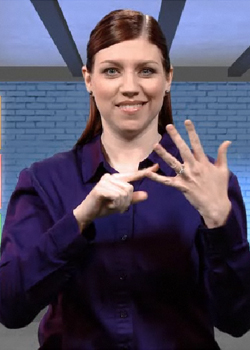
Amelia and I corresponded via email several times and she expressed an interest in the project and agreed to a phone call to further explore what LearnKey was looking for. Now, it should be stated at this point that I have a tendency to get pretty passionate about the projects we do and this project had become one that I was very excited about. Needless to say I was somewhat giddy when I spoke with Amelia on the phone. She was kind enough to look past my overenthusiastic pitch and see the value in the course we wanted to produce. She agreed to work with LearnKey to put together a 20 minute proof-of-concept to see if producing a course in ASL would even be viable.
In the time it took her to prepare the material I had the opportunity to become more educated about what it takes to be an interpreter. I had never considered that there were certifications for interpreters—I suppose I had simply never put any thought in that direction. I learned that it isn’t easy to become certified. It is a rigorous and oftentimes expensive process. I learned that there are national and state-level certifications that can consist of written tests, interviews, and performance tests. It wasn’t until I had this basic understanding that I realized how fortunate we were to find Amelia who holds both state and national certifications.
There was a great deal of energy in the studio when time for filming the proof finally rolled around. The studio crew was excited to try something new as was Amelia. With very little fuss all was set and the camera was rolling. Within the first 30 seconds, without saying anything, we all knew we had something special. We were so sure about this project that before Amelia left the studio we had booked her to film the remaining portions of the course.
From a chance conversation in Las Vegas convention center grew our first course in American Sign Language. We’re proud of Word 2013 ASL and are looking forward to our next foray into ASL.
Amelia Williams holds a Master of Education Degree, Registry of Interpreters for the Deaf (RID) Certificate of Interpretation (CI) & Certificate of Transliteration (CT) national certifications, and is a Certified Utah Professional interpreter. Her current position is Disability Specialist/ASL Interpreter Coordinator at Weber State University.
Soccer and Certification
For nearly 30 years Cedar City has played host to the Utah Summer Games. For the past several years I’ve wanted to participate in the 3×3 soccer tournament, but for any number of “convenient” reasons it has never quite come together—couldn’t find enough players to field a team, going to be out of town, had other plans—things of that nature.

This year the planets aligned and I was able to participate with a team of fellow LearnKey employees. Now, in the interest of full disclosure I should state that I am somewhat past my prime when it comes to my soccer playing days, in fact I would dare say that I was in contention for being the oldest player in the tournament. Full disclosure part II—we would be playing in a division made up of players 17 years-old and older. Due to the number of teams in the tournament the Open and Intermediate divisions were combined which meant that we would be playing some pretty decent teams and not the weekend warriors that we were anticipating.
We were able to practice as a team only three times prior to competition and during one of those practices I had cramped up so bad in my right leg as to hardly be able to kick the ball much less run after it—it was shaping up to be a stellar tournament.
The Friday of our first game (we were guaranteed three) we were pretty excited and a little nervous. We played somewhat haphazardly during the first half of the game—running about without coordinating our efforts and generally just playing poorly. We got our act together by the second half and played a much better game—though still coming out on the losing end. It should be noted, however, that the opposing team did go on to win the tournament undefeated.
We ended up playing four more games. With each game we played better. With each game we gained confidence. With each game we enjoyed ourselves more and more. We finished the tournament with a silver medal in the Intermediate (“consolation”) bracket and had an absolute ball (pun intended) doing so.

So what does this have to do with certification? A couple of things. First off, there will always be a reason to not do a certification. Second, proper preparation is essential. Finally, certification yields numerous rewards.
Honestly, we got lucky. We did play well, but we weren’t well prepared. However, we’re already planning for next year. We know what our strengths are as well as what we need to work on. The point is, we jumped in and tried. Sometimes it is overcoming that first step—just doing it—that can be the most daunting. Certification can seem intimidating, but it doesn’t need to be. Learn from our soccer mistakes and prepare, but above all—do it!
Applying the Common Core
LearnKey and the Common Core State Standards
Editor’s note: This post is the third part of a three-part a series, in which our Director of Content Development shares his quest to understand one question: Is LearnKey aligned with the Common Core State Standards? (Read part one: In Search of the Common Core and part two: Discovering the Common Core)
Challenges are part of any industry. Sometimes those challenges are overcome, sometimes they prove to be too much, and sometimes a challenge is simply ignored in the hope that it will somehow disappear.
Personally, I love a good challenge.
Many of the challenges I face in my work, through sheer repetition, have become routine—finding an expert, scheduling an expert, acquiring exam objectives, appropriately timing a release, etc. It’s not that these are no longer challenges for me; it’s more that experience has taught me effective mechanisms with which to respond to each.
If you’ve read the two previous blog posts regarding LearnKey and the Common Core State Standards you know that, at least initially, I was hoping to sidestep the challenge of aligning LearnKey courseware to the core standards; I wanted it to “somehow disappear,” I didn’t see it as a good challenge. However, you may have also noticed that while I was trying to dodge this particular challenge I was (perhaps unknowingly) figuring out how to process it into manageable bits. The previous posts, as one commenter noted, were a bit of a tease…you could even argue that this post (so far) is continuing that theme…it is. Yet I felt it was important to show that there was thought and purpose behind what we hope to accomplish as we demonstrate our alignment to the Common Core.
I do not consider myself an educator. I am a technology-minded instructional designer who also happens to be a dreamer. I love research and collaboration. I love to find ways to help people succeed. I love making things better.
This is exactly what aligning LearnKey courseware to the core will do; it will make it better.
So here’s the big reveal; new LearnKey course maps will not only show the course index and corresponding location of exam objectives, they will now indicate which sections of the course align to the Common Core State Standards and offer suggestions on how to apply the course material to satisfy the standard. In addition to the detailed mapping, LearnKey Project Manuals will also indicate how the projects are core aligned.
In the coming weeks LearnKey will release the Photoshop CS6 (4/1), Dreamweaver CS6 (4/15), Premiere CS6 (5/6), and InDesign CS6 (5/20) core mapping documents; followed by Word (6/3), Excel (6/17), and PowerPoint (7/8) (2013 versions). Our new Adobe CC course offerings, coming later this year, will include the updated mapping as part of the project release. The upcoming Photoshop CS6 document shows areas of alignment with the Common Core State Standards in English Language Arts. As more of the maps are generated we will create a “reverse” mapping document—one where the standards are the anchor—that will show all of the courses that can be used to satisfy any particular core standard.
View Common Core State Standards Sample Document
Working to create these mapping documents is a challenge my team and I eagerly accept.
I work with educators on a daily basis. I recognize the frustrations, challenges, and concerns that they face. I know that a map won’t solve every problem, but I do know that it will provide a direction and offer a solution.
Helpful links about the Common Core State Standards:
Discovering The Common Core
LearnKey and the Common Core State Standards
Editor’s note: This post is the second part of a three-part a series, in which our Director of Content Development shares his quest to understand one question: Is LearnKey aligned with the Common Core State Standards? (Read part one: In Search of the Common Core)
I live and breathe exam objectives; whether they are Adobe, CompTIA, Cisco, Microsoft, or others it is part of my job to ensure that our experts and our production team are working from the most recent version of the objectives for any given certification. I am a big fan of efficiency as well, so I don’t like reproducing material unless it is necessary; but I also understand that sometimes a Cisco networking objective and a CompTIA networking objective might not line up 100%. So, in general if we decide to repurpose any existing content we try to keep it within the same certification family.
My first exposure to the Common Core State Standards was from this “objective” perspective, and quite honestly it terrified me. Our sales staff was being asked about our alignment with the core and they approached it from the same direction—how does our existing content meet the objectives of the core? I recall our initial strategy calls all ending with the action of “our courses need to map to the core.” This presented me with a personal quandary; I knew (somehow even before I had actually read the standards) that there was no way I could take an existing LearnKey course and remap it to a new set of objectives. That isn’t how it is done! We only move content around within a certification family—Microsoft within Microsoft, Adobe within Adobe; and here I was being asked to add a different standard—the Core—to my neat and tidy organization. Undoubtedly the objectives for the Core would be in a different order than any of our existing objective standards; the language would be different; the goal would be different.
Honestly, as much value as I knew it would bring, I wasn’t sure I wanted to be a part of the Core.
Flash back to my Saturday repairing a roof with my teacher friend. “What have you read?” he asked. I of course launched into the numerous opinions and responses that I had unearthed. He listened for a moment and then said, “You realize you haven’t actually said anything about the core yet, right?” I stopped. He was right. What I had read was more about the Common Core and not the core standards themselves—of course I had breezed through them, but being blinded by my “objective” perspective I only saw them as having a similar format, structure, and organization to the objectives that I was so familiar with.
I spent a furious evening re-reading the actual standards. There was the answer I was looking for—in numerous places I was reading “Common Core State Standards.” That was the discovery that was looming in front of me the entire time. The Common Core Standards aren’t objectives, at least not in the way I was used to working. We build a course and make sure our experts, assessments, and manuals explain the objectives and give practical experience where possible. They’re bite size pieces that when mixed together yield certification.
The Common Core is a different recipe.
The standards aren’t about understanding a piece of information; they’re about demonstrating ability. It was a simple discovery. To align LearnKey’s content to the Common Core would only require taking larger pieces of our existing material and demonstrate how it shows the ability required by the standard. Instead of forcing a retrofit it would actually bring multiple families of LearnKey content together under one umbrella—the educator has the ability to choose whether they want to use Adobe, or Microsoft, or any of our content to satisfy the same standard…all we have to do is show them which pieces fit where, and that’s what we’re going to do.
(Up next: Applying the Common Core)
Source:
https://www.corestandards.org/the-standards/download-the-standards
In Search of the Common Core
LearnKey and the Common Core State Standards
Editor’s note: This post is introducing a series written by our Director of Content Development, Wyett Ihler. As the Director of Content development, his main responsibilities are to select which course titles LearnKey will be producing during the year, find authors for each course, and assure that we have the most current test objectives from certification vendors. Over the next three weeks Wyett will be writing a three-part series of blogs, sharing what he has learned in his quest to understand one question: Is LearnKey aligned with the Common Core State Standards?
There’s always a bit of adrenaline that accompanies a call from your company’s CEO—that, “Will I be up for whatever will be asked” jolt that comes from seeing his name pop up on the caller ID. He asked what seemed like a perfectly innocuous question, and in retrospect it was, but the simple, “Are we aligned with the Common Core State Standards?” truly lead me down the road less traveled.
I am a parent of two school-aged daughters and I knew some about the Common Core State Standards; I freely admit I didn’t know everything (not even close!), but I had read the literature provided by their school regarding their adoption methods and was satisfied with the information I had. However, when I was asked to assess LearnKey’s level of alignment I found myself telling my CEO that I needed to understand the Core better before making an assessment.
The first step of my search was to find my way through the vast amount of information available regarding the Core. A simple “Common Core” search in Google yields far more results than anyone would have time to sift through. There are a lot of opinions about the Core, and some very passionate responses both for and against, but none of this information was helping me to answer my CEO’s question. Further complicating my search was the fact that in addition to the National Standards, many (I haven’t read enough yet to determine if all) states have state-level implementation standards. On top of the National and State Standards for K-12 there are the technical core standards adopted in many areas and by many LearnKey clients; everywhere I looked there were more standards, more cores and seemingly none of it had anything in common. My search was piling up around me and ultimately leading nowhere.
The second step (yes, I had yet to go beyond step one) was the step that actually set me in the right direction. A chance Saturday meeting with a teacher friend of mine while re-roofing a garage helped me see pass the mountains of data I had so quickly accumulated. We were hauling materials from the truck to the ladder when he asked me how work was going. I grunted, not really wanting to talk about it, and then said that I was working on understanding the Common Core. “Good luck,” he laughed, but then asked more questions about what I was trying to do—and with the practiced patience of a teacher he guided me to the answer that was right in front of me just waiting to be discovered. I was making it too hard; the Core is relatively straightforward and is, in LearnKey’s case, just waiting to be applied.
I sent an email to my CEO the following Monday—it was short and sweet: “The short answer to your question, yes, LearnKey is aligned to the Common Core. However, it might take me a little longer to show you how.”
(Next is Discovering the Common Core)