
Tag: Office 2016
2016 Courses: Evaluation, Improvement, and Job Readiness
A new year always means a fresh start here at LearnKey and a fresh evaluation of what we do, how we do it, and what we can do to make our courses the best possible courses they can be and, for you, our beloved customers, a rich and interactive learning experience to help you fulfill two main goals: get certified in your area of study and be job-ready in your area of study.
The vast majority of people looking to take online learning courses are looking either for a new career or to improve in their current careers. And, we have made job readiness a major part of what we do in our courses, how we do it, and which courses we do. Again, mastering an area of study is not just about obtaining a certification. It is also about obtaining job-ready skills.
With that comes some course and schedule adjustments. I am happy to tell you that to make these goals of getting as many people certified and job-ready in their careers of choice, we have the following four major tracks we are doing in 2016:
A+ 900 Series
Our A+ 900 series, THE certification for those looking to be certified and job-ready as computer technicians, is our hallmark series for this first quarter of 2016. We have already released the A+ 220-901 series of courses and soon, the 220-902 series of courses will start to roll out. These courses will really help those of you looking to get A+ certified and get you job-ready skills for a computer technician position.
Adobe CC 2015 Test Prep Series
Adobe has a new set of exams out for their CC 2015 series. These exams are different than older Adobe exams in that they are including scenario-based questions. We are constructing a series of test prep courses which, combined with our existing catalog of Adobe courses, will get you job-ready for positions such as photo editor, graphic designer, web designer, video editor, and animation artist. And, these test prep courses will get you ready to gain Adobe Certified Associate CC 2015 certifications.
Office 2016
Last week, I wrote about the new Tell Me feature in Office 2016. Our Office 2016 series will not only help you get your Microsoft Office Specialist certifications, but the series will also help you be job-ready for positions to where Microsoft Office programs need to be well-known. How are we doing this? Well, I can’t give away the details yet, but we will building these courses in a way to where you view these courses through the eyes of employees managing company data using Microsoft Office. A single “company” is going to be used for the entire Office suite of courses, giving you the continuity to see how these Office apps interact, and, further sharpen your job-ready skills.
The LearnKey Programming Track
Programming jobs have been in high demand since I have been in IT. And, with the advent of mobile devices and people needing information in many different ways, programming jobs will continue to be in high demand. So I am very excited to tell you that this fall we will be launching an entire suite of programming courses, from an Introduction to Programming course (something I wish I had when I was learning this stuff) to building web applications to higher-end programming courses. Again, the focus will be getting you (if you want to get into a programming career) the job-ready skills needed to be a successful programmer.
I mentioned earlier that there are schedule adjustments and with adjustments, some programs come aboard (like our new programming track) and some programs ride off into the sunset. And for us, the program we are suspending is our Project Management suite of courses, including PMP, CAPM, and Microsoft Project courses. We do so with the goals in mind I mentioned earlier, to help as wide of an audience as possible reach their certification and career goals. You may notice that the four series of courses I’ve outlined in this blog fit a common theme: they are all series of courses geared toward people looking for a career or looking to improve their current career situations. That is the audience that makes up the vast majority of people who take online learning courses, it is the vast majority of our audience, and these adjustments are going to help us help you fulfill your certification and job-ready goals for 2016.
Microsoft Office 2016’s “Tell Me” Feature
Hello everyone! Office 2016, released last fall, is not a major upgrade over Office 2013, but it does have some nice new features. Over the next few months, this blog space will occasionally introduce a few of those features as we coincide this with our producing an entire suite of Office 2016 courses this summer.
All of our Office 2016 courses will get you ready for both the Microsoft Office Specialist certification for Office 2016 (due out later this year) and, more importantly for many of you, get you job-ready for any position requiring proficiency in Microsoft Office. We will be building courses for Word 2016, Excel 2016, PowerPoint 2016, Outlook 2016, and Access 2016. I am lining up on-camera outfits to color-coordinate with the theme colors of Office as we speak (OK, maybe I’m not but you will have to get the courses to find out).
Anyway, here is a new feature in Office 2016: the “Tell me” feature. This is a big enhancement over the standard help feature as you can click in the “Tell me what you want to do” box. In Excel 2016, it looks just like this:
![]()
So, you can click in the box and type a phrase for what you want to do. In this example, I typed “add a page break” and look what I got:
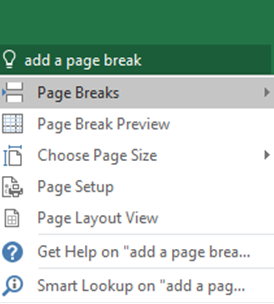
Needless to say, this is a big help in the Help feature (pun intended). Keep checking back for updates on our suite of Office 2016 courses.