
Tag: Microsoft
Student Certification Success with LearnKey in eSchool News
Not long after receiving two Eddie Awards for our training courses, LearnKey’s role in helping 26 students from University Senior High School achieve their Microsoft Office Specialist credential was featured in an article on eSchool News.
“Giving our students the opportunity to meet certification requirements provides them with an extra boost in their career pathway,” says USHS Principal Eric Davidson. “It also gives these students an opportunity to apply their skills in unique and innovative ways that set them apart from their peers. We’re very excited about our students’ accomplishment and look forward to continuing this certification program next year.”
Head on over to the eSchool News website to read the full article about how our Microsoft Office interactive learning library helped set these students apart from their peers on resumes and college applications.
Internet Explorer 9: A Step Forward

If you keep up with tech blogs at all, you probably have heard about Microsoft’s release of the Internet Explorer 9 Beta. Chances are you probably heard about it through some kind of article talking about its support for modern web standards like HTML5 and CSS3. The day of the Beta release, our Twitter feed was filled with posts about how awesome HTML5 is, and how IE9 supports it. I think this article on Slate put it best:
“Wednesday’s demo was so heavy on the new browser’s graphical capabilities that you’d think Microsoft invented HTML5, instead of just now getting around to making a browser that supports it.”
Working With Programs: Start-up Folder

Once you have the programs you want installed, and the programs you don’t want uninstalled, you may want certain programs to start up immediately when you boot your computer. That’s where we come in! Ammon Wiese shows you how to tell Windows 7 which programs to boot at start up in the video below.
Working With Programs: Removing Programs

We’ve shown you how to install programs, but what if you want to remove programs already installed? Ammon Wiese shows you how in this next installment of our Windows 7 training clips!
Outlook 2010- Michael Meskers
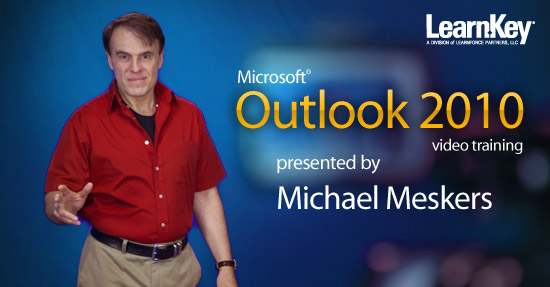
Are you ready for Outlook 2010?
Expert Michael Meskers was here last week filming LearnKey’s Outlook 2010 training. The training showcases some of the great new features the latest version of Outlook has to offer like the ability to manage multiple email accounts, organize your emails with conversation threads, and stay connected to your social networks .
Microsoft enhanced the functionality, simplified things, and provided us with more ways to customize Outlook, which in turn allows us to be a lot more efficient.
Be looking for the release of our new Outlook 2010 training! It’s going to be great!
Working with Programs: Installing Programs

In this video, Ammon Wiese walks you through the process of installing programs in Windows 7. Check it out!
Working with Programs: Gadgets Gallery

The Desktop Gadgets Gallery allows you to manage your Gadgets, or mini programs such as a clock or calendar, and easily add them to your desktop. Watch the video below for details!
Working with Programs: Utilities

Windows 7 offers a variety of utilities to the user. In this clip you’ll learn about each of them and how they can benefit you! Check it out!
Working with Programs: Turning Features On/Off

In this clip, you’ll learn how to access the already installed programs and features in Windows 7 that have been turned off by default. Watch and learn how!
Working with Programs: Communication Tools

Windows 7 offers great Communication Tools such as Notepad, WordPad, Paint, Windows Fax and Scan. In this clip you’ll learn more about each tool that is listed above. Check it out!