
Tag: Flash
Time To Get Animated With Our Upcoming Adobe Animate CC Course
How many of you remember when Macromedia Flash first became a big “thing” on the Internet? No? How about Adobe Flash? Maybe? How about this question: How many of you feel skunked when you tap to a website on your mobile device only to get the dreaded message, “Your browser does not support Flash”?
Well, you’re not alone if this has happened to you. And just as Flash was the big thing years ago, HTML5 is now. However, Flash and HTML5 did not really work well together, because, to export from Flash, you had to get a plug-in or tool or some kind of extension. It just wasn’t a smooth, seamless process.
Fortunately, those days are over. What was once known as Adobe Flash is now Adobe Animate, one of the newest additions to the Adobe suite of programs. In a nutshell, Adobe Animate is Flash plus the ability to easily create files for ActionScript (the native Flash format), HTML5, and WebGL (Web Graphics Library).
With a new program comes a brand new Adobe Animate course, due to launch late spring/early summer. This course is going to be a thorough, yet clear and concise, introduction to Adobe Animate and will serve two purposes: to improve your employability skills in the areas of web and graphic design as they relate to Adobe Animate, and to get you prepared to pass the Adobe Certified Associate in Multiplatform Animations using Adobe Animate CC exam and obtain your ACA in Animate.
How are we going to do this, you ask? First, we are going to cover animation terms and definitions and build a project in this course while focusing on these five major exam topics:
- Setting Project Requirements
- Understanding Rich Animated Media
- Understanding Adobe Animate CC
- Creating Rich Animated Media Content Using Animate CC
- Testing, Publishing, and Evaluating Rich Animated Media Elements Using Animate CC
To cover these, we will have several (but not too many) hours of video training, pre-assessment and post-assessment tests, practice labs, and a project workbook full of practice exercises. All of these tools are here to, again, increase your employability prospects and help you obtain the Animate CC ACA certification.
Finally, for those of you wondering which version of Animate we will be covering, technically the course is going to be built for the latest certification offering, which is Animate CC 2015, but the course will work just as well for anyone trying to learn Animate CC 2017.
Mobile Browser Download for Viewing LearnKey Courseware
Soon after I became the LearnKey Senior Instructor, I took a little road trip down to the corporate office in St. George, UT to meet many of the staff members I had not met, have a meeting or two about building the best course we possibly can (which we are working on now with the upcoming A+ 220-901 & 220-902 courses and other series), and of course, I did manage to squeeze in nine holes of golf.
While I was there, our IT Support Services Manager, Kevin Jacobsen, asked me “Hey..have you ever used the Puffin browser on your phone? It’s great!” Of course, I asked how it was great and he proceeded to show me how Puffin actually does something a lot of mobile browsers do not do, and that is play Flash files!
Immediately, I thought “Oooh…that means I can watch LearnKey courses on my phone and my iPad!” I confirmed this with Kevin and indeed, the Puffin browser plays our courses, and having spent several hours watching courses my course authoring colleagues have built, I must say the quality both on a tablet (my iPad Air in this case) and my smartphone (an Android device) is quite good. I was even able to pinch in on my phone to get almost all of the course player into the screen, as seen here:
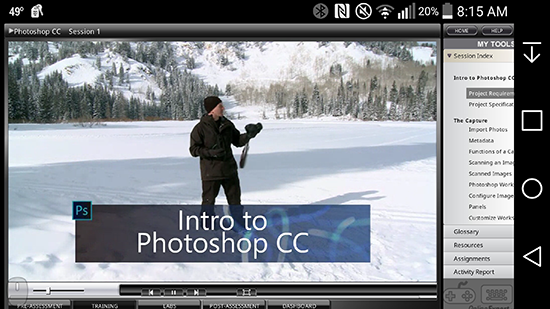
So how does this happen? Puffin supports a Flash engine over the cloud, allowing the browser to play Flash files. The speed is just about as good in the mobile browser as it is on a regular PC.
Puffin also displays most pages in their full web view, not in mobile view. So while this helps our course player, you may want to think twice about doing a crossword puzzle on a website on your smartphone using Puffin.
Anyway, I highly recommend this browser as now, you can view our courses from practically anywhere on a mobile device, using Puffin. You no longer have to think “Oh, I would study but I just don’t feel like getting off of this cozy couch to get my laptop.” You can view the courses on your device.
You can get the browser at the App Store for Apple devices or on Google Play for Android devices. For more information, go to puffinbrowser.com
FLVs and Creative Cloud 2014
Last week, Adobe released an update to their Creative Cloud software. A major change from previous versions of Adobe’s software is now they have removed the ability to encode video into the FLV and F4V formats.
Yes, you read that right. After Effects CC 2014, Premiere Pro CC 2014, and Media Encoder CC 2014 can no longer export video to the FLV or F4V formats.
Interestingly enough, Flash CC 2014 can still import FLV video. Those who use embedded video in Flash can still import video as usual, but Adobe no longer provides the tools to create those videos.
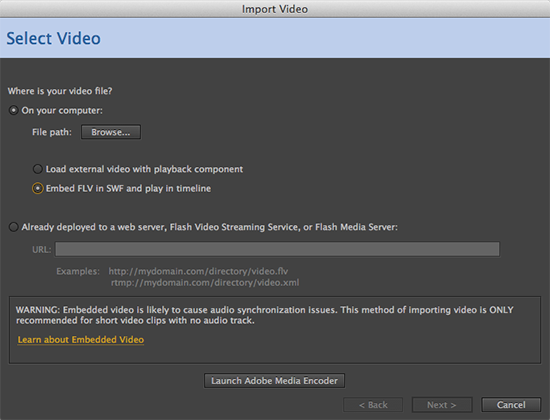
Luckily, there are many other tools out there to do the job. A quick Google search will bring up a myriad of websites and free tools for converting video to FLV.
Another option is to keep older versions of Media Encoder and After Effects installed alongside your CC 2014 versions. If you’re like me and have already uninstalled your earlier versions of the Adobe software, there is still hope. From the Creative Cloud panel, you can install CC 2014, CC, and CS6 versions of the software, so simply reinstall an older version of the program you need.
Under the Apps tab, scroll down to the Find New Apps section and change ‘All Apps’ to ‘Previous Version.’
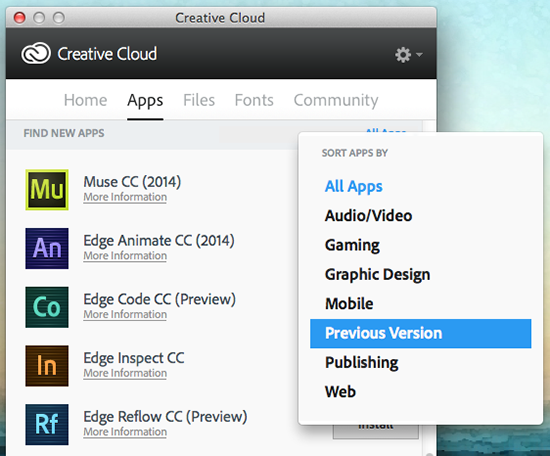
Click the Install button next to the desired software and you will see a dropdown giving you the option to install CS6, CC, or CC 2014. Select the option you want, and once the software is installed you should be back in business.
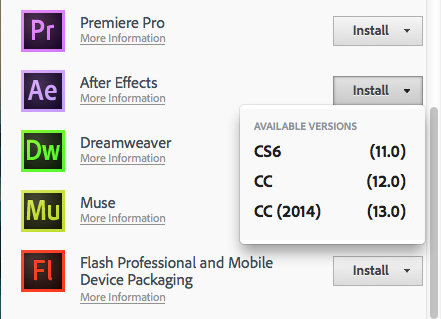
Latest product releases for the week of 12/6/2013
We’re keeping busy through the holidays here at LearnKey, and we have released a new course and a new student workbook.
Access 2013
What’s new in Access 2013? You will be introduced to the new web apps feature. Access 2013 gives you the ability to design your own apps or use a template to create an app that can be shared with your coworkers or friends. LearnKey expert jason Manibog will take you step-by-step through this course; starting with database management and navigation. Users will learn to use the tools provided in Access 2013 to design and maintain a basic database.
- Learn to create, modify and personalize objects
- Learn to work independently or in collaboration with others on database projects
- Learn new web apps features
- Create and/or modify a simple Access database
Visit our website for more information on this course and purchasing information.
Flash CS6 Student Workbook
The Flash CS6 Workbook is arranged in the exact order as our Flash CS6 course. The student workbook includes activities like fill-in-the-blanks and projects. The workbook is included with all education license purchases of our Flash CS6 course.
Stay tuned for more releases in the future!
LearnKey First Quarter rollout of enhanced courses and products for 2012!
It is starting to be really busy with our LearnKey 2012 production shoot schedule, and I’m very excited with some of our new courses and exams recently released the past three weeks. It started with our February 2012 release of our Advanced Security Practitioner Certification (CASP) course designed to provide students with an explanation and understanding of conceptualization of security topics, as well as theoretical instruction/demonstrations in designing and engineering security solutions. This training course prepares students for the CompTIA exam CAS-001. LearnKey Expert course instructor Tom Carpenter does a very thorough and solid job covering the key objectives.
Earlier this week we successfully released our Flash CS5 MasterExam™ that helps IT certification candidates put the finishing touches on their comprehension and confidence as a final step before sitting for the exam. With over 200 questions, this supplements the training and hands-on experience needed to pass the Adobe® Certified Associate (ACA) Rich Media Communication with Adobe® Flash® certification exam.
Another release this week is our PowerPoint 2010 MasterExam 77-883 which is a great way to assess the skills of your staff with the individual components of PowerPoint 2010. Increase productivity by discovering and correcting skill deficiencies, or to find out how proficient prospective employees are before you hire them.
We ended the week releasing our Dreamweaver CS5 MasterExam™ with over 200 questions that supplements the training and hands-on experience needed to pass the Adobe® Certified Associate (ACA) Web Communication with Adobe® Dreamweaver® certification exam.
Over the next couple of weeks I will share with you our 2012 Production release schedule for the remainder of the year. One teaser I can share with you is a very exciting course we plan to release about leveraging behavior – a perfect life skills and career readiness topic.
We are off to a great start, and I promise to keep you posted on our most recent product releases!
Adobe CS5 Training – They Just Keep Coming!
Last week saw the release of not one or two, but four Adobe CS5 training courses. This puts us up to 7 training courses released covering 5 of the Adobe CS5 programs – Photoshop, Flash, Dreamweaver, Fireworks, and Illustrator – with InDesign and Photoshop (presented on PC) coming soon.
Two of the four courses released are part of our ACA Certification training utilizing the Windows versions of the Adobe programs, versus the previously released versions utilizing the Mac programs.
Continue reading “Adobe CS5 Training – They Just Keep Coming!”
Flash CS5 for Mac Released
Today we released our Flash CS5 for Mac training course. Chad Troftgruben guides you through the latest features and tools to prepare you for the ACA certification exam and gets you on your way to becoming a Flash expert. The topics covered can be broken down into three major subject areas; design, animation, and action script.
This course is geared toward anyone who wants to pursue certification from beginners to CS4 users looking to learn about the latest features. For more information check out the promo video with Chad or check out the product page.
Expose Yourself to Flash: Creating 3D Text
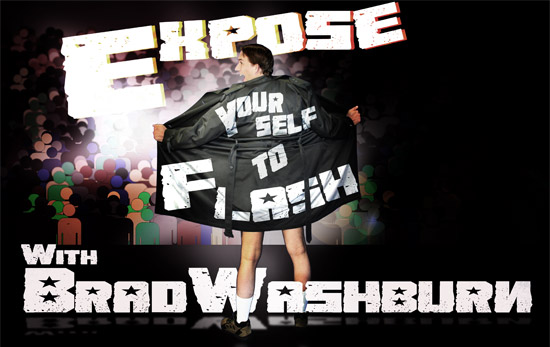
Sure, creating a bouncing ball and adding effects to make it look more realistic are cool and all, but what if you want to create 3D text? Have no fear, LearnKey’s Brad Washburn will show you how to do that in this next installment of Flash tutorials!
Continue reading “Expose Yourself to Flash: Creating 3D Text”
Expose Yourself to Flash – Flash Tutorial vol. 2
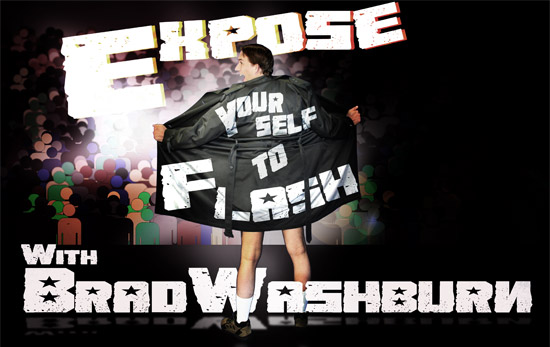
In volume 1, we showed you how to create an animation of a bouncing ball in Flash CS5. In volume 2, we want to take that bouncing ball and animate it a little more realistically by using the Ease In and Ease Out tools, as well as some other tricks.
Watch the video below and expose yourself to Flash…in a way that doesn’t get you arrested.