
Tag: CS6
Duval County Public Schools Photoshop CS6 Training
A couple of months ago, Scott Walker and I took a trip to Florida to help high school teachers in Duval County Public Schools to become ACA certified in Photoshop CC. Last week, we found ourselves back in Duval helping a group of forty-seven middle school teachers become ACA certified in Photoshop CS6. When we arrived at the school Tuesday morning, we were also asked to introduce them to the IC3 training. By the end of the week, all but seven teachers had passed the Photoshop ACA exam, with several also receiving their IC3 certifications.
Unlike the group we worked with in October, many of the teachers in our training last week had never used Photoshop before. In fact, most of them were not even CTE teachers! It was a new experience working with people who were unfamiliar with the software, and it gave me a greater appreciation for what these teachers must go through every year when they are given a new group of students.
We spent the first day walking the teachers through the Photoshop and IC3 training on OnlineExpert and showing them the student workbooks, then we asked them to go home that night and practice using Photoshop by doing some of the projects in the workbooks.
On Wednesday, LaQuanda Paschal, one of the teachers we worked with in October, gave a presentation to demonstrate some of the techniques she uses in class to help her students pass the Photoshop certification exam. Between studying Tuesday night and LaQuanda’s presentation, about half of the teachers felt ready to test on Wednesday afternoon and most of those passed that day!
FLVs and Creative Cloud 2014
Last week, Adobe released an update to their Creative Cloud software. A major change from previous versions of Adobe’s software is now they have removed the ability to encode video into the FLV and F4V formats.
Yes, you read that right. After Effects CC 2014, Premiere Pro CC 2014, and Media Encoder CC 2014 can no longer export video to the FLV or F4V formats.
Interestingly enough, Flash CC 2014 can still import FLV video. Those who use embedded video in Flash can still import video as usual, but Adobe no longer provides the tools to create those videos.
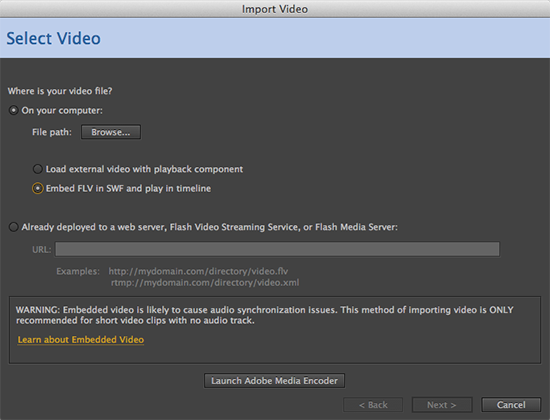
Luckily, there are many other tools out there to do the job. A quick Google search will bring up a myriad of websites and free tools for converting video to FLV.
Another option is to keep older versions of Media Encoder and After Effects installed alongside your CC 2014 versions. If you’re like me and have already uninstalled your earlier versions of the Adobe software, there is still hope. From the Creative Cloud panel, you can install CC 2014, CC, and CS6 versions of the software, so simply reinstall an older version of the program you need.
Under the Apps tab, scroll down to the Find New Apps section and change ‘All Apps’ to ‘Previous Version.’
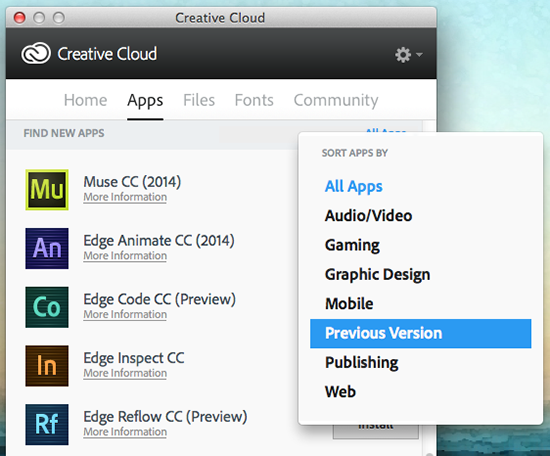
Click the Install button next to the desired software and you will see a dropdown giving you the option to install CS6, CC, or CC 2014. Select the option you want, and once the software is installed you should be back in business.
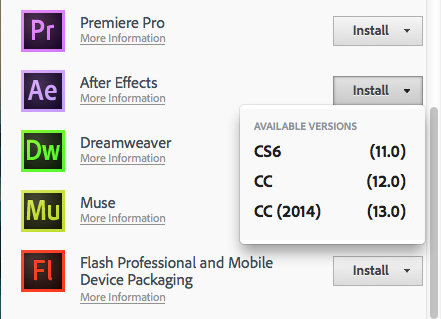
Latest product releases for the week of 12/6/2013
We’re keeping busy through the holidays here at LearnKey, and we have released a new course and a new student workbook.
Access 2013
What’s new in Access 2013? You will be introduced to the new web apps feature. Access 2013 gives you the ability to design your own apps or use a template to create an app that can be shared with your coworkers or friends. LearnKey expert jason Manibog will take you step-by-step through this course; starting with database management and navigation. Users will learn to use the tools provided in Access 2013 to design and maintain a basic database.
- Learn to create, modify and personalize objects
- Learn to work independently or in collaboration with others on database projects
- Learn new web apps features
- Create and/or modify a simple Access database
Visit our website for more information on this course and purchasing information.
Flash CS6 Student Workbook
The Flash CS6 Workbook is arranged in the exact order as our Flash CS6 course. The student workbook includes activities like fill-in-the-blanks and projects. The workbook is included with all education license purchases of our Flash CS6 course.
Stay tuned for more releases in the future!
New Releases for the week of 11/4/2013
We at LearnKey have been busy preparing new courses and learning materials for you. In the past week, we released two items:
Routing and Switching Fundamentals 2013, Part 1
In the first of our Routing and Switching courses, LearnKey expert Tom Carpenter teaches learners how to plan, configure, and operate simple WAN and switched LAN networks using Cisco products. Users will gain skills such as implementing Cisco 2800 and 3800 routers, routing techniques, and tips and tricks for keeping routers in top running condition.
- Learn fundamentals to successfully build a simple network
- Understand and optimized best routing techniques
- Tips and tricks to keep your routers functioning at top performance
Visit our website for more information on this course and purchasing information.
Dreamweaver CS6 Workbook
This companion workbook to our Dreamweaver CS6 course includes over 90 pages of activities, questions, and projects to aid in bringing LearnKey courseware to the classroom environment. The workbook is included with all education license purchases of our Dreamweaver CS6 course.
View the Dreamweaver CS6 Workbook sample
Stay tuned for more releases coming soon!
Learning Photoshop CS6
Last month I was presented with what seemed like a daunting task. I was asked to learn Photoshop CS6 and take the ACA certification exam, so I could assist with Photoshop CS6 training for teachers in New York. I had never used Photoshop before so I was really nervous about having to learn this new skill and then assist in training others in this program. I am not ACA certified yet, but I have learned first hand how valuable our training is when learning Photoshop CS6.
As I prepare to take the ACA exam to become Photoshop CS6 Certified I want to share six things I have learned that will help anyone who is using LearnKey training to prepare for certification exams.
Photoshop CS6 for Mac Released
The first of our Adobe CS6 courses has been released – Photoshop CS6 for Mac. In this course, LearnKey expert and Adobe Certified instructor Chad Chelius walks you through the features and tools of Photoshop CS6, while also covering the topics required for the ACA Visual Communication using Adobe® Photoshop® certification exam.
- Demonstrate knowledge of project management tasks and responsibilities
- Learn and understand terminology of digital images
- Demonstrate knowledge of Patch Tool in Content-aware fill mode
- Learn to adjust or correct the tonal range, color, or distortions of an image
- Demonstrate knowledge of preparing images for Web, print, and video
This version of the course was shot using Adobe Photoshop CS6 for Mac OS X. Don’t worry, Windows users – your version is coming up soon!
Visit the product page for more information about the course, including a full course outline and purchasing information.
