
Tag: Adobe
New Course Release – Premiere Pro CC
Joining Photoshop CC our newest course Premiere CC was released last week. Those who take our Premiere Pro CC course will feel prepared to take the Premiere Pro ACA exam and have access to hundreds of pre/post questions long with relevant labs and demos that will help students practice what they are learning and become familiar with the newest features of Premiere Pro CC.
Those who are interested in a career in video and audio production need to have a working knowledge and practical experience in Adobe’s Premiere Pro CC software. This course will teach you how to effectively use the new Premiere Pro CC software, allowing you to edit video and audio more effectively and efficiently. LearnKey expert Ryan James will teach you how to customize the program, helping your workflow fly. He will also teach you how to use the new features found in Premiere Pro CC. Among these new features are: New Master Clip Effects, Live Text templates, and new masking and tracking capabilities.
Our hope is that through our courseware we may continually provide learners with the guidance, preparation, and skills they need to succeed.
New Course Release – Photoshop CC
What’s new to Photoshop CC? Personally, I think that it is awesome that with Photoshop CC I will have access to updates or new features to Photoshop CC the day they are released. This means means that Photoshop CC users everywhere will always have the latest and greatest when it comes to Photoshop features. Those who take LearnKey’s Photoshop CC course will be prepared to take the Photoshop ACA Visual Communication exam and have access to hundreds of practice test questions along with relevant labs and demos to help students learn how to confidently use the newest features found in Photoshop CC.
Exam: ACA Visual Communication Certification
LearnKey’s new Photoshop CC course will introduce students to hundreds of new updates and features in the latest Photoshop update. Whether you are a graphic designer or a novice photographer you will learn how to edit photographs, images, or create logos and marketing pieces. LearnKey’s Photoshop CC course will teach students what they need to know in order to effectively and easily prepare to test their skills through the ACA Visual Communication Certification exam.
FLVs and Creative Cloud 2014
Last week, Adobe released an update to their Creative Cloud software. A major change from previous versions of Adobe’s software is now they have removed the ability to encode video into the FLV and F4V formats.
Yes, you read that right. After Effects CC 2014, Premiere Pro CC 2014, and Media Encoder CC 2014 can no longer export video to the FLV or F4V formats.
Interestingly enough, Flash CC 2014 can still import FLV video. Those who use embedded video in Flash can still import video as usual, but Adobe no longer provides the tools to create those videos.
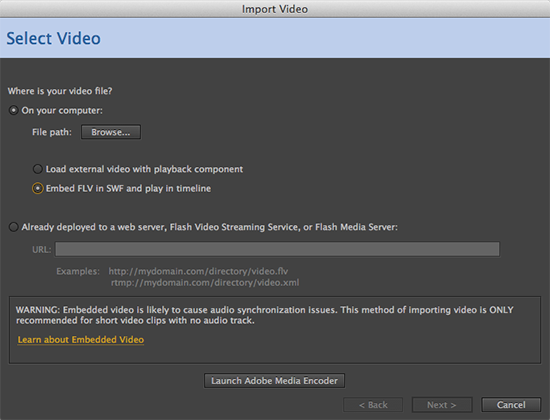
Luckily, there are many other tools out there to do the job. A quick Google search will bring up a myriad of websites and free tools for converting video to FLV.
Another option is to keep older versions of Media Encoder and After Effects installed alongside your CC 2014 versions. If you’re like me and have already uninstalled your earlier versions of the Adobe software, there is still hope. From the Creative Cloud panel, you can install CC 2014, CC, and CS6 versions of the software, so simply reinstall an older version of the program you need.
Under the Apps tab, scroll down to the Find New Apps section and change ‘All Apps’ to ‘Previous Version.’
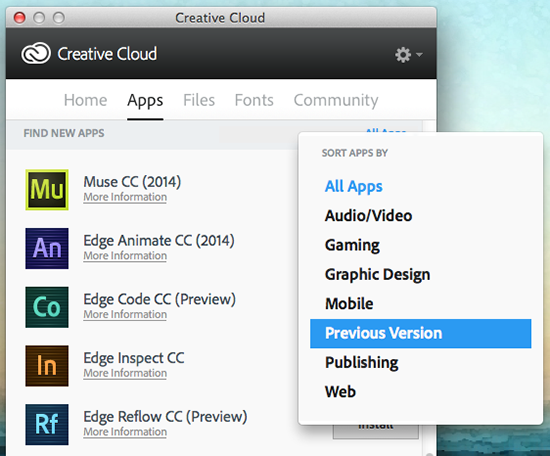
Click the Install button next to the desired software and you will see a dropdown giving you the option to install CS6, CC, or CC 2014. Select the option you want, and once the software is installed you should be back in business.
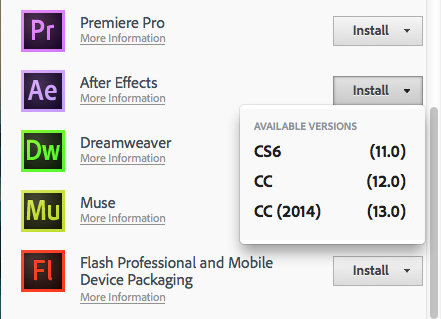
The Power of Certification
Sometimes it’s good to take a morning away . . . away from the office, away from the desk, away from the computer.
Tuesday morning, I did just that. I took a morning away from LearnKey to speak to the Web Design class at Parowan High School in Parowan, Utah.
My wife is a student teacher at Parowan High School, and when her mentor teacher learned that I work as a Web Designer she asked if I would be willing to come talk to the class. She wanted someone in the local community to give her students a “real world” perspective on the concepts they are studying in class.

The world tells us that we can become anything we want to be. Therefore, the world tells us that anyone can become a web designer. The world often fails to mention that while everyone can become a web designer, not everyone will become a good web designer. Like any other profession, to become a good web designer a person must put in a lot of hard work and dedication (a little bit of natural artistic talent doesn’t hurt either).
As an artistic professional (yes, web design is an art form), I can’t always remember the fundamentals of designing a good website. As in many other professions, the elements of good design became instinctual over time and I subconsciously implement them in every design I create. As a result, I had to re-learn the proper terms for things that have become second nature to me. I had to re-educate myself before I could properly give a presentation on the elements of a good design. LearnKey’s Web Site Design Course provides a great introduction to these important concepts and teaches students how to use the tools necessary to succeed in a web design career.
Education is a large part of what it takes to succeed in any field of employment. Even so, with the large number of people looking for work, a proper education may not be enough to set you apart from other job seekers. It’s the seemingly simple things that set candidates apart, things like extra training and industry certifications.
At LearnKey, we understand the need to rise above the competition. Many of our courses are geared toward preparing students for certification, whether they’re interested in the Adobe Creative Suite, Microsoft Office, or CompTIA’s A+ Certification. Our primary goal is to provide quality expert-led training that will enable students to get certified at a pace that works for them. LearnKey’s courseware is carefully mapped to exam objectives, with project manuals and practice tests to reinforce concepts taught in the training.
I guess even on my morning away I couldn’t stay away from LearnKey or its mission.
Thanks again to Deveny Pace and Nicole Washburn for allowing me to take up their valuable class time.
Latest product releases for the week of 12/6/2013
We’re keeping busy through the holidays here at LearnKey, and we have released a new course and a new student workbook.
Access 2013
What’s new in Access 2013? You will be introduced to the new web apps feature. Access 2013 gives you the ability to design your own apps or use a template to create an app that can be shared with your coworkers or friends. LearnKey expert jason Manibog will take you step-by-step through this course; starting with database management and navigation. Users will learn to use the tools provided in Access 2013 to design and maintain a basic database.
- Learn to create, modify and personalize objects
- Learn to work independently or in collaboration with others on database projects
- Learn new web apps features
- Create and/or modify a simple Access database
Visit our website for more information on this course and purchasing information.
Flash CS6 Student Workbook
The Flash CS6 Workbook is arranged in the exact order as our Flash CS6 course. The student workbook includes activities like fill-in-the-blanks and projects. The workbook is included with all education license purchases of our Flash CS6 course.
Stay tuned for more releases in the future!
New Releases for the week of 11/4/2013
We at LearnKey have been busy preparing new courses and learning materials for you. In the past week, we released two items:
Routing and Switching Fundamentals 2013, Part 1
In the first of our Routing and Switching courses, LearnKey expert Tom Carpenter teaches learners how to plan, configure, and operate simple WAN and switched LAN networks using Cisco products. Users will gain skills such as implementing Cisco 2800 and 3800 routers, routing techniques, and tips and tricks for keeping routers in top running condition.
- Learn fundamentals to successfully build a simple network
- Understand and optimized best routing techniques
- Tips and tricks to keep your routers functioning at top performance
Visit our website for more information on this course and purchasing information.
Dreamweaver CS6 Workbook
This companion workbook to our Dreamweaver CS6 course includes over 90 pages of activities, questions, and projects to aid in bringing LearnKey courseware to the classroom environment. The workbook is included with all education license purchases of our Dreamweaver CS6 course.
View the Dreamweaver CS6 Workbook sample
Stay tuned for more releases coming soon!
Justin time LearnKey training

It was a great experience watching Justin Walker one of our LearnKey Courseware experts talk to a group of students from Fountain Hills High School in Fountain Hills Arizona.
These students are wanting to learn Adobe Photoshop and Illustrator, and earn their certifications. We had a simple message for them – Certifications can and will have a positive impact on your career and college ready preparation. Industry experts now state 89% of IT hiring managers use “Certifications” as a filter for prioritizing resumes. Once in, career professionals who keep their certification track up-to-date earn on average 26% more than their peers.
It was a fun day speaking with four classes as they were good listeners and truly wanted to learn. Another benefit we shared with them is they get a chance to learn “distance learning” by using LearnKey courseware. Also, lets not forget that the teachers we met were fantastic. Thanks again to Bonnie Perkins, Jennifer Ray (CTE Leader) and Karla Primosch for allowing us to come in and speak.
Its great to see BLS/LearnKey team members out talking with students and teachers getting their input so we can make better courses! Thanks again for the great work Justin!
Learning Photoshop CS6
Last month I was presented with what seemed like a daunting task. I was asked to learn Photoshop CS6 and take the ACA certification exam, so I could assist with Photoshop CS6 training for teachers in New York. I had never used Photoshop before so I was really nervous about having to learn this new skill and then assist in training others in this program. I am not ACA certified yet, but I have learned first hand how valuable our training is when learning Photoshop CS6.
As I prepare to take the ACA exam to become Photoshop CS6 Certified I want to share six things I have learned that will help anyone who is using LearnKey training to prepare for certification exams.
Photoshop CS6 for Mac Released
The first of our Adobe CS6 courses has been released – Photoshop CS6 for Mac. In this course, LearnKey expert and Adobe Certified instructor Chad Chelius walks you through the features and tools of Photoshop CS6, while also covering the topics required for the ACA Visual Communication using Adobe® Photoshop® certification exam.
- Demonstrate knowledge of project management tasks and responsibilities
- Learn and understand terminology of digital images
- Demonstrate knowledge of Patch Tool in Content-aware fill mode
- Learn to adjust or correct the tonal range, color, or distortions of an image
- Demonstrate knowledge of preparing images for Web, print, and video
This version of the course was shot using Adobe Photoshop CS6 for Mac OS X. Don’t worry, Windows users – your version is coming up soon!
Visit the product page for more information about the course, including a full course outline and purchasing information.
Are you excited for the end of summer? You should be!
I know what you are thinking – “Why is this guy talking about the end of summer when summer has just begun?” Well, as promised in my last blog post I want to keep you up-to-date with some of the exciting happenings at LearnKey this summer. Here is a little sneak peek of some awesome OnlineExpert features to look forward to over the next couple of months.
Learning Management System (LMS) Tour
This free instructional course teaches educators and administrators how to easily access, use, and learn the functions of OnlineExpert. The LMS tour is broken into manageable sections, which allows users to easily find and watch material that is relevant to their needs.
This is one feature you don’t have to wait for – the LMS Tour was just recently released! Since it is free, current customers can easily have our representatives add it to their course libraries.
Projects
Teachers: We have listened to your requests – “More hands-on activities!” We are excited to announce that our Office 2007/2010, Adobe ACA, and IC³ courses will feature hands-on projects created by teachers who use our courses in their curriculum. These projects will help reinforce what students are learning by providing them with hands-on experience throughout the course.
Touchscreen support
In the past, our courses have made heavy use of Flash video and players, which certain mobile devices don’t support. Since these devices are becoming more and more popular in learning environments, OnlineExpert will allow students and teachers to use mobile devices as a learning tool with new touchscreen support beginning in August.
I am excited to be able to share these upcoming releases with everyone. After all, don’t we all need a good reason to actually look forward to the end of summer? Be sure to check back often for the down low on what’s going on at LearnKey.
I love getting comments, so here’s a question for you – What are your favorite summer traditions or vacation spots?