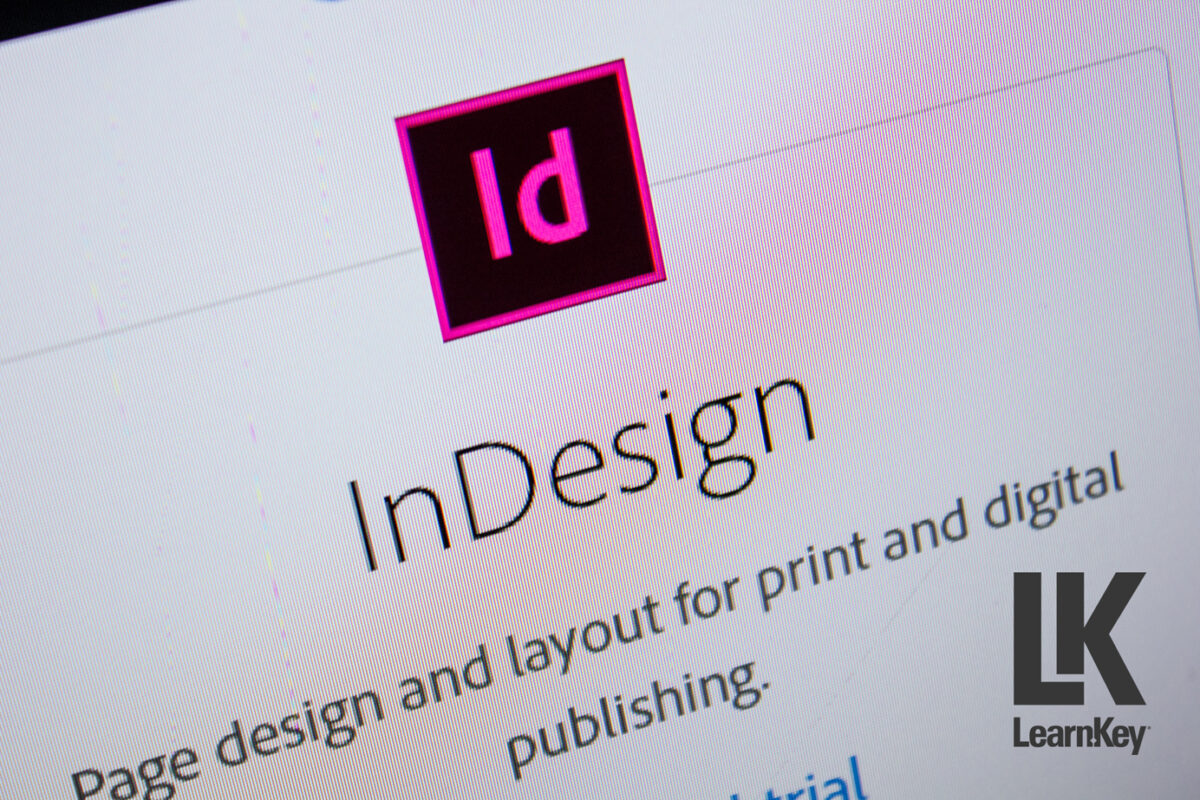Tag: Adobe
Learn Adobe InDesign CC for Print and Digital Media Publication
Adobe InDesign CC is a powerful tool for creating print and digital media publications. Whether a beginner or an experienced designer, learning Adobe InDesign CC can significantly enhance your design skills and productivity. This article explores the functionalities, features, and editing capabilities of Adobe InDesign CC, along with practical tips on starting and saving a project, format outputs, page formatting, and using filters. Additionally, it highlights the benefits of taking an online course to master Adobe InDesign CC for various publication purposes.
Introduction to Adobe InDesign CC
Adobe InDesign CC is a leading software for designers involved in print and digital media publication. It offers comprehensive tools to quickly create stunning layouts and manage large documents. From books, brochures, and magazines to digital content like eBooks and interactive PDFs, InDesign CC has become an industry standard.
Key Features and Functionalities
1. Intuitive Interface: Adobe InDesign CC boasts a user-friendly interface that makes it easy for designers to navigate and utilize its extensive features.
2. Advanced Typography: InDesign CC offers advanced typography tools, allowing users to manipulate text precisely. These include kerning, tracking, leading controls, and access to Adobe Fonts.
3. Layout Tools: The software provides powerful layout tools, such as master pages, grids, and guides that help maintain consistency across pages.
4. Integration with Adobe Creative Cloud: Seamless integration with other Adobe Creative Cloud applications like Photoshop and Illustrator enhances the workflow, enabling designers to import graphics and images directly into InDesign.
5. Interactive Elements: InDesign CC supports interactive elements for digital publications, including buttons, hyperlinks, and multimedia integration.
6. Preflight and Packaging: The Preflight feature checks for potential errors before printing, while packaging collects all files used in the document, ensuring nothing is missing during the printing process.
Starting a Project in Adobe InDesign CC
Starting a new project in InDesign CC involves selecting the correct document settings based on the intended output. Here’s a step-by-step guide:
1. Document Setup: Choose ‘File’ > ‘New’ > ‘Document.’ Define the document size, orientation, and margins. For print projects, set the appropriate bleed and slug settings.
2. Master Pages: Use master pages to create consistent headers, footers, and page numbers across the document.
3. Grid Systems: Implement a grid system to ensure alignment and consistency. This is particularly useful for multipage documents.
4. Importing Text and Images: Import text from Word documents and images from Photoshop or Illustrator. Use the ‘Place’ command to insert these elements into your layout.
5. Styles: Create paragraph and character styles for consistent text formatting. Object styles can be used for frames and other design elements.
Editing and Enhancing Your Project
InDesign CC offers robust editing capabilities to refine your project:
1. Text Editing: Utilize the ‘Story Editor’ for in-depth text editing. This tool provides a clean view of the text, making it easier to focus on content without layout distractions.
2. Image Adjustments: Edit images directly within InDesign using tools like ‘Content-Aware Fit’ to adjust the image frame automatically to the content.
3. Effects and Filters: Apply effects like drop shadows, glows, and bevels to text and objects. Filters can enhance the overall look of your design.
4. Layers: Use layers to organize different elements of your project. This allows for easier editing and ensures elements do not interfere with each other.
Saving and Exporting Your Project
1. Saving Options: Regularly save your project in InDesign format (.indd) to preserve all layers and editable elements.
2. Exporting for Print: When ready to print, export your document as a PDF using the ‘High-Quality Print’ preset. Ensure all fonts and images are embedded.
3. Exporting for Digital Media: Export as an Interactive PDF or ePub for digital publications. Adjust settings to include interactive elements like hyperlinks and multimedia.
Conclusion
Learning Adobe InDesign CC for print and digital media publication is essential for designers looking to produce high-quality work. The software’s extensive features and capabilities make it a versatile tool for any design project. By taking an online course with LearnKey, you can improve your design skills and become proficient in Adobe InDesign CC, ultimately enhancing your career prospects in the design industry.

Coursework to Improve Your Skills
Enrolling in an online course can significantly enhance your proficiency with Adobe InDesign CC. LearnKey offers a comprehensive course covering all software aspects, from basic functionalities to advanced techniques. The course includes practical projects, expert tips, and interactive lessons designed to build confidence and skill level.
Try This Course: Adobe InDesign – Print and Digital Media Publication
Adobe Certifications: Understanding The Importance of Getting Certified
Understanding the Importance of Adobe Certification
In today’s competitive job market, standing out is more important than ever. Achieving an Adobe certification in visual design and Photoshop is a significant step towards showcasing your expertise and dedication to your craft.
LearnKey a recognized leader in creating Adobe Certification courseware recently blogged on the topic of the value of certifications in today’s competing job market. They will also be releasing 2024 Adobe visual design later this month. Adobe certifications are globally recognized and provide an official seal of professional approval that can make a notable difference in your career prospects.
Navigating the Visual Design Landscape with Adobe
Adobe’s software suite is at the forefront of the visual design industry, offering tools that are essential for professional-grade digital artistry. By navigating through Adobe’s comprehensive tools for visual design, aspiring designers can develop a keen understanding of digital aesthetics and technical skills, which are crucial for mastering visual design workflows.
Mastering Photoshop: A Key Component of Visual Design
Photoshop is arguably the most powerful tool in Adobe’s creative cloud suite, known for its robust features that cater to everything from basic photo editing to complex digital art. Achieving Adobe certification in Photoshop as part of your visual design expertise not only enhances your skill set but also proves your ability to tackle diverse design challenges professionally.
The Benefits of Pursuing Adobe Certification in Visual Design
Pursuing an Adobe certification in visual design and Photoshop can dramatically boost your credentials. Certified designers often enjoy better job opportunities, potential for higher earnings, and greater respect within the creative community. Moreover, being certified means you are up to date with the latest design trends and software updates, keeping you relevant in a fast-evolving field.
Crafting Your Path: Steps to Achieving Adobe Certification in Photoshop
Achieving Adobe certification in visual design and Photoshop requires a structured approach. Start by familiarizing yourself with the Adobe certification roadmap, which outlines the exams you need to pass. Invest time in comprehensive study, practical exercises, and use LearnKey or Adobe’s official training resources. Here are nine (9) tips for obtaining an industry certification using LearnKey courseware. Regular practice and preparation are key to mastering the skills needed to pass the certification exams successfully.
Exploring the World of Visual Design: Adobe Certification Insights
Holding an Adobe certification in visual design and Photoshop opens up a new realm of possibilities. Certified professionals gain deeper insights into the industry’s best practices and are often considered for leading roles on major projects. Additionally, this certification encourages a continual learning process that can lead to personal and professional growth.
Leveraging Adobe Tools for Professional Visual Design Certification
Adobe’s tools are indispensable for visual designers, and learning to leverage them through Adobe certification can provide a significant advantage. Certification ensures that you understand and can effectively utilize Adobe software to create high-quality, impactful designs that meet professional standards.
Unveiling the Secrets of Successful Adobe Certification in Photoshop
Success in Adobe certification exams requires more than just memorization of tools and functions. It demands a deep understanding of how to apply these tools in practical, real-world scenarios. Engaging with the broader Adobe community, participating in forums, and exploring advanced tutorials can enhance your learning experience and prepare you for the certification exams.
Practical Tips for Excelling in Adobe Certification Exams
To excel in Adobe certification exams, focus on practical application of your skills. Engage in regular practice sessions, take full advantage of Adobe’s educational resources, and join study groups to exchange knowledge and tips with peers. Mock exams can be particularly helpful in understanding the format and requirements of the actual test.
Additional 2024 Adobe Creative Cloud Online Courses to be released later this year.
LearnKey is excited to announce that it will be releasing Adobe InDesign – Print & Digital Media Publication June 28th, 2024, and Adobe Premiere Pro- Digital Video in July 2024. Staying ahead with the Adobe suite is your path to success.
Building Your Career: The Role of Adobe Certification in Visual Design
An Adobe certification in visual design and Photoshop not only demonstrates your technical skills but also signifies your commitment to professional growth and excellence. This certification can serve as a cornerstone in your career, enhancing your portfolio and helping you stand out in the competitive field of visual design.
Animate CC Course and Workbook Released!
Today, we are excited to announce the release of our Animate CC course.
LearnKey’s Animate CC course covers topics such as, setting project requirements, understanding rich animated media, the Animate program, creating rich animated media content using Animate, and testing and publishing these documents. Mapped to cover the exam objectives for the Animate CC ACA exam, this course will improve the employability prospects for anyone looking for work requiring skills in developing rich animated media through Animate.
Our hope is that through our courseware we may provide learners with the guidance, preparation, and skills they need to succeed. For more information and to learn about additional LearnKey products visit our website.
Time To Get Animated With Our Upcoming Adobe Animate CC Course
How many of you remember when Macromedia Flash first became a big “thing” on the Internet? No? How about Adobe Flash? Maybe? How about this question: How many of you feel skunked when you tap to a website on your mobile device only to get the dreaded message, “Your browser does not support Flash”?
Well, you’re not alone if this has happened to you. And just as Flash was the big thing years ago, HTML5 is now. However, Flash and HTML5 did not really work well together, because, to export from Flash, you had to get a plug-in or tool or some kind of extension. It just wasn’t a smooth, seamless process.
Fortunately, those days are over. What was once known as Adobe Flash is now Adobe Animate, one of the newest additions to the Adobe suite of programs. In a nutshell, Adobe Animate is Flash plus the ability to easily create files for ActionScript (the native Flash format), HTML5, and WebGL (Web Graphics Library).
With a new program comes a brand new Adobe Animate course, due to launch late spring/early summer. This course is going to be a thorough, yet clear and concise, introduction to Adobe Animate and will serve two purposes: to improve your employability skills in the areas of web and graphic design as they relate to Adobe Animate, and to get you prepared to pass the Adobe Certified Associate in Multiplatform Animations using Adobe Animate CC exam and obtain your ACA in Animate.
How are we going to do this, you ask? First, we are going to cover animation terms and definitions and build a project in this course while focusing on these five major exam topics:
- Setting Project Requirements
- Understanding Rich Animated Media
- Understanding Adobe Animate CC
- Creating Rich Animated Media Content Using Animate CC
- Testing, Publishing, and Evaluating Rich Animated Media Elements Using Animate CC
To cover these, we will have several (but not too many) hours of video training, pre-assessment and post-assessment tests, practice labs, and a project workbook full of practice exercises. All of these tools are here to, again, increase your employability prospects and help you obtain the Animate CC ACA certification.
Finally, for those of you wondering which version of Animate we will be covering, technically the course is going to be built for the latest certification offering, which is Animate CC 2015, but the course will work just as well for anyone trying to learn Animate CC 2017.
Premiere Pro CC 2015 Test Prep Released!
Today, we are excited to announce the release of our Premiere Pro CC 2015 Test Prep course.
Premiere Pro CC 2015 Test Prep
LearnKey’s Premiere Pro CC 2015 Test Prep course is a complementary resource to go along with the Premiere Pro CC course, authored by Expert Ryan James. Although the Premiere Pro CC course readies you for the Premiere Pro CC exam, there are new objectives and types of test questions which are covered in the Premiere Pro CC 2015 Test Prep course. LearnKey Senior Instructor Jason Manibog takes you through these changes, so you will have the tools you need to confidently pass the Premiere Pro CC 2015 exam.
Our hope is that through our courseware we may provide learners with the guidance, preparation, and skills they need to succeed. For more information and to learn about additional LearnKey products visit our website.
Adobe CC 2015 Test Prep Series: Adobe Premiere and Some Adobe Exam Advice
Hello again from your humble Senior Instructor. You may have noticed over the past several months a series of test prep courses we have released, all tied toward the new Adobe CC 2015 ACA (Adobe Certified Associate) exams. I wrote about the changes to the exams a while back, and, we have released test prep courses for Photoshop, Illustrator, InDesign, and Dreamweaver.
The fifth and final test prep course, Adobe Premiere, will be out soon. Premiere is the digital video production program in the Adobe suite, and we recently completed filming the course. In this course, we cover the five main domains of the ACA exam for Adobe Premiere CC 2015:
- Setting Project Requirements
- Understanding Digital Video
- Understanding Adobe Premiere Pro CC 2015
- Editing Digital Video using Adobe Premiere Pro CC 2015
- Exporting Video with Adobe Premiere Pro
Our test prep courses are different than a full-featured course in that we focus solely on what you need to know to pass the exam, not so much on full coverage on how to use the program. Why have we done that for Adobe CC 2015? The reason is simple: There really is not much difference between Adobe CC and Adobe CC 2015. And, we already have full courses for the Adobe CC suite, authored by highly talented Adobe specialists, including Chad Chelius (Dreamweaver and Photoshop), Lee Wiley (Illustrator), Linda Dickeson (InDesign), and Ryan James (Premiere).
The sole purpose of the test prep courses is to fill in the gaps for the new objectives for the Adobe CC 2015 tests, and provide a little review on basic concepts for these programs, as they relate to the exam objectives. We do have a pre-assessment, post-assessment, labs, and a project workbook to accompany each of these test prep courses, and these tools also map to the exam objectives.
Speaking of exam objectives, having re-certified this year in all five of the Adobe programs for which we have built these test prep courses, here are some general advice tips from me to you on how to best set yourself up to pass these exams and obtain these certifications:
- Study the objective list top to bottom. For all five exams, one domain covers project terms and definitions. Do not gloss over this! This is 20% or so of each exam.
- Put yourself in the shoes of a real-life professional for whatever exam you are taking. For example, if you are taking the Illustrator exam, you’re a graphic designer for the day. Many of the exam questions are scenario-based, meaning that you need to read about a situation and choose the correct answer accordingly. Yes, the test questions still map very well to the objectives, but the test is there to make sure you can identify what to do in a real-life situation.
- For whatever program you are studying, make sure you can do tasks different ways, especially through using the Tools panel and the icons on the panel. Do not count on being able to use keyboard shortcuts to answer test questions (many Mac users I know cringe at the very thought of this, but, that is reality).
- If you get stuck on a question, mark it for review, make your best guess, and move on. Being that the exam is about half simulation-based, it is easy to get trapped for several minutes on a question to where you are trying to remember how to do what is asked. Avoid that trap. Your time management on the exam will be better for it. And, remember that you can miss a few questions and still pass. I had a few “uh oh, what do I do” questions on these exams and still passed each one on the first try. If I can do it, so can you.
And with that, the best of luck to you in your pursuit of the Adobe ACA CC 2015 certifications!
Get a Microsoft Certification? Get Your Acclaim Badge!
Last week in this blog space, I wrote about the new, streamlined certification paths Microsoft recently released. This week, I have another piece of Microsoft certification news to share with you, and that is, Acclaim badges!
What do Acclaim badges give you? Industry recognition of your newly earned certification. Instead of your having to log on individually to any social networks you may be a part of and individually post your new accomplishments, Acclaim allows you to connect to your social networks (I am on LinkedIn, for example), and add these badges to your profile. To give you a personal example: This year, I renewed my Microsoft Office Master Certification. To do this, I had to pass (hold on while I count…) three core exams and two expert exams (I actually took all five core exams for a total of seven Microsoft Office certifications). Now when it comes to telling anyone about this through social media, well, I’m lazy. But, thanks to these Acclaim badges, I can just log in to Acclaim, find my new certification, and connect to LinkedIn and post the badge there. In fact, I am in the process of doing this as I write this. Here is what the pending badges screen looks like:
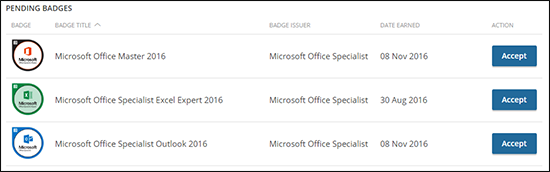
All that has to be done is to click the Accept button, log into whatever networks you have for social media (LinkedIn, Twitter, Facebook, or others) and from there, you can post these badges to your social media profiles.
There is the option of emailing these badges to others or posting these badges on a website. Either way, these badges provide an easy means for announcing to whoever and wherever your newly earned certifications.
And recently, Microsoft has added MCP (Microsoft Certified Professional) badges in addition to the existing Microsoft Office badges, so now you get a badge for passing an MCP test. Finally, though this is a Microsoft post, many other companies participate in the Acclaim badge program, including, for example, Adobe.
The best part of this: In the time it took me to write this blog post, I also claimed the three badges you see above plus an Adobe ACA badge for a test I recently passed and posted those on my LinkedIn profile. You, too, can obtain and use these Acclaim badges to let people know of your certifications so you can broaden your career opportunities. Now that is what I call a win-win.
Dreamweaver CC 2015 Test Prep Released
LearnKey’s Dreamweaver CC 2015 Test Prep course is a complementary resource to go along with the Dreamweaver CC course, authored by Expert Chad Chelius. Although the Dreamweaver CC course readies you for the Dreamweaver CC exam, there are new objectives and types of test questions which are covered in the Dreamweaver CC 2015 Test Prep course. LearnKey Senior Instructor Jason Manibog takes you through these changes, so you will have the tools you need to confidently pass the Dreamweaver CC 2015 exam.
Our hope is that through our courseware we may provide learners with the guidance, preparation, and skills they need to succeed. For more information and to learn about additional LearnKey products visit our website.
Learn From an Expert: Jason Manibog and Adobe CC 2015 Test Prep
A couple of months ago, we began releasing a series of Adobe Creative Cloud 2015 test prep courses. These courses are one session each and serve as supplemental material to our full Creative Cloud courses. I recently caught up with our resident expert, Jason Manibog, to ask him a few questions about these courses.
- What is the purpose of the Adobe CC 2015 Test Prep courses? The purpose of these courses is simple: To get students ready to pass the Adobe Certified Associate (ACA) exams for the 2015 version of these programs. We decided to do test prep courses rather than full-length courses because the programs and test objectives have not changed much from the 2013 to the 2015 versions of these programs. What has changed, however, is how the tests themselves are delivered. Now, one can expect several scenario-based question per exam. In these, a real-life scenario is presented and then several questions are based on that scenario.
- How many courses will there be? Photoshop, Illustrator, InDesign, Dreamweaver, Premiere…that’s five if I’m counting correctly :D. For Adobe Animate we are going to do a brand new course since that program, in effect, replaces Flash.
- What are some of the new features in CC 2015? In a nutshell:
- Photoshop – Work can now be done with artboards (previously, only Illustrator had that). The Brush features and image export features have been enhanced as well. And, glyphs are now available.
- Illustrator – If Illustrator crashes, there is now a good change your work can be recovered. Plus (and I have been waiting for this for a while), the Pencil tool now allows for auto-closing a shape (meaning you can draw a shape and have it actually behave like a shape). The Shapebuilder and Curvature tools have also been enhanced.
- InDesign – Graphics can now be inserted directly into tables. Shading and borders can be added to paragraphs. And it is easier to publish online now than it was in previous versions.
- Dreamweaver – Multiple tags can now be selected in the Document Object Model (DOM) panel, making it easier to move multiple tags around on a page. Plus, tags, classes, and IDs can be added and changed through the DOM panel. The Visual Media Query feature has also been enhanced to make it easier to change measurements on objects. And, similar to Illustrator, should the program crash, there is a good chance your work will be recovered.
- Premiere – Native support for QuickTime files is now available. Plus, several new workflows are available, including a Virtual Reality (VR) video workflow, which allows one to edit and create a VR-type experience. And many editing enhancements have been made (such as several new keyboard shortcuts).
- What advice would you give to a new user of Adobe products? Go the speed limit when learning and be conceptual in learning. For example, in learning Photoshop, it is fine to learn all of the tools and effects and filters and other options (as they can be quite nice to work with), but, knowing what the these tools do and when one would use them is just as important. Just as an example: You wouldn’t use dodge and burn when trying to change a color effect on a picture as dodge and burn lightens or darkens overall exposure (and people who develop pictures the old-fashioned way, in a darkroom, will use these tricks by hand). On the flipside, if you are used to doing things manually and know of photo or design concepts, you will have fun finding these tools in these Adobe programs.
- What type of student did you have in mind when you were creating these courses? Basically, a student trying to learn valuable job-ready skills in Adobe products and also looking to gain one ACA certification or maybe multiple ACA certifications.
- If a student has very little experience using Adobe, how would you recommend they study for the exam? I would start with the CC version of the courses of study. For example, if one is trying to learn Photoshop, start with the Photoshop CC course, go through all of the pre-assessment and post-assessment tests for each session, and do the projects in the project workbook. Anyone can get a 30-day trial of any Adobe program, so there is no reason to not practice these concepts. And then, do the same for the 2015 test prep course to gain further knowledge of these Adobe programs. And, have fun!
Illustrator CC 2015 Test Prep Released
Today we released the third of our exam prep courses. LearnKey’s Illustrator CC 2015 Test Prep course is a complementary resource to go along with the Illustrator CC course, authored by Expert Lee Wiley. Although the Illustrator CC course readies you for the Illustrator CC exam, there are new objectives and types of test questions which are covered in the Illustrator CC 2015 Test Prep course. LearnKey Senior Instructor Jason Manibog takes you through these changes, so you will have the tools you need to confidently pass the Illustrator CC 2015 exam.
Our hope is that through our courseware we may provide learners with the guidance, preparation, and skills they need to succeed. For more information and to learn about additional LearnKey products visit our website.