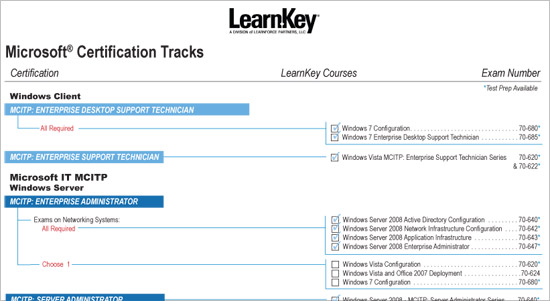LearnKey Blog
LearnKey at TCEA 2011
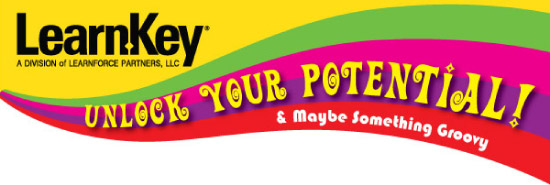
Are you an Educator in Texas? Are you going to the TCEA (Texas Computer Education Association) 2011 Conference? If so, remember to stop by and see us at booth 1555. We’ll be giving away some great prizes, like iPods, flashdrives, and a Kindle – and make sure to talk to one of our tie-dye clad sales reps about implementing LearnKey training in your classroom!
See you in Austin!
JavaScript Fundamentals Course Available!

If you read the recent post about Dice.com’s jump in ITIL requests, you should definitely finish reading this. JavaScript skills requests jumped by 98% to nearly 7,919 postings. In a recent article on Dice they talked about how there were 1,100 positions availble for people with JavaScript experience in the Silicon Valley alone.
If you are looking for a new career path to follow, with so many positions available, this may be the one! LearnKey has just released our newest JavaScript Fundamentals Course – for more information visit the product page at www.learnkey.com/js_fundamentals.
Is ITIL Your Next Career Move?

Dice.com recently came out with the January 2011 Dice Report, which documents the demand for various IT jobs, and it shows that requests for Information Technology Infrastructure Library (ITIL) have increased by 89% year to year with 1,619 job postings. That is more than twice the market rate!
Not only is there a need, there is money there as well. According to a recent survey of IT Certification holders the average salary for ITIL v3 Foundation Certification holders was $101,185 in 2010. Not bad in a down economy!
If you are looking to take the next step in your career and need help getting certified check out LearnKey’s ITIL Foundation Course – ITIL v3 Foundation at www.learnkey.com/itil_foundation.
The New and Improved OnlineExpert v6
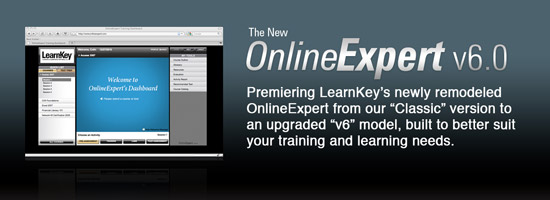
LearnKey is proud to unveil our newly remodeled learning platform, OnlineExpert v6. We listened to all of the great feedback you gave us and after countless hours of hard work we have finished the remodel. The process began with the idea of making a few additions to OnlineExpert and then it morphed into a full remodel. Of course we kept the strong fundamentals characteristic of OnlineExpert, but added to it to make it even better. Hopefully you join us in our excitement!
It has always been a top poriority for us to create and maintain a learning platform that serves your needs and provides you with an enriched learning experience.
To accomplish this some great new features have been added:
- One click to training functionality designed to simplify the navigation process
- A new, user friendly dashboard
- Expandable training view capability
- A redesigned GUI
To tour the new features visit onlineexpert.com/v6 – a site built to showcase the new version and explain any questions you might have. You will also find contact information for LearnKey representatives in case your question is not answered in one of our resources.
To view the press release about the launch of OnlineExpert v6, click here
Come See Us at FETC 2011!
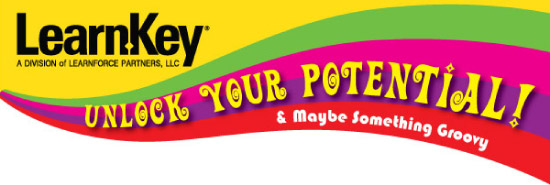
If you are going to be attending the FETC 2011 conference this week, remember to come see LearnKey at booth 137. Make sure to talk to one of our tie-dye clad sales reps about implementing LearnKey training in your classroom – there will plenty of chances to win great prizes like iPods, flashdrives, and a Kindle!
See you in Orlando!
New Year, New You – Certification Maps for 2011
If you are like me, you profess every New Year that you are going to make changes… Well it is almost February, and I haven’t even started to make any changes yet. If this sounds like you and certification is on your list this year, we have something to help you get started.
If you are like me, you profess every New Year that you are going to make changes… Well it is almost February, and I haven’t even started to make any changes yet. When you decide to make these changes you usually do not take into consideration that figuring out what steps to take next can be so overwhelming, you quit before you start. For example, every year somewhere on my list is to be healthier (I am sure like many of you), but more often than not, sifting through all of the diets and exercise programs out there overwhelms me, and I just continue with my same routine.
If this sounds like you and certification is on your list this year, we have something to help you get started. Continue reading “New Year, New You – Certification Maps for 2011”
Moving Sideways Instead of Up?
Companies are having to be creative these days in order to keep employees engaged and excited about doing their jobs. One way to accomplish this is to move employees around laterally. For example you discover that one of your sales representatives has a passion for and past experience in marketing and would like to move to that department when an opening becomes available. This kind of movement can be benficial for both employee and employer; employees feel greater satisfaction for what they are doing and employers retain their talent.
In an article Lattice vs. Ladder in Human Resource Executive author Maura C. Ciccarelli points out that “It’s all about retention and engagement. Lateral moves have become the new ladder to success.” Here are some suggestions if your organization wants to implement a “lattice” model.
- Help employees build profiles that include their interests, hobbies, experience, and education.
- Keep an ongoing conversation going with employees about their goals professionally and personally.
- Look at the technology that is available to help develop these programs.
- Make sure the managers and employees work together for the greater good of the organization as a whole and not just their departments.
- Help employees build an individualized career plan that fits their goals and meets their needs.
- Work to change your companies culture from ‘moving up’ to ‘moving around’.
- Direct employees to resources available to them to meet their goals.
- Be patient. This kind of change will take time.
Do you like this idea of moving around as a way to feel successful? Think about your workplace – are there other departments you would be interested in working in?
Main Goals of the National Educational Technology Plan
Technology has vastly changed our world today and plays a large role in peoples lives, but it still hasn’t impacted education the way it has other areas like business. That might all change within the next four years. Below are the five main goals of the National Educational Technology Plan as outlined by Arne Duncan, U.S. Secretary of Education.
- Using Educational technology to fundamentally change the learning process by making it more engaging and tailored to individual student needs and interests;
- Using ed-tech to develop a new generation of assessments;
- Connecting teachers with their peers and experts so they are always up-to-date on the resources available to them;
- Building infrastructure that lets schools support access to technology in and out of the classroom; and
- Harnessing the power of educational technology to increase school district productivity and student achievement.
What are your opinions of these goals and the plan? Do you think this is realistic with the 2015 deadline that Duncan set? What will it take to accomplish these goals?
20 Dying Technologies
These days, It seems like there are new advances in technology every day – and then the next day there is another one making the one before it obsolete. Bloomberg Businessweek recently came up with a list of 20 dying technologies and some were very surprising. Read the list below and let me know what you think. Are these technologies really going to die? How long will it take for them to become completely obsolete?
Combustion engines
Oil spills, rising gas prices, pollution – all reasons for a push for new, cleaner technology. There have been a lot of options that have been played with as replacements for combustion engines. One of these taking off will require the infrastructure to support the idea – think charging stations instead of gas stations!
Free Online Tools for the Classroom!
There are so many free tools available that foster collaboration in the 21st Century classroom and it can be overwhelming to figure out how to utilize them. I thought it might be fun to list some ideas on how to use online tools to engage students and create a successful classroom. These tools are a new way to engage students and make the classroom more interactive. If you have any ideas to add or if you use these tools for different classroom projects, let us know we would love to hear your ideas!
- Create a modern day pen pals program where students can correspond to students in another classroom across the country or across the globe through Skype. A modern twist on a classic classroom activity.
- Exchange lesson plans and ideas on a social network. This one is for the teachers; there are many social networking sites that are geared toward you specifically. These sites offer ideas and support from your fellow educators.
- Start a classroom blog on blogspot.com where students projects are featured and they can find important classroom information. This offers a sense of community to your classroom outside the classrooms walls.
- Create a classroom Wiki where students post research and reference materials for the whole class to use. This can be a great tool and also help teach students important lessons about researching.
- Have a poetry contest using twitter. Hold a poetry contest on Twitter where students have to use 140 characters or less.
- Have students work together to collaborate on a video project and post them on YouTube. This can be rewarding for students and you as the educator as well.