
Category: Insights
STEM Projects Factor Into Race to the Top Winners
I read an article today by Erick W. Robelen called “Race to Top Winners Embed STEM Projects in Plans” in Education Week and also looked up some information about this program on the U.S. Department of Education website ed.gov, here are some of the things I found very interesting.
Many educators are waiting to hear wether a third phase in the federal Race to the Top competition will be approved for an additional $1.35 billion, over $4 billion in federal funding has already been awarded to 11 states and the District of Columbia.
Phase 2 winners were announced recently and this phase of the competition was pretty tough with many states scoring within a few points of each other. One of the distinguishing factors was the presence of STEM Projects embedded throughout states plans for reform. STEM- science, technology, engineering, and mathematics – education was a priority factor when making the decisions of which states would be awarded the funds. There was a total of 500 points possible for applications and STEM plans could earn states 15 points if they addressed all three of the following areas throughout their applications;
- Offer a rigorous course of study in the STEM fields;
- Cooperate with industry experts, research centers, community partners, and others to “prepare and assist teachers in integrating STEM content across grades and disciplines, in promoting effective and relevant instruction, and in offering applied learning opportunities for students”; and
- Prepare more students for advanced study and careers in STEM, including by addressing the needs of traditionally underrepresented groups in those fields.
The states all came up with different ideas on how to incorporate STEM education into their schools and according to the U.S. Department of Education website ed.gov they plan on bringing all of the states together to implement reforms. To read all of the states applications, Peer Reviewers Comments, and scores visit the U.S. Department of Education website.
To read Erik W. Robelen’s full article in Education Week click here.
Top 10 Best IT Certifications – 2010

If you are an IT Professional and currently employed or looking for employment within a small or midsize organization these top 10 certifications are the highest in demand, according to TechRepublic. These certifications hold the greatest potential for technology support professionals, administrators, and managers. Although for those of you entering this field for the first time you should consider any of the CompTIA certifications. Erik Eckel says it best, these are manufacturer-independent certifications that demonstrate mastery of fundamentals across a range of topics, how can you possibly go wrong with this?
The following list of top certifications (and their explanations) comes from an article on TechRepublic. You can read the full article here.
Welcome Back to School!

It’s that time of year again, school has started and around the country students and teachers are heading back to the classroom. At LearnKey we do a lot of work with school districts all over the country and thought educators might enjoy some blogs written for them. If you’re not a teacher don’t worry you can still read them too!
If your district does not use LearnKey training products here are some of the great benefits we have to offer.
Our solution is a comprehensive, self-paced, anytime, anywhere training program that helps you:
- Get students industry certified
- Aggressively meet Perkins Grant standards
- Save time and energize lesson plans
If your school district does use LearnKey training, but you are not sure where to start…
Contact us now to: (your district or school has already purchased!)
- Get your user name and password
- Import your new students
- Manage your account
Call 1.800.865.0165 and get connected!
*We also have a Free Certification Poster to acknowledge student certifications achieved in your classroom. Reply here with the mailing address and school district you work for to receive your poster.
Strata Fundamentals of IT Technology
The LearnKey production team is hard at work this week and Ammon Wiese is in front of the camera for this course. I asked Ammon if he could share with us how the week has been going so far and what we have to look forward to in the Strata Fundamentals of IT Technology course. Here’s what Ammon had to say…
“Hey LearnKey fans I thought that I would give you an update on how things are going in the studio this week. I am filming CompTIA’s newest certificate exam, Strata Fundamentals of IT Technology. Even though this should be considered an entry-level exam or certificate, you will find that CompTIA has really put together an exam that should be used as a pre-requisite to completing the A+ certification. This course is going to be great we’ve gathered segments from a number of our most popular instructors and along with me, they will teach you everything that you will need to know in order to take the Strata test and pass it with confidence. There is a lot of information to cover and the director is screaming at me to stay focused so I’d better get back on task. See you through the lens 🙂 and I hope you like the course!”
Keep an eye out later this year on learnkey.com for this course to be released. Or to receive new course updates, Like us on Facebook, Follow us on Twitter, or sign up for email updates.
Outlook 2010- Michael Meskers
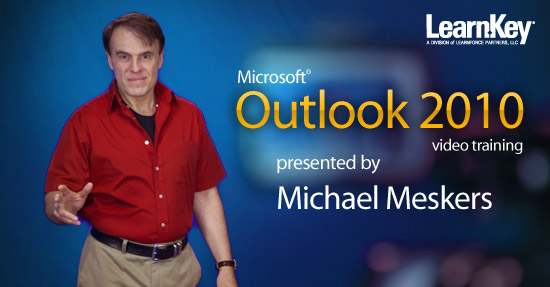
Are you ready for Outlook 2010?
Expert Michael Meskers was here last week filming LearnKey’s Outlook 2010 training. The training showcases some of the great new features the latest version of Outlook has to offer like the ability to manage multiple email accounts, organize your emails with conversation threads, and stay connected to your social networks .
Microsoft enhanced the functionality, simplified things, and provided us with more ways to customize Outlook, which in turn allows us to be a lot more efficient.
Be looking for the release of our new Outlook 2010 training! It’s going to be great!
Flash CS5 Promo
In LearnKey’s Flash CS5 course, that is soon to be released, Chad Troftgruben will explore design, animation, and action script.
After completing this course, you’ll be more than prepared for the ACA exam and you’ll be an expert on Flash CS5!
Check it out!
Word 2010
It doesn’t matter who you are, what profession you’re in, or what level of education you have, the tools you will learn in LearnKey’s Word 2010 course will benefit everyone! Expert Mandi Bergenfeld helps you navigate all of the new features and updates in our Word 2010 course.
Check out our Word 2010 promo as we are nearing the release of this great new product!
What it’s like in our Production Studio!
We’ve been having a lot a people inquiring about our production studio and what it’s like for the Experts when they come and film here at LearnKey. Of course every shoot is a little different from one another, but typically, here’s the layout…
Monday morning around 8:00 am the author usually arrives at our LK site in Salt Lake City, Utah. Once they meet the crew and get settled in a little, we go ahead and start with the wardrobe, hair and make up. Once an outfit that looks best with our set has been decided, the author is then turned over to the Director. The Director then does a screen test to ensure that all looks well from a visual standpoint. Then it’s time to discuss the curriculum of the specific course- which is where our Instructional Designer comes into play. The Author and the Instructional Designer review the course’s syllabus and all of the objectives that are going to be covered. Once this has been approved, it’s go time!
Here’s a fun little clip featuring our Word 2010 Expert Mandi Bergenfeld and her experience her at the LK studio!
Meet Chad…
This is Chad Troftgruben.

He is the expert and presenter of LearnKey’s Flash CS5 training, which we finished filming last week.
Chad is a freelance media designer who has been working with Flash for a number of years. By applying methods used from his cartoon animation background and ACE certification, Chad provides a simplistic yet creative approach to each lesson he teaches. In 2007 Chad started providing free online video tutorials on Flash and other software. Since then, his tutorials have been viewed by thousands of people, including entrepreneurs, teachers, students and many others.
Chad did a fantastic job in the production studio and for all of you Flash people out there, make sure you watch for the release of this new product – you’re not going to want to miss this one!
Excel 2010 is Now Available!
We are excited to announce that LearnKey’s Excel 2010 course is now available! Excel 2010 has some great new features as well some exciting new improvements that most definitely enhance the program!
The best upgrade to Excel 2010 is the improvement Microsoft made to the performance capability by doubling the file size limit to 4GB improving sped and performance. However, this is not the only change to Excel’s latest version… many new features were included. Some of my favorites are Slicers and Sparklines and Data Bars!
Slicer and Sparklines
The slicer allows you to easily analyze data in the spreadsheet. You can also use it to create dashboards for professional, easy to read reports.
Sparklines is a new feature that allows you to create single cell charts that are helpful when you are studying trends.
Data Bars
This feature makes reading the information easier and makes the information that is displayed straightforward. You can also use data bars to illustrate negative values.
Check out this video clip featuring our Excel 2010 presenter, Michael Meskers for more information on LearnKey’s great new course!