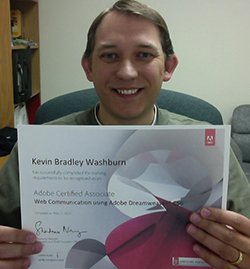Author: Brad
My Path to Certification: Using LearnKey’s Resources
This article is the second in a three-part series written by LearnKey’s Online Content and Social Media Manager about achieving industry certification. Check back in a couple of weeks for Part 3.
Read Part 1
LearnKey’s training does an excellent job of covering the Photoshop exam objectives, but the exam requires that the test taker actually know how to do a task rather than simply answering multiple-choice questions about the software. While not impossible, if you have taken LearnKey’s training but never opened the software, the exam will certainly be more difficult.
In recent years, LearnKey has recognized the value of actual experience versus straight instruction. Our course workbooks have been beefed up to include comprehensive projects that allow students to apply the processes and skills they just learned from the instructor. These new project workbooks require students to actually use the software and spend some time getting to know their way around it.
LearnKey also requires our subject matter experts to not only be known in their field, but to have taken and passed the most recent version of the exam for the course they are teaching. This ensures that instructors not only study the current exam objectives, but that they have real experience with the current version of the exam. These factors combine to help students be as prepared as possible when exam time comes.
After passing the Photoshop ACA exam I intended to continue with my certifications, but life got in the way. Things get hectic when you are working full time, married to a full-time student with a part-time job, raising a family, attempting to keep up on house and yard maintenance, managing several independent blogs and websites, writing a book, and trying to squeeze in a little freelance or personal design work. Who has time and energy for extra training when the last thing you want to do at night is turn the computer back on?
Then earlier this year, LearnKey’s CEO challenged every employee to get at least one certification in 2014. Since the bulk of my job entails managing LearnKey’s website and blog, I committed to becoming certified in Dreamweaver CS6. I was able take advantage of the self-paced nature of LearnKey’s courses and watch a half hour or so of training on Saturdays in between housework and yard maintenance. This meant that my path to Dreamweaver certification was a little slower than my path to Photoshop certification, but I was still able to exceed my goal of becoming certified by June 30.
My Path to Certification: Becoming ACA Certified
This article is the first in a three-part series written by LearnKey’s Online Content and Social Media Manager about achieving industry certification. Check back in a couple of weeks for Part 2.
Earlier this month, I earned the Adobe Certified Associate Web Communication using Adobe Dreamweaver® CS6 certification. I have used Dreamweaver for years, but I had never really considered trying to get certified. In the eight years I have worked for LearnKey I have toyed with the idea, but it wasn’t until last summer that I seriously considered taking the exam.
Last summer, LearnKey began a push toward releasing courses in a widescreen format instead of the standard 4:3 ratio we have always used. At the time, we had just finished filming about half of our Adobe Creative Suite 6 courses in 4:3 and the decision was made that these courses would need recaptured into the new widescreen format.
I was already in the process of converting our most recent courses into a mobile-friendly format, so the task of widescreen recapturing was rolled into my production processes. In the hours I spent listening to audio, following each expert’s mouse movements, and editing the recaptured footage together, the idea occurred to me that now would be the perfect time to finally get ACA certified.
In the eight years I have worked for LearnKey, the program I have used more than any other is Adobe Photoshop. While there have been changes from version to version the basic program has stayed the same, so I began my quest for certification with the ACA Visual Communication using Adobe Photoshop CS6 exam. Since I had just finished recapturing and editing the Photoshop CS6 course, I didn’t feel the need to watch the video training for a fourth time. After passing LearnKey’s Photoshop pre-tests, post-tests, and MasterExam, I felt fully confident in taking the ACA exam.
The Adobe Certified Associate is an entry-level certification. After using Photoshop for so many years I just know how to do certain things and I was able to answer many of the exam questions without even thinking about them. I learned two things from taking the exam:
- Anyone who has used Photoshop for as long as I have should have no problem passing the ACA exam, and
- Video instruction alone cannot substitute for actual time spent using the software.
LearnKey and the Heartbleed Bug
If you have paid attention to news in the IT world over the last week, you may heard of the Heartbleed bug. The Heartbleed bug exploits a vulnerability in certain versions of OpenSSL. It allows attackers to gain access to usernames, passwords, and other sensitive information, even though a site’s address bar displays the letters “https” or a padlock icon. Heartbleed is a serious vulnerability, and millions of users worldwide could be affected. If you have purchased courseware through LearnKey’s website, you may be concerned that your information has been compromised.
This is not the case. Learnkey uses a tool called FoxyCart to process transactions on our web site. FoxyCart has thoroughly checked their systems and have assured us they are not affected by this bug.
Though our systems are unaffected, you may still be vulnerable to the Heartbleed bug. Several large companies have been affected, including several popular social media sites and search engines. If you even suspect your information has been compromised, you should think about changing your passwords. ConnectSafely.org has a list of tips for strong, secure passwords. Some of these tips include:
- Don’t use just one password
- Create passwords that are easy for you to remember, but hard for others to guess
- Make your password at least 8 characters long
- Include numbers, capital letters, and symbols
- Don’t use dictionary words
- Don’t post your password in plain site
For more information on affected sites, check out CNET’s list of the top 100 sites across the Web.
Understanding Image Usage Rights
Disclaimer: The contents of this article are meant as a guide only, and should not be construed as expert legal advice on copyright law. Any specific questions about copyright and intellectual property rights should be referred to a lawyer with expertise in United States copyright law. Copyright laws differ slightly from country to country, so a lawyer familiar with International copyright laws may also be required.
Product or service names mentioned herein may be the trademarks of their respective owners. Their inclusion in this article should not be construed as an endorsement by LearnKey or its affiliates.
Imagine you are working on a project for a major client. You’ve spent days getting the design just right and now you’re looking for that perfect image to make the project complete. You search through your image library, but nothing feels right. You try image after image, but they all fail to meet your expectations.
We’ve all been there. Like most designers, you probably turn to the Internet. A quick Internet search yields the perfect image for your project. You visit the website, download the image, and turn your finished project over to the client. The client is happy, your boss is happy, and life couldn’t be better, right?
Wrong. You forgot something.
That image you downloaded and used in your project belongs to someone else. You had no legal right to use that image and now you, your company, and your client find yourselves in court for violating someone’s intellectual property rights.
But the image was on the Internet, so it’s free for anyone to use, right?
Wrong again. Unless the image is in the public domain, any image posted to the Internet is automatically protected by United States copyright law, with or without a copyright notice. Even sharing that image on your Facebook page without permission is a violation of the author’s legal rights. While some claims of copyright violation are more difficult to enforce than others, any legal trouble can mean bad news for a designer. Your company may survive a lawsuit, but your job and reputation likely will not.
So how do you avoid this type of situation?
The first thing you can do is avoid using images found in an Internet search. While some of these images are either public domain or specially licensed for commercial work, most are not. A better approach is to subscribe to a stock photo service such as iStock or Shutterstock. Services such as these allow almost unrestricted use of their photos for either a monthly fee or a per-photo fee.
If money is an issue, there are many sites which offer free photos, but the image quality and resolution is usually not the same as those found through a subscription service. Sites like morgueFile and Wikimedia Commons offer free access to thousands of photos, many of which are restriction-free or require only that you provide attribution to the photographer. Also, with the exception of government trademarks and logos, images created by an officer or employee of the United States government as part of that person’s official duties are not subject to copyright.
The most important thing to keep in mind is to pay attention to an image’s license. Many artists have licensed their work with a Creative Commons license, allowing others to use their photos with specific restrictions. If you can’t find an image’s license, you should probably assume it is not available for use.
The Power of Certification
Sometimes it’s good to take a morning away . . . away from the office, away from the desk, away from the computer.
Tuesday morning, I did just that. I took a morning away from LearnKey to speak to the Web Design class at Parowan High School in Parowan, Utah.
My wife is a student teacher at Parowan High School, and when her mentor teacher learned that I work as a Web Designer she asked if I would be willing to come talk to the class. She wanted someone in the local community to give her students a “real world” perspective on the concepts they are studying in class.

The world tells us that we can become anything we want to be. Therefore, the world tells us that anyone can become a web designer. The world often fails to mention that while everyone can become a web designer, not everyone will become a good web designer. Like any other profession, to become a good web designer a person must put in a lot of hard work and dedication (a little bit of natural artistic talent doesn’t hurt either).
As an artistic professional (yes, web design is an art form), I can’t always remember the fundamentals of designing a good website. As in many other professions, the elements of good design became instinctual over time and I subconsciously implement them in every design I create. As a result, I had to re-learn the proper terms for things that have become second nature to me. I had to re-educate myself before I could properly give a presentation on the elements of a good design. LearnKey’s Web Site Design Course provides a great introduction to these important concepts and teaches students how to use the tools necessary to succeed in a web design career.
Education is a large part of what it takes to succeed in any field of employment. Even so, with the large number of people looking for work, a proper education may not be enough to set you apart from other job seekers. It’s the seemingly simple things that set candidates apart, things like extra training and industry certifications.
At LearnKey, we understand the need to rise above the competition. Many of our courses are geared toward preparing students for certification, whether they’re interested in the Adobe Creative Suite, Microsoft Office, or CompTIA’s A+ Certification. Our primary goal is to provide quality expert-led training that will enable students to get certified at a pace that works for them. LearnKey’s courseware is carefully mapped to exam objectives, with project manuals and practice tests to reinforce concepts taught in the training.
I guess even on my morning away I couldn’t stay away from LearnKey or its mission.
Thanks again to Deveny Pace and Nicole Washburn for allowing me to take up their valuable class time.
Woman Turns Alien via Photoshop
Adobe Photoshop is useful for many things, whether it’s touching up old photos, refining recent photographs or even creating completely new digital compositions.
As a graphic designer with a fascination for digital art, I am always on the lookout for new things to create. As an example, a few weeks ago I was searching the web for fun-looking tutorials, and I came across this tutorial at marcofolio.net on how to transform a human into an alien using Photoshop. I was intrigued, so I followed the tutorial using an image I got from iStockphoto, occasionally modifying steps as I went along.
In just a little under ten minutes, I was able to totally transform a picture of a pretty young woman into a strange-looking alien. What do you think? Pretty cool eh?

If you’re interested in learning how to master Photoshop, be watching for our new Photoshop CS5 training that we will be filming next week or check our product page here for the Photoshop CS4 course.