
Author: Beau
Happy Veterans Day!
Today is Veterans Day and I want to start off by saying THANK YOU to all of the brave men and women who have served or are currently serving our country. I would also like to say THANK YOU to my Grandpa Ramsay who served in the Army and fought in the Korean War (1950-53). I have learned so much from him and am so grateful for the sacrifices he made for this country.
At LearnKey we are proud to have both Veterans and active duty military on our team. On this day I want to recognize and thank them for their service. THANK YOU to Michael Watson, Kelly Woods, Aaron Colborn, Jessica Staples, and Tristan Roberts. We are grateful for your service and proud to have you all on the LearnKey team. I asked Michael, Kelly, Aaron, Jessica, and Tristan to share a little bit about their experiences. I hope everyone enjoys reading about their experiences as much as I did.
Michael Watson – Has worked at LearnKey for for 15 years. But Scott Walker was here a year before me. =)
- What branch of the military did you serve in? U.S. Navy
- How many years did you serve? 4 years
- What were you trained in? Communication Technician Radioman & Yeoman
- Reflections on your service: I was stationed on the island of Ohau, Hawaii. Based in Pearl Harbor and worked for CINCPAC (a joint command in the mountains overlooking the island) for three years. Not the typical sailor’s tour of duty, but I had it made for my entire four years including one at sea on an attack carrier. I would never trade those four years.
Kelly Woods – Has worked at LearnKey for 2 years
- What branch of the military did you serve in? Currently serving in the Army Reserve
- How many years did you serve? I have currently been serving for 3 1/2 years
- What were you trained in? My MOS (Military Occupational Specialty) is a 68J/Medical logistics Specialist
- Reflections of your service: It has been very rewarding to go into the service at an older age. I was 39 when I went through basic training and I learned how old I was then! =) However, through perseverance and dedication I was able to grow tremendously. I find that I love the freedoms that we have in this country and I am proud to be one of the soldiers who defend those freedoms!
Aaron Colborn – Has worked at LearnKey for 9 months
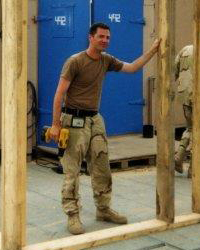
- What branch of the military did you serve in? Air Force
- How many years did you serve? 6 years in England, Italy, Spain, and Kuwait.
- What were you trained in? I was trained to work on the LANTIRN system (Low Altitude Navigation and Targeting Infra Red for Night). Basically, radar navigation and laser bomb targeting for F-15’s and F-16’s.
- I personally had a very good experience, it taught me how to be responsible for myself and others as well as giving me the tools to work as part of a team, something that has been very helpful in the rest of my life. It also put me through school. I used the GI Bill to follow my dream of going to film school. Now I have a BA in Film Studies and didn’t have to pay a penny. I have zero school debt.
Jessica Staples – Has worked at LearnKey for 7 months
- What branch of the military did you serve in? U.S. Navy
- How many years did you serve? 4 years
- What were you trained in? I was a Cryptological Technician. Basically, I analyzed various radar characteristics (what frequencies they ran on, what vessels or aircraft used them, which ones were navigational, which ones were used for weapons systems). I did a lot of investigating, picture taking, logging. It was a cushy, but necessary job on the ship.
- Reflections of your service: I really enjoyed traveling. As awful as it was being stuck on a ship for weeks at a time, or on deployment for months at a time, the port visits to foreign countries made it all worth it. I’ve been to Japan, Hong Kong, Palau, Dubai, other areas of the Middle East, Alaska, Guam, and a few others I can’t think of. Experiencing other cultures really made me respect diversity and food. I would give almost anything to experience it all again. Well, the traveling…not the deck swabbing. =)
Tristan Roberts – Has worked at LearnKey for 3 months
- What branch of the military did you serve in? U.S. Navy
- How long did you serve? 4 years
- What were you trained in? I was a Hospital Corpsman (GreenSide) Trained in med/field medicine
- Reflections of your service: Best decision I made was joining the military
LearnKey Veteran Services Blue Ocean Program
Summer 2014 has brought some great changes to our LearnKey Veteran Services team. Our team has been filled with committed and excited members who have a strong desire to provide the best service and learning experience to the Veterans in our program. To assist the team in providing the best service, we created the Student Resource Center. This new page on our website has videos, links, and other information that Veterans can use as a resource as they make their way through the Blue Ocean program. Another big milestone happened this August. We had our first Veteran graduate from the Blue Ocean program. Tristan Roberts was one of the first Veterans to be accepted into the Blue Ocean program and completed with certifications in CompTIA’s A+, Net+, Security+, and in Microsoft Office Specialist’s Word, Excel, and Outlook.
One benefit of the Blue Ocean program is that when students successfully complete the program they are guaranteed a job. Tristan was offered a job at LearnKey as the newest member of the Veteran Services team. With Tristan joining the team, I wondered what exactly the Veteran Services Team did to get Tristan to this point. So I spoke with Brian Tremelling and Seth Boyack, two people who were instrumental to Tristan’s success. See what they had to say below:
Brian Tremelling | Veteran & Vocational Rehabilitation Advisor – Tristan was one of the very first to be accepted into our new Blue Ocean program. The Blue Ocean terminology simply implies big, as in big opportunity for our students. Tristan’s program included IT certifications like CompTIA’s A+, Network+, and Security+. It also included certifications in Microsoft Office, and education modules designed to help with interviews, resumes, and other skills that employers are looking for. Many people would think that having these types of credentials would be enough to launch anyone in their career. Unfortunately, work experience is the missing element whenever a student gets a new credential. The great thing about those who get accepted into our new Blue Ocean program is the fact that those who successfully complete the program have the opportunity to work with LearnKey and gain that work experience that they are lacking. Tristan is the first of many students who will accept full-time work with us as a way to begin their new career.
Seth Boyack | Veteran & Vocational Rehabilitation Advisor – When I originally spoke with Tristan prior to him being accepted into LearnKey’s Blue Ocean program I could tell right away that he was motivated and hungry for such an amazing opportunity. Upon enrolling, Tristan shot out of the gate with the dedication necessary to find success. LearnKey teaches students with various learning styles; some students require more direction and others are able to move through our program without a lot of management. Tristan was the latter. Tristan and I would communicate on a monthly basis mainly for check-ins and progress reports. One of the major reasons Tristan saw so much success was directly correlated with the open line of communication we had together. Tristan’s program wasn’t perfectly smooth; there were times when he’d have to travel a couple hours to a testing center in order to sit for his certification and another time where he failed one of his exams on the first attempt. These bumps in the road proved to be pivotal. Not only did they continue to reconfirm Tristan’s drive to successfully complete the program, but it also gave Tristan and me an opportunity to work as a team and come up with the best solution possible. Tristan knew that he could trust what I said I was going to do and I knew that I could trust Tristan to deliver on his end as well; this mutual trust and the ability to have open communication is the crux of the Veteran Service Advisor and their student. No matter how you slice it or what educational path you go down, school is challenging. What LearnKey aims to do is provide students with a detailed career track, the education necessary to successfully complete the training, and a team whose sole responsibility is to make sure our students are successful. Attention to detail is what students need whether you’re learning on a campus or doing so in the comfort of your home.
New Course Release – Computer Foundations 2014
What’s my favorite part about our Computer Foundations 2014 course? It’s stunning. I have to give credit, applause, high-five, two thumbs up to our design team. I know that I speak for everyone in the company when I say that this course looks fantastic. This course has more than its looks going for it. This course is perfect for anyone who is wanting to learn the basics and is full of helpful facts and tips about computing.
This course covers the basic foundations of using a computer, while ensuring that the content is easy to understand and follow. Students will learn how to choose the appropriate programs to complete important and useful tasks. By the end of this course students will feel comfortable using the technology presented and be confident in their skills and knowledge.
Our hope is that through our courseware we may continually provide learners with the guidance, preparation, and skills they need to succeed. For more information and additional LearnKey products visit our website.
New Course Release – InDesign CC
Another great course released. All summer we have been releasing our new Adobe CC courses. I am excited to add InDesign CC to our list of Adobe CC courses: Illustrator CC, Dreamweaver CC, Photoshop CC, and Premiere Pro CC.
If you want to become a publishing professional in today’s workforce, it is important to have a working knowledge of Adobe InDesign. Our new InDesign CC course is taught by LearnKey expert Linda Dickeson, and will provide you with the skills you need to create layouts for both screen and print. This new course will teach you how to use some of the newest features of InDesign CC such as: Simplified Hyperlinks, Sync Settings, EPUB enhancements, and so much more!
Our hope is that through our courseware we may continually provide learners with the guidance, preparation, and skills they need to succeed. For more information and additional LearnKey products visit our website.
New Course Release – Illustrator CC
I am excited to announce the release of LearnKey’s news Adobe CC course. Illustrator CC joins Dreamweaver CC, Photoshop CC, and Premiere Pro CC as our newest course. This course is perfect for students who are interested in a career as a web or graphic design professional.
LearnKey’s new Illustrator CC course provides a visual and intuitive interface for users to learn about the graphic editing capabilities of Illustrator CC. Join LearnKey expert Lee Wiley as he teaches you to effectively use the new Illustrator CC software. Learn about the new features in Illustrator CC such as: Live Shapes, Windows GPU acceleration, Typekit missing fonts workflow, and much more!
Our hope is that through our courseware we may continually provide learners with the guidance, preparation, and skills they need to succeed.
New Course Release – Dreamweaver CC
It’s been a busy summer at LearnKey. We are excited to announce that we have released another Adobe CC course. Joining our Photoshop CC and Premiere Pro CC courses is Dreamweaver CC. This course will prepare students for the Dreamweaver ACA exam with online video courseware, hundreds of practice test questions with our pre/post tests, and labs and demos that will help students practice and learn the skills presented during the video training.
Our new Dreamweaver CC course provides an intuitive and visual interface for users to learn about the website creating and editing capabilities of Dreamweaver CC. Join LearnKey expert Chad Chelius as he teaches you how to effectively use the new Dreamweaver software. He will also teach you the new tools and features found in Dreamweaver CC such as: enhanced fluid grid layout, CSS designer panel, and more!
Our hope is that through our courseware we may continually provide learners with the guidance, preparation, and skills they need to succeed.
LearnKey 2014 Course Retirement Announcement
In our attempt to continually provide our customers with the best learning experience we occasionally have to retire old outdated courseware. See our list below of courses that will be retired at the end of 2014.
| Course | Product ID | Suggested Replacement | Product ID |
| .NET Security for Developers Part 1 | 372621 | No Replacement | |
| .NET Security for Developers Part 2 | 372681 | No Replacement | |
| .NET Security for Developers Series | 372771 | No Replacement | |
| Acrobat 7.0 | 660661 | Acrobat 9 Pro… | 661231 |
| ADO.NET for Developers Part 1 | 372131 | No Replacement | |
| ADO.NET for Developers Part 2 | 372511 | No Replacement | |
| ADO.NET for Developers Series | 372531 | No Replacement | |
| ASP for Developers | 370231 | No Replacement | |
| ASP.NET 2.0 Web Application Development QR | 373171 | No Replacement | |
| ASP.NET for Developers | 371891 | No Replacement | |
| ASP.NET for Developers Part 1 | 371301 | No Replacement | |
| ASP.NET for Developers Part 2 | 371741 | No Replacement | |
| ASP.NET Web Services Fundamentals | 372551 | No Replacement | |
| Building a Respectable, Productive Workplace Base Kit | 061512 | No Replacement | |
| C# for Developers | 371581 | No Replacement | |
| C# with ASP.NET for Developers | 373011 | No Replacement | |
| California Preventing Sexual Harassment | 061351 | Preventing Sexual… | 061381 |
| CISSP Access Control Systems & Methodology 2008 | 150521 | CISSP Access Con… | 151491 |
| CISSP Applications Security 2008 | 150591 | CISSP Software Dev… | 151351 |
| CISSP Business Continuity & Disaster Recovery Planning 2008 | 150561 | CISSP Bus. Cont… | 151431 |
| CISSP Certification Series 2008 | 150501 | CISSP Series | 151301 |
| CISSP Cryptography 2008 | 150531 | CISSP Cryptography… | 151371 |
| CISSP Information Security & Risk Management 2008 | 150511 | CISSP Info. Sec… | 151331 |
| CISSP Law, Regulation, Compliance, & Investigations 2008 | 150611 | CISSP Legal, Reg… | 151451 |
| CISSP Operations Security 2008 | 150601 | CISSP Op. Security… | 151411 |
| CISSP Physical (Environmental) Security 2008 | 150541 | CISSP Physical Sec… | 151471 |
| CISSP Security Architecture & Design 2008 | 150551 | CISSP Security Arch… | 151391 |
| CISSP Telecommunications & Network Security 2008 | 150621 | CISSP Tele. & Net… | 151311 |
| COM+ for Developers | 370621 | No Replacement | |
| Convergence+ | 102821 | No Replacement | |
| Database Specialist Design | 620161 | Database Design… | 620341 |
| Database Specialist Series | 620251 | No Replacement | |
| Database Specialist Using JDBC 2.0 | 620231 | No Replacement | |
| Dreamweaver, Fireworks and Flash Integration | 371941 | No Replacement | |
| Exchange Server 2003 Design | 510341 | Ex. Ser. 2010 Des… | 280611 |
| Exchange Server 2003 Implementation | 510461 | Ex. Ser. 2010 Config… | 280421 |
| Exchange Server 2003 Series | 510521 | No Replacement | |
| HTML for Developers | 370331 | No Replacement | |
| IC3: Internet and Computing Core Certification (2005) | 630531 | IC³ GS4 | 631191 |
| IC3: Internet and Computing Core Certification (2005) Spanish | 630531 | IC³ GS4 Spanish | 631331 |
| IC3: Internet and Computing Core Certification Professional | 630611 | No Replacement | |
| Implementing Unified Wireless Networks | 563841 | No Replacement | |
| Internet Business Associate | 631081 | No Replacement | |
| ISA Server 2004 | 170141 | No Replacement | |
| J2EE for Developers | 371431 | No Replacement | |
| J2SE for Developers | 372781 | No Replacement | |
| La Prevención de Acoso Sexual en el Lugar de Trabajo 2005 | 061491SP | No Replacement | |
| La Prevención de Acoso Sexual… – California | 061381SP | No Replacement | |
| Learning Windows XP | 680181 | Learning Windows 7 | 630891 |
| Medical Billing | 500371 | No Replacement | |
| Medical Coding | 500361 | No Replacement | |
| Medical Terminology | 500351 | No Replacement | |
| Modern Automotive Service Technician (MAST) | 500381 | No Replacement | |
| My Money Plan Bundle/Series | 550352 | Financial Literacy 101 | 550161 |
| My Money Plan | 550281 | Financial Literacy 101 | 550161 |
| Office 2003 Macros | 200881 | Excel 2013 Formulas | 203011 |
| Office XP Integration | 670601 | No Replacement | |
| Office XP Professional Series | 670531 | No Replacement | |
| Photoshop CS Photo Restoration | 660581 | No Replacement | |
| Photoshop CS Tips & Tricks | 660541 | No Replacement | |
| Premiere | 660241 | Premiere Pro CS6 | 140771 |
| Project Management Professional® 2009 Certification Prep | 190631 | PMP® 2014 | 190511 |
| QuickBooks | 550111 | QuickBooks 2011 | 550451 |
| Security+ 2008 | 150631 | Security+ 2011 | 151141 |
| Server Administrator | 650281 | No Replacement | |
| The ADA and Disability Law | 071341 | ADA – Meet. the Req… | 061801 |
| Understanding Visual Studio .NET | 441281 | No Replacement | |
| VB.NET 1.2 for Developers Part 1 | 440851 | No Replacement | |
| VB.NET 1.2 for Developers Part 2 | 441031 | No Replacement | |
| VB.NET 1.2 for Developers Part 3 | 441151 | No Replacement | |
| VB.NET 1.2 for Developers Series | 441331 | No Replacement | |
| Virtual Infrastructure Administrator | 280231 | No Replacement | |
| Visual Basic .NET Fundamentals for Developers | 441291 | No Replacement | |
| Visual Studio/Visual Basic .NET Fundamental Series | 441331 | No Replacement | |
| Windows 2000 Skills Update | 601321 | No Replacement | |
| Windows Support Technician MCITP Series | 683761 | No Replacement | |
| Windows XP MCDST Certification Series | 681511 | No Replacement | |
| XML Essentials for Developers | 371041 | No Replacement | |
| XML Foundations for Developers | 372311 | No Replacement | |
| XML in Java for Developers | 372871 | No Replacement | |
| XML with SQL Server 2000 for Developers | 371111 | No Replacement | |
| XML.NET for Developers | 372431 | No Replacement | |
| Implementing IOS Network Security | 563921 | Net. Security Imp… | 564131 |
| Implementing VoIP | 563781 | No Replacement | |
| SharePoint Services 3.0 Configuration | 201381 | No Replacement | |
| SQL Server 2005 Designing Infrastructure and Security | 411851 | SQL Serv. 2008 Des… | 412421 |
| SQL Server 2005 Implementing a Database | 411721 | SQL Serv. 2008 Imp… | 412341 |
| SQL Server 2005 Maintaining a Database | 411661 | SQL Serv. 2008 Imp… | 412341 |
| SQL Server 2005 Optimizing and Maintaining Database Solutions | 411971 | SQL Serv. 2008 Des… | 412421 |
| SQL Server 2005 Writing Queries | 411781 | No Replacement | |
| Windows Server 2003 Active Directory & Network Infrastructure Design | 680821 | Windows Server 2008 | |
| Windows Server 2003 Active Directory Infrastructure | 680531 | Windows Server 2008 | |
| Windows Server 2003 Implementing Network Infrastructure | 680351 | Windows Server 2008 | |
| Windows Server 2003 Managing a Network Environment | 680411 | Windows Server 2008 | |
| Windows Server 2003 Managing a Net. Env. – R2 Update | 681971 | Windows Server 2008 | |
| Windows Server 2003 Planning Network Infrastructure | 680471 | Windows Server 2008 | |
| Windows Server 2003 Security Design | 681051 | No Replacement | |
| Windows Server 2003 Security Implementation | 681091 | No Replacement | |
| Windows Vista and Office 2007 Deployment | 682181 | No Replacement | |
| Windows Vista Client Enterprise Support | 682041 | Windows 7 EDST | 683951 |
| Windows Vista Configuration | 682111 | Windows 7 Config… | 683881 |
| Windows XP Professional | 680071 | No Replacement | |
| Windows XP Troubleshooting Desktop Applications | 681451 | Windows 7 EDST | 683951 |
| Windows XP Troubleshooting Windows | 681351 | Windows 7 Config… | 683881 |
New Course Release – Premiere Pro CC
Joining Photoshop CC our newest course Premiere CC was released last week. Those who take our Premiere Pro CC course will feel prepared to take the Premiere Pro ACA exam and have access to hundreds of pre/post questions long with relevant labs and demos that will help students practice what they are learning and become familiar with the newest features of Premiere Pro CC.
Those who are interested in a career in video and audio production need to have a working knowledge and practical experience in Adobe’s Premiere Pro CC software. This course will teach you how to effectively use the new Premiere Pro CC software, allowing you to edit video and audio more effectively and efficiently. LearnKey expert Ryan James will teach you how to customize the program, helping your workflow fly. He will also teach you how to use the new features found in Premiere Pro CC. Among these new features are: New Master Clip Effects, Live Text templates, and new masking and tracking capabilities.
Our hope is that through our courseware we may continually provide learners with the guidance, preparation, and skills they need to succeed.
New Course Release – Photoshop CC
What’s new to Photoshop CC? Personally, I think that it is awesome that with Photoshop CC I will have access to updates or new features to Photoshop CC the day they are released. This means means that Photoshop CC users everywhere will always have the latest and greatest when it comes to Photoshop features. Those who take LearnKey’s Photoshop CC course will be prepared to take the Photoshop ACA Visual Communication exam and have access to hundreds of practice test questions along with relevant labs and demos to help students learn how to confidently use the newest features found in Photoshop CC.
Exam: ACA Visual Communication Certification
LearnKey’s new Photoshop CC course will introduce students to hundreds of new updates and features in the latest Photoshop update. Whether you are a graphic designer or a novice photographer you will learn how to edit photographs, images, or create logos and marketing pieces. LearnKey’s Photoshop CC course will teach students what they need to know in order to effectively and easily prepare to test their skills through the ACA Visual Communication Certification exam.
New Course Release – Word 2013 ASL
Today we are excited to announce the release of our very first course that is presented in American Sign Language. Those who take this course will be able to view LearnKey’s Word 2013 ASL course taught by LearnKey expert Robin Posnack, with Amelia Williams signing the course from a pop-out screen. Those who take this course will be prepared to take exam 77-418 and have access to hundreds of practice and test questions along with relevant labs and demos to help students learn how to use Microsoft Word confidently.
Exam: 77-418
Students who are working towards becoming career ready must have a working knowledge of Word 2013. Computer expert Robin Posnack will teach you the basics of the software while Amelia Williams presents the course in American Sign language; from there, she will build on concepts and ideas until you have the software figured out. You will be prepared to create resumes, cover letters, newsletters and more. The course will also teach you how to create and manage documents and format text, paragraphs, and sections. Plus learn how to create tables and lists and insert and format objects.
Our hope is that through our courseware we may continually provide learners with the guidance, preparation, and skills they need to succeed.



