
Tag: CS5
LearnKey First Quarter rollout of enhanced courses and products for 2012!
It is starting to be really busy with our LearnKey 2012 production shoot schedule, and I’m very excited with some of our new courses and exams recently released the past three weeks. It started with our February 2012 release of our Advanced Security Practitioner Certification (CASP) course designed to provide students with an explanation and understanding of conceptualization of security topics, as well as theoretical instruction/demonstrations in designing and engineering security solutions. This training course prepares students for the CompTIA exam CAS-001. LearnKey Expert course instructor Tom Carpenter does a very thorough and solid job covering the key objectives.
Earlier this week we successfully released our Flash CS5 MasterExam™ that helps IT certification candidates put the finishing touches on their comprehension and confidence as a final step before sitting for the exam. With over 200 questions, this supplements the training and hands-on experience needed to pass the Adobe® Certified Associate (ACA) Rich Media Communication with Adobe® Flash® certification exam.
Another release this week is our PowerPoint 2010 MasterExam 77-883 which is a great way to assess the skills of your staff with the individual components of PowerPoint 2010. Increase productivity by discovering and correcting skill deficiencies, or to find out how proficient prospective employees are before you hire them.
We ended the week releasing our Dreamweaver CS5 MasterExam™ with over 200 questions that supplements the training and hands-on experience needed to pass the Adobe® Certified Associate (ACA) Web Communication with Adobe® Dreamweaver® certification exam.
Over the next couple of weeks I will share with you our 2012 Production release schedule for the remainder of the year. One teaser I can share with you is a very exciting course we plan to release about leveraging behavior – a perfect life skills and career readiness topic.
We are off to a great start, and I promise to keep you posted on our most recent product releases!
Educators: Come one come all – Adobe CS5 training
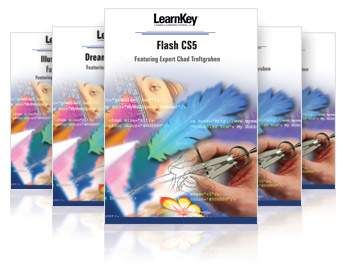
Yes, you read the headline correctly – Adobe CS5 training is available for you and your students, with more coming soon! This release has been a bit different for us compared to the CS4 release for many reasons.
First, we decided to produce each ACA course with both a Mac and Windows version. For example, you can purchase Photoshop, Flash, and/or Dreamweaver presented on a Mac or Windows environment. Our goal is to accommodate individual schools based on their needs; some schools use Macs and others use Windows-based PCs. The essential content is the same, we meet all the objectives to prepare for the ACA exams in both versions.
Continue reading “Educators: Come one come all – Adobe CS5 training”
Adobe CS5 Training – They Just Keep Coming!
Last week saw the release of not one or two, but four Adobe CS5 training courses. This puts us up to 7 training courses released covering 5 of the Adobe CS5 programs – Photoshop, Flash, Dreamweaver, Fireworks, and Illustrator – with InDesign and Photoshop (presented on PC) coming soon.
Two of the four courses released are part of our ACA Certification training utilizing the Windows versions of the Adobe programs, versus the previously released versions utilizing the Mac programs.
Continue reading “Adobe CS5 Training – They Just Keep Coming!”
Flash CS5 for Mac Released
Today we released our Flash CS5 for Mac training course. Chad Troftgruben guides you through the latest features and tools to prepare you for the ACA certification exam and gets you on your way to becoming a Flash expert. The topics covered can be broken down into three major subject areas; design, animation, and action script.
This course is geared toward anyone who wants to pursue certification from beginners to CS4 users looking to learn about the latest features. For more information check out the promo video with Chad or check out the product page.
New Release: Dreamweaver CS5
LearnKey released our Dreamweaver Cs5 for Mac Course this week (I think I just heard a collective cheer from website designers and wannabe designers all over the world) and in celebration we have a promo for you to checkout.
Debbie Berg is back to teach us all the tips and tricks on how to become masters of Dreamweaver CS5. Debbie even shares some of the tips in the promo! Debbie says this course is perfect for anyone who wants to design a website because you will learn how to layout and design webpages, learn how to use CSS, and learn how to upload and publish websites. For more information, visit our Dreamweaver CS5 product page
Expose Yourself to Flash: Creating 3D Text
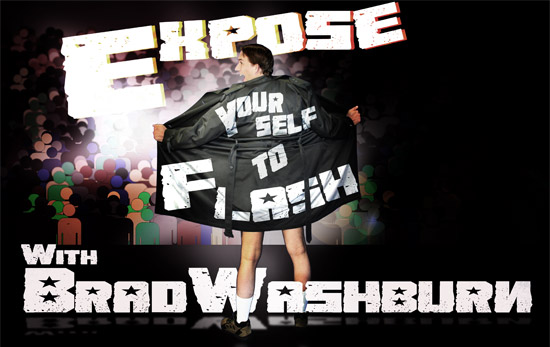
Sure, creating a bouncing ball and adding effects to make it look more realistic are cool and all, but what if you want to create 3D text? Have no fear, LearnKey’s Brad Washburn will show you how to do that in this next installment of Flash tutorials!
Continue reading “Expose Yourself to Flash: Creating 3D Text”
Expose Yourself to Flash – Flash Tutorial vol. 2
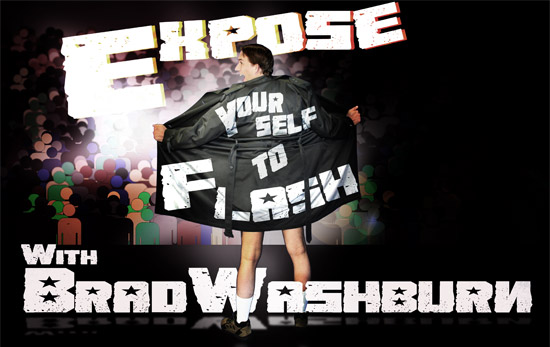
In volume 1, we showed you how to create an animation of a bouncing ball in Flash CS5. In volume 2, we want to take that bouncing ball and animate it a little more realistically by using the Ease In and Ease Out tools, as well as some other tricks.
Watch the video below and expose yourself to Flash…in a way that doesn’t get you arrested.