
LearnKey Blog
New Release: Dreamweaver CS5
LearnKey released our Dreamweaver Cs5 for Mac Course this week (I think I just heard a collective cheer from website designers and wannabe designers all over the world) and in celebration we have a promo for you to checkout.
Debbie Berg is back to teach us all the tips and tricks on how to become masters of Dreamweaver CS5. Debbie even shares some of the tips in the promo! Debbie says this course is perfect for anyone who wants to design a website because you will learn how to layout and design webpages, learn how to use CSS, and learn how to upload and publish websites. For more information, visit our Dreamweaver CS5 product page
Social Networking in Schools
This morning I read an article titled New research just released on “School Principals and Social Networking in Education: Practices, Policies, and Realities in 2010”. The article is about research results regarding what principals thought about social networking in their school communities. To gather information researchers used a survey of school principals and an online discussion group of principals who were already using social networking. The results were surprising to me, most principals found value in using social networking in education listing the following as specific examples of benefits.
What is the value of social networking in education?
- Improve school wide communications
- A channel to communicate to an extended network of educators
- Students view learning as more collaborative
- Students see it as a connection to real-life learning
- Improves students motivation, engagement, and /or active involvement
With all of these benefits, what’s the hold up?
Schools are noted as some of the last hold outs to implement the use of social networking. Among the discussion group none of the principals had school or district policies in place for social networking that were sufficient. There are also concerns about safety, privacy, confidentiality, and a lack of information about how to make sure these sites are used appropriately at school.
I know this topic is controversial and people have their opinions on this subject, so let’s hear them. Let us know what you think about social networing in schools!
10 Commandments of a PC Tech – Free Desktop Wallpaper

A few months ago we released this video featuring Mike Meyers titled The 10 Commandments of a PC Tech. If you didn’t see it, we definitely recommend checking it out!
If you did see it (those who still haven’t, seriously, go watch it already!), we decided to summarize the message of the video into a free desktop wallpaper in a variety of screen resolutions. Enjoy!
1024 x 768 | 1280 x 800 | 1280 x 1024 | 1440 x 900 | 1680 x 1050 | 1280 x 800
STEM Projects Factor Into Race to the Top Winners
I read an article today by Erick W. Robelen called “Race to Top Winners Embed STEM Projects in Plans” in Education Week and also looked up some information about this program on the U.S. Department of Education website ed.gov, here are some of the things I found very interesting.
Many educators are waiting to hear wether a third phase in the federal Race to the Top competition will be approved for an additional $1.35 billion, over $4 billion in federal funding has already been awarded to 11 states and the District of Columbia.
Phase 2 winners were announced recently and this phase of the competition was pretty tough with many states scoring within a few points of each other. One of the distinguishing factors was the presence of STEM Projects embedded throughout states plans for reform. STEM- science, technology, engineering, and mathematics – education was a priority factor when making the decisions of which states would be awarded the funds. There was a total of 500 points possible for applications and STEM plans could earn states 15 points if they addressed all three of the following areas throughout their applications;
- Offer a rigorous course of study in the STEM fields;
- Cooperate with industry experts, research centers, community partners, and others to “prepare and assist teachers in integrating STEM content across grades and disciplines, in promoting effective and relevant instruction, and in offering applied learning opportunities for students”; and
- Prepare more students for advanced study and careers in STEM, including by addressing the needs of traditionally underrepresented groups in those fields.
The states all came up with different ideas on how to incorporate STEM education into their schools and according to the U.S. Department of Education website ed.gov they plan on bringing all of the states together to implement reforms. To read all of the states applications, Peer Reviewers Comments, and scores visit the U.S. Department of Education website.
To read Erik W. Robelen’s full article in Education Week click here.
Top 10 Best IT Certifications – 2010

If you are an IT Professional and currently employed or looking for employment within a small or midsize organization these top 10 certifications are the highest in demand, according to TechRepublic. These certifications hold the greatest potential for technology support professionals, administrators, and managers. Although for those of you entering this field for the first time you should consider any of the CompTIA certifications. Erik Eckel says it best, these are manufacturer-independent certifications that demonstrate mastery of fundamentals across a range of topics, how can you possibly go wrong with this?
The following list of top certifications (and their explanations) comes from an article on TechRepublic. You can read the full article here.
Welcome Back to School!

It’s that time of year again, school has started and around the country students and teachers are heading back to the classroom. At LearnKey we do a lot of work with school districts all over the country and thought educators might enjoy some blogs written for them. If you’re not a teacher don’t worry you can still read them too!
If your district does not use LearnKey training products here are some of the great benefits we have to offer.
Our solution is a comprehensive, self-paced, anytime, anywhere training program that helps you:
- Get students industry certified
- Aggressively meet Perkins Grant standards
- Save time and energize lesson plans
If your school district does use LearnKey training, but you are not sure where to start…
Contact us now to: (your district or school has already purchased!)
- Get your user name and password
- Import your new students
- Manage your account
Call 1.800.865.0165 and get connected!
*We also have a Free Certification Poster to acknowledge student certifications achieved in your classroom. Reply here with the mailing address and school district you work for to receive your poster.
Strata Fundamentals of IT Technology
The LearnKey production team is hard at work this week and Ammon Wiese is in front of the camera for this course. I asked Ammon if he could share with us how the week has been going so far and what we have to look forward to in the Strata Fundamentals of IT Technology course. Here’s what Ammon had to say…
“Hey LearnKey fans I thought that I would give you an update on how things are going in the studio this week. I am filming CompTIA’s newest certificate exam, Strata Fundamentals of IT Technology. Even though this should be considered an entry-level exam or certificate, you will find that CompTIA has really put together an exam that should be used as a pre-requisite to completing the A+ certification. This course is going to be great we’ve gathered segments from a number of our most popular instructors and along with me, they will teach you everything that you will need to know in order to take the Strata test and pass it with confidence. There is a lot of information to cover and the director is screaming at me to stay focused so I’d better get back on task. See you through the lens 🙂 and I hope you like the course!”
Keep an eye out later this year on learnkey.com for this course to be released. Or to receive new course updates, Like us on Facebook, Follow us on Twitter, or sign up for email updates.
Working With Programs: Start-up Folder

Once you have the programs you want installed, and the programs you don’t want uninstalled, you may want certain programs to start up immediately when you boot your computer. That’s where we come in! Ammon Wiese shows you how to tell Windows 7 which programs to boot at start up in the video below.
Working With Programs: Removing Programs

We’ve shown you how to install programs, but what if you want to remove programs already installed? Ammon Wiese shows you how in this next installment of our Windows 7 training clips!
Thursday Trivia – 9/2/10
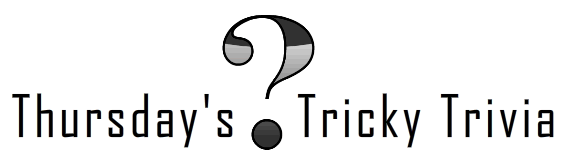
It’s that time again – our Thursday’s Tricky Trivia, where we challenge you with random LearnKey-related trivia questions in exchange for correct answers and awesome swag! Good luck!
The Question:
What tool must be used to modify the properties of a table in Adobe InDesign?
The Prize:
A 1gb Flash Drive

Trivia Contest Rules:
Answer the question correctly in the comments to be eligible to win*. Once you’ve submitted the answer in your comment, we’ll have a drawing and randomly pick a winner. The winner, who will be contacted via email* by a LearnKey staff member, will be posted next Thursday, along with a new trivia question for the week.
Contest run time: Thursday Sept 2nd – Wednesday Sept 8th
Winner posted: Thursday August 26th
*Contest is open to North American residents only (Sorry, if international shipping rates weren’t so outrageously high we could include more people)
*In order to receive prize notification, you must provide a valid email address with your comment*