
LearnKey Blog
Expose Yourself to Flash: Creating 3D Text
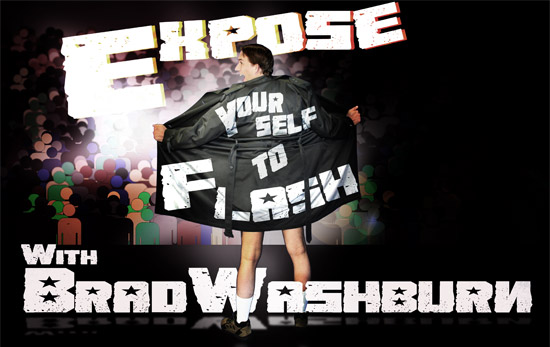
Sure, creating a bouncing ball and adding effects to make it look more realistic are cool and all, but what if you want to create 3D text? Have no fear, LearnKey’s Brad Washburn will show you how to do that in this next installment of Flash tutorials!
Continue reading “Expose Yourself to Flash: Creating 3D Text”
Outlook 2010- Michael Meskers
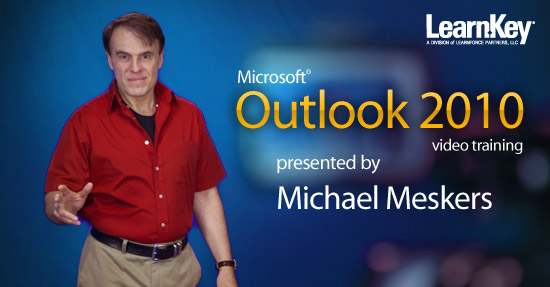
Are you ready for Outlook 2010?
Expert Michael Meskers was here last week filming LearnKey’s Outlook 2010 training. The training showcases some of the great new features the latest version of Outlook has to offer like the ability to manage multiple email accounts, organize your emails with conversation threads, and stay connected to your social networks .
Microsoft enhanced the functionality, simplified things, and provided us with more ways to customize Outlook, which in turn allows us to be a lot more efficient.
Be looking for the release of our new Outlook 2010 training! It’s going to be great!
Expose Yourself to Flash – Flash Tutorial vol. 2
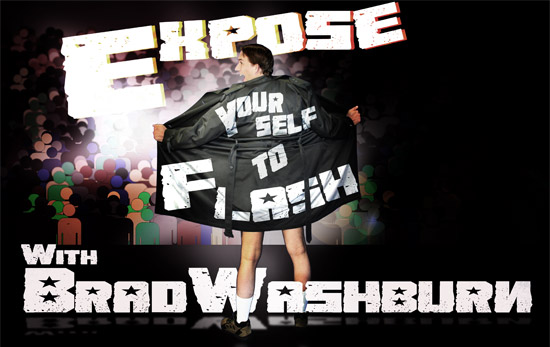
In volume 1, we showed you how to create an animation of a bouncing ball in Flash CS5. In volume 2, we want to take that bouncing ball and animate it a little more realistically by using the Ease In and Ease Out tools, as well as some other tricks.
Watch the video below and expose yourself to Flash…in a way that doesn’t get you arrested.
Working with Programs: Installing Programs

In this video, Ammon Wiese walks you through the process of installing programs in Windows 7. Check it out!
Working with Programs: Gadgets Gallery

The Desktop Gadgets Gallery allows you to manage your Gadgets, or mini programs such as a clock or calendar, and easily add them to your desktop. Watch the video below for details!
Expose Yourself to Flash: Tutorial
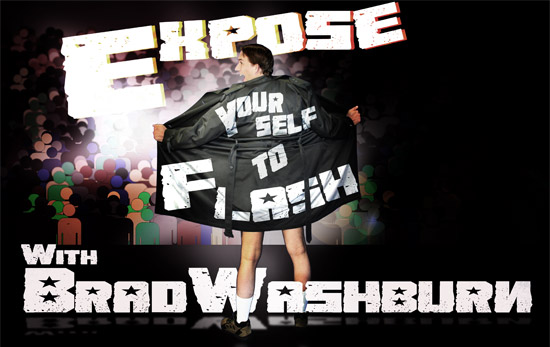
Have you ever wondered how to create something in Flash- say a ball? Have you ever wondered how to make that ball bounce? In this short tutorial by LearnKey’s Brad Washburn, you’ll learn exactly that! Watch and learn… and let us know what you think!
Trivia Question and Last Week’s Winner
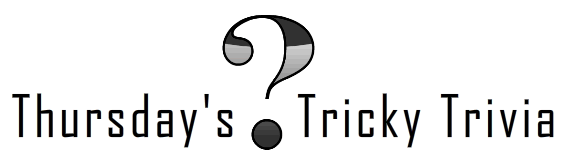
Congratulations to Marc Gibbs for being last weeks Trivia Winner!
Here are the rules for this weeks question…
Answer the question correctly in the comments to be eligible to win . Once you’ve submitted the answer in your comment, we’ll have a drawing and randomly pick a winner. The winner, who will be contacted via email by a LearnKey staff member, will be posted next Thursday, along with a new trivia question for the week.
Here’s the question:
True or False: If a users Domain password has expired, the user can change their password using the Outlook Web App, and then use Options > Settings>Password, to change their password.
This week’s prize: A LK-branded Flash Drive!
![flashdrive[1]](https://blog.learnkey.com/wp-content/uploads/2010/06/flashdrive1.png)
Contest run time: Thursday August 19th- Wednesday August 25th
Winner posted: Thursday August 26th
* Only North American residents are eligible to win prize *
*In order to receive prize notification, you must provide a valid email address with your comment*
Flash CS5 Promo
In LearnKey’s Flash CS5 course, that is soon to be released, Chad Troftgruben will explore design, animation, and action script.
After completing this course, you’ll be more than prepared for the ACA exam and you’ll be an expert on Flash CS5!
Check it out!
Working with Programs: Utilities

Windows 7 offers a variety of utilities to the user. In this clip you’ll learn about each of them and how they can benefit you! Check it out!
Working with Programs: Turning Features On/Off

In this clip, you’ll learn how to access the already installed programs and features in Windows 7 that have been turned off by default. Watch and learn how!