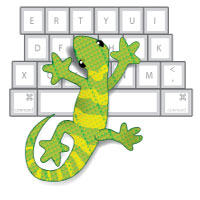LearnKey Blog
With Our Talents Combined…
LearnKey has talent; TONS of talent. As one of the senior designers for the Cedar City branch office, I get to work with seven other designers directly (each of which has his/her own brand of super power so to speak). If we aren’t collaborating, then we aren’t working. Until recently, the Cedar City branch really hasn’t had too much interaction with our corporate office in terms of working with the awesome group of designers in the marketing department. Our new CEO, Jeff Coruccini, approached me about a two months ago and asked that I work with Trevor Hinton to design and a develop a website for the company.
Web design is my forte and I bleed CSS, so I jumped at this opportunity. Jeff asked that the site be built on a WordPress back end. This was going to be a learning experience for me as I have never designed for WordPress. Luckily for me, Trevor is a WordPress guru. Once I completed the design and had coded the site in HTML and CSS, I packed up my trusty iMac and headed down to the St. George office.
Working with Trevor was a great experience. We were able to bounce ideas off each other, learn new tricks and techniques, and build a relationship between the two different design teams. Now that we know that there is an even deeper pool of talent in the LearnKey family, we are now enabled to take our products to the next level. LearnKey is not just satisfied in training clients, but they want their employees to learn and grow as well. I’m looking forward to working more closely with our marketing team, because I know together we can make something amazing!
Keys to our Success: Great Employees Demonstrating Ease, Value and Trust
As we continue grow, gain success, and reach new heights as a company, it is important that we recognize our most valuable assets: the employees who help us achieve greatness by demonstrating what we stand for through our core values of Ease, Value, and Trust.
Which is why we want to provide a work environment that fosters ease for our employees to get their job done, as well as feel valued for the work they do, and in return the bond of trust is a never ending building process between all of us and our customers. These core values live with us first, becoming the fabric of our company and ultimately are passed along to our valued customers.
Over the past two months I have been extremely proud of the people we have working at LearnKey, and it has been a great experience, which is why my first blog was all about the talent on our team. The key ingredient to any successful company starts with the people. Now its time to start sharing with everyone the successes of our employees each month.
Continue reading “Keys to our Success: Great Employees Demonstrating Ease, Value and Trust”
ACTE 2011
Well, it’s that time of year again. No, I am not talking about the Holiday Season, I am talking about the Annual ACTE Conference. This year’s conference is taking place in St. Louis, MO November 17-19, 2011. It might seem like we are early writing this blog post, but we started planning for this show a couple of months ago and I am starting to get really excited about it. We have exhibited at this trade show in the past and it is always a fun and rewarding event to attend.
If you have never heard of ACTE before, it is the Association for Career and Technical Education. They hold an annual convention every year that draws over 4,000 educators and over 200 exhibitors. The highlight of the conference will be that Sir Ken Robinson will be speaking, if you have not heard him you should check him out on his website. This animated video created from one of his speeches is a particular favorite of ours.
If you are going to attend this years ACTE conference, be sure to come see LearnKey at booth 428!
Cisco Certified Network Professional
 Within the Internet technology industry, certification is becoming more and more of a necessity. It has become the validation method for many employers that verifies you have the knowledge and skills they require to get the job done. Hence attaining certification in addition to education and experience is paramount if your goal is a career.
Within the Internet technology industry, certification is becoming more and more of a necessity. It has become the validation method for many employers that verifies you have the knowledge and skills they require to get the job done. Hence attaining certification in addition to education and experience is paramount if your goal is a career.
Consider also that when it comes to networking Cisco is the dominant force in the industry. If you work in almost any IT capacity, you will come across Cisco equipment, and you will be required to configure and maintain said equipment. To this end, Cisco has created a series of certifications that once attained will help you communicate to employers and colleges your level of knowledge and skill.
Lizard on the Loose…
Wow! This is so cool. Now I see why Colin is always staring at his computer… Hmmmm, what should I write?
This is Leo. I demand more luv and food. Especially food. Also could you get me a phone? Mini if you can.
– Leo
P.S. I get Colin’s computer if he’s not back by tomorrow.
LearnCast Technologies
Hello, I’m back and for those of you who don’t know me I am a web developer here at LearnKey. Just recently I had an amazing opportunity to meet with the CEO of LearnCast, David Clemons, from whom I received an in depth introduction to their mobile learning platform in hopes to see how we could utilize their technology, and what they had to offer LearnKey.
What LearnCast provides is a platform where an educator or business manager can easily take video, audio or any kind of learning material and create their own course with quizzes, exams, and polls and then push them out to participants via SMS messaging or email.
Continue reading “LearnCast Technologies”
My Certification Journey

Yeah! I finally dove into my Word 2010 training and I am so excited because I have already learned so many great new tricks in just the first session. If you are like me sure you can function in Word, but you are not necessarily the most efficient in the program, well that is the great thing about our training because not only is it preparing you for a certification exam you also learn shortcuts and new tricks that will help you be more efficient. There is a new File tab in this version that replaces the Office Button, which is probably the biggest layout change.
I have some tricks to share with you for Word 2010:
Continue reading “My Certification Journey”
Online Education as Good as Traditional?
A recent New York Times article caught our attention. The article is about research that was done over a period of 12 years about the effectiveness of online education in K12 and college settings. The study set out to answer a question on many people’s minds – does online education work as well as classroom education?
According to the results, the answer is “yes, even better”. There were some interesting findings that came out of the 99 studies, including that the report found that “online education could be set to expand sharply as evidence mounts of its value.”
Read the full New York Times article here.
Have you ever taken online courses? How were they different from classes you have taken in person? Do you prefer one method over the other? Why?
Certification Journey Continued
Okay, so I have an update on my certification journey. I am at a stand still and need to get moving back in the direction of certification. My semester for grad school started, and that coupled with working here at LearnKey full-time have stalled my certification efforts.
That said, certification is still something that is very important to me and it is still something that I am going to achieve. I need to quit making excuses! It is easy to make excuses when you set a goal and somehow you are not accomplishing things as fast as you thought you would. It’s like the ten… okay maybe 20 pounds we all say we will lose after New Year’s, and then the next year rolls around and that pesky ten pounds is still there, plus five extra.
Certification is something I see value in, so I am resolving to work on it this weekend, even if I just spend 15 minutes in the LearnKey Word 2010 training. Just the other day, I heard a story about a woman who had applied for a job and out of the stack of applicants she was chosen because she had a Microsoft Office certification that set her apart from the rest of the applicants. In a tough job market, certification can differentiate you from all of the other people looking. It is stories like these that motivate me to continue on in my certification journey!
Edit from Colin: In light of this recent news about Allacyn’s certification journey, I assure you, we’ve given her a sigh and a stern look of disappointment, and there might have been a sad face thrown in there too. I’ve also given her a deadline of October 4th to update us on her progress, so keep an eye out for that coming up soon!
Learning HTML 5 Fundamentals
I am a web developer at LearnKey. I do a lot of back end scripting as well as work with HTML and CSS on a daily basis. I have been doing development for about 5 years now and grew up on good ol’ HTML4. In an effort to update my skill-set and learn a little bit more; I decided to take the training that LearnKey has put out on coding in HTML 5, and tell you about my experience.