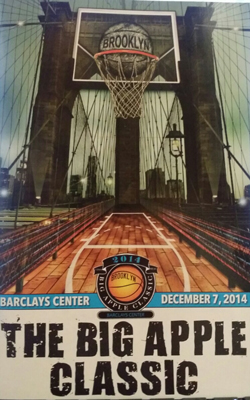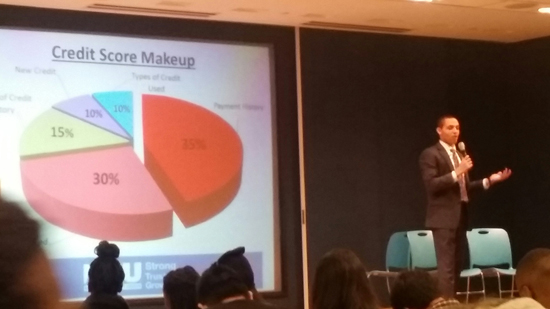LearnKey Blog
Big Apple Classic — LearnKey Sponsoring Students in New York City Schools
In December 2013 Jared Baker and I were invited as guests of Sterling Roberson, Vice President for Career and Technical Education High Schools, with the United Federation of Teachers (UFT) in New York City to attend an event called ‘Big Apple Classic’(BAC).
After seeing firsthand what an impact this had on the students who attended last year’s event, we wanted to get more involved in 2014. We are excited to announce that LearnKey did play a bigger part in 2014 by sponsoring schools which allowed students the opportunity to attend a basketball game, held in the Barclay’s Center Nets Arena in Brooklyn, and to attend the Leadership Summit, hosted at the UFT headquarters.
The Leadership Summit gives students access to accomplished presenters, educators, entrepreneurs, and leaders in the industry inspiring them to set goals, pursue their dreams, and to help them understand that these opportunities are possible for them too. We are extremely excited to be a part of this program by giving back to the students in New York City schools.
More about the Big Apple Classic:
Big Apple Classic was launched seven years ago as New York’s first ever HBCU basketball competition. Produced by Johnson, Inc., a Richmond, VA-based marketing firm, the Big Apple Classic has one primary goal: to increase the awareness of Historically Black Colleges and Universities in the Northeast region. In addition to exciting basketball action featuring top CIAA and MEAC teams, BAC attendees enjoy live entertainment, an HBCU college fair, and more. Each year, the BAC partners with a non-profit organization or charitable cause that impacts the African American community, and donates a portion of the ticket proceeds. (Reference: https://thebigappleclassic.com)
Training the Planet–One Certification at a Time

We’ve talked a lot this year about job training and industry certification, and not just because LearnKey is an elearning company. Industry certification is one of the little things that sets a candidate apart when applying for a job. Continuing education is what helps an employee keep their job in an ever-changing technological landscape.
LearnKey’s mission is to create flexible expert learning solutions – solutions that work for everyone because they are not only easy to use, but they are extremely engaging and interactive. Our goal is to train the planet through a better learning experience.
At the beginning of the year, Jeff Coruccini, Chief Executive Officer of LearnKey, challenged our employees to use LearnKey’s training to earn at least one certification in their respective fields. This served the dual purpose of (a) helping employees to gain additional training and achieve certification, and (b) giving all employees the chance to experience our training and give feedback on how to improve our products. Several employees have taken Jeff up on his challenge and during 2014 LearnKey helped the following employees achieve certification:
- Aaron Colborn – Adobe Premiere Pro CS6, Adobe Illustrator CS6
- Brad Washburn – Adobe Dreamweaver CS6
- Chad Stocks – Microsoft Excel 2013
- KaeLee DeMille – IC3 Global Standards 4, Microsoft Word 2013
- Kim Johnson – Microsoft Excel 2013
- Marian Eckley – Adobe Premiere Pro CS6, Adobe Illustrator CS6
- Rob McNeil – Adobe Premiere Pro CS6
LearnKey’s Veteran Services team has also been busy this year helping veterans to become certified. There are currently over 300 veterans enrolled in LearnKey’s Blue Ocean and Certify for Life programs with each student working toward several certifications. One of our first Blue Ocean graduates was Tristan Roberts, who earned A+, Network+, Security+, Word, Outlook, and Excel certifications this year, and now works for LearnKey on our Veteran Services team.
Congratulations to all those who have earned certifications this year and in previous years, and good luck to all those to are studying to become certified.
My Adventures With Excel…Part 2
Editor’s Note: This article is Part 2 of a two-part series . “My Adventures with Excel…Part 1” can be found here.
OK. I’m back. It took a little longer than expected, but I finally forced myself to take the time to watch LearnKey’s Excel 2013 training. I sat down in early November and watched Michael Meskers present Excel 2013. Michael is a great trainer. He’s had years of experience in Excel, and it shows. He calmly and fluently explained how to use each feature.
When I got to the section about formulas, I really paid attention. If you will remember from my previous post, that was where I really struggled. I followed along as Michael explained several formulas and how to use them. I even tried them out in Excel so that I knew that I would be familiar with each one.
On test day, I was a little apprehensive because of my previous failure. As I began the test, I found that the improvements made to the testing environment were really helpful. It was a lot more streamlined and much easier to navigate.
I worked my way through the test and soon reached the end of the list. I was amazed. In my first attempt I ran out of time before I completed the entire list. This time I actually had time left to review and make sure I didn’t miss anything.
Although I was a little unsure of myself, I clicked the finish button and awaited my results. I was shocked. Not only did I pass, but I received a score of 942 out of 1,000. My previous score was 691. What a difference training makes!
My next adventure will be with Word certification. My first stop on this adventure will be LearnKey’s Word 2013 training.
Newest Employee of the month always a step ahead!
As we go into the holiday month of December it gives me great pleasure in recognizing our newest Employee of the Month. It has been a treat to watch him develop and grow over the past year into a true example of someone who demonstrates our core values (ease, value, and trust) each and every day. So please join me in congratulating one of my favorite team members, Beau Shakespear, our marketing and trade show coordinator, as this month’s Better Learning Systems/LearnKey employee of the month.
Beau has become someone who not only gets the job done on time every time, but really “stays ahead” by anticipating the needs of his customers, our employees, sales, and marketing teams. He displays a true “can do” attitude and is extremely easy to work with and has such an honest and caring demeanor. Trust me, we throw a lot of changes his way, such as: last minute hotel/travel revisions ( I am the biggest offender), urgent updates to our course release schedule, revising our course catalogs, trade show changes, and he does it all with a smile and never a sign of any frustration.
Because of this he has established a high level of trust with everyone in our company, brings tremendous value to our operating groups, and has the respect of not only our employees and leadership team, but also our LearnKey partners.
Take a minute to learn some fun facts about Beau and his family:
1. How many children do you have? One, Kezia Mae Shakespear
2. Who is your best friend and why? Definitely my wife. She puts up with me and we basically have telepathy. And we are constantly finishing each others… sandwiches? (two movie/tv show references right there =) )
4. Name your wife’s favorite restaurant? Spicy Tuna. A sushi restaurant in Vegas.
5. What is it that you like most about your job and why? I love that I really never know what I am going to be doing each day. Also I really enjoy having the opportunity to work with all of the teams at LearnKey.
6. Who at LearnKey have you learned the most from? Hands down, Kim Johnson. Whenever there is a work decision I have to make I think W.W.K.D (What Would Kim Do)? But seriously she has taught me so much and helped me get the marketing team on track.
7. Name a place you want to take your wife for vacation? My wife would love to go to Ireland.
8. What is your ideal dream job in the next five (5) years? I need to win the lottery or find a rich relative. Because I would love to be a stay-at-home-dad. Kezi has me wrapped around her finger and I am totally fine with that. =) In reality I love my current job. I would like to see the marketing department grow and be doing some kick butt campaigns, high web sales, active social media presence, while promoting and protecting the LK brand.
9. Name your favorite meal to cook? I can make a mean pot of Gumbo.
10. IF you won a million dollars, name a cause or not for profit you would donate a portion of that to? There is an orphanage in Guaymas, Mexico that I have spent time at. I would makes sure they were taken care of.
Again, please join me in congratulating Beau as this month’s BLS/LearnKey employee of the month, and now I am off to buy him lottery tickets in hopes of him winning the lottery, becoming a stay at home dad, and spending time with his lovely wife and daughter!
Happy Holidays!
Thanksgiving
This Thursday and Friday, LearnKey offices will be closed in observance of the Thanksgiving holiday in the United States. LearnKey offices will return to regular hours of operation 12/1/2014.
While many early groups of settlers observed a yearly day of thanksgiving after their arrival in the New World, the origin of the Thanksgiving holiday is generally attributed to those colonists known as the Pilgrims. Fleeing religious persecution in England, the Pilgrims originally settled in Leiden, Holland. Fearful of losing their cultural identity through long association with the Dutch people, the Pilgrims eventually left Holland and sailed to the New World aboard the Mayflower.
In late November of 1620, the colonists arrived in what is now known as Provincetown Harbor. They organized the first government of the new colony through a contract later known as the Mayflower Compact, signed by forty-one adult male passengers, two of whom – Degory Priest and George Soule – are my ancestors. The Mayflower Compact allowed for democratic voting and as been called the world’s first written constitution.
By December, most of the colonists on the Mayflower had become ill and were suffering from scurvy. A small group began exploring the shore for a place to found their new settlement, eventually choosing on an abandoned native village which they named New Plymouth. The first home constructed became a hospital for the sick, and by March only 47 of the original 102 colonists had survived.
During the first year, the colonists made friends with the native people, who shared supplies with the newcomers and taught them how to grow corn. In late September or October of 1621, the surviving Pilgrims invited their native friends to a three-day feast to celebrate their harvest. This feast is traditionally known as the First Thanksgiving.
We wish everyone a happy Thanksgiving, and hope everyone has plenty to be thankful for!

American Education Week
This week is American Education Week. First held in 1921, American Education Week was founded by the National Education Association and the American Legion. In the following years, sponsors grew to include the U.S. Department of Education and dozens of other national education organizations. American Education Week is always celebrated the week before the week of Thanksgiving.
In the words of United States President Barack Obama:
“Every young person deserves access to a world-class education. In classrooms, lecture halls, and laboratories across America, high-quality education helps unlock the limitless potential of our Nation’s students and creates pathways for their success. It prepares them for the jobs of tomorrow and the responsibilities of citizenship. A strong school system bolsters our economy and strengthens our democracy, and it is at the core of the American belief that with hard work, anyone can get ahead. During American Education Week, we celebrate the devoted educators who instruct and inspire students of all ages, and we continue our work to provide every person with the best education possible…
With grit and passion, America’s teachers give life to education’s promise. Our education-support professionals help ensure the health, well-being, and success of our children. And in small towns and large cities, principals and district administrators cultivate communities that value learning and share a common vision of academic excellence. Together, these leaders encourage our students to reach higher and inspire them to achieve their dreams. Great educators and administrators deserve all the tools and resources they need to do their job, including chances for professional development and pay that reflects the contributions they make to our country. They are the most critical ingredients in any school…
In a complex world, we must meet new and profound challenges. As a Nation, we must prepare the next generation to face these issues and the problems of their own time. An education equips the leaders of tomorrow with the knowledge and vision they need to discover the solutions of the future and build a better society for their children and grandchildren. This week, we honor the teachers, mentors, and professionals who guide our kids as they explore the world. Let us recommit to supporting a first-class education for all students, from the day they start preschool to the day they start their career.”
Take time this week to thank those who work in education and celebrate their contributions to the growth of our society.
New Course Release – Security+ (SY0-401)
We are excited to be releasing our new Security+ course. This course is perfect for those who are working to move forward in their IT career or keeping their skills and knowledge up-to-date.
In LearnKey’s Security+ course students will develop their understanding of network administration by gaining this CompTIA certification. Students will develop an understanding of network administration and will learn how to secure and manage all facets of a network from CPU cycles to software used by individuals or across a network. Security+ is the next level to attain certification for every IT network administrator.
Our hope is that through our courseware we may continually provide learners with the guidance, preparation, and skills they need to succeed. For more information and additional LearnKey products visit our website.
Happy Veterans Day!
Today is Veterans Day and I want to start off by saying THANK YOU to all of the brave men and women who have served or are currently serving our country. I would also like to say THANK YOU to my Grandpa Ramsay who served in the Army and fought in the Korean War (1950-53). I have learned so much from him and am so grateful for the sacrifices he made for this country.
At LearnKey we are proud to have both Veterans and active duty military on our team. On this day I want to recognize and thank them for their service. THANK YOU to Michael Watson, Kelly Woods, Aaron Colborn, Jessica Staples, and Tristan Roberts. We are grateful for your service and proud to have you all on the LearnKey team. I asked Michael, Kelly, Aaron, Jessica, and Tristan to share a little bit about their experiences. I hope everyone enjoys reading about their experiences as much as I did.
Michael Watson – Has worked at LearnKey for for 15 years. But Scott Walker was here a year before me. =)
- What branch of the military did you serve in? U.S. Navy
- How many years did you serve? 4 years
- What were you trained in? Communication Technician Radioman & Yeoman
- Reflections on your service: I was stationed on the island of Ohau, Hawaii. Based in Pearl Harbor and worked for CINCPAC (a joint command in the mountains overlooking the island) for three years. Not the typical sailor’s tour of duty, but I had it made for my entire four years including one at sea on an attack carrier. I would never trade those four years.
Kelly Woods – Has worked at LearnKey for 2 years
- What branch of the military did you serve in? Currently serving in the Army Reserve
- How many years did you serve? I have currently been serving for 3 1/2 years
- What were you trained in? My MOS (Military Occupational Specialty) is a 68J/Medical logistics Specialist
- Reflections of your service: It has been very rewarding to go into the service at an older age. I was 39 when I went through basic training and I learned how old I was then! =) However, through perseverance and dedication I was able to grow tremendously. I find that I love the freedoms that we have in this country and I am proud to be one of the soldiers who defend those freedoms!
Aaron Colborn – Has worked at LearnKey for 9 months
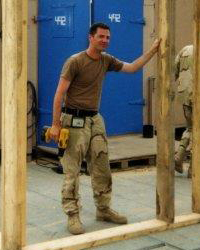
- What branch of the military did you serve in? Air Force
- How many years did you serve? 6 years in England, Italy, Spain, and Kuwait.
- What were you trained in? I was trained to work on the LANTIRN system (Low Altitude Navigation and Targeting Infra Red for Night). Basically, radar navigation and laser bomb targeting for F-15’s and F-16’s.
- I personally had a very good experience, it taught me how to be responsible for myself and others as well as giving me the tools to work as part of a team, something that has been very helpful in the rest of my life. It also put me through school. I used the GI Bill to follow my dream of going to film school. Now I have a BA in Film Studies and didn’t have to pay a penny. I have zero school debt.
Jessica Staples – Has worked at LearnKey for 7 months
- What branch of the military did you serve in? U.S. Navy
- How many years did you serve? 4 years
- What were you trained in? I was a Cryptological Technician. Basically, I analyzed various radar characteristics (what frequencies they ran on, what vessels or aircraft used them, which ones were navigational, which ones were used for weapons systems). I did a lot of investigating, picture taking, logging. It was a cushy, but necessary job on the ship.
- Reflections of your service: I really enjoyed traveling. As awful as it was being stuck on a ship for weeks at a time, or on deployment for months at a time, the port visits to foreign countries made it all worth it. I’ve been to Japan, Hong Kong, Palau, Dubai, other areas of the Middle East, Alaska, Guam, and a few others I can’t think of. Experiencing other cultures really made me respect diversity and food. I would give almost anything to experience it all again. Well, the traveling…not the deck swabbing. =)
Tristan Roberts – Has worked at LearnKey for 3 months
- What branch of the military did you serve in? U.S. Navy
- How long did you serve? 4 years
- What were you trained in? I was a Hospital Corpsman (GreenSide) Trained in med/field medicine
- Reflections of your service: Best decision I made was joining the military
Bringing passion & motivation to supporting our veteran students
Some people have a way about them that makes other people respond positively. That is exactly what Jessica Staples does for our veteran students and why she has so much success with them and the vocational rehab counselors that support them as well. That is also why Jessica is our November BLS/LearnKey employee of the month. It was six months ago, almost to the day, that we had the opportunity to bring her on board as a Veteran Services Representative supporting our veteran students. Jessica is also a veteran and can relate to students and motivate them in a way that brings out the positive in them to have the confidence to succeed.
She displays our core values each and every day. Ease comes by the way in which she communicates with students and veterans, always positive and with a “can do” approach. Value is what she brings to the team with her professionalism, top notch customer service skills, and the way she motivates her students. Trust is something she creates everyday, earning it not only with students, but peers and VRC’s.
Here is what her manager had to say during her nomination: “Jessica has shown an amazing amount of professionalism and every day demonstrates excellent customer service skills in her position here at LearnKey. I truly appreciate her ability to adapt to change here at LearnKey while we focus on continuous improvement. I value her knowledge, and experience as a military veteran herself and trust that she has the best interest for the students and LearnKey.”
Please take a few moments to learn a bit more about her outside the office with a fun Q&A:
1. How many siblings do you have? Two and a half. One older sister, one younger sister and a brother on my dad’s side
2. What is your favorite movie? Eternal Sunshine of the Spotless Mind
3. What is your favorite band? The Strokes! Or pretty much any classic rock band.
4. What is your favorite vacation spot? Hawaii or Palau
5. What was your high school’s mascot? A Buffalo
6. What is the weirdest combination of foods you have eaten? Ranch mixed with pasta and salad (I was hungry…and didn’t have a lot of time to eat one at a time). Also, ranch makes everything taste better.
7. What is/was the name of your favorite pet? Toto (he looked just like Toto)
8. What was your first car? Ford Taurus SES 2001 Sedan
9. If you could go anywhere in the world where would it be? Ireland, to get to know m’roots!
10. Would you rather sky dive, bungee jump, zip line, or parasail? Zip Line…I’d like to stay as close to the ground as possible LOL
11. What is the funniest saying you have heard working here? It was a conversation that Tiffany was having over the phone with her husband,
“Well if she wants to start dressing like that, she can stay home from preschool!!”
12. If you could eat dinner with anyone from the past, present, or future, who would it be and why? My grandfather on my dad’s side because I never got to know him and he died before I was born.
Congratulations Jessica as we are so fortunate to have you as part of our team!
Using Company “Wellness Checks” to Improve Performance
You’ve probably heard the saying “An apple a day keeps the doctor away.” We all know that eating right and exercising regularly are important to our health, but how many of us go to the doctor regularly just to get a checkup? Living a healthy lifestyle doesn’t automatically guarantee you will be healthy, so regular health checks are important.
The same concept applies to your workforce. Many companies assume that their employees are content with their jobs and enjoy their work, but without a regular “checkup” there is no way to know for sure.
A checkup can be something as simple as setting up a regular time to meet one-on-one with each employee. Meetings can include both formal evaluations and unstructured time. These meetings can help supervisors gauge the satisfaction level of their employees and reveal issues that managers were previously unaware of. Some employees are more comfortable sharing ideas in a one-on-one setting than in a group, so these times can also provide valuable employee insight into improving your company.
Sometimes, a company wellness check requires a more in-depth examination than can be done in one-on-one meetings. Programs like those offered by LearnKey’s partner company, Predix, can help you learn about your employees’ strengths and weaknesses. Predix’s Know Your TalentsTM model can help you leverage your employee’s strengths and ensure you have the right people in the right positions. You can learn how to better communicate with each employee and tap into their talents in the workplace. Not only will you increase productivity, you will increase employee satisfaction as well.
Employees are the number one asset to an organization and their professional development is key to growth and success. You may have all of your employees in the right positions, but some of them may still require training to know everything they need for their job. This happens frequently when employees are promoted. An employee may excel at their job in the Human Resources department, but a promotion to Human Resources Manager could find them lacking in essential skills that were unnecessary in their previous position. LearnKey’s wide selection of training courses can provide the proper training which your employees need to succeed.