
Author: jleany
Working with Web Pages and Sites: Personal Information
Managing you personal information is one of the most important things to learn when using the Internet. In this clip, you’ll learn how to delete your browsing history using the Safety Menu on the Internet Explorer Tool Bar.
Excel 2010 is Now Available!
We are excited to announce that LearnKey’s Excel 2010 course is now available! Excel 2010 has some great new features as well some exciting new improvements that most definitely enhance the program!
The best upgrade to Excel 2010 is the improvement Microsoft made to the performance capability by doubling the file size limit to 4GB improving sped and performance. However, this is not the only change to Excel’s latest version… many new features were included. Some of my favorites are Slicers and Sparklines and Data Bars!
Slicer and Sparklines
The slicer allows you to easily analyze data in the spreadsheet. You can also use it to create dashboards for professional, easy to read reports.
Sparklines is a new feature that allows you to create single cell charts that are helpful when you are studying trends.
Data Bars
This feature makes reading the information easier and makes the information that is displayed straightforward. You can also use data bars to illustrate negative values.
Check out this video clip featuring our Excel 2010 presenter, Michael Meskers for more information on LearnKey’s great new course!
Working with Web Pages and Sites: Favorites Center

In this clip, you will learn how to organize you favorite websites within the Favorites Center of Internet Explorer 8.
LearnKey Giveaway
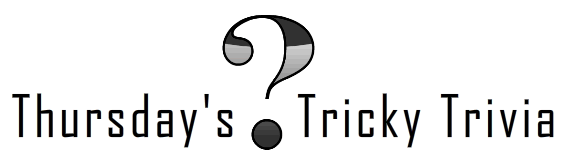
It’s that time again!
As always here are the rules for Tricky Trivia…
Answer the question in the comments to be eligible to win . Once you’ve submitted the answer in your comment, we’ll have a drawing and randomly pick a winner. The winner, who will be contacted via email by a LearnKey staff member, will be posted next Thursday, along with a new trivia question for the week.
Here’s the question:
True or False
One of the new features in Excel 2010 is the support of new XL features and visualizations- including slicers, sparklines and new conditional formatting.
This week’s prize: LearnKey branded 1gb flash drive
![flashdrive[1]](https://blog.learnkey.com/wp-content/uploads/2010/06/flashdrive1.png)
Contest run time: Thursday July 29th- Wednesday August 4th
Winner posted: Thursday August 5th
* Only North American residents are eligible to win prize *
*In order to receive prize notification, you must provide a valid email address with your comment*
Working with Web Pages and Sites: Saving Sites

Expert Ammon Wiese teaches you how to save web sites by adding them to your favorites bar. Check it out!
Implementing IOS Network Security
LearnKey’s Implementing IOS Network Security course featuring Tom Carpenter has been released!
The Implementing IOS Network Security course maps to Cisco’s 640-553 IINS certification. This exam is geared toward individuals who are looking to specialize in security. With a CCNA Security certification, a network professional demonstrates the skills required to develop a security infrastructure, recognize threats and vulnerabilities to networks, and mitigate security threats. The CCNA Security curriculum emphasizes core security technologies, the installation, troubleshooting and monitoring of network devices to maintain integrity, confidentiality and availability of data and devices, and competency in the technologies that Cisco uses in its security structure.
After taking this course, you will be able to recognize and describe the threats facing network infrastructures, you will learn to mitigate threats to your routers using ACLs and you will learn to implement firewalls and VPNs using the Security Device Manager, SDM.
Working with Web Pages and Sites: Search Providers and Managing Search Providers

In these two clips, you’ll learn how to change and/or add different search providers in Internet Explorer 8, as well as how to manage them.
Search Providers
Managing Search Providers
Working with Web Pages and Sites: Finding Sites

Expert Ammon Wiese teaches the tips and tricks when it comes to finding particular sites using the search options that are available in Internet Explorer 8.
Working with Web Pages and Sites: Managing Web Slices

In this clip, Expert Ammon Wiese briefly explains how simple it is to manage your newly created Web Slices in Internet Explorer 8.
A Little Heart to Heart Today…
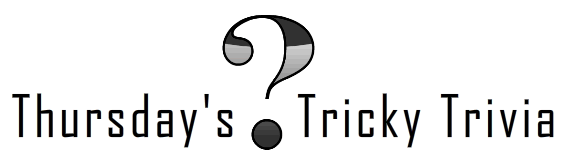
Okay guys… Looks like we need to have a little heart to heart today…
Not one single person participated in last weeks Tricky Trivia!
I know the question wasn’t too difficult because it was a true/false question. So, what’s going on out there? I’m hoping it’s because you’re all having SO MUCH FUN this summer that you don’t have one spare second in the day to check our blog, but I know that’s not true because we’re tracking regular visitors on our blog each week. So… what’s up?
In hoping to better serve you, our most loyal readers, I’m going to ask for some honest feedback from you:
What can we be doing differently on our blog that will generate more participation from you? What would you like to read more about? What kind of contests would you like to participate in, if any? When you visit our blog, what do you hope to find? More training? Different prizes? Certification updates? Techie news?
By answering these questions and/or giving us your thoughts, you’ll not only be eligible to win this week’s prize, but you’ll also be helping our blog team immensely! We blog for YOU… so, what do YOU want from us?
As always here are the rules for Tricky Trivia…
Answer the question in the comments to be eligible to win . Once you’ve submitted the answer in your comment, we’ll have a drawing and randomly pick a winner. The winner, who will be contacted via email by a LearnKey staff member, will be posted next Thursday, along with a new trivia question for the week.
This week’s prize: LearnKey branded flash drive
![flashdrive[1]](https://blog.learnkey.com/wp-content/uploads/2010/06/flashdrive1.png)
Contest run time: Thursday July 22nd- Wednesday July 28th
Winner posted: Thursday July 29th
* Only North American residents are eligible to win prize *
*In order to receive prize notification, you must provide a valid email address with your comment*