
Author: jleany
Working with Programs: Included Programs

Expert Ammon Weise teaches which programs are included when you do a fresh installation of Windows 7.
Word 2010
It doesn’t matter who you are, what profession you’re in, or what level of education you have, the tools you will learn in LearnKey’s Word 2010 course will benefit everyone! Expert Mandi Bergenfeld helps you navigate all of the new features and updates in our Word 2010 course.
Check out our Word 2010 promo as we are nearing the release of this great new product!
Working with Programs: Absent Programs

Did a previous version of windows come with a program that you like to use, but you can’t find it in Windows 7? Watch the clip for details on how to find them!
What it’s like in our Production Studio!
We’ve been having a lot a people inquiring about our production studio and what it’s like for the Experts when they come and film here at LearnKey. Of course every shoot is a little different from one another, but typically, here’s the layout…
Monday morning around 8:00 am the author usually arrives at our LK site in Salt Lake City, Utah. Once they meet the crew and get settled in a little, we go ahead and start with the wardrobe, hair and make up. Once an outfit that looks best with our set has been decided, the author is then turned over to the Director. The Director then does a screen test to ensure that all looks well from a visual standpoint. Then it’s time to discuss the curriculum of the specific course- which is where our Instructional Designer comes into play. The Author and the Instructional Designer review the course’s syllabus and all of the objectives that are going to be covered. Once this has been approved, it’s go time!
Here’s a fun little clip featuring our Word 2010 Expert Mandi Bergenfeld and her experience her at the LK studio!
Trivia Winner and New Question!
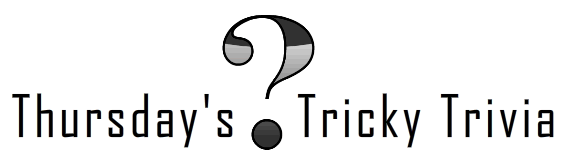
It’s that time again!
Congrats to Ed B. for being the winner of last weeks question!
As always here are the rules for Tricky Trivia…
Answer the question or give us your thoughts in the comments to be eligible to win . Once you’ve submitted the answer in your comment, we’ll have a drawing and randomly pick a winner. The winner, who will be contacted via email by a LearnKey staff member, will be posted next Thursday, along with a new trivia question for the week.
Here’s the question:
What would you like to read more about on our blog? What kind of contests would you like to participate in, if any? When you visit our blog, what do you hope to find? More training? Different prizes? Certification updates? Techie news? We blog for YOU…. what would YOU like to see on the LearnKey Blog?
This week’s prize: A $5 Starbucks Gift Card!!
Contest run time: Thursday August 5th- Wednesday August 11th
Winner posted: Thursday August 12th
* Only North American residents are eligible to win prize *
*In order to receive prize notification, you must provide a valid email address with your comment*
Working with Web Pages and Sites: Sending Web Pages

Learn how to send webpages by email in Internet Explorer. Check it out!
Working with Web Pages and Sites: Printing Web Pages

In this clip, Expert Ammon Wiese teaches how to print web pages from Internet Explorer 8.
Working with Web Pages and Sites: Smart-Screen Filtering

In this clip, you’ll learn how to protect yourself from known phishing sites by using the Smart-Screen Filtering tool in Internet Explorer.
Meet Chad…
This is Chad Troftgruben.

He is the expert and presenter of LearnKey’s Flash CS5 training, which we finished filming last week.
Chad is a freelance media designer who has been working with Flash for a number of years. By applying methods used from his cartoon animation background and ACE certification, Chad provides a simplistic yet creative approach to each lesson he teaches. In 2007 Chad started providing free online video tutorials on Flash and other software. Since then, his tutorials have been viewed by thousands of people, including entrepreneurs, teachers, students and many others.
Chad did a fantastic job in the production studio and for all of you Flash people out there, make sure you watch for the release of this new product – you’re not going to want to miss this one!
Working with Web Pages and Sites: In-Private Browsing

In this clip, by using In-Private Browsing, you’ll learn how to ensure that your searching history (cookies, temporary internet files and others) is not stored or remembered by Internet Explorer.