
Author: jleany
Strata Fundamentals of IT Technology
The LearnKey production team is hard at work this week and Ammon Wiese is in front of the camera for this course. I asked Ammon if he could share with us how the week has been going so far and what we have to look forward to in the Strata Fundamentals of IT Technology course. Here’s what Ammon had to say…
“Hey LearnKey fans I thought that I would give you an update on how things are going in the studio this week. I am filming CompTIA’s newest certificate exam, Strata Fundamentals of IT Technology. Even though this should be considered an entry-level exam or certificate, you will find that CompTIA has really put together an exam that should be used as a pre-requisite to completing the A+ certification. This course is going to be great we’ve gathered segments from a number of our most popular instructors and along with me, they will teach you everything that you will need to know in order to take the Strata test and pass it with confidence. There is a lot of information to cover and the director is screaming at me to stay focused so I’d better get back on task. See you through the lens 🙂 and I hope you like the course!”
Keep an eye out later this year on learnkey.com for this course to be released. Or to receive new course updates, Like us on Facebook, Follow us on Twitter, or sign up for email updates.
Outlook 2010- Michael Meskers
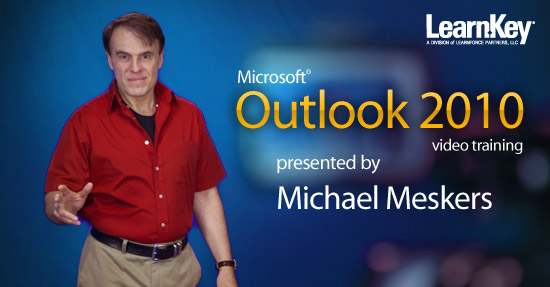
Are you ready for Outlook 2010?
Expert Michael Meskers was here last week filming LearnKey’s Outlook 2010 training. The training showcases some of the great new features the latest version of Outlook has to offer like the ability to manage multiple email accounts, organize your emails with conversation threads, and stay connected to your social networks .
Microsoft enhanced the functionality, simplified things, and provided us with more ways to customize Outlook, which in turn allows us to be a lot more efficient.
Be looking for the release of our new Outlook 2010 training! It’s going to be great!
Expose Yourself to Flash: Tutorial
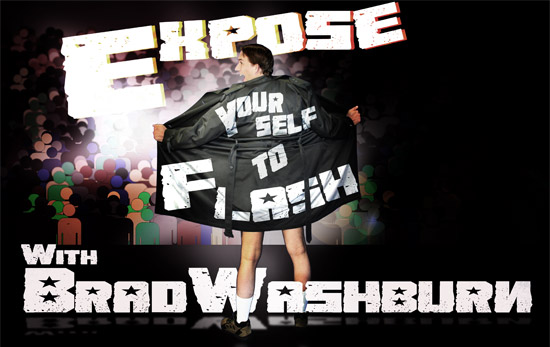
Have you ever wondered how to create something in Flash- say a ball? Have you ever wondered how to make that ball bounce? In this short tutorial by LearnKey’s Brad Washburn, you’ll learn exactly that! Watch and learn… and let us know what you think!
Trivia Question and Last Week’s Winner
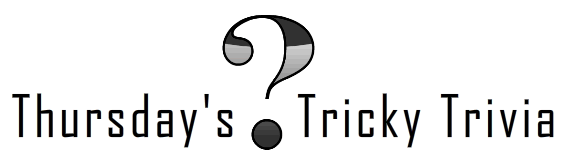
Congratulations to Marc Gibbs for being last weeks Trivia Winner!
Here are the rules for this weeks question…
Answer the question correctly in the comments to be eligible to win . Once you’ve submitted the answer in your comment, we’ll have a drawing and randomly pick a winner. The winner, who will be contacted via email by a LearnKey staff member, will be posted next Thursday, along with a new trivia question for the week.
Here’s the question:
True or False: If a users Domain password has expired, the user can change their password using the Outlook Web App, and then use Options > Settings>Password, to change their password.
This week’s prize: A LK-branded Flash Drive!
![flashdrive[1]](https://blog.learnkey.com/wp-content/uploads/2010/06/flashdrive1.png)
Contest run time: Thursday August 19th- Wednesday August 25th
Winner posted: Thursday August 26th
* Only North American residents are eligible to win prize *
*In order to receive prize notification, you must provide a valid email address with your comment*
Flash CS5 Promo
In LearnKey’s Flash CS5 course, that is soon to be released, Chad Troftgruben will explore design, animation, and action script.
After completing this course, you’ll be more than prepared for the ACA exam and you’ll be an expert on Flash CS5!
Check it out!
Working with Programs: Utilities

Windows 7 offers a variety of utilities to the user. In this clip you’ll learn about each of them and how they can benefit you! Check it out!
Working with Programs: Turning Features On/Off

In this clip, you’ll learn how to access the already installed programs and features in Windows 7 that have been turned off by default. Watch and learn how!
Working with Programs: Communication Tools

Windows 7 offers great Communication Tools such as Notepad, WordPad, Paint, Windows Fax and Scan. In this clip you’ll learn more about each tool that is listed above. Check it out!
LearnKey Giveaway
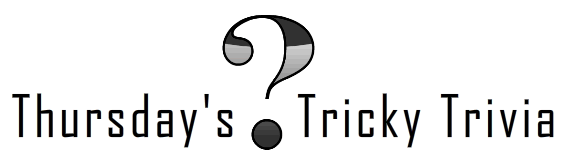
Answer the question correctly in the comments to be eligible to win . Once you’ve submitted the answer in your comment, we’ll have a drawing and randomly pick a winner. The winner, who will be contacted via email by a LearnKey staff member, will be posted next Thursday, along with a new trivia question for the week.
Here’s the question:
In Flash, why is the “tween” function called “tween”?
This week’s prize: A $5 Starbucks Gift Card OR a LK-branded Flash Drive- your choice!
![flashdrive[1]](https://blog.learnkey.com/wp-content/uploads/2010/06/flashdrive1.png)
Contest run time: Thursday August 12th- Wednesday August 18th
Winner posted: Thursday August 19th
* Only North American residents are eligible to win prize *
*In order to receive prize notification, you must provide a valid email address with your comment*
Working with Programs: Media Management

Windows 7 comes 3 different applications which are used to help manage your media. In this clip, Ammon Wiese talks about each of the 3 applications and how they work. Have a look!