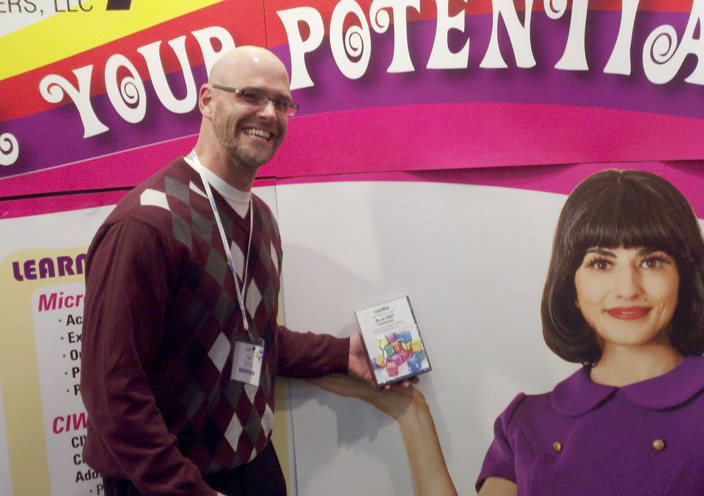Author: Colin
Web Browsing Tips – Disable Compatibility View
When you work with websites for a living, you tend to pick up on the different quirks of all the web browsers. You know which ones have trouble with spacing, or which ones work better with certain Flash objects, and so on. For most people who don’t live their lives inside a web browser, it can be confusing – and that’s why we’re here to help!
Internet Explorer 8 and 9: “Compatibility View”
At first glance, you may see Compatibility View and feel the need to turn it on, or else your web experience might be glitchy and broken. That may have possibly been the case when IE8 was first released, but these days it does the exact opposite. To understand what I mean, there’s a few things about Internet Explorer you need to know.
Continue reading “Web Browsing Tips – Disable Compatibility View”
Enjoy Memorial Day, and a Special LearnKey Offer

As with most holidays, Memorial Day originally had a more serious and specific meaning than typically observed today. Memorial Day was first meant to commemorate those that had died in military service during the Civil War, but was later changed to include all wars. It was also originally known as Decoration Day, named for the practice of honoring fallen soldiers by decorating their graves.
Today, because of most Monday-Friday workers receiving a 3-day weekend, the holiday is usually celebrated with family vacations, cookouts, and shopping. Most stores have large sales during this weekend, as many people will be looking for somewhere to go or something to do on their holiday.
Which leads me to my next point – now through May 31, in honor of Memorial Day, you can receive 10% off all LearnKey video courseware (that means no MasterExams, Workbooks, or Exam Guides) purchased through learnkey.com.
LearnKey offices will also be closed through the weekend, and will re-open again on Tuesday May 31, which means that all sales, support, and shipping staff will be available again starting Tuesday morning.
Have a happy and safe Memorial Day!
The New Office, Moving, and Other Happenings

Over the past week, everyone in our St. George, UT office has been moving into our new office space. We’re currently occupying the theater area of the Main Street Ballroom and Theater, which has been converted into a modern office space over the past few years. (Check out the photo album on our Facebook page to see the completed office.) It’s quite a big change from our previous space, which was the ballroom area of this same building. No dance floor lighting or chandeliers this time around, but I think we’ll manage.
With most of the current Marketing department at LearnKey being fairly new here (2 years or less in a 24-year-old company), there tends to be a lot of stuff around that was left over from our predecessors. I personally go by the “If you don’t know what it is, don’t touch it” rule, so over time, things started to accumulate.
As you can imagine, cleaning out drawers and taking down cubicles lead to finding some pretty random stuff.

Pictured: boat catalogs, font books, a Star Wars audio book, a classic iPod Video, ear plugs, a rubber spider, and a plush squirrel. Don’t ask, because we don’t know either.
We’re all moved in by now, but it’s still taking us a little while to get settled and used to our new routines. For instance, apparently this new office gets quite warm when nobody turns on the air conditioning. Who knew?
Regardless of our comfort, we have some cool stuff going on. Our (sort of) Quarterly Newsletter is coming soon, and if you’re not already a subscriber, you can sign up here. We have a SQL Server webinar coming up on June 3 featuring expert Wayne Snyder, which is free to attend. Our Client Services department is a currently a finalist for Support Department of the Year in the 2011 American Business Awards (read the full press release here). We were also recently notified that our Server+ video training course has achieved CompTIA Authorized Quality Curriculum status (more on that next week).
We are also always looking for new ideas. Are there any specific topics you would like to see us cover in the blog? Do you have an idea for a course you would like to see LearnKey release? Let us know in the comments!
New SQL Sever Webinar Featuring Wayne Snyder
We have once again partnered with noted Microsoft SQL Server Expert Wayne Snyder and Mariner, a leading Microsoft Gold Partner, to provide a free SQL Server webinar.
Management Data Warehouse & Utility Control Point
Friday, June 3, 2011 1pm ET/10am PT.
Direct from Wayne Snyder, MVP
SQL Server 2008 introduced the Management Data Warehouse (MDW). MDW will automatically collect information about Query stats and index usage, resource locking and blocking and disk usage. We can use this information to improve performance troubleshooting.
SQL Server 2008 R2 added the SQL Server Utility and Utility Control Point (UCP). UCP automates some of the MDW functionality and provides additional reporting for Data Tier Applications, Database Files, storage volumes, and CPT utilization.
Register for the webinar to learn more about UCP.
Already have questions about UCP?
Email them to info@mariner-usa.com by June 1, 2011.
New Course: CompTIA Strata IT Fundamentals

The CompTIA Strata IT Fundamentals exam FC0-U4, is designed for individuals that are new to the IT industry and who are looking to prove their knowledge and understanding of technology and computer hardware basics, compatibility issues and common errors, software installation and function, security risks and prevention, Green IT and preventative maintenance practices. This is a great starting point for anyone starting out in IT including students, people looking to switch careers or those looking to solidify their knowledge by achieving certification.
If this sounds like something you would be interested in, we just released Strata IT Fundamentals video training to help you prepare for your exam. Check out the product details:

CompTIA® Strata IT Fundamentals
Training Course
Covers exam FC0-U4
3 sessions | 9 hours of content
Available on CD-ROM and OnlineExpert formats
TCEA 2011 – After the Show
We had a blast this year at TCEA and loved meeting everyone who stopped by our booth. We still have blisters on our hands from turning and testing so many keys. We look forward to next year and hope to see Ya’ll then.
There are so many of our friends in Texas that are making a difference in their student’s lives. We could not touch so many lives for the better without all of you!!
We gave away various prizes at the show, including iPods, USB flash drives, gift cards, LearnKey swag, and a Kindle – check out the image gallery below of our winners!
Classroom Technology – Digital Textbooks
Advancements are being made in technology every day, and slowly these advancements are now being implemented into the classroom, and are trickling down into K-12 classrooms. As good as this sounds, the key word here is “slowly” – there are some things that need to be considered when thinking about implementing new tools.
Digital textbooks are working their way into schools everywhere, allowing easy, portable access to that stack of books that you would normally have to carry around – but one of the major roadblocks to the adoption of digital textbooks in schools so far has been financial. Schools do not have the funding to adopt the technology needed to support digital textbooks while still providing traditional textbooks. Schools also for the most part do not have the internet speed and connectivity required to support digital textbooks. Another issue is finding teachers that are willing to adopt these new digital textbooks, and then the amount of professional development required to get teachers up to speed on these new technologies and materials. Also, what platform and format will these textbooks be offered on? How will you implement supplemental teaching materials that are required to support these new textbooks?
In the end this adoption is probably inevitable. The way to make it happen is a collaboration of teachers, IT departments, administrators, and curriculum experts. If you create a consistent, useful, and easily accessible platform, the hassle of implementation should be greatly reduced.
Get Out Your Weenie Whistles…

For many people, today was just an ordinary late-October morning – cold, breezy, possibly damp. LearnKey employees at the St. George, UT office, however, were greeted this morning by the Oscar Meyer Wienermobile parked outside our building. Because nothing says “out of the ordinary” like a giant mobile wiener, this caused many photo opportunities (such as Trevor and Kari above) and Facebook posts containing those photos for us and the surrounding businesses. Whatever the reason for being here, I’m fairly certain several wishes were made this morning by LearnKey employees and the residents of Southern Utah regarding their current status as an Oscar Meyer wiener.
Adobe CS5 Training – They Just Keep Coming!
Last week saw the release of not one or two, but four Adobe CS5 training courses. This puts us up to 7 training courses released covering 5 of the Adobe CS5 programs – Photoshop, Flash, Dreamweaver, Fireworks, and Illustrator – with InDesign and Photoshop (presented on PC) coming soon.
Two of the four courses released are part of our ACA Certification training utilizing the Windows versions of the Adobe programs, versus the previously released versions utilizing the Mac programs.
Continue reading “Adobe CS5 Training – They Just Keep Coming!”
Internet Explorer 9: A Step Forward

If you keep up with tech blogs at all, you probably have heard about Microsoft’s release of the Internet Explorer 9 Beta. Chances are you probably heard about it through some kind of article talking about its support for modern web standards like HTML5 and CSS3. The day of the Beta release, our Twitter feed was filled with posts about how awesome HTML5 is, and how IE9 supports it. I think this article on Slate put it best:
“Wednesday’s demo was so heavy on the new browser’s graphical capabilities that you’d think Microsoft invented HTML5, instead of just now getting around to making a browser that supports it.”