
Author: Colin
Happy Holidays!
Happy Holidays everybody! While everyone getting ready to celebrate Christmas is finishing their shopping, wrapping presents, putting the finishing touches on their decorations, or cooking for a feast, we just wanted to give you a heads up about our holiday hours for this week:
Today: Closed for the rest of the day
Christmas Day (12/25): Closed
Thursday 12/26 – Friday 12/27: Regular business hours
Have a safe week, and be sure to enjoy every bit of it – especially when it comes to my favorites: pie and egg nog! What are your favorite holiday treats? Let us know in the comments.
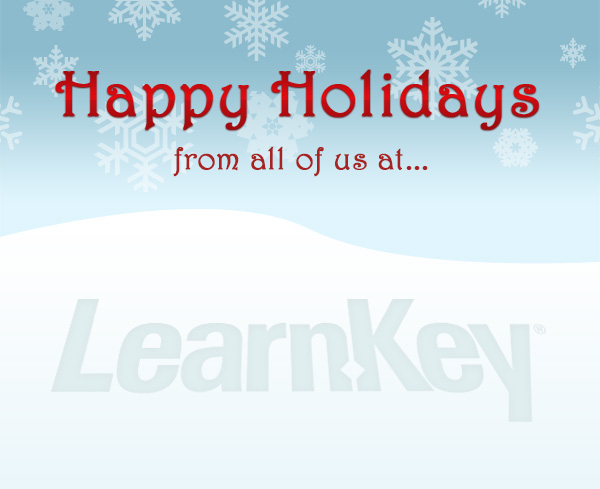
Happy Thanksgiving!
Thanksgiving is upon us, and for those of us in the United States, that means it’s that time of the year for “holiday hours”. We wanted to update everyone on LearnKey’s hours for the week:
Thursday 11/28 – Friday 11/29
LearnKey offices are closed for the Thanksgiving holiday
After that, LearnKey offices return to normal business hours: offices are closed Saturday 11/30 and Sunday 12/1, and re-open on Monday 12/2 (Sales and Client Services: 8am – 5pm MT, Tech Support: 7am – 6pm MT)
We wish everyone celebrating a happy Thanksgiving, and hope everyone has plenty to be thankful for!
New Releases for the week of 11/4/2013
We at LearnKey have been busy preparing new courses and learning materials for you. In the past week, we released two items:
Routing and Switching Fundamentals 2013, Part 1
In the first of our Routing and Switching courses, LearnKey expert Tom Carpenter teaches learners how to plan, configure, and operate simple WAN and switched LAN networks using Cisco products. Users will gain skills such as implementing Cisco 2800 and 3800 routers, routing techniques, and tips and tricks for keeping routers in top running condition.
- Learn fundamentals to successfully build a simple network
- Understand and optimized best routing techniques
- Tips and tricks to keep your routers functioning at top performance
Visit our website for more information on this course and purchasing information.
Dreamweaver CS6 Workbook
This companion workbook to our Dreamweaver CS6 course includes over 90 pages of activities, questions, and projects to aid in bringing LearnKey courseware to the classroom environment. The workbook is included with all education license purchases of our Dreamweaver CS6 course.
View the Dreamweaver CS6 Workbook sample
Stay tuned for more releases coming soon!
Scheduled site maintenance
We are undergoing some scheduled site maintenance this weekend, and as a result, many of our sites will not be functioning between Friday 5/31 5pm Pacific time and Saturday 6/1 10pm Pacific time.
The following sites will be affected:
LearnKey
LearnKey Blog
LearnKey Veteran Services
LearnKey Product Registration
Better Learning Systems
Know Your Talents
All sites should be functioning again on Saturday 6/1 at 10pm Pacific time.
Spring Training offer – 30% off courseware!
Spring Training isn’t just for athletes – it can be for training your brain, too! From now until the end of April, visit LearnKey.com, select from our many certification and personal development courses, and use coupon code SPRING2013 in the shopping cart to receive 30% off your purchase!
Choose from some of our top titles:
|
• A+ Certification 2012 • Network+ Certification 2012 • IC³ GS4 |
• Photoshop CS6 • Word 2010 • Excel 2010 |
Offer expires 4/30/2013. Applies to single-user courseware only, excludes MasterExams and books.
eLearningPlanner.com – Try our new career and leadership tool
We recently released a free tool for job seekers: elearningplanner.com – a leadership trait and career pathway assessment that identifies your specific leadership talents and recommends career paths based on your answers to a short (about 2 minutes) survey.
We couldn’t just leave it at that though – we LearnKeyed it up a notch by matching eLearning bundles with your selected career paths, and to top it all off, every user receives a free Career Readiness 101 course at the end! So not only do you have a prescribed eLearning plan to become career-ready for your chosen path, but we give you some free Microsoft Office basics to get you started!
To give you an idea of what kind of results you can get from the assessment, I decided to be the test subject and go through it myself and post my results.
My Leadership Talent: Patience
![]()
With the leading talent as patience, you will naturally be a dependable, persistent leader. You will be most efficient in leadership when you can manage to a process or system. You value making a difference for others and therefore naturally earn respect and create harmony in a group or team. Naturally, you will like support and serve your team, allowing them to have the praise and recognition for their accomplishments. You will do well when you have clearly defined deadlines for meeting team goals and objectives.
My Recommended Career Paths
Finance & Accounting Professional
Administrative Professional
Graphic Design Professional
Now for accuracy: notice how “Graphic Design Professional” is on my list of recommended career paths? While I manage LearnKey’s online marketing and social media, my strengths lean toward graphic design and layout. As for my leadership style – a structured, clearly defined environment has always been where I thrive the most. Scheduling projects all willy-nilly throws off my workflow and I’m nowhere near as productive as I could be. My results show exactly that!
If you’re interested in finding out what your ideal career paths and leadership talents are, be sure to visit elearningplanner.com and take the survey for yourself. Be sure to sign up for the free Career Readiness 101 course at the end!
Photoshop CS6 for Mac Released
The first of our Adobe CS6 courses has been released – Photoshop CS6 for Mac. In this course, LearnKey expert and Adobe Certified instructor Chad Chelius walks you through the features and tools of Photoshop CS6, while also covering the topics required for the ACA Visual Communication using Adobe® Photoshop® certification exam.
- Demonstrate knowledge of project management tasks and responsibilities
- Learn and understand terminology of digital images
- Demonstrate knowledge of Patch Tool in Content-aware fill mode
- Learn to adjust or correct the tonal range, color, or distortions of an image
- Demonstrate knowledge of preparing images for Web, print, and video
This version of the course was shot using Adobe Photoshop CS6 for Mac OS X. Don’t worry, Windows users – your version is coming up soon!
Visit the product page for more information about the course, including a full course outline and purchasing information.
Network+ 2012 Certification released (with video)
Good news, everyone! We recently released the latest version of our Network+ certification courseware – Network+ 2012 Certification. Just like our A+ Certification 2012 course, it features course author Tom Carpenter covering CompTIA’s certification objectives, this time taking students beyond tech essentials and guiding them through the world of Networking.
This course covers the current CompTIA Network+ N10-005 exam. It includes 5 sessions and roughly 14 hours of training, tests, interactive labs, and projects.
If you want to see more, check out the promo at the beginning of the post, and after visit the product page for more info on the course including a full course outline and purchasing info.
Career Readiness Bundle now available
We recently put together a new bundle which is perfect for high school students or people just starting out in the job market – the Career Readiness Bundle. This collection of courses teaches life and career skills important to succeeding in the business world. 12 new courses produced in partnership with Human Relations Media were released to be included in this bundle, and we added our previously released Know Your Talents™ course to the mix as well.
Included in the bundle:
- Ten Easy Ways to KEEP Your Job
- What’s Your Attitude? Getting in the Mood to Work
- Communication Skills in the Workplace
- Business Ethics on the Job
- Making a Good Impression: Resumes, Interviews, and Appearance
- Matching Your Skills, Talents, and Ambitions to a Dream Career
- Think Before You Click: Playing it Safe Online
- Workplace Etiquette: Why Being Polite Counts on the Job
- The Seven Competency Skills for the Workplace
- B Careful When U TXT: The Dangers of Texting and Sexting
- Me and My 500 “Friends”: Staying Safe on Social Networks
- The Dangers of Sexting: What Teens Need to Know
- Know Your Talents™
Visit learnkey.com/careerreadiness for more information about the bundle and the courses included. As always, if you’re a current LearnKey customer, just give your favorite sales or customer service rep a call and they’ll make sure to get it added to your library!
Mobile Mentoring for Teachers
When it comes to using LearnKey courseware, most of our offerings have been student-focused, with tools for teachers typically being on the delivery side built into the LMS. In our goal to make our courseware easier to implement in the classroom, LearnKey has been working with our sister company LearnCast to provide more tools for teachers, and recently launched Mobile Mentoring – a tool that utilizes online and mobile technology to help facilitate learning.
Here are some of the features of LearnKey’s Mobile Mentoring:
- Powered by LearnCast, a world-class mobile learning platform
- Course-specific mobile instructional mentoring
- Tips from author on key objectives and coverage of topics
- Course-specific projects for students
- Mobi Alerts ensure your lesson stays on track
- Social engagement – interactive chat within each course
- Quizzes and exams
- Best practices for online learning
- Teacher and student sessions delivered to any mobile device
- Monthly polling and rapid feedback
If you’re interested in adding Mobile Mentoring to your teaching arsenal, give your LearnKey representative a call at 1-800-865-0165, or read more about it at learnkey.com/mobilementoring
