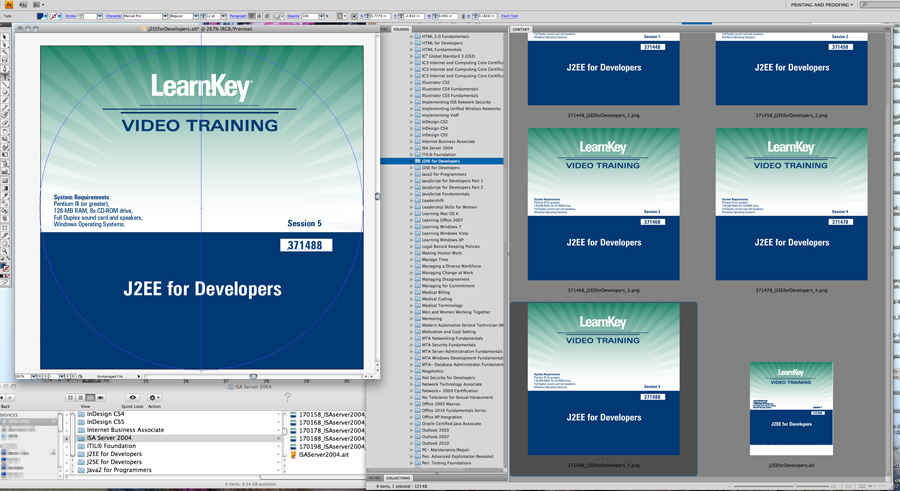A Day in the Life of LearnKey’s Graphic Designer.
Hello, I’m Kari. I have the pleasure of designing wonderful marketing pieces for LearnKey. I also have the not so glamorous job of creating and updating the packaging and silks. Do you know what silks are? I didn’t when I first started to work here. Silks are the images printed directly on a CD, for our Video Courseware. Due to the re-organization of our company, I was recently asked to update the packaging and silks… all thousand or two of them.
The silks are .png files and aren’t directly editable, so each one has to be recreated from a template with the necessary updates and re-saved as a .png before being handed off to the printer. I created a new template in Adobe Illustrator with current information. I then have to change the title, product code and session number, before exporting the file as a .png for each silk. There are thousands of silks that need to be done, and due to the monotony and the sheer number of course numbers and sessions involved, the margin for error is high. (I am a graphic designer, doing the same thing over and over again shuts my brain completely off, but don’t tell my boss).
So the challenge is this: Use the tools that I have to make this the most efficient and accurate update that it can be. Now, for my shameless plug… I am a Mac and I live and bleed Adobe! Woo Hoo, life isn’t that bad after all, now is it? Any of you that work with Adobe Illustrator know about actions and shortcut keys. If you are new to Illustrator check our our training, it’s an amazing program and highly addictive. Anyway, in Illustrator, it’s pretty easy to get most of this kind of work automated and streamlined. But my Adobe hero for this particular job was not Illustrator, nope, today I gained a whole new appreciation for Adobe Bridge (“Adobe® Bridge CS5 software is a powerful media manager that provides centralized access to all your creative assets.” I took that last bit right from the Adobe website.)
Now what I’m about to share is not rocket science, it’s really pretty simple and very straightforward. All I did was have a window in Adobe Bridge open to the side of my Illustrator template, as shown in the image.
I’m sure you’re wondering why this is such a big deal. Well, let me tell you – all of the information that I need is right here in these files. By having it open in Bridge, I can see all of the silks that need to be created for a particular course. I can quickly type in titles and course numbers, and as I export the .png, the image in Adobe Bridge updates to the newly saved version. I can see at a glance that all of the silks for that particular course are updated, named, and saved correctly. Then I can quickly click to the next course on the list and do the same thing all over again. I could open every single file to copy the information and save, but that would take me weeks instead of days. That leaves my time wide open for wonderful, exciting, creative projects. Adobe is amazing!