
Why Web Browser Updates are Necessary
Your web browser is a portal to limitless information. Sometimes referred to as “the little E in the corner”, Microsoft’s Internet Explorer is one of the most popular browsers. It comes with Windows pre-installed, so for Windows users it is by far the most easily accessible browser, but it is not the only choice. For those of us who prefer other options, there is Firefox, Safari (a standard on Mac OS X, also available for PC), Google Chrome, Opera…the list goes on and on. Which browser you use, even different versions of the same browser, affects how you view the internet a lot more than you may think.
The internet is in constant motion. Every day people are coming up with new ways to improve our online experience, whether it be through new ways to deliver media, or the site layouts themselves. New HTML and CSS standards are being put into place, making building and maintaining websites easier. As a web designer, I think this is all very exciting, except for one major problem: old browsers don’t support new methods. Who can blame them though? Developers can’t predict the future, and that is why we have software updates.
Internet Explorer 6: The Main Culprit
As most web designers and tech support professionals know, Internet Explorer 6 (referred to as IE6 from now on) is very out-dated and is incompatible with most modern web standards. It is also the web browser that comes with Windows XP, so unless you updated your browser or moved on to Windows Vista or Windows 7, you’re probably still using IE6. For the average user, this may not seem like a big deal. You can still see web pages just fine, right? Quite the opposite. In fact, IE6 is notorious for displaying pages differently than other browsers. This can lead to elements of a page being out of place or cut off, background images repeating more than intended, alignment of text out of proportion, and so on. Multi-browser testing is a major issue with web page builders, and is made easier with tools such as Adobe BrowserLab, which takes a screenshot of your page and shows you how it displays in multiple versions of multiple browsers. With this tool, you can see how much of a difference simply changing your browser can make. Here is an example:
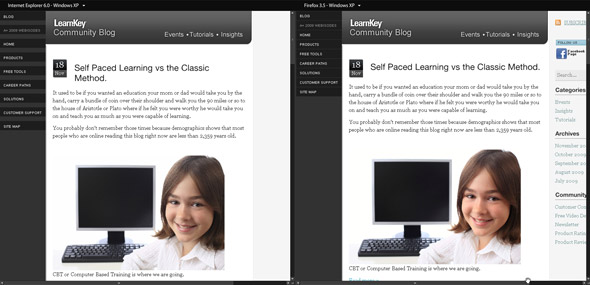
As you can see just from this small image, there are some pretty big differences. Some obvious examples are the spacing on the navigation bar, the title of the blog, even the colors in the image are different. The sidebar on the right has disappeared completely in IE6!
IE6, since its release in 2001, has been replaced twice. Each new version is more standards compliant, and more compatible with newer technology. As the content on the web progresses, new versions of web browsers are released to keep up. The problem companies are running into, is that a large number of people are still using IE6, therefore any content being released that is incompatible with IE6 is being missed by many people. Here at LearnKey, according to recent stats, 60% of our web site visitors use Internet Explorer, and 20% of those users have IE6. To a business, excluding potential customers is unacceptable, therefore in order to market to 20% of our Internet Explorer users, we must continue to support IE6.
The Bottom Line
What does this mean for content developers? It means we have hit a brick wall. IE6 must be let go to progress, yet doing so means we lose customers. At this point our only options are to limit our possibilities by continuing support of IE6, or force people to upgrade by dropping support completely. Unfortunately the second option is not only bad for customer relations, but studies have shown that the majority of people who still use IE6 haven’t updated because they physically can’t; they use it at work and they don’t have administrator rights, or their company has software that isn’t compatible with newer browsers. Our solution then rests on the IT departments and software developers of those companies who have yet to update.
This blog is intended to be an informative call to action. As a content provider, LearnKey must keep up with the latest standards and technologies, but doing so while still supporting old software severely limits what we are capable of doing. If while reading this blog, you have discovered that you or someone you know is not up-to-date with a current browser, here are some links that may help:
Download Internet Explorer 8 Here (PC Only)
Download Firefox 3.5 here (Mac and PC)