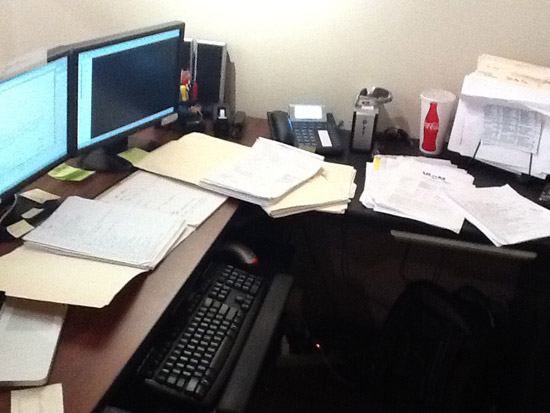A Painless, Paperless Conversion.
I found myself frustrated one day at the amount of paper, notebooks and files that I had lying around. As a hopeless workaholic, I felt the need to constantly carry many of these documents and files with me for the slight chance I may be able to work on them at home or wherever I ended up that night or weekend. That often left me with a fully packed backpack which was very heavy, or overflowing binders of notes, flyers and documents. People often commented about my overflowing binder. I often commented at what a pain it was to carry around, and how carrying it could replace a gym workout each day. I always reveled in the days I could clean out those files and consolidate my paper documents. It was great once in a while to look organized. That never lasted long with paper documents piling up daily.
I recently acquired an iPad 2, which at the beginning was a novelty; I configured my email, downloaded apps and of course games. However, not being one to waste my time playing games on any device, I found the iPad becoming increasingly dormant, often sitting unused for days. Of course I still carried it with me along with my overflowing backpack of documents and files for the off chance I may find use for it. Very cool device indeed. Could be very useful in many instances, I just could not find the usefulness in my daily activities. Why keep it, I wondered? But it’s too cool to blow off!
In a recent fit of “nesting” I cleaned house. I threw away anything I haven’t used in a year, consolidated and determined to simplify in every aspect of my life. In this process, I determined that I have got to find a legitimate daily use for this iPad. I’ve got to prove its usefulness to myself. If I could not do that I would have to give it up!
I’ve often read and heard about going paperless, but really in this office, in my responsibilities, was it really feasible to get rid of all paper documents? Not likely, unless I make some major changes. Especially not likely when the rest of my associates and community still use printed documents. Even if I go paperless, no one else has and Ill still be stuck with stacks of documents from them.
Considering this, I was determined to give it a shot. I was so tired of carrying around large notebooks, or a laptop notepad and pen to every meeting! With all this technology there has got to be a simpler way, right?!? Here is where my paperless conversion adventure begins.
A few things I knew were that there were many options for note taking and document creation. I knew there were apps with handwriting note taking ability with a stylus, and that you could scan any document to PDF with these new multi-function devices. With this combination of tools, I should be able to convert all my documents and notes electronically. I tested out a few apps, handwriting being the most important to me. After much investigation I settled on Notes Plus by Viet Tran.
I quickly replaced my notepad with this nifty note-taking app. I could type or hand write with a stylus – I love this feature! I could then send the notes to email or organize the pages in my virtual notebook. Important notes I send to my email via PDF and file them in my documents.
So what about the existing paper notes, and other paper documents? Well I found a great program for editing PDF’s called PDF Notes. I can use this program to mark up any PDF document. I could add annotations or just write all over them, email and print them. I can just scan these documents on our multi-function device and send it to my email on my iPad. 2nd obstacle down!
Last obstacle, when I am away from an MFC scanner and I receive paper documents? I found a great app – DocScan HD. It allows me to take any photo, or take a photo of any document, and turn it into a PDF which in turn can be sent to PDF Notes to be marked up and written on.
So far successful! I have eliminated all paper on my desk! I carry only my iPad to meetings – no more notepads, no more overflowing giant notebook. Two weeks down and an overwhelming success, not to mention how easy it is to carry my iPad tablet and nothing else.