
Category: Education
College for All?
A recent article by Catherine Gewert, Harvard Report Questions Value of ‘College for All’ featured in Education Week discusses a major issue in the American Educational System. In the report that was released by a group of Harvard Scholars, they point out that education is too focused on classroom-based academics with four-year college as a goal. The fear is that this is not serving all students – some have different needs and skills that a traditional education doesn’t cover.
In the report they looked to European systems of vocational education, arguing that we need this in America. This would include providing apprenticeships, internships, and involving employers more. This would also include career counseling from earlier on, and allow students to focus on a particular area of interest. This change is also being called upon because of job forecasts that show there will be a gap between jobs available that require associates degrees or vocational training, and the number of people who acquire training and associates degrees to fill those jobs. Basically, schools will be preparing people for the real world by taking the traditional route, while the real world will have a lack of people who are prepared for the job needs that are available.
I think this change makes complete sense; we all excel at different things, and we don’t all fit into the same box. So to try and force everyone to take the four year college route doesn’t seem logical. I think the way things have been going, we have been neglecting students who might have talents and interests in other areas. What do you think about this proposed change in education? Could we be missing out on educating many students because they don’t fit into the mold? Or is the traditional education system a tried and true method because it works the best?
LearnKey at TCEA 2011
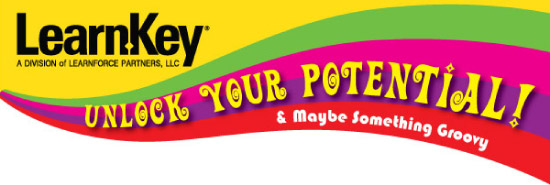
Are you an Educator in Texas? Are you going to the TCEA (Texas Computer Education Association) 2011 Conference? If so, remember to stop by and see us at booth 1555. We’ll be giving away some great prizes, like iPods, flashdrives, and a Kindle – and make sure to talk to one of our tie-dye clad sales reps about implementing LearnKey training in your classroom!
See you in Austin!
Main Goals of the National Educational Technology Plan
Technology has vastly changed our world today and plays a large role in peoples lives, but it still hasn’t impacted education the way it has other areas like business. That might all change within the next four years. Below are the five main goals of the National Educational Technology Plan as outlined by Arne Duncan, U.S. Secretary of Education.
- Using Educational technology to fundamentally change the learning process by making it more engaging and tailored to individual student needs and interests;
- Using ed-tech to develop a new generation of assessments;
- Connecting teachers with their peers and experts so they are always up-to-date on the resources available to them;
- Building infrastructure that lets schools support access to technology in and out of the classroom; and
- Harnessing the power of educational technology to increase school district productivity and student achievement.
What are your opinions of these goals and the plan? Do you think this is realistic with the 2015 deadline that Duncan set? What will it take to accomplish these goals?
Free Online Tools for the Classroom!
There are so many free tools available that foster collaboration in the 21st Century classroom and it can be overwhelming to figure out how to utilize them. I thought it might be fun to list some ideas on how to use online tools to engage students and create a successful classroom. These tools are a new way to engage students and make the classroom more interactive. If you have any ideas to add or if you use these tools for different classroom projects, let us know we would love to hear your ideas!
- Create a modern day pen pals program where students can correspond to students in another classroom across the country or across the globe through Skype. A modern twist on a classic classroom activity.
- Exchange lesson plans and ideas on a social network. This one is for the teachers; there are many social networking sites that are geared toward you specifically. These sites offer ideas and support from your fellow educators.
- Start a classroom blog on blogspot.com where students projects are featured and they can find important classroom information. This offers a sense of community to your classroom outside the classrooms walls.
- Create a classroom Wiki where students post research and reference materials for the whole class to use. This can be a great tool and also help teach students important lessons about researching.
- Have a poetry contest using twitter. Hold a poetry contest on Twitter where students have to use 140 characters or less.
- Have students work together to collaborate on a video project and post them on YouTube. This can be rewarding for students and you as the educator as well.
Project Based Learning Gains Momentum

Although you might still recall feelings of dread when you were told that you had to work together with a group of peers on a project for a class assignment, they are the projects you remember the most. In the fourth grade I worked with a group of my classmates on a book report and although I dreaded the task before, I had a lot of fun completing the assignment and I still remember exactly what it was about. This leads me to believe in the idea of project based learning for students.
10 Amazing Free Education Tools
It is always great when you can find things that help make your job easier and more interesting. It is especially nice when those things are free. With schools tightening budgets we thought it might be fun to let you know about 10 totally free tools that are available to you on the web.
These tools will help you connect you with students, parents, and other teachers. Stay organized and access additional resources to supplement your curriculum. Create an interactive classroom to engage students in learning with these exciting and free tools.
Microsoft Training in Every North Carolina High School
North Carolina is on it’s way to becoming the first state to offer Microsoft certification and training in every one of its high schools. It is expected by next fall that all of North Carolina’s high schools will be participating in the program representing the largest adoption of the Microsoft IT Academy program to date.
Students will have the option to get certified as a Microsoft Office Specialist or a Microsoft Certified Professional by successfully completing training and passing certification exams. To support instructors and students, the program includes access to online learning, course materials, instructor resources, and support materials.
The hope is that this program will give students an advantage in a competitive job market. These certifications are widely recognized and the skills learned are highly sought after. The certifications represent students understanding of current industry standards and gives them the edge in the job market.
Do you see this catching on? Is certification through online learning materials the way schools are headed, or are too many still resistant to non-traditional learning methods?
Classroom Technology – Digital Textbooks
Advancements are being made in technology every day, and slowly these advancements are now being implemented into the classroom, and are trickling down into K-12 classrooms. As good as this sounds, the key word here is “slowly” – there are some things that need to be considered when thinking about implementing new tools.
Digital textbooks are working their way into schools everywhere, allowing easy, portable access to that stack of books that you would normally have to carry around – but one of the major roadblocks to the adoption of digital textbooks in schools so far has been financial. Schools do not have the funding to adopt the technology needed to support digital textbooks while still providing traditional textbooks. Schools also for the most part do not have the internet speed and connectivity required to support digital textbooks. Another issue is finding teachers that are willing to adopt these new digital textbooks, and then the amount of professional development required to get teachers up to speed on these new technologies and materials. Also, what platform and format will these textbooks be offered on? How will you implement supplemental teaching materials that are required to support these new textbooks?
In the end this adoption is probably inevitable. The way to make it happen is a collaboration of teachers, IT departments, administrators, and curriculum experts. If you create a consistent, useful, and easily accessible platform, the hassle of implementation should be greatly reduced.
College Completion Rates
In 2018 it is projected that 63% of all job openings will require post-secondary education or training. The problem with this statistic is that although higher education is readily available, by age 30 less than 50% of Americans have earned a college degree. The new initiative from the Bill & Melinda Gates Foundation aims to improve student outcomes through the use of technology. The Foundation is going to award $35 million in grant money to institutions or organizations that utilize technology to increase enrollment and completion rates in higher-education.
What do you think? Is it the rising costs of higher-education hindering completion? The time that has to be invested in it? A combination of both? Or perhaps the use of outdated methods is less desirable to today’s potential employees? Let us know in the comments!
Educators: Come one come all – Adobe CS5 training
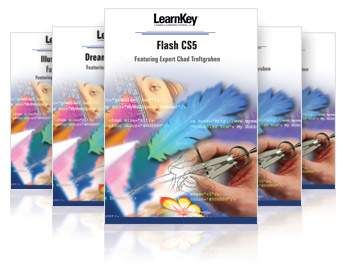
Yes, you read the headline correctly – Adobe CS5 training is available for you and your students, with more coming soon! This release has been a bit different for us compared to the CS4 release for many reasons.
First, we decided to produce each ACA course with both a Mac and Windows version. For example, you can purchase Photoshop, Flash, and/or Dreamweaver presented on a Mac or Windows environment. Our goal is to accommodate individual schools based on their needs; some schools use Macs and others use Windows-based PCs. The essential content is the same, we meet all the objectives to prepare for the ACA exams in both versions.
Continue reading “Educators: Come one come all – Adobe CS5 training”