
Category: New/Upcoming Releases
Posts talking about newly released or upcoming LearnKey courses.
Are you excited for the end of summer? You should be!
I know what you are thinking – “Why is this guy talking about the end of summer when summer has just begun?” Well, as promised in my last blog post I want to keep you up-to-date with some of the exciting happenings at LearnKey this summer. Here is a little sneak peek of some awesome OnlineExpert features to look forward to over the next couple of months.
Learning Management System (LMS) Tour
This free instructional course teaches educators and administrators how to easily access, use, and learn the functions of OnlineExpert. The LMS tour is broken into manageable sections, which allows users to easily find and watch material that is relevant to their needs.
This is one feature you don’t have to wait for – the LMS Tour was just recently released! Since it is free, current customers can easily have our representatives add it to their course libraries.
Projects
Teachers: We have listened to your requests – “More hands-on activities!” We are excited to announce that our Office 2007/2010, Adobe ACA, and IC³ courses will feature hands-on projects created by teachers who use our courses in their curriculum. These projects will help reinforce what students are learning by providing them with hands-on experience throughout the course.
Touchscreen support
In the past, our courses have made heavy use of Flash video and players, which certain mobile devices don’t support. Since these devices are becoming more and more popular in learning environments, OnlineExpert will allow students and teachers to use mobile devices as a learning tool with new touchscreen support beginning in August.
I am excited to be able to share these upcoming releases with everyone. After all, don’t we all need a good reason to actually look forward to the end of summer? Be sure to check back often for the down low on what’s going on at LearnKey.
I love getting comments, so here’s a question for you – What are your favorite summer traditions or vacation spots?
Are you ready for A+ 2012?
As you may have heard by now, we’re releasing a new A+ Certification course this summer. With that said, I’m just going to leave this video here for you…
A+ 2012 Filming

Recently I had the opportunity to travel to the Salt Lake City office to see some of the filming of our newest CompTIA A+ Certification courseware – presented by Tom Carpenter. Tom has presented quite a few of our IT courses, and if you’ve ever taken one of them before, you know that he’s a great choice to take the lead on the next version of LearnKey’s most popular courseware series. If you haven’t seem Tom in action, watch this video in which he discusses our Voice over IP Fundamentals course:
From what I’ve seen, this course is going to be one of the best, most engaging courses LearnKey has ever produced. Our production teams are going all out to make it entertaining as well as educational, so if you’ve been wanting to get your A+ certification, you’ll definitely want to stick around for this release.
For more video clips, check out our YouTube Channel. Tom has presented many LearnKey courses, so there are plenty of videos to choose from if you would like to dive in.
…and of course, there is always the infamous Blooper Reel!
LearnKey First Quarter rollout of enhanced courses and products for 2012!
It is starting to be really busy with our LearnKey 2012 production shoot schedule, and I’m very excited with some of our new courses and exams recently released the past three weeks. It started with our February 2012 release of our Advanced Security Practitioner Certification (CASP) course designed to provide students with an explanation and understanding of conceptualization of security topics, as well as theoretical instruction/demonstrations in designing and engineering security solutions. This training course prepares students for the CompTIA exam CAS-001. LearnKey Expert course instructor Tom Carpenter does a very thorough and solid job covering the key objectives.
Earlier this week we successfully released our Flash CS5 MasterExam™ that helps IT certification candidates put the finishing touches on their comprehension and confidence as a final step before sitting for the exam. With over 200 questions, this supplements the training and hands-on experience needed to pass the Adobe® Certified Associate (ACA) Rich Media Communication with Adobe® Flash® certification exam.
Another release this week is our PowerPoint 2010 MasterExam 77-883 which is a great way to assess the skills of your staff with the individual components of PowerPoint 2010. Increase productivity by discovering and correcting skill deficiencies, or to find out how proficient prospective employees are before you hire them.
We ended the week releasing our Dreamweaver CS5 MasterExam™ with over 200 questions that supplements the training and hands-on experience needed to pass the Adobe® Certified Associate (ACA) Web Communication with Adobe® Dreamweaver® certification exam.
Over the next couple of weeks I will share with you our 2012 Production release schedule for the remainder of the year. One teaser I can share with you is a very exciting course we plan to release about leveraging behavior – a perfect life skills and career readiness topic.
We are off to a great start, and I promise to keep you posted on our most recent product releases!
LearnKey Launches OnlineExpert v6
Recently we launched the new version of our leaning management system, OnlineExpert v6. This new LMS features a totally redesigned and reworked interface, making several improvements to speed up and streamline managing your users.
Visit the OnlineExpert v6 info site for an interactive feature guide and more information about the new interface. You can read the full press release below:
LearnKey Launches Redesigned Learning Management System, OnlineExpert V6
St. George, UT- August 15, 2011- LearnKey, a global provider of self-paced training, proudly announces the release of OnlineExpert V6, their recently redesigned learning management system.
LearnKey’s Video Production Courses – What Are the Differences?
Are you looking for training to help you pass your Visual Communication using Premiere Pro CS5 ACA exam? Or maybe you aren’t looking to certify, but still want to learn the basics of video production? Either way, our new course releases have you covered.
We recently released 3 new courses: Video Production 101, Video Editing 101, and Premiere Pro CS5.
If you’re reading this post, you might be wondering which one is right for your needs. All three courses provide training on various aspects of video production, and all three are presented by expert Ryan James, but they are not meant to be purchased together. Video Production 101 takes you through the basics of video production, covering everything from storyboards to lighting and camera techniques. Video Editing 101 teaches you techniques used in the editing process, using programs like Adobe OnLocation, Premiere Pro CS5 and Adobe Media Encoder to create a finished product. Premiere Pro CS5 includes the topics in the previous two courses, but is geared to prepare you for the Visual Communication using Premiere Pro CS5 ACA exam.
So, depending on your goals, we suggest a couple different options.
Option 1: If you are looking for basic training for video production or video editing (one or the other, not both), you can purchase eitherVideo Production 101 or Video Editing 101 for $180.
Option 2: If you are looking for both of these training courses, or are looking to get your ACA certification, you can purchase Premiere Pro CS5, for $280. You get the same content used in the other two courses plus certification objectives for $80 less than if you bought them separately.
Basically, think of Video Production 101 and Video Editing 101 as the À la carte versions of the training, where Premiere Pro CS5 is the complete package.
Premiere Pro CS5 with Ryan James
It’s time for another piece of the Adobe CS5 training puzzle – Premiere Pro CS5 featuring expert Ryan James. Not only is this course made to teach you how to use Premiere Pro CS5, but it walks you through the video creation method, from pre-production all the way to the final steps, all while preparing you to earn your ACA certification by passing the Visual Communication using Premiere Pro CS5 exam.
Find out more about our Premiere Pro CS5 course, or check out the video below for a preview.
Also, if you purchase this course on our website between now and June 30, you can receive 20% off by entering coupon code NEW20 at checkout. Coupon only applies to single-user web purchases.
New Course: CompTIA Strata IT Fundamentals

The CompTIA Strata IT Fundamentals exam FC0-U4, is designed for individuals that are new to the IT industry and who are looking to prove their knowledge and understanding of technology and computer hardware basics, compatibility issues and common errors, software installation and function, security risks and prevention, Green IT and preventative maintenance practices. This is a great starting point for anyone starting out in IT including students, people looking to switch careers or those looking to solidify their knowledge by achieving certification.
If this sounds like something you would be interested in, we just released Strata IT Fundamentals video training to help you prepare for your exam. Check out the product details:

CompTIA® Strata IT Fundamentals
Training Course
Covers exam FC0-U4
3 sessions | 9 hours of content
Available on CD-ROM and OnlineExpert formats
JavaScript Fundamentals Course Available!

If you read the recent post about Dice.com’s jump in ITIL requests, you should definitely finish reading this. JavaScript skills requests jumped by 98% to nearly 7,919 postings. In a recent article on Dice they talked about how there were 1,100 positions availble for people with JavaScript experience in the Silicon Valley alone.
If you are looking for a new career path to follow, with so many positions available, this may be the one! LearnKey has just released our newest JavaScript Fundamentals Course – for more information visit the product page at www.learnkey.com/js_fundamentals.
The New and Improved OnlineExpert v6
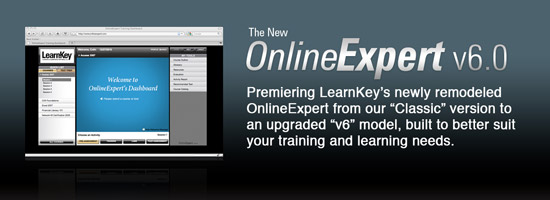
LearnKey is proud to unveil our newly remodeled learning platform, OnlineExpert v6. We listened to all of the great feedback you gave us and after countless hours of hard work we have finished the remodel. The process began with the idea of making a few additions to OnlineExpert and then it morphed into a full remodel. Of course we kept the strong fundamentals characteristic of OnlineExpert, but added to it to make it even better. Hopefully you join us in our excitement!
It has always been a top poriority for us to create and maintain a learning platform that serves your needs and provides you with an enriched learning experience.
To accomplish this some great new features have been added:
- One click to training functionality designed to simplify the navigation process
- A new, user friendly dashboard
- Expandable training view capability
- A redesigned GUI
To tour the new features visit onlineexpert.com/v6 – a site built to showcase the new version and explain any questions you might have. You will also find contact information for LearnKey representatives in case your question is not answered in one of our resources.
To view the press release about the launch of OnlineExpert v6, click here