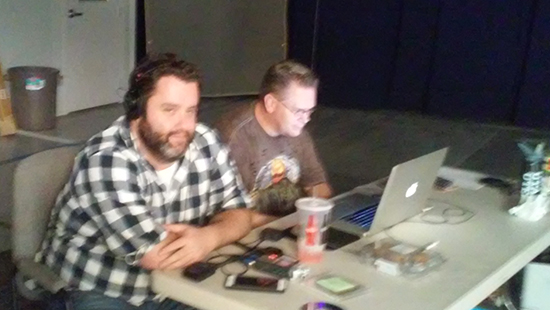Tag: Q&A
Behind the Scenes of A+: Q&A with Jason Manibog
With the release date just a few months away, our new CompTIA A+ certification course, featuring LearnKey expert Jason Manibog, began filming this week. I was in the studio on Wednesday taking some behind-the-scenes photos, and had an opportunity to ask Jason some questions about the new course.
How long have you been teaching A+?
Eight years, give or take a few months on either side.
What steps did you take in preparing for this course?
I went back and looked at notes for all of the times I taught the current course (the 2012 objectives) and then studied hard on what is new in the 2015/2016 version. Plus, I try diligently to keep up with answering this question: What does a PC/device technician need to know how to do these days? That answer is a lot different now than even three or four years ago. This new A+ course will really reflect that. For the course itself, we established a theme behind the course (you will have to wait to see it) and we think this “theme” really matches up well with not only getting one prepared for a job as a technician, but to (of course) pass the A+ certification.
How long will the new A+ course be?
Long enough to cover our goals for the course: to get one job-ready for a computer technician position but also prepare well for and pass the A+ exam. The actual lengths of the courses are: 8 hours for 220-901 with a 180-page workbook and 15+ hours for 220-902 with a 200+ page workbook. The length of time it takes a student to complete the course is determined by the student. It all depends on how much time one is willing to put into watching the video portion of the course and doing the practice exercises, labs, and tests.
How will this A+ course differ from the 2012 course?
Besides the new exam numbers (220-901 and 220-902)? First of all, there will be two distinct courses as there are two distinct exams. I (and many others in the industry) really believe that to best prepare for the test, one should focus on one test at a time. These courses will reflect that. We are also covering the material just about in the exact order as presented by CompTIA. This will make it easier for anyone taking this course to study the test objectives pretty much line-by-line. Finally, this course will simply reflect what has changed in the computer industry since 2012. Just as one example, mobile devices are far more prevalent now than they were even four years ago. So a technician needs to know how to support these devices and the different operating systems used in these devices.
What resources will the new A+ training include to help students pass the exams?
Besides the video portion, this course will include a very robust workbook full of information to review the test objectives, keys to passing the tests, and most importantly practice exercises. If there is one big tip I can give anyone trying to pass a certification test, it’s this: PRACTICE the test objectives. Each course will have a robust project workbook full of tables of information, a review of the concepts covered in the exam objectives, and plenty of practice exercises, all geared toward preparing for the A+ exams. Plus, we will have, for each of the two courses, several hundred practice test questions in the form of pre-assessments and post-assessments. Finally, we will have practice labs to use to further enhance the skills needed to pass the exams and do an outstanding job as a computer technician.
What is your favorite part (so far) of the new A+ course?
Without a doubt, my co-workers. From the storyboard team that helped me design this course, to the input from sales and technical support, to the writing and quality control teams and, last but certainly not least, the video production crew here in Salt Lake City, who are as professional as they get yet keep me laughing every minute.