
Tag: Certiport IC3 Certification Exam
Duval County Public Schools Photoshop CS6 Training
A couple of months ago, Scott Walker and I took a trip to Florida to help high school teachers in Duval County Public Schools to become ACA certified in Photoshop CC. Last week, we found ourselves back in Duval helping a group of forty-seven middle school teachers become ACA certified in Photoshop CS6. When we arrived at the school Tuesday morning, we were also asked to introduce them to the IC3 training. By the end of the week, all but seven teachers had passed the Photoshop ACA exam, with several also receiving their IC3 certifications.
Unlike the group we worked with in October, many of the teachers in our training last week had never used Photoshop before. In fact, most of them were not even CTE teachers! It was a new experience working with people who were unfamiliar with the software, and it gave me a greater appreciation for what these teachers must go through every year when they are given a new group of students.
We spent the first day walking the teachers through the Photoshop and IC3 training on OnlineExpert and showing them the student workbooks, then we asked them to go home that night and practice using Photoshop by doing some of the projects in the workbooks.
On Wednesday, LaQuanda Paschal, one of the teachers we worked with in October, gave a presentation to demonstrate some of the techniques she uses in class to help her students pass the Photoshop certification exam. Between studying Tuesday night and LaQuanda’s presentation, about half of the teachers felt ready to test on Wednesday afternoon and most of those passed that day!
New Year, New Course | Cisco Network Security Fundamentals (210-260)
Hello, everyone! Being a baseball fan I always look forward to hearing those magic words of “pitchers and catchers report” as spring training starts just about a month from now.
And, with a new year, many companies update their lineup of certifications. Here is one: the Cisco Certified Network Associate Security (CCNA Security) certification has a new exam, Exam 210-260: Implementing Cisco Network Security. So, with that new exam, LearnKey is working on a new course to cover this exam.
This exam covers seven main Cisco network security topics:
- Security Concepts
- Secure Access
- Virtual Private Networks (VPN)
- Secure Routing and Switching
- Cisco Firewall Technologies
- Intrusion Prevention Systems (IPS)
- Content and Endpoint Security
As with many Cisco certifications, this certification has a prerequisite: a valid Cisco Certified Entry Networking Technician certification, or a valid CCNA Routing and Switching certification, or any Cisco Certified Internetwork Expert (CCIE) certification.
This upcoming course will include instructor-based video training, exam tips, and plenty of pre-assessment and post-assessment practice test questions to help you obtain your CCNA Security certification.
Certification Training in Florida
Last week, I took a trip to Jacksonville, Florida, with LearnKey Sales Champion Scott Walker to train a group of teachers from Duval County Public Schools. The purpose of the three-day workshop was to help each teacher earn their Adobe Certified Associate certification in Photoshop CC. Most of the teachers hold certifications in previous versions of Photoshop, but had not been able to pass the CC certification test. Florida law requires that teachers be certified in the software they teach, so having a certification in a previous version is no longer enough.
When you use a piece of software on a near-daily basis, you come to think of yourself as an expert. The problem with this mentality is you fail to take into account that you are probably using the same tools day after day, never utilizing other features the software has to offer. You tend to forget how to use those features, and sometimes you even forget they exist. Our purpose was to re-introduce those features and help the teachers become comfortable enough to take the ACA exam.
Using a combination of our video-based training, our pre- and post-assessments, and our student workbooks, we began going over some of the more obscure functions of Photoshop, as well as providing a refresher of the basics. The new project-based workbooks were a huge asset as they allowed the teachers to dig in and spend time actually using the software in ways they hadn’t in the past.
I have often been told by my wife (who is a teacher) and others that teachers make the worst students. At least with this group, that wasn’t the case. It was a really great experience, and the teachers were all friendly and attentive. By the end of the workshop we were able to help nearly all of them become Photoshop CC certified, and a few teachers took advantage of the self-paced nature of LearnKey’s training to become certified in Illustrator CC as well.
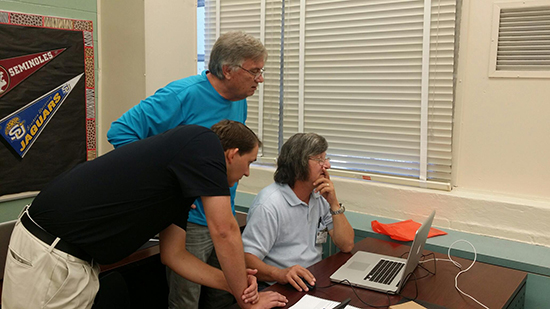
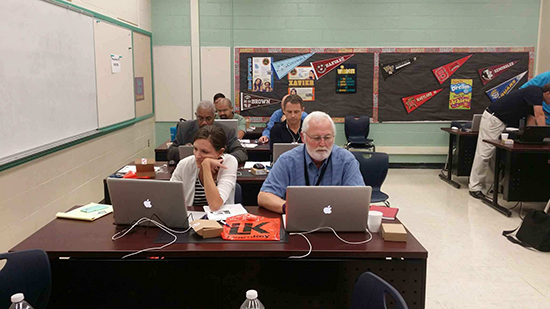


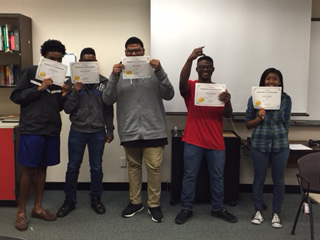
One of the teachers from this training sent us this picture of his students with their certificates of completion for Session 1 of LearnKey’s Photoshop CC course.
IC3 GS5: Living Online Course, Test Prep, and Assessments Released!
Last week, we released our IC3 GS5: Living Online Course and workbook. Joining our IC3 GS5: Computing Fundamentals and IC3 GS5: Key Applications courses, our IC3 GS5: Living Online course completes our IC3 GS5 series. Those who take this course will be prepared for their certification exam with assessments, projects and interactive labs.
LearnKey author Wyett Ihler has blogged about each course. So if you are new to the IC3 GS5 certification or are just looking for additional information, check out these blogs:
IC3 GS5: Computing Fundamentals
IC3 GS5: Living Online Training and Assessment
The third and final course in LearnKey’s new IC3 GS5 training series, IC3 GS5: Living Online, will soon be…online!
The Living Online course covers Internet and browser basics, rights and digital citizenship, email, calendars, and other communication technologies—all based on the concepts outlined in the IC3 GS5 objectives.
- The course is split into eight sections that group areas of the exam objectives together to help you better focus and plan your studies.
- You may have different email, browser, or messaging apps than those demonstrated in the course—that’s okay, the concepts will be very similar across multiple apps be sure to practice using whatever apps you have.
- This course covers a lot of conceptual material. Be sure to use the search and other browser techniques to discover more—you’ll be practicing for the exam and learning something new!
- The project workbook, which accompanies the course, offers further practice with the concepts discussed in the course. Be sure to use this resource to refine your skills.
Here are a few tips for getting the most out of the course:
- Pace yourself—if something isn’t clear or you didn’t quite follow the demonstration, pause, rewind and review the section. Don’t rush the training, it’ll be there for you when you’re ready.
- Take a break—as with pacing, taking a break can help you keep your focus and help you better retain the information you’re learning.
- Be sure to take notes—there may be topics that you’re less sure about. That’s okay. Use your notes to help you focus on areas to review or to guide your use of the project workbook.
- Set a reasonable deadline for completion—be honest with the time you have available and how well you’re progressing through the training and plan a date to take your exam.
Living Online is part of the day-to-day of modern living, so preparing for the IC3 exam gives you more than just the benefit of exam prep, it gives you skills for life! Good luck on your exam!
IC3 GS5 Computing Fundamentals Course, Test Prep, and Assessments Released!
Last week we released our IC3 GS5 Computing Fundamentals course. Joining our IC3 GS5 Key Applications course, this video-based training course covers all of the Computing Fundamentals exam objectives and will prepare you for your exam with assessments, projects, and interactive labs.
Course author Wyett Ihler recently shared some key information about some of benefits and features of this course. Click Here to learn more and find some great exam tips.
If you have been reading our previous blogs you know that we still have one more IC3 course in line. Keep an eye out for our Living Online course.
Our hope is that through our courseware we may provide learners with the guidance, preparation, and skills they need to succeed. For more information and to learn about additional LearnKey products visit our website.
IC3 GS5 Training: Learn About IC3 GS5 Computing Fundamentals
Joining our recently released IC3 GS5: Key Applications Course, I am excited to introduce our soon to be released IC3 GS5: Computing Fundamentals course.
The Computing Fundamentals course covers hardware and Internet basics, mobile devices, troubleshooting, cloud computing, security, and more!—all tied to the concepts outlined in the IC3 GS5 objectives.
- The course is split into eight sections that focus on specific areas of the exam objectives to help you focus your studies.
- Actual devices are shown during the course in simple scenarios that demonstrate basic connections and settings.
- The project workbook, which accompanies the course, offers further practice with the concepts discussed in the course. Be sure to use this resource to refine your skills.
Here are a few tips for getting the most out of the course:
- Pace yourself—if something isn’t clear or you didn’t quite follow the demonstration, pause, rewind, and review the section. Don’t rush the training; it’ll be there for you when you’re ready.
- Take a break—as with pacing, taking a break can help you keep your focus and help you better retain the information you’re learning.
- Where possible, practice with your own hardware to solidify the concepts demonstrated in the course.
- Be sure to take notes—there may be topics that you’re less sure about. That’s okay. Use your notes to help you focus on areas to review or to guide your use of the project workbook.
- Set a reasonable deadline for completion—be honest with the time you have available and how well you’re progressing through the training and plan a date to take your exam.
The Computing Fundamentals course covers topics that will benefit you beyond your exam preparation. Have fun and good luck!
IC3 Training: Introducing IC3 GS5 Key Applications
The first of LearnKey’s new IC3 GS5 training, IC3 GS5 Key Applications, has been released. Read below to learn more about this awesome course.
The Key Applications course focuses on common application features, word processing, spreadsheets, presentation apps, and even a bit on databases—all in-line with the IC3 GS5 objectives.
- The course is split into five sections that focus on each primary area of the exam objectives, enabling you to target your studies.
- The files used as examples in the course are supplied, which allows you to easily follow along in the course.
- The project workbook, which accompanies the course, offers further practice with the concepts discussed in the course. Be sure to use this resource to refine your skills.
Here are a few tips for getting the most out of the course:
- Pace yourself – if something isn’t clear or you didn’t quite follow the demonstration, pause, rewind, and review the section. Don’t rush the training, it’ll be there for you when you’re ready.
- Take a break – as with pacing, taking a break can help you keep your focus and help you better retain the information you’re learning.
- Take notes – there may be topics that you’re less sure about. That’s okay. Use your notes to help you focus on areas to review or to guide your use of the project workbook.
- Give yourself a deadline – Be honest with the time you have available and how well you’re progressing through the training and plan a date to take your exam.
Don’t forget to have fun! The skills taught in the Key Applications training aren’t just for the exam, they’re skills for life.
IC3 GS5 Key Applications Training, Test Prep, and Assessments Released!
I am excited to announce the release of our IC3 GS5 Key Applications course. The first in a series of three courses, this video-based training course covers all of the exam objectives and practice assessments, projects, and labs that will prepare you for the certification exam.
Key Applications author Wyett Ihler recently blogged in greater detail about some of the benefits and features of this course. Click here to learn more and find some great exam tips.
Over the next couple of months keep an eye out for Computer Fundamentals and Living Online.
Our hope is that through our courseware we may provide learners with the guidance, preparation, and skills they need to succeed. For more information and to learn about additional LearnKey products visit our website
IC3 GS5 Key Applications – Coming Soon
LearnKey will soon be releasing their new IC3 GS5 Key Applications training and assessment later this summer, in advance of the anticipated release of the new Certiport IC3 GS5 certification exam later this year.
So, what can you expect in the new IC3 GS5 Key Fundamentals video-based training course?
- The IC3 GS5 series has been split into three courses that will match the three exams that make up the IC3 GS5 certification. This will allow you to focus and prepare one exam at-a-time.
- Throughout the course there are opportunities for learners to practice and reinforce the material in the course through quizzes and simulations that don’t require you to leave the training.
- A project workbook to help you cement the concepts you’ll need to know and practice the skills you’ll need to demonstrate when taking the exam.
As the face of LearnKey’s IC3 series I would like to share a few tips I employed while I prepared for the IC3 exam:
- Be Honest -Be honest with yourself in what you do and do not know. Remember, it’s okay to not know something – that’s why you are studying for the exam!
- Take Notes – Write down the topics or ideas you encounter in the training that may be unfamiliar and then use your notes to find the information in the project workbook, glossary, and test to help you gain an understanding. Also, take the time to re-watch the sections of the training that cover the material in your notes.
- Take Your Time – Rushing to prepare for an exam yields mixed results at best remember your’re not only practicing skills for use on an exam, you’re practicing skills you can use for life.
- Set a Reasonable Deadline – I just told you to take your time, but there are those among us (and yes, I am sometimes one) who may just continue to take time. So, set a goal or a deadline when you plan to take the exam. This will also help you to better plan your study and training time.
- Have Fun – Above all, have fun with it.
This course has a team of IC3 certified writers and designers. We have redesigned and retooled everything to improve the learning experience and make the IC3 series the best LearnKey courseware yet!
