
Month: November 2016
Routing and Switching Fundamentals Part 2 Released!
Today, we are excited to announce the release of our Routing and Switching Fundamentals Part 2 (200-105) course.
Routing and Switching Fundamentals Part 2
In LearnKey’s Routing and Switching Fundamentals Part 2 (200-105) course, users will gain the skills necessary to prepare for and take the Cisco ICND2 exam (Exam 200-105). The main topics covered include LAN switching technologies such as STP and EtherChannel, routing technologies including OSPF and EIGRP, WAN technologies, infrastructure services such as cloud, QoS, and ACLs, and infrastructure maintenance, which includes SNMP, AAA, and network programmability. The 200-105 exam is the second exam needed to obtain the CCNA Routing and Switching certification.
Our hope is that through our courseware we may provide learners with the guidance, preparation, and skills they need to succeed. For more information and to learn about additional LearnKey products visit our website.
Happy Thanksgiving!

The Thanksgiving holiday is coming up at the end of the week (at least for us in the United States), and you know what that means: Holiday Hours.
The LearnKey offices will be closed for the Thanksgiving Holiday on Thursday, 11/24/16, and Friday, 11/25/16
LearnKey offices return to normal business hours for the rest of the month: offices are closed Saturday 11/26 and Sunday 11/27, and will re-open on Monday 11/28 (Sales and Client Services: 8am – 5pm MST, Tech Support: 7am – 6pm MST)
We wish everyone celebrating a happy Thanksgiving, and hope everyone has plenty to be thankful for!
Get a Microsoft Certification? Get Your Acclaim Badge!
Last week in this blog space, I wrote about the new, streamlined certification paths Microsoft recently released. This week, I have another piece of Microsoft certification news to share with you, and that is, Acclaim badges!
What do Acclaim badges give you? Industry recognition of your newly earned certification. Instead of your having to log on individually to any social networks you may be a part of and individually post your new accomplishments, Acclaim allows you to connect to your social networks (I am on LinkedIn, for example), and add these badges to your profile. To give you a personal example: This year, I renewed my Microsoft Office Master Certification. To do this, I had to pass (hold on while I count…) three core exams and two expert exams (I actually took all five core exams for a total of seven Microsoft Office certifications). Now when it comes to telling anyone about this through social media, well, I’m lazy. But, thanks to these Acclaim badges, I can just log in to Acclaim, find my new certification, and connect to LinkedIn and post the badge there. In fact, I am in the process of doing this as I write this. Here is what the pending badges screen looks like:
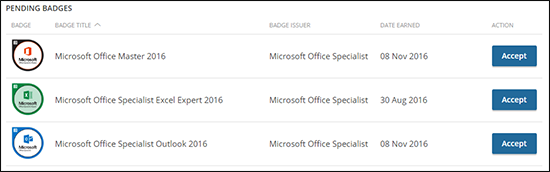
All that has to be done is to click the Accept button, log into whatever networks you have for social media (LinkedIn, Twitter, Facebook, or others) and from there, you can post these badges to your social media profiles.
There is the option of emailing these badges to others or posting these badges on a website. Either way, these badges provide an easy means for announcing to whoever and wherever your newly earned certifications.
And recently, Microsoft has added MCP (Microsoft Certified Professional) badges in addition to the existing Microsoft Office badges, so now you get a badge for passing an MCP test. Finally, though this is a Microsoft post, many other companies participate in the Acclaim badge program, including, for example, Adobe.
The best part of this: In the time it took me to write this blog post, I also claimed the three badges you see above plus an Adobe ACA badge for a test I recently passed and posted those on my LinkedIn profile. You, too, can obtain and use these Acclaim badges to let people know of your certifications so you can broaden your career opportunities. Now that is what I call a win-win.
Happy Veterans Day!
Today is Veterans Day, a day set aside in the United States to honor those members of our society who have served or continue to serve in the armed forces. Veterans Day has a long history of observance, dating back to 1938 when the United States Congress approved the 11th of November to become a legal holiday, Armistice Day, to celebrate the anniversary of the end of World War I. In 1947, the holiday was expanded to honor all veterans, not just those who died in World War I, and in 1954 Congress officially changed the name of the holiday to Veterans Day.
Here at LearnKey, we are proud to support our veterans, both those who have served and those who are currently serving. Both our Blue Ocean and Certify for Life programs are tailored specifically to helping veterans with career placement and lifetime learning. Our Student Resource Center and Career Services Center are a wealth of resources and information for veterans seeking to advance their careers, and our Veterans Services Team, many of whom are themselves veterans, are always eager to provide guidance to our services.
We wish to offer a heartfelt thank you to all those who have served our country in the armed forces, especially those who are now employed by LearnKey: Michael Watson, Jessica Staples, Kelly Woods, Tristan Roberts, Beth Ciaramello, and Grace Rollins. Have a good Veterans Day and thank you for your service!

Dreamweaver CC 2015 Test Prep Released
LearnKey’s Dreamweaver CC 2015 Test Prep course is a complementary resource to go along with the Dreamweaver CC course, authored by Expert Chad Chelius. Although the Dreamweaver CC course readies you for the Dreamweaver CC exam, there are new objectives and types of test questions which are covered in the Dreamweaver CC 2015 Test Prep course. LearnKey Senior Instructor Jason Manibog takes you through these changes, so you will have the tools you need to confidently pass the Dreamweaver CC 2015 exam.
Our hope is that through our courseware we may provide learners with the guidance, preparation, and skills they need to succeed. For more information and to learn about additional LearnKey products visit our website.
Microsoft Certifications – A Streamlined Process
In my 15+ years of classroom training, and my now-nearly 1.5 years as LearnKey’s Senior Instructor (see the asymmetry in numbers there?), I have obtained many Microsoft certifications. What I always found challenging at times (besides the exams themselves) is having to figure out which test goes with which certification, and which tests I need to take (or can take as electives) in order to obtain a certain certification I have wanted or needed. While I was able to figure things out, it often took, well, more time than I wanted to spend reading a certification road map.
On that note, ladies and gentlemen, I bring you good news: Microsoft has revamped and streamlined the process and requirements for their certifications. I don’t quite remember how many certification paths there were before, but now there are only five. They are:
Mobility – Focuses on Windows 10 installation and configuration and configuring Windows devices.
Cloud Platform and Infrastructure – Focuses mainly on Windows Server 2012 and Server 2016 (which has exams in beta as I write this), and Microsoft Azure.
Productivity Path – Similar to Cloud Platform and Infrastructure, but swap Microsoft Azure for Office 365.
Data Management and Analytics Path – Focuses on SQL Server, SQL Server, and…you can guess the third one (hint: SQL Server).
App Builder Path – The path for programmers and aspiring programmers, as it covers web development, C#, and mobile apps, just to name a few.
Now, getting down to five certification paths is, well, really nice. But there is more to this streamlining process. Each certification path has a set of two or three exams to earn an MCSA (Microsoft Certified Solutions Associate). The Mobility path has just one MCSA (for Windows 10) while the others have multiple MCSA possibilities.
Once an MCSA is obtained, you will need to take a single elective exam (and most of these paths have multiple choices) to then obtain your MCSE (Microsoft Certified Solutions Expert) or, as is the case with the App Builder path, an MCSD (Microsoft Certified Solutions Developer). And, here is the big catch: to keep your MCSE/MCSD current, you need to pass one elective exam each year. This helps keep people current with these certifications.
So, to summarize: five certification paths, a handful of exams for each to reach MCSA status, an additional elective exam to move up to MCSE/MCSD status, and then passing an elective exam each year holds your MCSE/MCSD status. Streamlining indeed! And, we at LearnKey are going to be “freshening up” our Microsoft certification offerings over the next several months to best align our courseware with these new paths.
Finally, here is a link to the details of what I’ve discussed in this blog: https://borntolearn.mslearn.net/b/weblog/posts/microsoft-streamlines-technical-certifications.
Next week, I will bring you some news regarding Microsoft certifications and earning badges with certain certifications. Yes, these are badges you can use to broadcast your certifications all over social media. In the meantime, best of luck in your certification studies!