
Category: New/Upcoming Releases
Posts talking about newly released or upcoming LearnKey courses.
New Course Release – Computer Foundations 2014
What’s my favorite part about our Computer Foundations 2014 course? It’s stunning. I have to give credit, applause, high-five, two thumbs up to our design team. I know that I speak for everyone in the company when I say that this course looks fantastic. This course has more than its looks going for it. This course is perfect for anyone who is wanting to learn the basics and is full of helpful facts and tips about computing.
This course covers the basic foundations of using a computer, while ensuring that the content is easy to understand and follow. Students will learn how to choose the appropriate programs to complete important and useful tasks. By the end of this course students will feel comfortable using the technology presented and be confident in their skills and knowledge.
Our hope is that through our courseware we may continually provide learners with the guidance, preparation, and skills they need to succeed. For more information and additional LearnKey products visit our website.
New Course Release – InDesign CC
Another great course released. All summer we have been releasing our new Adobe CC courses. I am excited to add InDesign CC to our list of Adobe CC courses: Illustrator CC, Dreamweaver CC, Photoshop CC, and Premiere Pro CC.
If you want to become a publishing professional in today’s workforce, it is important to have a working knowledge of Adobe InDesign. Our new InDesign CC course is taught by LearnKey expert Linda Dickeson, and will provide you with the skills you need to create layouts for both screen and print. This new course will teach you how to use some of the newest features of InDesign CC such as: Simplified Hyperlinks, Sync Settings, EPUB enhancements, and so much more!
Our hope is that through our courseware we may continually provide learners with the guidance, preparation, and skills they need to succeed. For more information and additional LearnKey products visit our website.
New Course Release – Illustrator CC
I am excited to announce the release of LearnKey’s news Adobe CC course. Illustrator CC joins Dreamweaver CC, Photoshop CC, and Premiere Pro CC as our newest course. This course is perfect for students who are interested in a career as a web or graphic design professional.
LearnKey’s new Illustrator CC course provides a visual and intuitive interface for users to learn about the graphic editing capabilities of Illustrator CC. Join LearnKey expert Lee Wiley as he teaches you to effectively use the new Illustrator CC software. Learn about the new features in Illustrator CC such as: Live Shapes, Windows GPU acceleration, Typekit missing fonts workflow, and much more!
Our hope is that through our courseware we may continually provide learners with the guidance, preparation, and skills they need to succeed.
New Course Release – Dreamweaver CC
It’s been a busy summer at LearnKey. We are excited to announce that we have released another Adobe CC course. Joining our Photoshop CC and Premiere Pro CC courses is Dreamweaver CC. This course will prepare students for the Dreamweaver ACA exam with online video courseware, hundreds of practice test questions with our pre/post tests, and labs and demos that will help students practice and learn the skills presented during the video training.
Our new Dreamweaver CC course provides an intuitive and visual interface for users to learn about the website creating and editing capabilities of Dreamweaver CC. Join LearnKey expert Chad Chelius as he teaches you how to effectively use the new Dreamweaver software. He will also teach you the new tools and features found in Dreamweaver CC such as: enhanced fluid grid layout, CSS designer panel, and more!
Our hope is that through our courseware we may continually provide learners with the guidance, preparation, and skills they need to succeed.
Exam Prep with Tom Carpenter
Exams can be a stressful experience, but that doesn’t mean you have to go in unprepared. LearnKey and Tom Carpenter, president of SysEdCo and frequent LearnKey author, have teamed up to create a short course to help test takers understand two things:
- How to pick the most important parts of an exam, and
- How to learn the material and retain information.
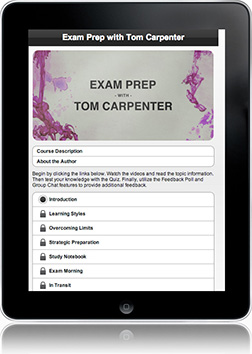
Exam Prep with Tom Carpenter, created on the LearnCast platform, is broken into eight sections covering three main topics: preparation techniques, tips for retaining information, and best practices for taking exams. In this course, you will learn how to best prepare and take a technical exam leading to success.
Whether you are taking an exam for a class or preparing for industry certification, this course can provide you with tricks for retaining important information and give you valuable insights into the different ways people learn. Topics include Overcoming Limits, Strategic Preparation, and Dealing with Stress.
Exam Prep with Tom Carpenter can be purchased through the new LearnKey app, now available in the iTunes app store.
New Course Release – Premiere Pro CC
Joining Photoshop CC our newest course Premiere CC was released last week. Those who take our Premiere Pro CC course will feel prepared to take the Premiere Pro ACA exam and have access to hundreds of pre/post questions long with relevant labs and demos that will help students practice what they are learning and become familiar with the newest features of Premiere Pro CC.
Those who are interested in a career in video and audio production need to have a working knowledge and practical experience in Adobe’s Premiere Pro CC software. This course will teach you how to effectively use the new Premiere Pro CC software, allowing you to edit video and audio more effectively and efficiently. LearnKey expert Ryan James will teach you how to customize the program, helping your workflow fly. He will also teach you how to use the new features found in Premiere Pro CC. Among these new features are: New Master Clip Effects, Live Text templates, and new masking and tracking capabilities.
Our hope is that through our courseware we may continually provide learners with the guidance, preparation, and skills they need to succeed.
From Little Things – Word 2013 ASL
I’ve often heard it said that, “from little things, great things grow.” Such was the case with LearnKey’s Word 2013 ASL course. While attending the ACTE convention in Las Vegas last December a chance encounter with an educator interested in online training for her deaf students became that “little thing.”
On the production side of LearnKey we’re always looking for ways to improve our product, ways to make it more useful for our users, and more efficient to produce. After the convention in Vegas I was asked to explore the possibility of producing a course in American Sign Language. It is challenges like these—challenges of the unexplored—that inspire our team. As the team wrapped up a busy production year and prepared for a relaxing holiday season we felt like we had outlined the needs from a process standpoint. We had chosen our course (Word 2013), we had figured out the logistics of incorporating an interpreter into the video, we had the transcript for the course, we had even come up with several options for making the filming process relatively simple; all we needed now was an interpreter.
Enter Amelia Williams.
Honestly I wasn’t sure what to expect when searching for an interpreter. I have spent the last several years searching out experts in various computer fields for LearnKey’s projects and in some ways that is relatively simple—at least from the finding someone who is certified aspect. For this search I started where I always start with a new project; I talked with people I knew who knew more about this than I. Cedar City is home to the Utah Shakespeare Festival. I have had the opportunity to attend several of the plays in years past and as chance would have it I have attended shows with sign language interpreters. I reached out to the Festival and was given contact information for Amelia Williams. I reached out via email and hoped for the best. I had no idea how “best” this would turn out to be.
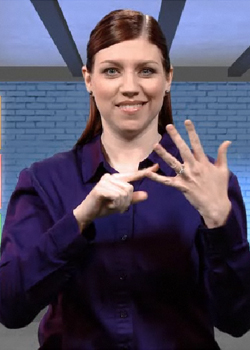
Amelia and I corresponded via email several times and she expressed an interest in the project and agreed to a phone call to further explore what LearnKey was looking for. Now, it should be stated at this point that I have a tendency to get pretty passionate about the projects we do and this project had become one that I was very excited about. Needless to say I was somewhat giddy when I spoke with Amelia on the phone. She was kind enough to look past my overenthusiastic pitch and see the value in the course we wanted to produce. She agreed to work with LearnKey to put together a 20 minute proof-of-concept to see if producing a course in ASL would even be viable.
In the time it took her to prepare the material I had the opportunity to become more educated about what it takes to be an interpreter. I had never considered that there were certifications for interpreters—I suppose I had simply never put any thought in that direction. I learned that it isn’t easy to become certified. It is a rigorous and oftentimes expensive process. I learned that there are national and state-level certifications that can consist of written tests, interviews, and performance tests. It wasn’t until I had this basic understanding that I realized how fortunate we were to find Amelia who holds both state and national certifications.
There was a great deal of energy in the studio when time for filming the proof finally rolled around. The studio crew was excited to try something new as was Amelia. With very little fuss all was set and the camera was rolling. Within the first 30 seconds, without saying anything, we all knew we had something special. We were so sure about this project that before Amelia left the studio we had booked her to film the remaining portions of the course.
From a chance conversation in Las Vegas convention center grew our first course in American Sign Language. We’re proud of Word 2013 ASL and are looking forward to our next foray into ASL.
Amelia Williams holds a Master of Education Degree, Registry of Interpreters for the Deaf (RID) Certificate of Interpretation (CI) & Certificate of Transliteration (CT) national certifications, and is a Certified Utah Professional interpreter. Her current position is Disability Specialist/ASL Interpreter Coordinator at Weber State University.
New Course Release – Photoshop CC
What’s new to Photoshop CC? Personally, I think that it is awesome that with Photoshop CC I will have access to updates or new features to Photoshop CC the day they are released. This means means that Photoshop CC users everywhere will always have the latest and greatest when it comes to Photoshop features. Those who take LearnKey’s Photoshop CC course will be prepared to take the Photoshop ACA Visual Communication exam and have access to hundreds of practice test questions along with relevant labs and demos to help students learn how to confidently use the newest features found in Photoshop CC.
Exam: ACA Visual Communication Certification
LearnKey’s new Photoshop CC course will introduce students to hundreds of new updates and features in the latest Photoshop update. Whether you are a graphic designer or a novice photographer you will learn how to edit photographs, images, or create logos and marketing pieces. LearnKey’s Photoshop CC course will teach students what they need to know in order to effectively and easily prepare to test their skills through the ACA Visual Communication Certification exam.
New Course Release – Word 2013 ASL
Today we are excited to announce the release of our very first course that is presented in American Sign Language. Those who take this course will be able to view LearnKey’s Word 2013 ASL course taught by LearnKey expert Robin Posnack, with Amelia Williams signing the course from a pop-out screen. Those who take this course will be prepared to take exam 77-418 and have access to hundreds of practice and test questions along with relevant labs and demos to help students learn how to use Microsoft Word confidently.
Exam: 77-418
Students who are working towards becoming career ready must have a working knowledge of Word 2013. Computer expert Robin Posnack will teach you the basics of the software while Amelia Williams presents the course in American Sign language; from there, she will build on concepts and ideas until you have the software figured out. You will be prepared to create resumes, cover letters, newsletters and more. The course will also teach you how to create and manage documents and format text, paragraphs, and sections. Plus learn how to create tables and lists and insert and format objects.
Our hope is that through our courseware we may continually provide learners with the guidance, preparation, and skills they need to succeed.
Lee Wiley to Author Illustrator CC

Yesterday, LearnKey temporarily welcomed back an old friend, the talented Lee Wiley. Lee is a former LearnKey employee and a rising star in the world of graphic novels. He is also the author of our upcoming Adobe Illustrator CC course, which began filming last night and is scheduled for release in August.
I first met Lee in 2009, when I was the Design Team Lead for LearnKey. He was looking for a job in his chosen field, and I was short a designer. The Fates aligned and Lee became the newest member of my team.
Over the next year, I worked closely with Lee on many LearnKey projects and he quickly became one of the most trusted members of my team. I transferred to LearnKey’s Salt Lake office in 2010, and a few months later Lee became the Lead Designer.
Apparently I had been holding the design team back. The next couple of years saw a revolution in the style of our courses, beginning with the Adobe Creative Suite 5 courses. Lee has never been afraid to take risks and challenge established methods, and the visual content of our courses reflected that. Although I will not be working directly with Lee on the Illustrator CC course, it’s good to know he is at the helm.
Lee has always been active in cutting-edge projects, the most notable of which is a five-part graphic novel series, Expiration Date. Written by scriptwriter Robert Zappia, Expiration Date is the futuristic tale of world overpopulation and a suspected conspiracy involving one government’s unique solution. Issues #1 and #2 were released in 2012 and 2013, and Issue #3 is set to debut this fall at Stan Lee’s Comikaze Expo in Los Angeles.
