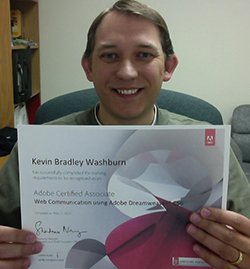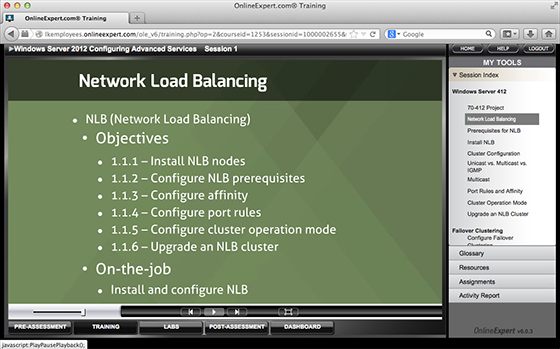Category: Insights
All around team player is newest Employee of the Month
This month we feature an all around team player from our Cedar City, UT office. Her tenure at LearnKey includes roles on the graphic design team and most recently upon her return she is part of our “rock star” technical writing team.
KaeLee DeMille is her name and helping out anyway she can, even painting the office, is her game! That’s right we recently had a painting party and she was an integral part , with paint brush in hand helping out anyway she can.
Another great quality is that she is always striving to improve her knowledge and skill set which was noted as she recently passed her Microsoft Word Certification exam. That is a big accomplishment considering her current role is technical writing and leveraging her knowledge of Word and the exam process will only help us make our courses better.
Here is what her team leader had to say during the nomination process “KaeLee is a fantastic individual who when she first started at LearnKey worked as one of our talented Designers. After graduating from Southern Utah University and a two year hiatus, she rejoined LearnKey in our Technical Writing department and hit the ground running.”
Take a minute to learn some fun facts about KaeLee and her family:
1. How many siblings do you have? 1 younger brother.
2. What is your favorite movie? Dan in Real Life, or anything with Steve Carell 😉
3. What is your favorite band? Currently: The Summerset; but I never get sick of The Format
4. What is your favorite vacation spot? San Diego (I’ve been there once.)
5. What was your high school’s mascot? Golden Eagles
6. What is the weirdest combination of foods you have eaten? Escargot on a French class field trip in high school.
7. What is/was the name of your favorite pet? I have two dogs, Dani and Bubba.
8. What was your first car? 1990 Toyota Camry (Great car!)
9. If you could go anywhere in the world where would it be? France
10. Would you rather sky dive, bungee jump, zip line, or para sail? Para sailing
11. What is the funniest saying you have heard working here? “I’m going to take a self-portrait of myself.”
12. If you could eat dinner with anyone from the past, present, or future, who would it be and why? Brené Brown because her work is super interesting to me and I love her book, Daring Greatly.
Please join me in congratulating KaeLee for demonstrating our core values by making it easy for team members to work with you, always delivering value through your contributions to the writing team and building trust along the way by your inspiring actions (even when it comes to painting)!
FLVs and Creative Cloud 2014
Last week, Adobe released an update to their Creative Cloud software. A major change from previous versions of Adobe’s software is now they have removed the ability to encode video into the FLV and F4V formats.
Yes, you read that right. After Effects CC 2014, Premiere Pro CC 2014, and Media Encoder CC 2014 can no longer export video to the FLV or F4V formats.
Interestingly enough, Flash CC 2014 can still import FLV video. Those who use embedded video in Flash can still import video as usual, but Adobe no longer provides the tools to create those videos.
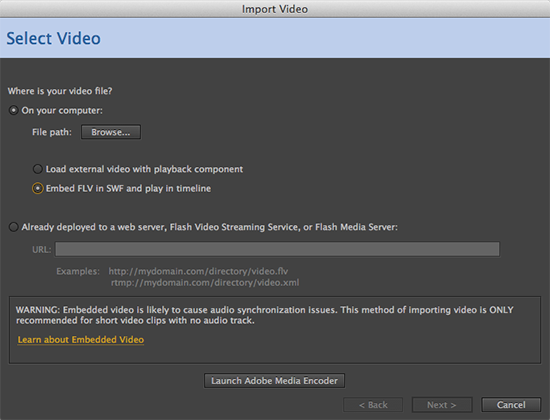
Luckily, there are many other tools out there to do the job. A quick Google search will bring up a myriad of websites and free tools for converting video to FLV.
Another option is to keep older versions of Media Encoder and After Effects installed alongside your CC 2014 versions. If you’re like me and have already uninstalled your earlier versions of the Adobe software, there is still hope. From the Creative Cloud panel, you can install CC 2014, CC, and CS6 versions of the software, so simply reinstall an older version of the program you need.
Under the Apps tab, scroll down to the Find New Apps section and change ‘All Apps’ to ‘Previous Version.’
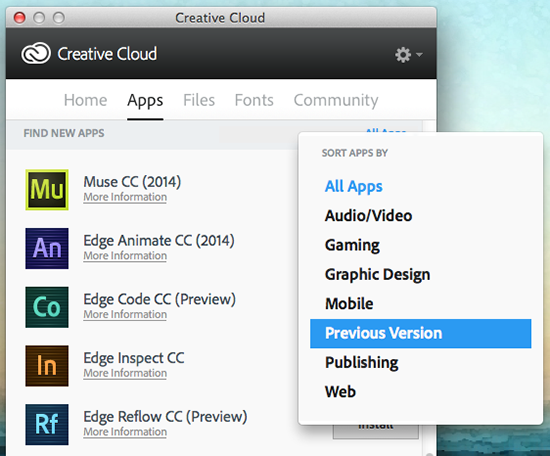
Click the Install button next to the desired software and you will see a dropdown giving you the option to install CS6, CC, or CC 2014. Select the option you want, and once the software is installed you should be back in business.
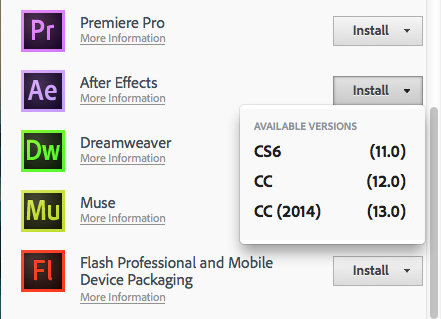
Lee Wiley to Author Illustrator CC

Yesterday, LearnKey temporarily welcomed back an old friend, the talented Lee Wiley. Lee is a former LearnKey employee and a rising star in the world of graphic novels. He is also the author of our upcoming Adobe Illustrator CC course, which began filming last night and is scheduled for release in August.
I first met Lee in 2009, when I was the Design Team Lead for LearnKey. He was looking for a job in his chosen field, and I was short a designer. The Fates aligned and Lee became the newest member of my team.
Over the next year, I worked closely with Lee on many LearnKey projects and he quickly became one of the most trusted members of my team. I transferred to LearnKey’s Salt Lake office in 2010, and a few months later Lee became the Lead Designer.
Apparently I had been holding the design team back. The next couple of years saw a revolution in the style of our courses, beginning with the Adobe Creative Suite 5 courses. Lee has never been afraid to take risks and challenge established methods, and the visual content of our courses reflected that. Although I will not be working directly with Lee on the Illustrator CC course, it’s good to know he is at the helm.
Lee has always been active in cutting-edge projects, the most notable of which is a five-part graphic novel series, Expiration Date. Written by scriptwriter Robert Zappia, Expiration Date is the futuristic tale of world overpopulation and a suspected conspiracy involving one government’s unique solution. Issues #1 and #2 were released in 2012 and 2013, and Issue #3 is set to debut this fall at Stan Lee’s Comikaze Expo in Los Angeles.

My Path to Certification: eLearning Advice
This article is the third in a three-part series written by LearnKey’s Online Content and Social Media Manager about achieving industry certification.
Read Part 1 and Part 2
My experience with LearnKey courses and industry certification has taught me a few things about elearning. My advice for those using online training to achieve industry certification:
- Take notes as you watch the LearnKey training, especially on concepts that are unfamiliar to you. Even if you don’t use them to study, sometimes just the act of writing something down helps to cement it in your head.
- Take full advantage of the pre-tests. Pre-test questions give you an immediate ‘Correct’ or ‘Incorrect’ so you can keep trying until you get the right answer. Unless you are in a learning environment that requires you to keep track of your pre-test score, you can answer the same question several times before moving on to the next question. Alternatively, you can use the study guide from the incorrect pre-test questions to know which areas in the training you should pay more attention to.
- Take full advantage of the labs. Not only do the labs give you experience following a specific set of instructions within a simulation of the software, they are also included in the post-test. You can run through the labs as many times as you need to, so knowing how to complete the labs will boost your post-test score.
- Take full advantage of the study guides. When you miss a question on the pre- or post-test, that question is added to your study guide for that test. Go back through the video training and watch the sections that cover the incorrect questions.
- Take full advantage of the project workbook. Along with containing valuable reference information, project workbooks are designed to give students experience within the actual software rather that in a simulated environment. Project difficulties range from Beginner to Advanced, so even experienced users can find something of benefit in the workbooks.
- Take full advantage of the MasterExam. Think of the MasterExam as the post-test for the entire course. LearnKey recommends that you pass the MasterExam three times before you attempt to take the certification exam. This may seem like overkill for more experienced users, but those with less experience will find it helpful.
- Explore the software. Open up the menus, learn the features, and just take some time to figure things out on your own. When you want a little more structure, use the study guides and the notes you took during the training to help you learn the software inside and out.
- Don’t wait too long between completion of the training course and taking your certification exam. Unless you have a lot of previous experience or a photographic memory, you will forget things between finishing the course and taking the exam. The less time that passes, the less information you will forget.
- And, most important, remember that certification isn’t everything. Industry certification looks good on a resume and may help you get ahead in the job market, but the ultimate goal is to know how to use the software proficiently. If you can pass the certification test but you can’t really use the software, you won’t last very long at that job you were offered because of your certifications.
Whether you choose to follow my advice or not, good luck on your path to industry certification!
My Path to Certification: Using LearnKey’s Resources
This article is the second in a three-part series written by LearnKey’s Online Content and Social Media Manager about achieving industry certification. Check back in a couple of weeks for Part 3.
Read Part 1
LearnKey’s training does an excellent job of covering the Photoshop exam objectives, but the exam requires that the test taker actually know how to do a task rather than simply answering multiple-choice questions about the software. While not impossible, if you have taken LearnKey’s training but never opened the software, the exam will certainly be more difficult.
In recent years, LearnKey has recognized the value of actual experience versus straight instruction. Our course workbooks have been beefed up to include comprehensive projects that allow students to apply the processes and skills they just learned from the instructor. These new project workbooks require students to actually use the software and spend some time getting to know their way around it.
LearnKey also requires our subject matter experts to not only be known in their field, but to have taken and passed the most recent version of the exam for the course they are teaching. This ensures that instructors not only study the current exam objectives, but that they have real experience with the current version of the exam. These factors combine to help students be as prepared as possible when exam time comes.
After passing the Photoshop ACA exam I intended to continue with my certifications, but life got in the way. Things get hectic when you are working full time, married to a full-time student with a part-time job, raising a family, attempting to keep up on house and yard maintenance, managing several independent blogs and websites, writing a book, and trying to squeeze in a little freelance or personal design work. Who has time and energy for extra training when the last thing you want to do at night is turn the computer back on?
Then earlier this year, LearnKey’s CEO challenged every employee to get at least one certification in 2014. Since the bulk of my job entails managing LearnKey’s website and blog, I committed to becoming certified in Dreamweaver CS6. I was able take advantage of the self-paced nature of LearnKey’s courses and watch a half hour or so of training on Saturdays in between housework and yard maintenance. This meant that my path to Dreamweaver certification was a little slower than my path to Photoshop certification, but I was still able to exceed my goal of becoming certified by June 30.
Newest Employee of the Month: Keeps us up and running!
Our IT department rocks and one of the reasons is people like our newest Better Learning Systems employee of the month, Scott Wallace. He treats everyone (internal or external) like a customer, with respect, follow-up, and “can do” attitude. Over the past three months Scott was there for us and our customers at very critical times and we were so fortunate for that. He comes in on weekends if need be, takes on additional responsibilities and always demonstrates our core values because he’s easy to work with, builds trust with people, and values the efforts of his peers .
One of the best experiences for me working with Scott is when he explained in simple terms what we needed to do to eliminate “points of failure” in our technical and operational support areas. I really respected how candid he was and not only expressed the problem but also recommended the right solutions. These recommendations keep our OnlineExpert.com enterprise up and running as well as our many office systems and servers.
His passion for making sure our teachers, students, and veterans have a good learning experience is clearly demonstrated by how he is always willing to take a call to help them any way he can. Could be an internet connection issue, web browser, configuration settings; he demonstrates patience and willingness at all times.
Take a minute to get to know some fun facts about Scott:
1. How many siblings do you have? Two.
2. What is your favorite movie? I can’t answer that there are too many, so I’ll give you my first favorite movie. Johnny Sokko and Giant Robot.
3. What is your favorite band? Led Zeppelin.
4. What is your favorite vacation spot? Anywhere I go together with Dawn & Izzie.
5. What was your high school’s mascot? An Alta hawk, which is a fictitious bird, btw.
6. What is the weirdest combination of foods you have eaten? Not really sure?
7. What is/was the name of your favorite pet? Bogger & Izzie.
8. What was your first car? 1970 Z-28 Camaro.
9. If you could go anywhere in the world where would it be? I would take Dawn on a Disneyland world tour, or where ever she wanted to go.
10. Would you rather sky dive, bungee jump, zip line, or parasail? We’ve been zip-lining. Parasailing I guess.
11. If you could eat dinner with anyone from the past, present, or future, who would it be and why? How could I have dinner with someone from the future? There is no possible way in our fixed number of dimensions that I could possible know who will be in existence in the future. Not two days into the future, not two seconds into the future. Ok how about my wife this weekend at the finest Disneyland restaurant in California.
As previously stated our IT department rocks and Scott Wallace is a big reason for that! Thank you again Scott and congratulations!
My Path to Certification: Becoming ACA Certified
This article is the first in a three-part series written by LearnKey’s Online Content and Social Media Manager about achieving industry certification. Check back in a couple of weeks for Part 2.
Earlier this month, I earned the Adobe Certified Associate Web Communication using Adobe Dreamweaver® CS6 certification. I have used Dreamweaver for years, but I had never really considered trying to get certified. In the eight years I have worked for LearnKey I have toyed with the idea, but it wasn’t until last summer that I seriously considered taking the exam.
Last summer, LearnKey began a push toward releasing courses in a widescreen format instead of the standard 4:3 ratio we have always used. At the time, we had just finished filming about half of our Adobe Creative Suite 6 courses in 4:3 and the decision was made that these courses would need recaptured into the new widescreen format.
I was already in the process of converting our most recent courses into a mobile-friendly format, so the task of widescreen recapturing was rolled into my production processes. In the hours I spent listening to audio, following each expert’s mouse movements, and editing the recaptured footage together, the idea occurred to me that now would be the perfect time to finally get ACA certified.
In the eight years I have worked for LearnKey, the program I have used more than any other is Adobe Photoshop. While there have been changes from version to version the basic program has stayed the same, so I began my quest for certification with the ACA Visual Communication using Adobe Photoshop CS6 exam. Since I had just finished recapturing and editing the Photoshop CS6 course, I didn’t feel the need to watch the video training for a fourth time. After passing LearnKey’s Photoshop pre-tests, post-tests, and MasterExam, I felt fully confident in taking the ACA exam.
The Adobe Certified Associate is an entry-level certification. After using Photoshop for so many years I just know how to do certain things and I was able to answer many of the exam questions without even thinking about them. I learned two things from taking the exam:
- Anyone who has used Photoshop for as long as I have should have no problem passing the ACA exam, and
- Video instruction alone cannot substitute for actual time spent using the software.
LearnKey’s Certification Challenge
Jeff Coruccini, Chief Executive Officer of LearnKey, started this year with a goal of helping and encouraging every employee to become certified in their respective industries using our video courseware. The race was on to see which employee was going to be able to earn their certification first. The answer, drum roll please, Marian Eckley and Aaron Colborn! Both employees work out of the Salt Lake City Studio and are now Adobe Certified Associates in Premiere Pro CS6. Then, just two days later Rob McNeil, who also works in the Salt Lake Studio, earned the same certification. They like to call themselves the elite team. The jury is still out on that one.
Not only have these employees answered the challenge of become certified, but they also used LearnKey’s Premiere Pro CS6 course to earn their certifications. This gave our video production team an excellent opportunity to see firsthand what worked and what didn’t. Since then, we have been able to film and edit our Premiere Pro Creative Cloud course. We were able to take what we learned and pull those changes into our new course. We are looking forward to releasing this new and improved course and can’t wait to share it with everyone!
The list of employees who have earned certifications this year continues to grow:
- Kim Johnson, Director of Client Services and Support, earned her Microsoft Office Specialist in Excel 2013 Certification
- KaeLee DeMille, Technical Writer, earned her IC3 Global Standards 4 Certification
- Brad Washburn, Online Content and Social Media Manger, earned his Web Communication using Adobe Dreamweaver CS6 Certification
As you can see Jeff’s goal of having employees become certified is catching on and changing how we produce our courses with a higher level of competence. Congratulations to all those employees who have earned certifications both this year and in previous years, and good luck to those studying to become certified!
New Course Release – Windows Server 2012 Configuring Advanced Services
Adding yet another to our Windows Server 2012 courses, we would like to announce the release of Windows Server 2012 Configuring Advanced Services. Those who take this course will be prepared to take exam 70-412 and have access to hundreds of practice test questions along with relevant labs and demos to help students learn to implement, manage, and maintain a Windows Server 2012 Environment.
Take a look at our newest Windows Server 2012 courses:
Windows Server 2012 Configuring Advanced Services
Exam: 70-412
Join LearnKey expert Jason Manibog as he guides you through our Windows Server 2012 Configuring Advanced Services course. In this course students will learn the technical skills associated with exam 70-412. This course will cover topics such as identifying and accessing solutions, network services, storage solutions, and more! In this course students will gain the knowledge they need to succeed.
Our hope is that through our courseware we may continually provide learners with the guidance, preparation, and skills they need to succeed.
For more information visit our website.
BLS Education Grant
If you look at the About Us page on our website you will see the mission of not only LearnKey, but the entire Better Learning Systems family – “Dreams Fulfilled Through Better Learning.” As an online education company, we know that obtaining and maintaining your education is important. Earning industry certifications can provide you with the skills you need to land your dream career. It is also important to keep your skills sharp and updated with the most current certifications. For those of you who fall in either of these categories, you know that both of these goals require a great amount of time and money to complete.
Earlier this year the BLS team developed an educational grant program designed to provide LearnKey educational courseware at a discounted rate or at no charge for individuals who qualify. Our goal with this program is to be able to provide assistance to those who need some help in reaching their educational and professional goals. With the Bureau of Labor Statistics predicting a 30% increase in programming, software development, and other IT-related fields, it is more important than ever to enter the workforce as a certified, qualified candidate with the confidence and skills you need to succeed in your career.
For more information or to apply for this educational grant program, visit the LearnKey website or download the Better Learning Systems Education Grant application here. Everyone at LearnKey is committed to providing the best in online video courseware and is excited to be able to lend a hand in getting your dreams fulfilled.