
Category: Insights
Premiere Pro CC 2015 Test Prep Released!
Today, we are excited to announce the release of our Premiere Pro CC 2015 Test Prep course.
Premiere Pro CC 2015 Test Prep
LearnKey’s Premiere Pro CC 2015 Test Prep course is a complementary resource to go along with the Premiere Pro CC course, authored by Expert Ryan James. Although the Premiere Pro CC course readies you for the Premiere Pro CC exam, there are new objectives and types of test questions which are covered in the Premiere Pro CC 2015 Test Prep course. LearnKey Senior Instructor Jason Manibog takes you through these changes, so you will have the tools you need to confidently pass the Premiere Pro CC 2015 exam.
Our hope is that through our courseware we may provide learners with the guidance, preparation, and skills they need to succeed. For more information and to learn about additional LearnKey products visit our website.
Trending 2017 Education as a Benefit (EaaB): Enabling Employers To Retain Great Talent

Great leaders know the importance of continuous education for their employees: “Train people well enough so they can leave, treat them well enough so they don’t want to.” – Richard Branson, Founder Virgin Group.
As retention and staff development continue to challenge service companies specifically in the areas of customer service, IT help desk, and front & back office support, we are actively helping our customers solve that problem, as well as improving retaining employees and enhancing their current skillsets.
To that extent, LearnKey can help you build a custom Education as a Benefit (EaaB) program. Customer feedback, as well as findings by a recent Corporate Learning Insiders report surveying top L&D leaders published 1/19/17 on LinkedIn’s learning blog, further validates this need:
- A majority, 57%, predict that employers will increase education benefits more than traditional benefits in 2017. Evidence exists that this could be a powerful way to boost retention and keep people from job-hopping as much as they might otherwise in today’s economy.
- 71% predict that partnering with outside training providers will be the best strategy to get ahead of the widening skills gap.
- Additionally, Insiders believe that micro-learning content delivered in small, specific segments – and on-demand learning – content accessible at any time, from any device – will see the most growth among learning technologies in 2017
Closing The Skills Gap
What’s interesting given the projected education-as-a-benefit trend is that many have noted that the skills gap is not entirely caused by educational organizations inadequately preparing students for today’s jobs, but also by employers retreating from investing enough in the training of new employees.
Let us schedule a demo today so you can learn how LearnKey’s experts can customize career pathways for your employees by leveraging our digital and video-based training library that covers topics in the areas of Technology, Customer Service, Professional Development, Microsoft office, and more.
What I Have Been Up To This Year
Greetings, one and all. I hope you all had a good January. The snow and cold around here means no golf for me which means no fun, but, I digress. I’m here to talk upcoming courses, as in what our crew has been filming and putting together for upcoming releases. This month, we actually filmed three of these and I’m here to fill you all in on what we are working on and how these courses will help your certification prospects and your employability. After all, our CEO, Jeff Coruccini, penned a couple of weeks ago our vision of Improving Employability Everyday, something I always have in mind when playing the architect for these courses. Now, onto our upcoming courses:
Access 2016
This course is going to be the fifth and final course on Office 2016 and will cover the material needed for the MOS (Microsoft Office Specialist) exam for Microsoft Access, exam 77-730. This exam, and the course, has five main topics: Creating and managing databases, building tables, creating queries, creating forms, and creating reports. We cover all of that material. However, having helped companies large and small build Access databases for the better part of 15 years, this much I know: One has to have a good handle on the concept of relational database design and on how to go about proper planning for a database in order to be successful with Access. So even though those two topics are not on the exam, we cover those as well.
Introduction to Object-Oriented Programming
What does a bowling ball have to do with programming? Well, to find out, you will want to take our upcoming Introduction to Object-Oriented Programming course. Seriously, though, many people think, or are told, that the first step in learning programming is to learn code. As this course will detail, learning code comes after we learn about objects and their characteristics, designing programs, and designing program workflow. The code, then, is just the result of the plan and then becomes easier to learn. This is also the first course in our new programming tracks of courses, something this space will detail more of very soon.
MTA Security Fundamentals
Over the last year, Microsoft has made strides in updating their MTA (Microsoft Technology Associate) certification program. The MTA program is a great entry-level certification program in the areas of development, databases, and IT infrastructure. Microsoft has “refreshed” the 98-349 exam for Operating System Fundamentals, which I detailed recently, to remove Windows 7-only content and add Windows 10 content. That course will be out sometime this spring.
Another course that has gotten a “refresh” in objectives is the Security Fundamentals course for the 98-367 exam. The core topics of understanding security layers, operating system security, understanding network security, and understanding security software are still there, but they have been updated to reflect the current trends in basic security fundamentals. So, we are doing the same with this course.
Each of these courses will have the usual video training, along with pre-assessments and post-assessments, practice labs, and many helpful test tips (for the Access 2016 and MTA Security Fundamentals courses).
So, with improving employability prospects and certification prospects in three areas: databases, programming, and security, hey, maybe January isn’t such a bad month after all, even without the golf.
MTA HTML5 Application Development Fundamentals Released!
Today, we are excited to announce the release of our MTA HTML5 Application Development Fundamentals (98-375) course.
MTA HTML5 Application Development Fundamentals (98-375)
The MTA HTML5 Application Development Fundamentals course gives students a strong introduction to HTML5, which consists of three major areas: Hypertext Markup Language (HTML), Cascading Style Sheets (CSS3), and JavaScript. In addition, this course covers the application life cycle, which is important for web developers to know in order to best plan, design, code, test, validate, and deploy HTML5 apps. This course prepares students for the MTA 98-375 exam.
Our hope is that through our courseware we may provide learners with the guidance, preparation, and skills they need to succeed. For more information and to learn about additional LearnKey products visit our website.
MTA OS Fundamentals (98-349): Same Name, Same Exam Number, Not The Same Content
Whenever I am asked to write an entry for this blog, I usually do the writing mid-week. But, last week our great crew was busy filming the course I get to tell you about today, and that is the updated version of the MTA (Microsoft Technology Associate) Operating System Fundamentals course, which maps to MTA exam 98-349.
Most of the time, when we put together a new version of a course, it is for a new exam (specifically name or number). This time, though, the exam name and number are the same. What changed, then? Oh, about half of the test objectives as the exam has been updated to include Windows 10 content and remove content that just applied to Windows 7.
For example, exam topics such as Aero configurations, Windows Media Center, and Windows XP mode are all gone as they are not in Windows 10, but features such as Insider Preview, Current Branch, and Windows Store apps are exam topics. Furthermore, the wording of many exam topics has changed to “Configure….” rather than “Understand…”, placing a greater emphasis on knowing how to do operating system configurations in Windows 10, not just knowing what they are.
Now, the specifics: There are six domains on this exam:
- Understanding operating system configurations
- Installing and upgrading client systems
- Managing applications
- Managing files and folders
- Managing devices
- Understanding operating system maintenance
This course covers these domains thoroughly, through the video training (which we just completed filming), pre-assessment and post-assessment tests, practice labs, and a project workbook with plenty of practice exercises for configuring Windows 10. All of these tools will help you pass the 98-349 exam and increase your employability as, according to Microsoft, Windows 10 has been deployed to over 400 million devices in its first year of release. Thus, businesses which need desktop support technicians and computer repair shops definitely need people who are skilled in configuring Windows 10, which this course and certification will provide.
Adobe CC 2015 Test Prep Series: Adobe Premiere and Some Adobe Exam Advice
Hello again from your humble Senior Instructor. You may have noticed over the past several months a series of test prep courses we have released, all tied toward the new Adobe CC 2015 ACA (Adobe Certified Associate) exams. I wrote about the changes to the exams a while back, and, we have released test prep courses for Photoshop, Illustrator, InDesign, and Dreamweaver.
The fifth and final test prep course, Adobe Premiere, will be out soon. Premiere is the digital video production program in the Adobe suite, and we recently completed filming the course. In this course, we cover the five main domains of the ACA exam for Adobe Premiere CC 2015:
- Setting Project Requirements
- Understanding Digital Video
- Understanding Adobe Premiere Pro CC 2015
- Editing Digital Video using Adobe Premiere Pro CC 2015
- Exporting Video with Adobe Premiere Pro
Our test prep courses are different than a full-featured course in that we focus solely on what you need to know to pass the exam, not so much on full coverage on how to use the program. Why have we done that for Adobe CC 2015? The reason is simple: There really is not much difference between Adobe CC and Adobe CC 2015. And, we already have full courses for the Adobe CC suite, authored by highly talented Adobe specialists, including Chad Chelius (Dreamweaver and Photoshop), Lee Wiley (Illustrator), Linda Dickeson (InDesign), and Ryan James (Premiere).
The sole purpose of the test prep courses is to fill in the gaps for the new objectives for the Adobe CC 2015 tests, and provide a little review on basic concepts for these programs, as they relate to the exam objectives. We do have a pre-assessment, post-assessment, labs, and a project workbook to accompany each of these test prep courses, and these tools also map to the exam objectives.
Speaking of exam objectives, having re-certified this year in all five of the Adobe programs for which we have built these test prep courses, here are some general advice tips from me to you on how to best set yourself up to pass these exams and obtain these certifications:
- Study the objective list top to bottom. For all five exams, one domain covers project terms and definitions. Do not gloss over this! This is 20% or so of each exam.
- Put yourself in the shoes of a real-life professional for whatever exam you are taking. For example, if you are taking the Illustrator exam, you’re a graphic designer for the day. Many of the exam questions are scenario-based, meaning that you need to read about a situation and choose the correct answer accordingly. Yes, the test questions still map very well to the objectives, but the test is there to make sure you can identify what to do in a real-life situation.
- For whatever program you are studying, make sure you can do tasks different ways, especially through using the Tools panel and the icons on the panel. Do not count on being able to use keyboard shortcuts to answer test questions (many Mac users I know cringe at the very thought of this, but, that is reality).
- If you get stuck on a question, mark it for review, make your best guess, and move on. Being that the exam is about half simulation-based, it is easy to get trapped for several minutes on a question to where you are trying to remember how to do what is asked. Avoid that trap. Your time management on the exam will be better for it. And, remember that you can miss a few questions and still pass. I had a few “uh oh, what do I do” questions on these exams and still passed each one on the first try. If I can do it, so can you.
And with that, the best of luck to you in your pursuit of the Adobe ACA CC 2015 certifications!
Routing and Switching Fundamentals Part 2 Released!
Today, we are excited to announce the release of our Routing and Switching Fundamentals Part 2 (200-105) course.
Routing and Switching Fundamentals Part 2
In LearnKey’s Routing and Switching Fundamentals Part 2 (200-105) course, users will gain the skills necessary to prepare for and take the Cisco ICND2 exam (Exam 200-105). The main topics covered include LAN switching technologies such as STP and EtherChannel, routing technologies including OSPF and EIGRP, WAN technologies, infrastructure services such as cloud, QoS, and ACLs, and infrastructure maintenance, which includes SNMP, AAA, and network programmability. The 200-105 exam is the second exam needed to obtain the CCNA Routing and Switching certification.
Our hope is that through our courseware we may provide learners with the guidance, preparation, and skills they need to succeed. For more information and to learn about additional LearnKey products visit our website.
Happy Thanksgiving!

The Thanksgiving holiday is coming up at the end of the week (at least for us in the United States), and you know what that means: Holiday Hours.
The LearnKey offices will be closed for the Thanksgiving Holiday on Thursday, 11/24/16, and Friday, 11/25/16
LearnKey offices return to normal business hours for the rest of the month: offices are closed Saturday 11/26 and Sunday 11/27, and will re-open on Monday 11/28 (Sales and Client Services: 8am – 5pm MST, Tech Support: 7am – 6pm MST)
We wish everyone celebrating a happy Thanksgiving, and hope everyone has plenty to be thankful for!
Get a Microsoft Certification? Get Your Acclaim Badge!
Last week in this blog space, I wrote about the new, streamlined certification paths Microsoft recently released. This week, I have another piece of Microsoft certification news to share with you, and that is, Acclaim badges!
What do Acclaim badges give you? Industry recognition of your newly earned certification. Instead of your having to log on individually to any social networks you may be a part of and individually post your new accomplishments, Acclaim allows you to connect to your social networks (I am on LinkedIn, for example), and add these badges to your profile. To give you a personal example: This year, I renewed my Microsoft Office Master Certification. To do this, I had to pass (hold on while I count…) three core exams and two expert exams (I actually took all five core exams for a total of seven Microsoft Office certifications). Now when it comes to telling anyone about this through social media, well, I’m lazy. But, thanks to these Acclaim badges, I can just log in to Acclaim, find my new certification, and connect to LinkedIn and post the badge there. In fact, I am in the process of doing this as I write this. Here is what the pending badges screen looks like:
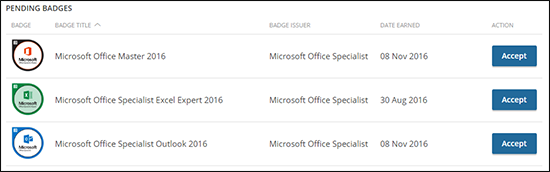
All that has to be done is to click the Accept button, log into whatever networks you have for social media (LinkedIn, Twitter, Facebook, or others) and from there, you can post these badges to your social media profiles.
There is the option of emailing these badges to others or posting these badges on a website. Either way, these badges provide an easy means for announcing to whoever and wherever your newly earned certifications.
And recently, Microsoft has added MCP (Microsoft Certified Professional) badges in addition to the existing Microsoft Office badges, so now you get a badge for passing an MCP test. Finally, though this is a Microsoft post, many other companies participate in the Acclaim badge program, including, for example, Adobe.
The best part of this: In the time it took me to write this blog post, I also claimed the three badges you see above plus an Adobe ACA badge for a test I recently passed and posted those on my LinkedIn profile. You, too, can obtain and use these Acclaim badges to let people know of your certifications so you can broaden your career opportunities. Now that is what I call a win-win.
Happy Veterans Day!
Today is Veterans Day, a day set aside in the United States to honor those members of our society who have served or continue to serve in the armed forces. Veterans Day has a long history of observance, dating back to 1938 when the United States Congress approved the 11th of November to become a legal holiday, Armistice Day, to celebrate the anniversary of the end of World War I. In 1947, the holiday was expanded to honor all veterans, not just those who died in World War I, and in 1954 Congress officially changed the name of the holiday to Veterans Day.
Here at LearnKey, we are proud to support our veterans, both those who have served and those who are currently serving. Both our Blue Ocean and Certify for Life programs are tailored specifically to helping veterans with career placement and lifetime learning. Our Student Resource Center and Career Services Center are a wealth of resources and information for veterans seeking to advance their careers, and our Veterans Services Team, many of whom are themselves veterans, are always eager to provide guidance to our services.
We wish to offer a heartfelt thank you to all those who have served our country in the armed forces, especially those who are now employed by LearnKey: Michael Watson, Jessica Staples, Kelly Woods, Tristan Roberts, Beth Ciaramello, and Grace Rollins. Have a good Veterans Day and thank you for your service!
